- HR:+91-879-9184-787
- Sales:+91-908-163-7774
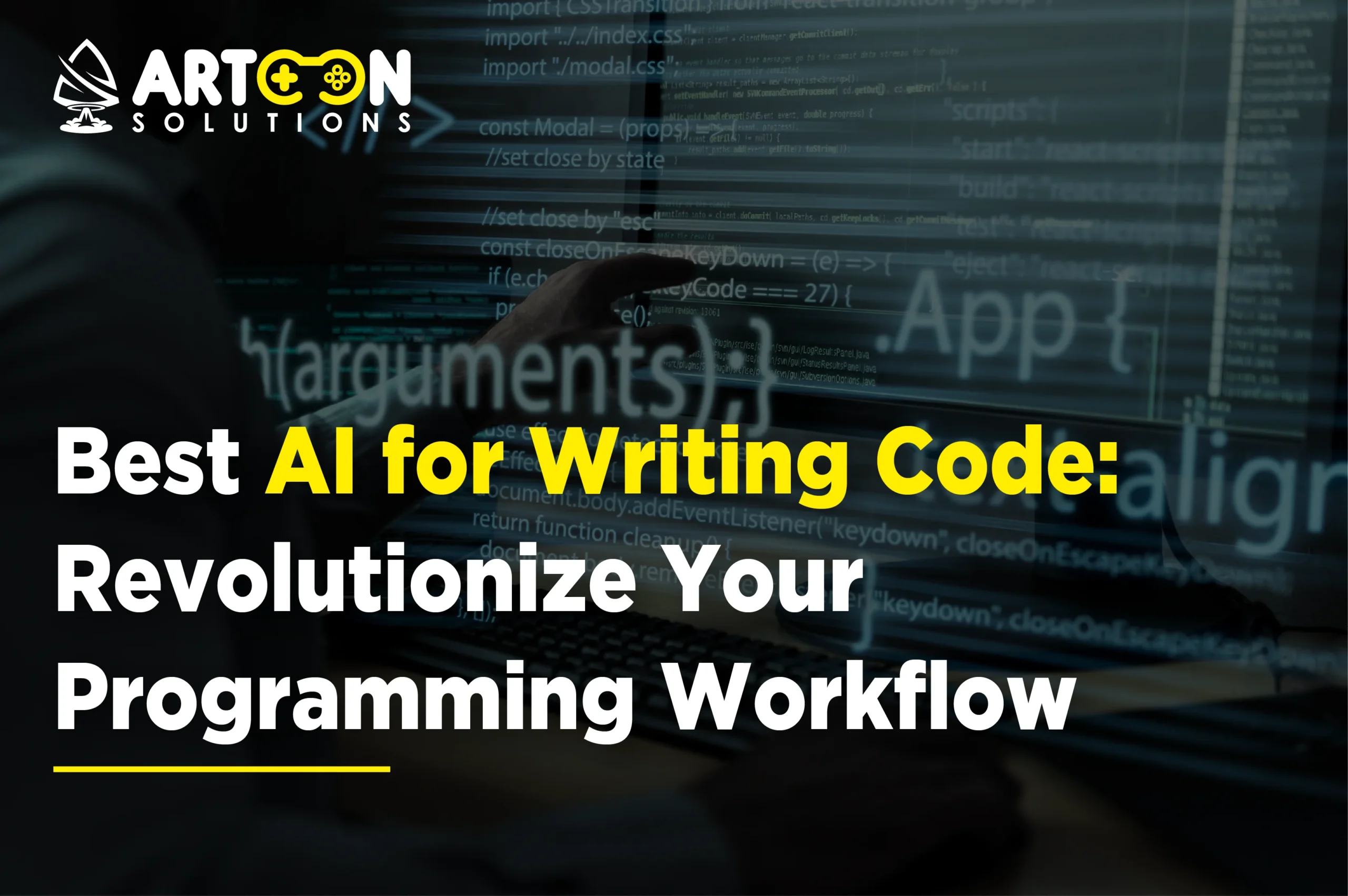
In the modern age of software development, efficiency is everything. AI is no longer just a buzzword—it’s an integral part of the programming world. Whether you’re a solo developer, startup founder, or enterprise-level software architect, leveraging the best AI for writing code can drastically improve your development cycle, reduce bugs, and accelerate deployment.
From code generation to bug fixing and testing, AI is transforming how we write and maintain programming code. In this guide, we’ll explore the top AI tools that are revolutionizing the developer experience, helping millions of AI developers build smarter, faster, and with fewer errors.
AI-powered code writing refers to the use of artificial intelligence (AI) technologies to assist, automate, or enhance the process of writing programming code. Instead of manually writing every line of code, developers can now leverage AI tools, like AI code generators and AI code assistants, that intelligently suggest, complete, or even generate full-scale functions, scripts, or applications.
At the core of this technology are machine learning models trained on vast datasets containing billions of lines of code sourced from open-source repositories like GitHub, Stack Overflow, and other platforms. These models learn patterns, logic structures, and syntax across various programming languages, such as Python, JavaScript, Java, C++, and more.
Here’s how AI-powered code writing works in practice:
The best AI tools for programming don’t just assist with syntax—they understand the semantic structure of code. This means they can comprehend the intent behind a function, recommend optimal algorithms, and prevent logical flaws before they occur.
Imagine you’re building a login system. Instead of searching for how to hash passwords in Python, you can prompt your AI tool with “securely hash a password using bcrypt,” and it will return clean, tested code instantly. This is AI-powered code writing in action.
This revolution in AI programming reduces development time, improves code quality, and enables even less experienced programmers to build complex systems. AI tools are now vital for startups, enterprises, and AI developers who want to innovate faster and more efficiently.
By integrating artificial intelligence codes into your workflow, you’re not just writing code—you’re engineering smarter, safer, and scalable solutions at unprecedented speed.
In today’s fast-paced development environment, developers are constantly seeking ways to build software faster, smarter, and more efficiently. This is where AI for programming shines. Whether you’re creating a simple app or a complex enterprise platform, using artificial intelligence can streamline workflows, reduce human error, and significantly enhance productivity.
Here’s a detailed look at why more developers, teams, and artificial intelligence app development companies are turning to AI-powered coding solutions:
AI dramatically reduces the time required to write and test code. Tools like GitHub Copilot or Tabnine can instantly generate entire blocks of programming code, eliminating the need for repetitive boilerplate work. Developers can describe what they need in plain English, and the AI code generator takes care of the rest.
This capability accelerates timelines, especially for MVPs (Minimum Viable Products), startups, and agile teams that need to ship products quickly.
Even experienced developers make mistakes. Syntax errors, missing semicolons, and misused logic can cause bugs or even security vulnerabilities. AI for coding helps mitigate these issues by identifying common errors and suggesting corrections in real time. This leads to cleaner, more secure artificial intelligence codes.
The best AI tools don’t just write code; they write optimized, readable, and efficient code. AI tools follow modern coding standards and design patterns, which helps maintain consistency in large codebases and makes the codebase more maintainable over time.
This is especially helpful for distributed teams or companies that work with freelance or remote developers.
Top AI programming platforms support a wide range of languages, including Python, JavaScript, Java, TypeScript, C++, and more. This makes them incredibly versatile tools for full-stack developers or teams working on cross-platform projects.
Whether you’re building a backend API or a frontend UI, the same AI assistant can help you across the stack.
One of the greatest advantages of AI code assistants is their ability to keep developers in a state of deep focus or “flow.” Instead of Googling every small query or combing through documentation, developers can get contextual answers and code snippets directly in their IDE. This saves time, minimizes distractions, and boosts productivity.
Thanks to natural language processing (NLP), even non-technical users can participate in software development. AI-powered low-code and no-code platforms let entrepreneurs, product managers, and designers describe features in plain language, which the system translates into functional code.
This democratization is revolutionizing the way software is built, enabling a broader audience to participate in development.
For junior developers or those learning a new language, AI tools act as a mentor. They offer real-time suggestions, explain logic, and even provide documentation. This fosters skill growth and confidence, making it easier for newcomers to contribute to real-world projects.
Hiring skilled developers is expensive, especially for small businesses and startups. By integrating the best AI tools into your workflow, you reduce reliance on large dev teams for basic or repetitive tasks. This allows businesses to allocate resources toward more strategic areas like UX design or business logic.
Many AI tools go beyond writing and offer automated code review and debugging. This includes identifying potential bugs, highlighting security risks, and recommending performance improvements. This can drastically reduce the QA cycle and improve the stability of the final product.
Large-scale enterprise applications require stringent code quality, security, and performance benchmarks. AI tools help enforce these standards across teams by automating compliance checks, formatting, and documentation, making it easier for AI developers to scale production environments efficiently.
As artificial intelligence becomes deeply embedded in the software development lifecycle, developers around the world are experiencing firsthand the transformative power of using the best AI for writing code. These advanced tools are more than just autocompletion engines; they are intelligent programming partners that drastically elevate how code is written, tested, and maintained.
Let’s explore the major advantages of integrating AI for coding into your development workflow:
Perhaps the most immediate and visible benefit of using AI in code programming is the significant boost in speed. AI code generators can write large portions of repetitive or boilerplate code within seconds. Instead of writing login systems, REST APIs, or form validation from scratch, developers can simply prompt the AI and get fully functional code instantly.
This not only shortens development cycles but also allows teams to focus on business logic, product features, and user experience—areas where human creativity matters most.
The best AI tools are trained on massive datasets containing clean, optimized, and functional code. When generating suggestions, they often rely on industry-standard practices and proven design patterns. This dramatically reduces syntax errors, misused functions, and logic flaws.
AI-powered suggestions help developers:
For instance, many tools now come with built-in code linters and static analysis engines that scan your code for potential issues in real time, acting as a second pair of eyes.
Traditional autocompletion tools offer limited suggestions based on keywords or syntax. In contrast, AI code assistants understand context, variable names, file structures, and even your coding style. This makes their autocompletion highly relevant, faster, and more intelligent.
Whether you’re looping through arrays, accessing APIs, or handling asynchronous operations, the best AI code assistant can predict your intent and provide full code snippets, not just one word or line.
Most modern developers work in more than one language or framework. AI tools bridge that gap by offering intelligent suggestions across multiple programming languages, such as:
They also adapt to various ecosystems, including:
This versatility makes AI for coding a must-have for full-stack developers and large engineering teams.
Constant context switching—between IDEs, browsers, documentation, and terminal windows—kills developer productivity. With AI programming assistants, you can ask for code help, explanations, or suggestions without ever leaving your IDE.
This allows developers to stay in “flow state” longer, write more in less time, and eliminate unproductive distractions. AI becomes your always-available teammate, speeding up decision-making and solving micro-problems as you go.
AI tools are now capable of generating documentation based on your functions and logic. Some can even explain complex artificial intelligence codes in natural language—perfect for teams, junior developers, or when handing over projects.
This is especially useful for:
Such capabilities make onboarding new developers easier and ensure long-term maintainability of your codebase.
Debugging is one of the most time-consuming phases in software development. But with AI code assistants, you can detect bugs early and even get suggestions for fixes. Some tools highlight problematic lines and offer corrected versions, while others recommend better logic flows or performance improvements.
AI reduces the need for extensive trial-and-error debugging and supports tools like:
Many modern AI tools allow customization based on project type, coding style, and user behavior. The more you use them, the better they understand your habits and preferences. Over time, their suggestions become more personalized and accurate.
For example, an AI code generator might learn that you prefer writing React functional components with hooks or that you use Python’s requests library for all HTTP operations.
Using the best AI tools can drastically reduce the number of hours spent on low-level tasks, testing, and debugging. For startups or growing companies, this means you can build and scale software with fewer resources.
By automating parts of the development lifecycle, you can:
This is one reason why artificial intelligence app development companies adopt AI tools across their pipelines—to offer faster delivery at reduced costs.
For junior developers or even experienced ones learning a new language, AI for coding acts as a personal tutor. It explains unfamiliar syntax, recommends functions, and shows best practices, accelerating the learning curve.
Many developers report learning faster by using AI to explore:
AI becomes your interactive companion, providing guidance whenever needed.
Many AI programming tools integrate with CI/CD pipelines, Git repositories, and project management tools. They assist with:
This alignment with DevOps makes them indispensable for modern agile teams working on rapid iteration cycles.
| Benefit | Description |
| Speed | Rapid code generation and auto-completion |
| Accuracy | Fewer bugs, better syntax |
| Learning | Great for junior devs or exploring new languages |
| Debugging | Built-in fix suggestions and error analysis |
| Documentation | Auto-generated and context-aware |
| Cost-Saving | Faster development with smaller teams |
| Collaboration | Supports team workflows and version control |
| Language Support | Multi-language and multi-framework versatility |
The market is overflowing with AI-powered tools that aim to streamline software development, but only a few stand out when it comes to real-world performance, support for multiple languages, scalability, and smart suggestions. Whether you’re a solo developer, an enterprise team, or an artificial intelligence app development company, these are the top 10 best AI tools for writing code that can transform your coding workflow.
Overview: GitHub Copilot is arguably the most popular AI code assistant. It integrates directly into Visual Studio Code and other IDEs, offering real-time code suggestions based on your comments and coding context.
Best For: Full-stack developers, startups, and agile teams looking to supercharge their productivity.
Overview: Tabnine is an AI-powered autocompletion tool built for developers who prioritize speed, privacy, and productivity. It supports both open-source and private models.
Best For: Enterprise dev teams, security-conscious projects, and remote developer collaboration.
Overview: Built by AWS, Amazon CodeWhisperer is designed to help developers build scalable applications using AI-powered code generation and recommendations.
Best For: Cloud developers, serverless architecture, and AWS-based app development.
Overview: Ghostwriter is Replit’s built-in AI that assists users in writing, fixing, and explaining code. It shines in fast prototyping environments and online collaborative coding.
Best For: Rapid prototyping, education, hackathons, and web-based development.
Overview: CodeT5 is an open-source AI programming model developed for advanced code generation and translation tasks. It’s based on Google’s T5 (Text-to-Text Transfer Transformer).
Best For: Developers building their own AI-powered tools or custom models.
Overview: Kite is an intelligent code completion tool that supports popular IDEs like VS Code, Atom, and PyCharm. It’s known for fast performance and real-time Python suggestions.
Best For: Python developers and data scientists looking for speed and accuracy.
Overview: PolyCoder is an open-source AI model focused on C programming. Built by researchers, it was trained on a C-only dataset for better C-specific results.
Best For: Embedded systems developers, C/C++ programmers, and academic use.
Overview: Mutable AI integrates directly into VS Code and aims to provide autonomous code completion, refactoring, and generation. It offers an intuitive UI for working with complex features.
Best For: Teams building modern web and software applications using TypeScript or Python.
Overview: Codex is the foundational AI behind GitHub Copilot. Developers can use it via the OpenAI API to power custom applications, code tools, or even chatbots that write code.
Best For: Building custom developer tools, chatbots, and AI-powered coding assistants.
Overview: Sourcery is focused on refactoring and improving Python code. It offers code insights and suggestions to make functions more Pythonic and performant.
Best For: Python developers, backend engineers, and machine learning coders.
You may also want to know how to hire AI Developers for Your Custom Project
AI code assistants have become essential companions in modern software development, revolutionizing how developers write, debug, and optimize code. But what powers these tools under the hood? Understanding how AI code assistants work helps developers, startups, and even enterprise tech teams unlock their full potential.
These smart assistants combine natural language processing (NLP), machine learning (ML), and code-specific training to assist with programming in real-time.
At the heart of every AI code assistant lies a deep learning model trained on billions of lines of real-world code from public and open-source repositories such as:
By learning from these codebases, AI tools become proficient in recognizing patterns, best practices, and common structures across multiple programming languages like Python, JavaScript, Java, TypeScript, and more.
This foundational training enables AI to understand:
One of the most groundbreaking features of modern AI for coding tools is their ability to convert natural language instructions into code. Developers can simply describe what they want (e.g., “Create a function to fetch weather data from an API”), and the assistant generates the full programming logic automatically.
This is made possible using NLP models, like OpenAI’s Codex, which can understand both code and human language, enabling a two-way conversation between developer and machine.
This empowers:
Unlike traditional code suggestion engines, AI code assistants are context-aware. They analyze not just the line you’re typing but also the entire file, project structure, and even dependencies.
Here’s how contextual understanding works:
For example, if you’re working on a React app and type use, the assistant might suggest useEffect with an entire code block depending on your past code behavior. That’s true predictive AI programming.
AI tools also serve as real-time reviewers of your code. They catch issues as you type, offering feedback on:
This is possible through real-time parsing and validation models that work similarly to code linters but with much deeper learning. Some advanced tools go a step further by recommending better code structures or auto-fixing bugs with suggested snippets.
For enterprise teams or artificial intelligence app development companies, this means:
The best AI code assistants are not static—they adapt to your behavior. Over time, these tools:
This is achieved through continuous machine learning feedback loops that improve suggestions with every keystroke, making your assistant smarter the more you use it.
This adaptability boosts developer productivity, especially in long-term projects where consistency and speed are key.
Most AI-powered coding tools integrate directly with popular IDEs such as:
Some also plug into Git workflows, CI/CD pipelines, and project management tools. This tight integration ensures a smooth developer experience without needing to jump between tools or tabs.
Many tools also work seamlessly with chatbot interfaces, turning them into interactive best AI chatbot assistants for developers who prefer voice or chat-based interaction.
Security is a core consideration, especially in enterprise environments. The top AI for coding tools now offer:
This makes AI code assistants suitable even for confidential or regulated projects, including finance, healthcare, and government applications.
Code review and debugging are two of the most critical yet time-consuming stages in the software development lifecycle. Bugs, vulnerabilities, and inefficiencies can slip through manual review processes, especially in large-scale applications with multiple contributors. That’s where AI for coding shines.
Modern AI-powered tools offer automated, intelligent, and adaptive solutions to streamline the code review and debugging process, ultimately improving code quality, security, and development speed.
AI code assistants are designed to analyze your codebase in real time and flag issues without waiting for a human peer review. These tools are trained on millions of lines of programming code, allowing them to identify:
AI tools like Codacy, DeepCode (now Snyk Code), and CodeGuru (from AWS) scan your code for issues and suggest immediate corrections, just like an automated AI code reviewer. These tools make use of machine learning (ML) and static code analysis combined with feedback from millions of coding scenarios.
One of the key strengths of AI code assistants lies in their ability to detect bugs before running the application. Unlike traditional compilers that flag only syntactic errors, AI can predict runtime issues using:
This allows developers to resolve subtle bugs, such as infinite loops, memory leaks, and null pointer exceptions, before they cause actual failures.
For example, Facebook’s Sapienz (an AI-based testing tool) finds hard-to-detect bugs in mobile apps by simulating user behavior and intelligently probing different execution paths.
AI doesn’t just identify bugs — it suggests contextual solutions. When a bug or anomaly is detected, an AI code assistant like GitHub Copilot or Tabnine can:
This is a massive productivity booster, especially for junior developers or remote teams who might lack immediate mentorship or peer guidance.
AI-powered debugging tools often have access to enormous datasets of historical bug reports and their resolutions. By leveraging these datasets, they can:
This historical intelligence helps developers avoid reinventing the wheel and reduces technical debt, especially in long-term or collaborative projects.
When integrated into CI/CD pipelines, AI code review tools offer continuous feedback during every commit or pull request. They help enforce coding standards, flag regressions early, and reduce the burden on human reviewers.
Features include:
Popular tools like Snyk Code, SonarQube with AI plugins, and Amazon CodeGuru bring enterprise-grade insights to AI developers working on large teams.
AI speeds up root cause analysis (RCA) by automatically tracing errors through the codebase and identifying which line, function, or module caused the issue.
AI can assist by:
This is especially helpful in distributed systems or microservice-based architectures where identifying the root cause manually is challenging and time-consuming.
AI also aids in test automation, particularly through the generation of unit and integration tests. Tools like Diffblue Cover and OpenAI’s Codex can analyze your functions and automatically generate comprehensive test cases that cover:
By doing this, AI not only helps in debugging but also prevents future bugs through proactive testing.
Debugging is not just about fixing runtime errors—it’s also about ensuring security. AI tools now come equipped with security-focused scanning capabilities that review your code for:
This makes them invaluable for teams focused on DevSecOps or who belong to a regulated industry (finance, healthcare, legal).
The landscape of software development is undergoing a seismic shift, and at the heart of this transformation lies artificial intelligence. As AI tools evolve from simple autocompletion engines to context-aware programming partners, the future of AI in code programming is poised to redefine how humans and machines collaborate to build software.
Let’s explore how AI will shape the future of programming across several critical dimensions:
Today’s AI code assistants like GitHub Copilot, Amazon CodeWhisperer, and Replit Ghostwriter offer impressive support. But they still rely on developer prompts.
Shortly, AI will evolve from a reactive assistant to a proactive autonomous coder, capable of:
This shift will empower businesses to scale development even with limited human resources, accelerating MVP launches, prototyping, and iterative releases.
AI is set to become the perfect programming partner. Soon, real-time, conversational AI pair programmers will:
This will create a future where developers collaborate not only with teammates but with intelligent virtual colleagues trained on billions of programming code samples.
Companies are already exploring “multimodal AI” that can see, hear, and code—combining audio commands, diagrams, and source code into one workflow.
In the future, developers will work in AI-augmented IDEs tailored to their preferences. These intelligent environments will:
With these capabilities, productivity will soar, especially for AI developers juggling multiple languages and tech stacks.
Imagine a world where code doesn’t just get written, but heals itself. In the future, AI in programming will allow applications to:
This concept of self-maintaining software will reduce technical debt, improve security, and slash maintenance costs.
AI will bridge the gap between coding and non-coding stakeholders. Advanced AI code generators will enable:
This democratization of software creation means faster delivery cycles and fewer bottlenecks in product development pipelines.
Beyond writing code, AI for programming will transform how software is deployed and maintained. AI will integrate tightly with DevOps workflows to:
The future promises fully AI-driven CI/CD pipelines that optimize for speed, reliability, and cost efficiency.
Currently, most artificial intelligence codes are trained on public data. But the future will see companies training custom AI models on their private codebases.
Benefits include:
This is especially important for artificial intelligence app development companies working on sensitive or enterprise-grade systems.
As AI grows more powerful in coding, ethical considerations will become more critical. The future will emphasize:
This balance will ensure that AI-enhanced programming remains a force for good, empowering developers rather than replacing them.
As AI revolutionizes software development, the demand for AI code generators has soared. These tools can write functions, auto-complete code, fix bugs, generate documentation, and even create full-stack applications from natural language prompts. But with so many options, choosing the best AI for writing code depends on your goals, skill level, and project complexity.
Let’s dive into the key factors to consider when selecting the right AI code generator for your programming needs.
Before selecting any tool, clarify what you want the AI for coding to accomplish. Common use cases include:
For example:
Not all AI code generators support every language equally. Some tools specialize in Python and JavaScript, while others handle low-level or niche languages like Rust, Go, or Kotlin.
Look for a tool that supports the languages you primarily use, such as:
Also, check if the tool understands framework-specific conventions—this is crucial for frameworks like Django, Laravel, React, or Spring Boot.
The best AI tools for code writing should fit seamlessly into your workflow. Key integrations include:
For example, GitHub Copilot integrates deeply with Visual Studio Code and GitHub workflows, while CodeWhisperer integrates with AWS services.
If you’re a professional or working in a team, pick an AI code assistant that’s compatible with your tech stack and tooling environment.
A good AI code generator doesn’t just spit out generic code—it learns from context. It should:
Tools like Tabnine Pro and Replit Ghostwriter offer “team-trained” models that learn from your project history, making them highly context-aware.
If you’re working with sensitive data or proprietary logic, security and privacy are non-negotiable.
Questions to ask:
Enterprise-focused artificial intelligence app development companies often need tools that offer on-premise deployment or secure, encrypted environments.
The best AI for writing code should deliver reliable, production-ready outputs. To evaluate quality:
Also, check if it generates meaningful comments, follows naming conventions, and aligns with best practices in your language of choice.
If you’re choosing an AI tool for a team or an AI development company, check for collaboration features:
This ensures your team benefits collectively from the AI and maintains consistent code quality across all projects.
Some AI tools offer free tiers for individual developers but charge for advanced features like:
Compare pricing tiers, especially if you’re scaling your development team. Also, consider open-source alternatives if you’re on a budget.
The right AI code assistant isn’t just a tool; it’s a teammate that grows with you. Whether you’re an indie developer, a startup founder, or part of a large tech team, choosing the right AI code generator can revolutionize your programming code workflow.
Artificial Intelligence (AI) app development companies are at the forefront of leveraging AI technologies to revolutionize how applications are designed, built, and maintained. These companies harness the power of AI not only to create smarter, more responsive applications but also to streamline and optimize their entire development process. Here’s a detailed look at how artificial intelligence app development companies use AI across different stages and facets of app development.
AI app development companies use AI code generators and AI code assistants to speed up writing and reviewing programming code. These tools help developers by:
By integrating these AI-powered tools, companies can dramatically reduce development time and increase accuracy, enabling faster time-to-market for their clients.
AI is key to developing applications with intelligent, personalized user experiences. AI app development companies embed AI algorithms that can:
These AI-driven features elevate the app’s functionality, making it more engaging and intuitive.
Testing is crucial to app quality, and AI accelerates this by automating many testing processes:
This reduces manual effort and increases the reliability and robustness of applications.
After deployment, AI app development companies use AI for ongoing monitoring and maintenance:
This ensures that applications remain secure, efficient, and user-friendly long after launch.
AI companies rely heavily on data to guide app development strategies. AI tools analyze vast amounts of data to:
This data-centric approach helps companies build apps that are both technically robust and aligned with business goals.
Some AI app development companies create custom AI models tailored to client needs, such as:
These tailored AI solutions differentiate their offerings and provide clients with highly specialized capabilities.
AI-powered collaboration platforms help development teams by:
This fosters agile development and improves communication among multidisciplinary teams.
The future of programming lies in intelligent automation, and the best AI for writing code is at the forefront of this transformation. From solo developers looking to boost productivity to large-scale enterprises aiming to streamline their DevOps pipeline, AI-powered code assistants are no longer optional; they’re essential.
These tools go beyond mere code suggestions; they empower developers to write smarter, cleaner, and more secure code. By leveraging AI for coding, we drastically reduce the margin of human error, improve efficiency, and encourage faster product innovation.
Choosing the right tool depends on your specific use case, tech stack, and development workflow. Whether it’s GitHub Copilot’s seamless integration, Tabnine’s privacy-first approach, or AskCodi’s multi-functional utility, each AI offers unique value to modern programmers.
In this age of rapid software evolution, embracing artificial intelligence codes and smart AI tools isn’t just about staying competitive; it’s about leading the charge into the future of development.
AI accelerates coding, automates testing, enhances user experiences through personalization, enables predictive maintenance, and supports data-driven decision-making in app development.
They reduce repetitive coding tasks, speed up development, improve code accuracy, and assist developers by suggesting context-aware code snippets.
Yes, AI automates test case generation, simulates user interactions, identifies bugs faster, and predicts deployment risks to ensure higher app quality.
AI personalizes interfaces based on user behavior, powers chatbots and voice assistants, predicts user needs, and integrates features like image recognition for better engagement.
They ensure data privacy with encrypted data transfer, use on-premise or private AI models, and comply with regulations like GDPR and HIPAA to protect sensitive code and user data.
Yes, they often develop specialized AI models tailored to industry needs like healthcare, finance, or retail to provide unique functionalities and competitive advantages.
AI automates documentation, suggests project management improvements, enables virtual pair programming, and provides intelligent code reviews to streamline teamwork.
AI is designed to assist and augment developers, not replace them. It automates routine tasks, allowing human developers to focus on creative and strategic aspects of software creation.