- HR:+91-879-9184-787
- Sales:+91-908-163-7774
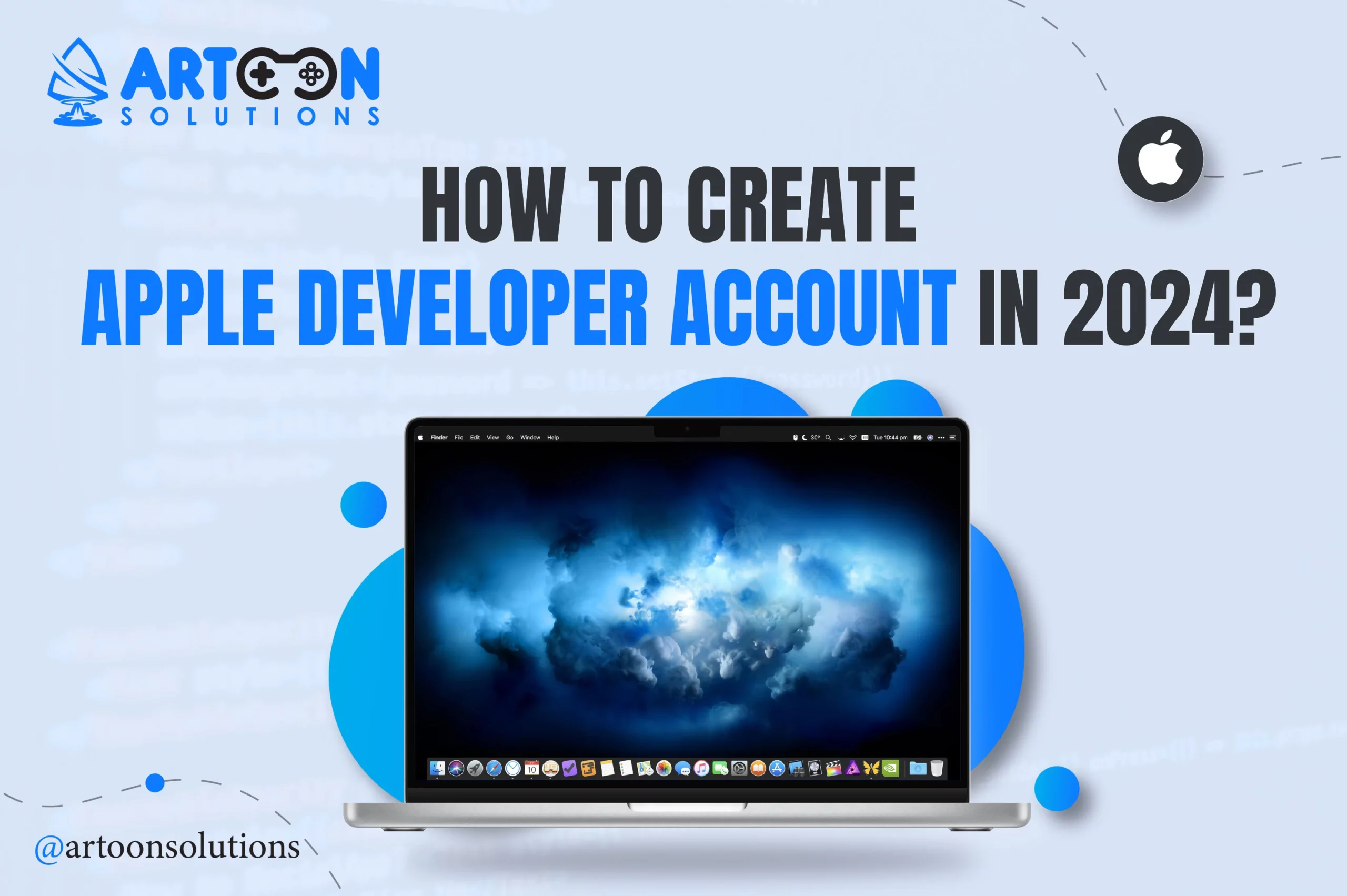
Are you an aspiring iOS developer looking to create your own apps for the Apple ecosystem? Getting started with app development for Apple devices requires you to have an Apple Developer membership. In this comprehensive guide, we will walk you through the steps and requirements to create Apple Developer Account in 2025.
Before we dive into the details of creating an Apple Developer Account, let’s understand the significance of having one. An Apple Developer Account provides you with the necessary tools, resources, and support to develop, test, and distribute your apps on the App Store.
An Apple Developer Account is a membership program that gives developers access to a wide range of resources to build, test, and distribute apps for iOS, macOS, watchOS, and tvOS platforms.
To create an Apple Developer Account, you need to meet certain requirements such as having a valid Apple ID, agreeing to the Apple Developer Program License Agreement, and paying the annual membership fee.
You must be wondering How to create an Apple Developer Account, isn’t it? Creating an iOS Developer Account is a process that involves setting up your account, enrolling in the Apple Developer Program, and agreeing to the terms and conditions set by Apple. Let’s understand this in more detail.
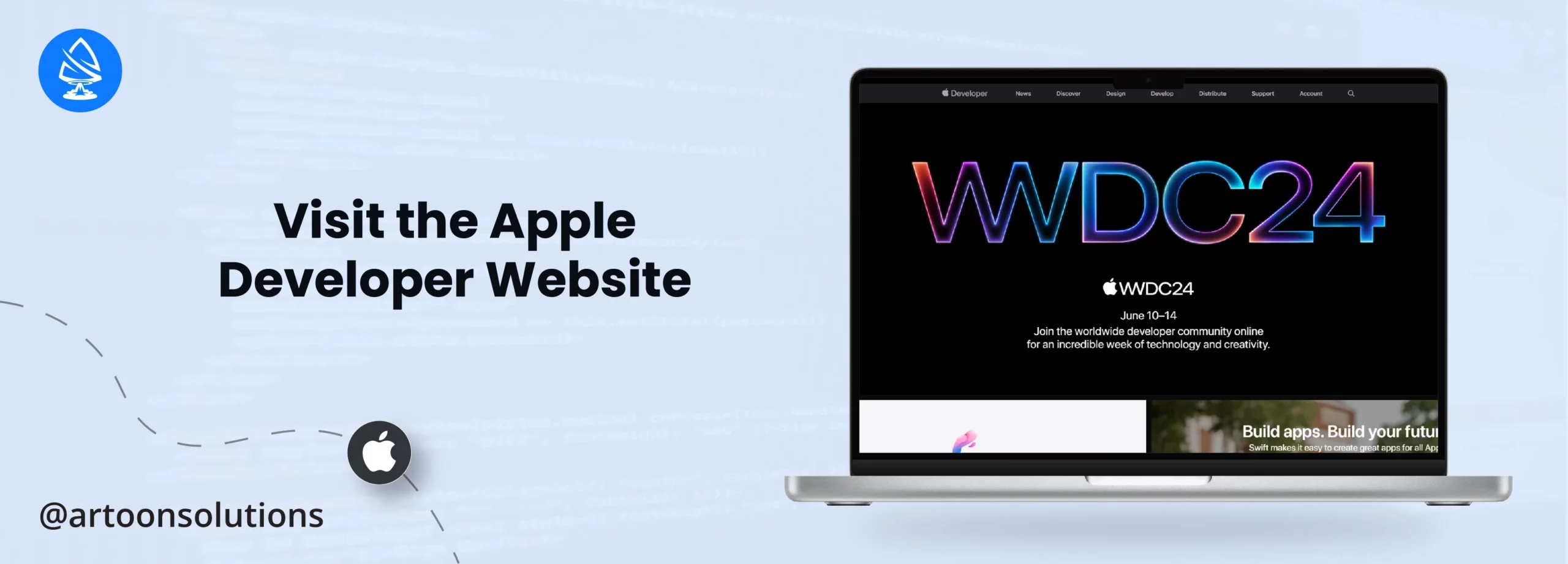

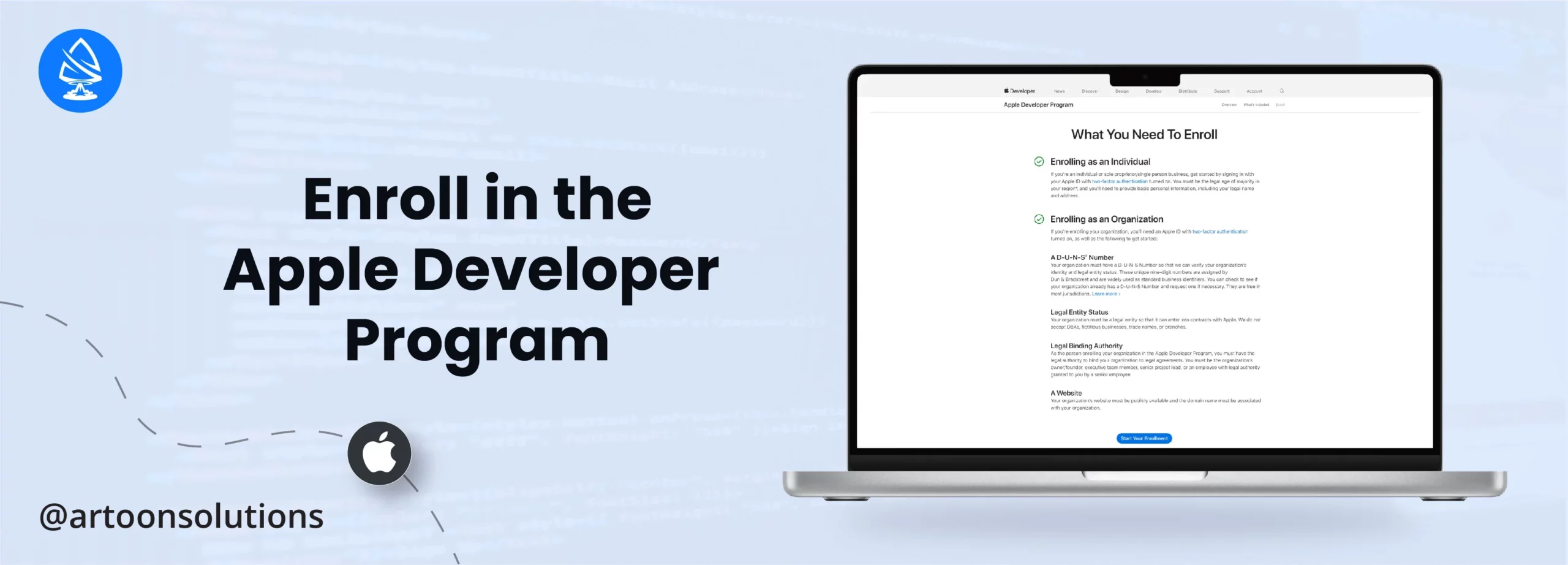
Before enrolling in the Apple Developer Program, you must register your D-U-N-S number. Once the DUNS number is activated, the enrollment process can be initiated.
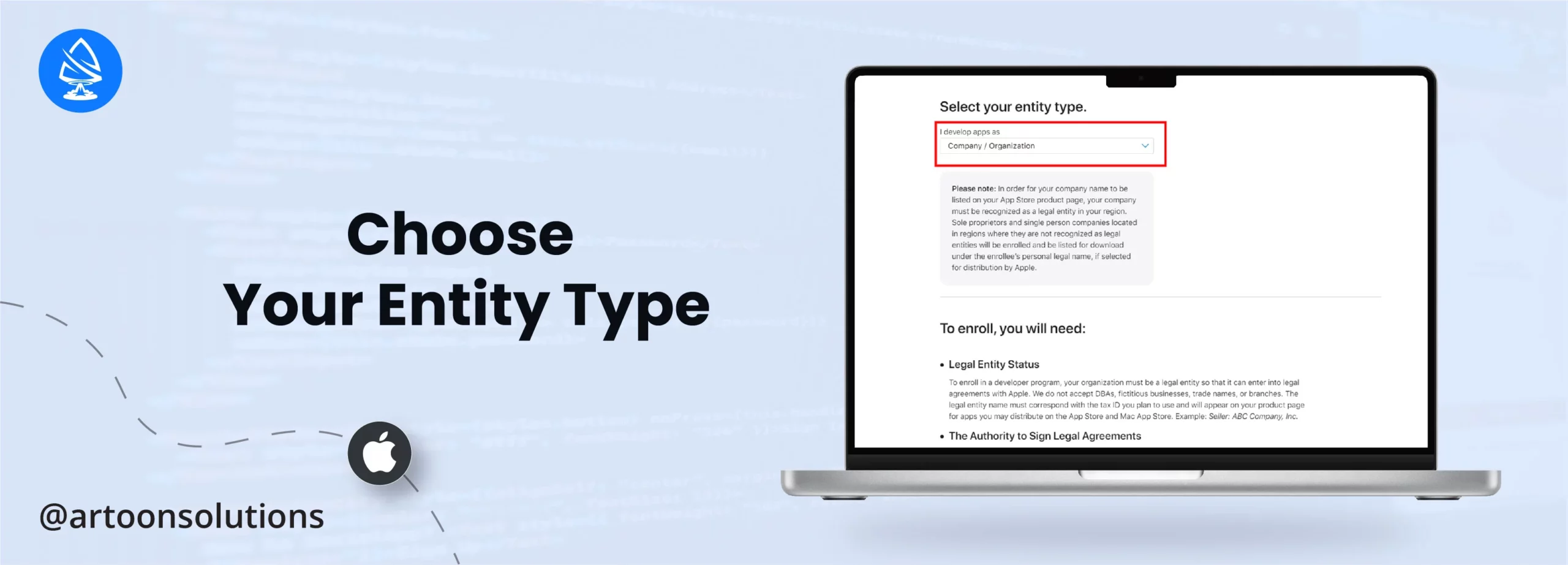
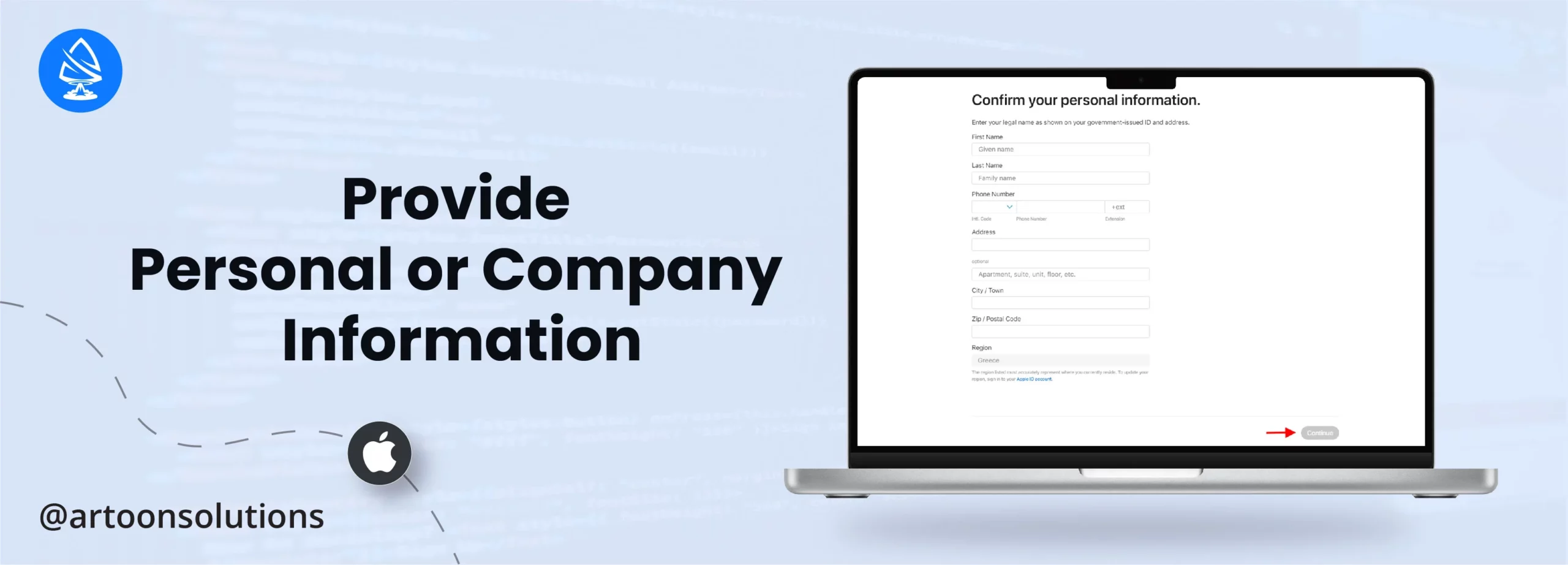
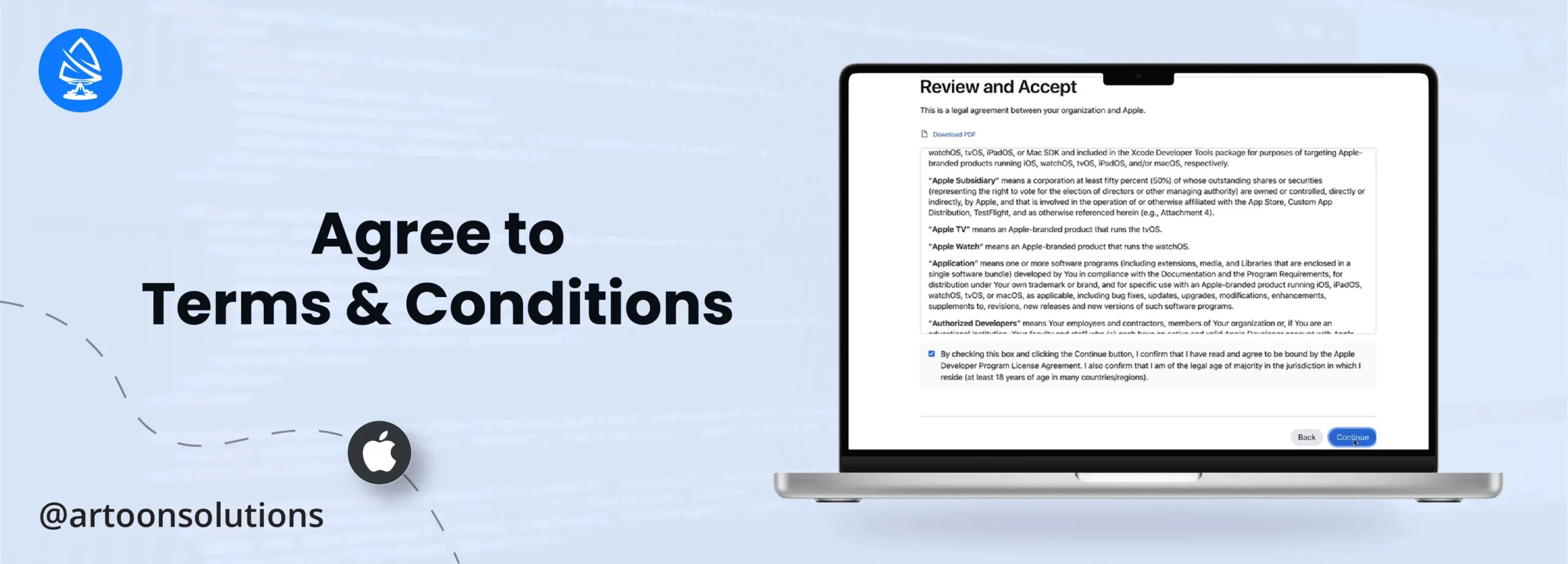

After enrolling in the Apple Developer Program and completing the payment, Apple will send a verification email to the email address associated with your Apple ID. Click on the verification link in the email to confirm your email address.
Once you’ve completed the enrollment process and paid the fee, Apple will review your application. This process usually takes a few days. You’ll receive an email notification once your enrollment is approved.
Upon approval, you’ll gain access to a variety of developer resources, including documentation, development tools, beta software, and marketing materials, through the Apple Developer website.
If you plan to develop iOS or macOS apps, you may want to download Xcode, Apple’s integrated development environment (IDE), which includes everything you need to create, test, and submit apps to the App Store.
With your iOS Developer Account set up and approved, you can now create and submit apps to the App Store for review and distribution to millions of users worldwide.
Also Read: How to Open Google Play Console Account?
If you follow the tips mentioned below, you can increase the likelihood of a successful iOS Developer Account application and gain access to Apple’s developer tools, resources, and distribution channels for your apps.
Ensure that all the information you provide during the application process is accurate and up-to-date. This includes personal details, company information (if applicable), and payment information. Inaccurate information could lead to delays or rejection of your application.
Determine whether you should apply as an individual or an organization based on your circumstances. If you’re developing apps on behalf of a company or team, applying as an organization may be more appropriate. Otherwise, applying as an individual is sufficient for solo developers.
Familiarize yourself with Apple’s Developer Program requirements and guidelines before submitting your application. This includes understanding the rules and policies regarding app content, intellectual property rights, and developer conduct.
If you’re applying as an organization, be prepared to provide supporting documents to verify your company’s identity and legal status. This may include business registration documents, tax ID numbers, and other relevant paperwork. Having these documents ready can expedite the application process.
Ensure that the payment information you provide is accurate and valid. Apple requires an annual fee to enroll in the Developer Program, so make sure you have sufficient funds available in your payment method to cover the fee.
Carefully review the Apple Developer Program License Agreement and Apple Developer Program Support and Enrollment Agreement before agreeing to them. Make sure you understand your rights and responsibilities as a member of the Developer Program.
If you’re representing a company or organization, ensure that your application and any associated materials adhere to Apple’s branding guidelines. This includes using Apple trademarks and logos correctly and avoiding any misrepresentation of your affiliation with Apple.
Before submitting your application, double-check all the information you’ve provided to ensure accuracy and completeness. Look for any errors or inconsistencies that could raise red flags during the review process.
After submitting your application, be patient while waiting for a response from Apple. The review process may take several days, so avoid repeatedly contacting Apple for updates. However, if Apple requests additional information or clarification, respond promptly to expedite the review process.
If you encounter any difficulties or have questions about the application process, don’t hesitate to seek assistance from Apple’s developer support team or consult Apple’s documentation and resources. Getting help early on can prevent issues from escalating and improve your chances of success.
The below-mentioned common mistakes must be addressed in order to have a successful iOS Developer Account.
As an Apple Developer, you have access to a wide range of resources to support your app development journey and maximize your success on Apple’s platforms. Here’s how you can effectively utilize these resources:
Apple provides extensive documentation, guides, and tutorials covering various aspects of app development for iOS, macOS, watchOS, and tvOS. These resources include API references, programming guides, design guidelines, and best practices to help you build high-quality apps that meet Apple’s standards.
Engage with the Apple Developer Community Forums and other developer communities to connect with fellow developers, share experiences, and seek advice on app development challenges. Participating in these forums can provide valuable insights, troubleshooting tips, and networking opportunities.
Explore Apple’s sample code and projects to learn from real-world examples and discover best practices in app development. Apple provides a repository of sample code covering a wide range of topics, from user interface design to backend integration, to help you kickstart your projects and accelerate your learning curve.
Watch sessions and videos from Apple’s Worldwide Developers Conference (WWDC) to stay updated on the latest technologies, tools, and trends in app development. WWDC sessions cover a wide range of topics, including platform updates, new APIs, design principles, and app distribution strategies.
Take advantage of Apple’s developer tools and software development kits (SDKs) to build powerful and innovative apps. This includes Xcode, Apple’s integrated development environment (IDE), as well as SDKs for frameworks like UIKit, SwiftUI, Core Data, and more. Familiarize yourself with these tools to streamline your development workflow and leverage the full capabilities of Apple’s platforms.
Access beta versions of Apple’s software and platforms to test your apps and ensure compatibility with upcoming updates. Participating in Apple’s beta programs allows you to provide feedback, report bugs, and prepare your apps for release ahead of time.
Use App Store Connect, Apple’s platform for app management and distribution, to submit and manage your apps on the App Store. App Store Connect provides tools for app submission, app analytics, user feedback, and app marketing to help you optimize your app’s performance and reach a global audience.
If you encounter technical issues or have questions about app development, reach out to Apple’s developer support team for assistance. Apple offers various support options, including technical support, developer forums, and documentation, to help you troubleshoot problems and overcome challenges in your development process.
Also, stay informed about the latest updates, announcements, and best practices in app development by regularly checking the Apple Developer website and attending developer events.
Creating an Apple Developer Account is the first step towards realizing your app development goals for the Apple ecosystem. By following the guidelines and utilizing the resources available to you, you can start a successful app development journey.
Let’s Build Mobile Applications that rank high in the Apple App Store.
The cost of creating an Apple Developer Account varies by region. In the United States, the annual membership fee for the Apple Developer Program is $99.
Apple strictly prohibits the creation of multiple iOS Developer Accounts by an individual or organization. Violating this policy can lead to account suspension or termination.
Yes, to develop and test apps for iOS, macOS, watchOS, and tvOS, you need a Mac computer running Xcode, Apple’s integrated development environment (IDE).
Yes, enrolling in the Apple Developer Program is mandatory to distribute apps on the App Store and access other developer resources provided by Apple.
The approval process for an iOS Developer Account typically takes a few days. However, it may vary based on the completeness of your application and any additional verification required.
Copyright 2009-2025