- HR:+91-879-9184-787
- Sales:+91-908-163-7774
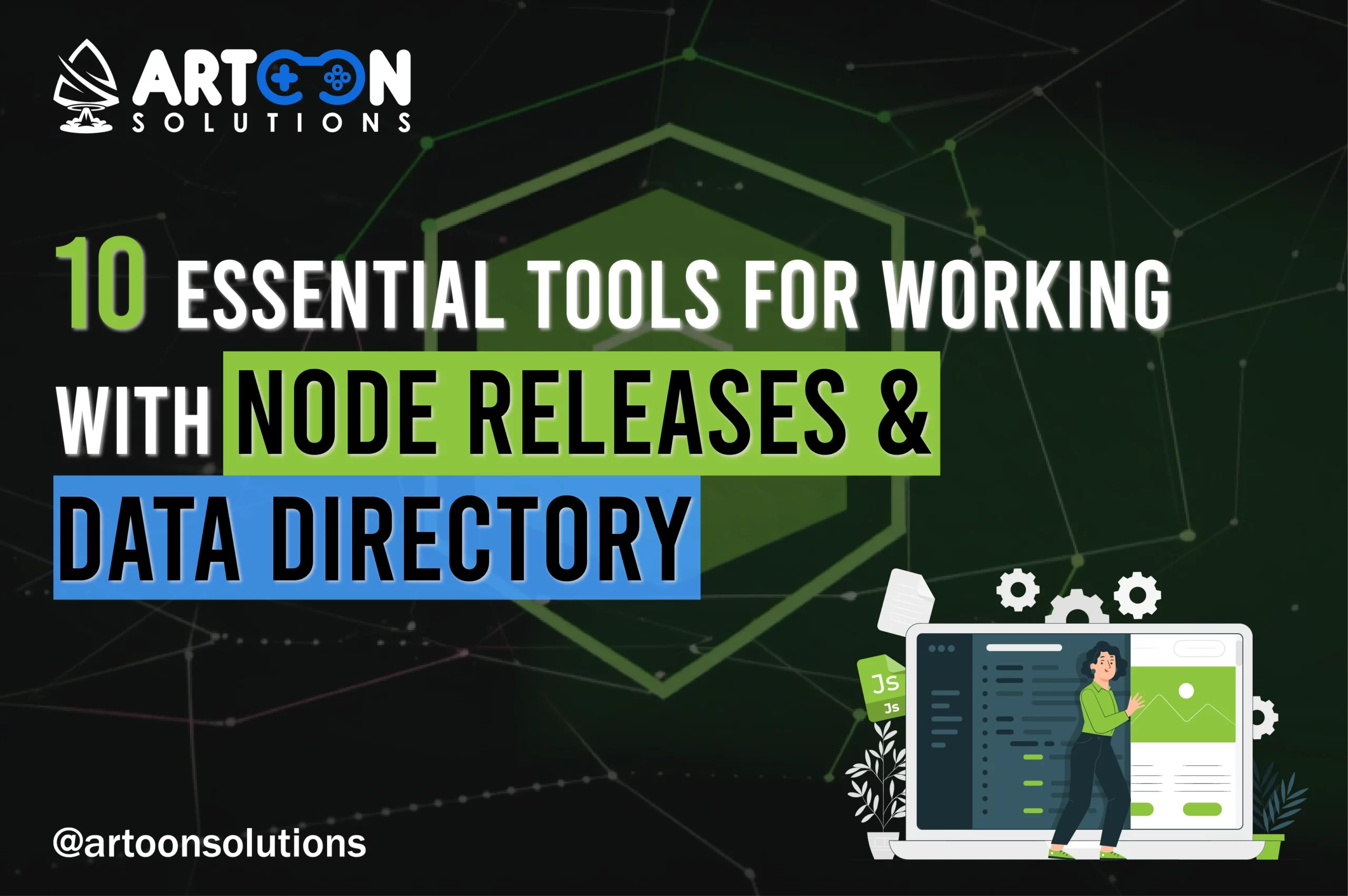
If you’re a developer working with Node.js, you know how crucial it is to streamline your workflows and effectively manage different versions of Node. Node Releases play a vital role in keeping your applications up to date and taking advantage of the latest features and improvements.
In this article, we will explore ten essential tools that can help you enhance your Node development process and ensure smooth transitions between Node Releases. From checking and updating your Node version to managing multiple versions using Node Version Managers, we’ve got you covered.
Additionally, we’ll deep dive into the importance of package managers, automated testing tools, version control systems, continuous integration, and deployment, as well as monitoring and error tracking solutions specific to Node js Releases. By leveraging these tools, you can optimize your workflows, boost efficiency, and deliver high-quality applications.
Node Releases play a crucial role in Node.js development. As a developer, it is essential to understand what Node js Releases are and why they are important to stay up to date with the latest features, bug fixes, and security patches. Be it years ago, months ago, weeks ago, or a day ago, Node releases are always updated time and it is a good habit to keep your projects updated with the latest version.
Node js Releases refer to the periodic updates and new versions of Node.js that are released by the Node.js project. These updates include enhancements, performance improvements, and bug fixes to ensure that developers have access to the most stable and efficient version of the platform.
Node.js Release Date – The Node.js project follows a specific release schedule for its updates and new versions. Each release follows a predictable timeline to allow developers to plan and prepare for any changes or updates that may be introduced. By staying informed about the Node.js release date, developers can better manage their projects and ensure compatibility.
Node.js Latest Version – Keeping up with the latest version of Node is crucial for developers to leverage the newest features and improvements. It is important to regularly check for updates and install the latest version to take advantage of performance enhancements, security updates, and new functionalities.
To stay updated with the latest Node.js version, developers can visit the official Node.js website or subscribe to the Node.js official mailing list. Additionally, the community around Node.js is very active, providing resources, tutorials, and forums to help developers learn about the latest versions and share their experiences.
Now, let’s understand the tools to work with Node.
When working with Node Releases, it is crucial to have a reliable method for managing different versions of Node JS. This is where Node Version Managers (NVM) come into play. NVM is a popular tool that allows developers to easily switch between different versions of Node with just a few simple commands.
With Node Version Managers, you no longer have to worry about manually installing and uninstalling Node JS versions or dealing with conflicts between different projects. NVM takes care of all the hard work for you, enabling smoother development workflows and ensuring compatibility with Node Releases.
To use NVM effectively, follow these steps:
Start by installing NVM on your machine. You can find detailed installation instructions on the official NVM GitHub repository, which provides step-by-step guidance for different operating systems.
After installing NVM, you can easily manage & check Node versions by running simple commands in your terminal. Use the nvm install command followed by the desired Node version to install a specific release. For example, nvm install 14.17.0 installs Node JS version 14.17.0 on your system.
To switch between installed versions, use the nvm use command followed by the desired version. For example, nvm use 12.22.1 switches your active Node version to 12.22.1.
If you want to set a default Node version for new shell sessions, use the nvm alias default command followed by the version you wish to set as the default. For example, nvm alias default 14.17.0 sets Node JS version 14.17.0 as the default.
Thanks to Node Version Managers like NVM, managing different versions of Node JS becomes a breeze. You can easily switch between different releases based on project requirements or test compatibility with Node js Releases without any hassle.
By using Node Version Managers effectively, you can stay up to date with the latest Node JS releases and take advantage of new features and improvements while ensuring your existing projects continue to function smoothly.
npm’s registry stands as the largest open-source software repository globally. It empowers developers to either publish their own or take advantage of existing public JavaScript packages, streamlining coding processes and fostering collaboration within the community. npm has three main components:
Utilize npm with Node.js to streamline the development of your Chrome web applications by leveraging code contributions from other developers online, thereby enhancing your team’s productivity. This resource also provides extensions and plugins to facilitate development tasks, further simplifying the process.
Read More: What is the Difference between Node.JS and JavaScript?
If you’re considering adopting npm as a library and aim for your team’s full endorsement of this tool, consider sharing the following resources with them:
npm’s website: Explore npm’s documentation for beginners to familiarize yourself with the platform, set up your account, and configure custom environments.
Blogs: Begin your learning journey with this recommended npm tutorial tailored for beginners. Additionally, if your team intends to integrate npm with VS Code, here’s a guide on installing the extension.
YouTube videos: Encourage your developers to watch informative videos discussing the significance of npm and its potential benefits for their projects.
Yarn is another powerful package manager for Node JS. Developed by Facebook, Yarn offers faster and more reliable dependency management, making it a preferred choice for many developers. Yarn utilizes a global cache and parallel installation mechanism to speed up the installation process, resulting in quicker builds and improved productivity.
Both npm and Yarn provide command-line interfaces (CLIs) that make it easy to install, update, and remove packages. They also allow for the management of multiple project dependencies, as well as the ability to specify version constraints for greater control over package versions.
When choosing between npm and Yarn, it’s important to consider factors such as performance, familiarity, and community support. Both package managers have their strengths and can be used interchangeably depending on your specific requirements.
Read More: ReactJS With NodeJS: Ideal Web App Development Combination
By following these practices and utilizing the capabilities of package managers, developers can maintain a well-organized, efficient, and scalable Node JS project alongwith improving Nodejs performance monitoring.
When it comes to working with different versions of Node js Releases, developers need to ensure that their code functions correctly. This is where automated testing tools play a crucial role. They enable developers to test their code efficiently and effectively.
Two popular testing frameworks that are widely used in the Node.js community are Jest and Mocha. Both frameworks provide powerful features that make testing Node.js applications a breeze.
Jest is known for its simplicity and ease of use. It comes bundled with built-in assertions, mocks, and spies, making it a comprehensive testing solution. With Jest, developers can write tests that cover a wide range of scenarios and ensure that their code works as expected.
Mocha, on the other hand, provides a flexible and customizable testing environment. It allows developers to choose their preferred assertion libraries, mocking frameworks, and other testing tools. Mocha’s versatility makes it a popular choice for developers who value flexibility in their testing process.
Both Jest and Mocha are compatible with Node Releases, ensuring that developers can test their code against different Node.js versions. This compatibility allows developers to identify and fix any issues that may arise due to changes in the Node.js environment.
Continuous Integration (CI) and Deployment (CD) play a crucial role in simplifying the release process for Node applications. By automating tasks and ensuring code quality, CI/CD tools can help developers save time and ensure smooth releases.
Two popular CI/CD platforms for Node releases are Jenkins and Travis CI. These platforms provide robust features and integrations that simplify the deployment process.
Jenkins is a widely used open-source CI/CD platform that supports Node releases. It offers a vast array of plugins and integrations, making it highly customizable and adaptable to various development workflows.
With Jenkins, developers can set up automated builds, testing, and deployment tasks for their Node applications. It supports version control systems like Git, allowing seamless collaboration and version management.
Travis CI is another popular choice for Node releases. It offers a cloud-based CI/CD environment, eliminating the need for maintaining infrastructure. Travis CI integrates seamlessly with popular version control systems like GitHub, providing efficient builds and deployments.
Travis CI allows developers to define their build configurations using a simple YAML file. It supports parallel testing and provides an intuitive dashboard for monitoring build statuses and logs.
By incorporating CI/CD into your development process, you can significantly streamline the release process for your Node applications. It allows for efficient collaboration, faster feedback loops, and reduces the risk of errors in production.
Proper monitoring and error tracking are crucial for maintaining the stability and performance of Node applications. By actively monitoring your application’s performance and tracking errors, you can proactively identify and resolve issues related to Node Releases. Let’s understand the two popular tools New Relic and Sentry, widely used for monitoring and error tracking.
New Relic is a comprehensive monitoring tool that provides real-time insights into the performance and health of your Node applications. It offers a wide range of features, including application monitoring, server monitoring, and database monitoring. With New Relic, you can easily track the response times, error rates, and throughput of your Node applications, allowing you to quickly identify any performance bottlenecks or errors that may arise from Node Releases.
Additionally, New Relic provides detailed performance metrics and customizable dashboards, empowering you to visualize and analyze the data in real time. This can help you make informed decisions regarding infrastructure optimization and application scaling, ensuring that your Node applications are running smoothly and efficiently.
Sentry is a popular error-tracking tool that helps developers identify and fix issues in their Node applications. With Sentry, you can capture and track errors in real time, receive instant notifications, and gain valuable insights into the root causes of errors. This can be particularly useful when dealing with Node Releases, as it allows you to pinpoint any compatibility issues or breaking changes that may have occurred.
Furthermore, Sentry provides detailed error reports that include stack traces, request information, and user feedback, making it easier for developers to reproduce and debug errors. Its integration with popular development tools and platforms, such as GitHub and Slack, streamlines the error resolution process, enabling teams to collaborate effectively and resolve issues quickly.
Express.js offers advanced functionalities for effortlessly building mobile and web applications. With this development tool, developers can seamlessly craft robust APIs with ease. The integration of Node.js and Express.js streamlines website creation within minutes. Various features, such as simplified integration of multiple routing and template engines, contribute to constructing resilient applications with enhanced efficiency.
By leveraging this combination, both Express.js and Node.js assume pivotal roles. Node.js manages the server aspect, while Express.js facilitates the deployment of applications on websites.
Read More: Why to Use Node.js For Backend Development Services in 2024?
Socket.io facilitates bidirectional event-driven communication within applications. It stands out as a leading real-time engine that offers insightful real-time analytics, including logs, charts, and counters. Many chat applications rely on this Node.js development tool. Major tech companies such as Zendesk, Trello, and Microsoft, as well as emerging startups, utilize these Node.js development tools. Beneficial features such as debugging, scalability, integration, and binary support cater to both novice and seasoned programmers alike.
Koa.js stands out as a modern web framework tailor-made for Node.js by the Express development team. Its swift rise to prominence owes to its fortified robustness, expressive nature, and compact design, particularly in the sphere of crafting online applications and APIs. For harnessing its full potential, Node v7.6.0 or later is a prerequisite, leveraging its support for ES2015 and async functions.
Distinguished from its counterparts, Koa.js operates independently of middleware, presenting built-in plugin packages that streamline various tasks like routing, compression, and caching. Furthermore, it excels in error mitigation and callback elimination, enhancing development efficiency.
Electrode.js, developed by WalmartLab, emerges as a top-tier Node.js development tool, ideally suited for React.js and Node.js applications. Fueled by contemporary technologies, standardized structure, and adherence to best practices, it proves immensely effective for web development endeavors. Augmented by features like Electrode Explorer and Electrify, it elevates reusability, life date, and performance, facilitating seamless cloud hosting. Its user-friendly interface ensures accessibility for individuals of varying expertise levels, fostering a hassle-free integration of coding practices.
Webpack, renowned for its prowess in bundling and serving assets with exceptional speed and simplicity, enjoys frequent collaboration with Node.js. This collaboration not only simplifies the development process but also optimizes the overall application deployment experience. Furthermore, Webpack’s utilization extends to bundling JavaScript pages, thus expediting their integration into browsers and mitigating initial loading time.
Working with Node Releases can be a challenging task for developers. In today’s rapidly evolving tech landscape, staying abreast of the latest tools and best practices is crucial, especially for developers working with Node.js releases and managing data directories. One fundamental aspect is understanding the module API register and leveraging module customization hooks to tailor functionalities to specific project requirements. By executing JavaScript code efficiently within the JavaScript engine, developers can enhance the performance of their applications.
Checking the current Node version installed on your system is crucial, as it allows you to identify if any updates are required. By following the step-by-step instructions provided in this article, you can easily check Node version and update it to the latest release, ensuring your applications are running on the most stable and optimized environment.
Additionally, leveraging Node Version Managers and package managers such as NVM, npm, and Yarn can greatly simplify the process of managing multiple Node versions and handling dependencies. These tools enable you to switch between different versions seamlessly and efficiently manage your project’s dependencies, making development and testing a breeze.
With Node.js offering both active LTS and current release versions, developers can choose the appropriate source code based on their project’s needs. It’s essential to keep track of release dates, ensuring that your codebase remains up-to-date with the most recent stable version. Utilizing initialization hooks allows for seamless integration of new features, while security flags help identify vulnerabilities that need immediate attention.
So are you looking for Nodejs development services? Artoon Solutions is one of the best Nodejs development companies on the global map with an in-house team of qualified Nodejs developers. Each developer executes JavaScript code and ensures scalability for the Nodejs app.
Contact us now!
Node Releases refer to the updates and new versions of Node JS, a popular runtime environment for executing JavaScript code on the server side. These releases include bug fixes, performance improvements, and new features that enhance the functionality and stability of Node JS.
To stay updated with the latest version of Node JS, you can regularly check the official Node.js website or subscribe to their release notes and announcements. Additionally, you can follow Node.js on social media platforms or join their community forums to stay informed about new releases and updates.
There are several methods to check the current version of Node installed on your system. One way is to open your terminal or command prompt and type `node -v`. This will display the installed version of Node JS. Another method is to run `npm show node version` which will output the latest available version of Node JS.
Keeping your Node version up to date is vital for several reasons. First, new versions often include security patches that protect your applications from known vulnerabilities. Second, updated versions may introduce new features and performance improvements, enhancing your development experience. Lastly, maintaining compatibility with the latest libraries and frameworks requires matching the Node version they rely on.
Package managers like npm (Node Package Manager) and Yarn are essential tools for managing Node JS dependencies. They enable developers to easily install, update, and remove libraries and frameworks required by their Node applications. These package managers also handle dependency resolution, ensuring a smooth development workflow.
Several automated testing tools are compatible with Node Releases, including popular frameworks like Jest and Mocha. These tools allow developers to write and execute tests that verify the functionality and performance of their Node applications across different Node JS versions. They help ensure code reliability and maintain compatibility with Node Releases.