- HR:+91-879-9184-787
- Sales:+91-908-163-7774
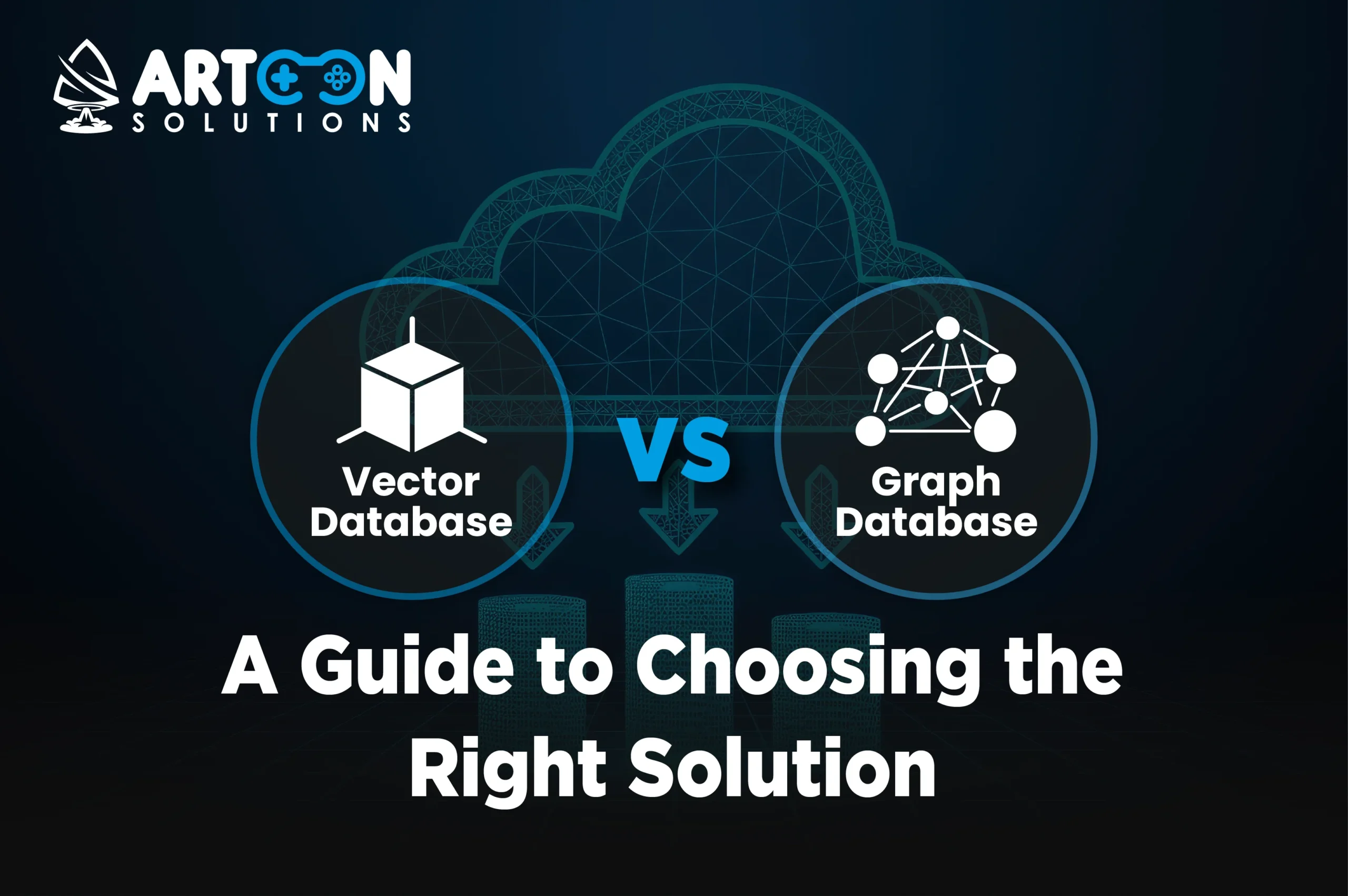
In the world of modern data management and AI applications, databases play an essential role in storing, retrieving, and analyzing vast amounts of data. Two emerging database types that have gained popularity for their specific capabilities are Vector Database vs Graph Database. While both serve unique purposes in AI and machine learning (ML) workflows, understanding their differences, strengths, and use cases is crucial to selecting the right solution for your project.
In this guide, we’ll dive into the key differences between Vector Database vs Graph Database, including their architecture, functionality, use cases, and performance characteristics. A custom AI development company can help you make an informed decision when choosing between the two for your next AI-driven or data-intensive project.
A vector database is a specialized database system designed to store, manage, and query high-dimensional vector data. In the context of artificial intelligence (AI), machine learning (ML), and data science, vectors are numerical representations of data objects (such as images, text, audio, or user behavior) in a multi-dimensional space. These vectors capture the essence or features of the objects they represent, and AI/ML tasks use them in various applications such as semantic search, recommendation systems, and image or video retrieval.
Vectors are the cornerstone of many AI applications, especially those involving deep learning and natural language processing (NLP). For example, AI models like BERT or GPT-3 generate vector embeddings for text, where each word or phrase is represented as a vector in a multi-dimensional space. These vector representations allow the AI system to “understand” the context, meaning, and relationships between different words or phrases.
Similarly, deep learning models like ResNet create image embeddings by capturing the image’s features in vector form. These vectors can then help perform tasks such as image similarity search, where the system compares an image to other images based on how close their vectors are in the feature space.
A vector database is specifically built to handle vector data. Some of the core features and characteristics that define a vector database are:
Vector databases are designed to work with high-dimensional data. Unlike traditional databases that deal with simple data types like integers or strings, vector databases can efficiently store and retrieve vectors with hundreds or thousands of dimensions. These high-dimensional vectors are crucial in applications like semantic search and recommendations, where data points need to be represented by multiple features.
One of the main uses of a vector database is performing similarity searches. In these systems, a given query vector is compared to a set of stored vectors to find the most similar data points. This is often done using metrics like cosine similarity, Euclidean distance, or inner product. The vector database finds vectors that are closest to the query vector in vector space, allowing for meaningful comparisons.
Example: In an image search system, you might input an image, and the system retrieves the most similar images based on the vector representations of their features.
To efficiently perform similarity searches, vector databases employ advanced indexing techniques. Developers commonly use approximate nearest neighbor (ANN) algorithms such as HNSW (Hierarchical Navigable Small World), IVF (Inverted File Index), and FAISS (Facebook AI Similarity Search) to speed up the search process. These algorithms ensure that even with large-scale datasets, search queries are answered quickly and accurately.
Vector databases are designed to scale with the amount of data. Whether you are working with thousands, millions, or even billions of vectors, a vector database will continue to perform well as the dataset grows. Scalability is achieved through distributed systems, efficient indexing, and hardware optimizations that allow the database to handle large volumes of high-dimensional data.
In dynamic applications, real-time data updates are critical. Vector databases allow for the insertion, updating, and deletion of vectors in real-time, ensuring that the vector data reflects the most up-to-date state of the application. This is particularly useful in recommendation systems or real-time content filtering, where the data continuously evolves.
You may also want to know AI Apps for iPhone
The fundamental concept behind a vector database is the storage and retrieval of vectors numerical representations of data points. These vectors are typically generated by machine learning models, which transform raw data (such as images, text, or audio) into numerical embeddings.
The database stores vectors as n-dimensional arrays. For example, you can convert an image into a vector with 1000 dimensions and store that vector in the database along with its associated metadata (e.g., the image’s filename, description, or category).
To perform fast similarity searches, vector databases index the vectors using specialized algorithms. Popular indexing techniques include:
Once the vectors are stored and indexed, a query vector is compared to the stored vectors using a distance metric. Common metrics include:
Once the similarity search is completed, the database returns a list of the most similar vectors to the query vector. These results can then be used in downstream applications, such as recommending products, retrieving similar images, or displaying related content in a search engine.
Vector databases are essential for semantic search, where the goal is to retrieve data based on meaning rather than exact keywords. By representing text (such as documents or queries) as vectors, a vector database can return results based on contextual similarity rather than simple keyword matching.
Example: A user queries a search engine with “best restaurants in New York.” The engine will retrieve semantically relevant results that match the meaning of the query, even if the exact words aren’t present in the results.
Recommendation engines use vector databases to store and retrieve user preferences, product features, and user behavior as vectors. By calculating similarity between vectors, the database can suggest products or content that are similar to what the user has liked or interacted with in the past.
Example: A music streaming service uses vectors to represent songs based on features like genre, tempo, and mood. The database can then recommend songs with similar vectors to users based on their listening history.
In image or video retrieval, vector databases store feature vectors representing images or videos. These vectors are generated by deep learning models that extract the key features of visual content. By using vector similarity search, users can find images or videos that are visually similar to a query image.
Example: An e-commerce platform can store images of clothing items as vectors and allow customers to search for visually similar products based on an image they upload.
In data analytics, anomaly detection can be performed by comparing vectors representing data points. Vectors that deviate significantly from the norm can be flagged as outliers. This is useful in applications like fraud detection, network monitoring, and quality control.
Example: A financial institution could use a vector database to detect fraudulent transactions by comparing the features of incoming transactions with previously observed patterns.
There are several vector databases available that are designed to handle high-dimensional vector data and enable efficient similarity searches. Some of the most popular vector databases include:
A graph database is a type of NoSQL database that uses graph structures to represent and store data. Unlike traditional relational databases, which store data in tables, graph databases store data as a collection of nodes, edges, and properties, making them well-suited for representing and querying complex relationships between data points. The fundamental idea behind graph databases is to model entities as nodes (vertices) and the relationships between them as edges (connections).
In a graph database, each node represents an entity (such as a person, product, or event), and each edge represents a relationship between two entities. These relationships can have properties (attributes), and nodes themselves can also have properties. This structure allows for efficient querying of relationships, which is particularly useful for applications that involve highly interconnected data.
Graph databases offer significant advantages when working with data that is naturally connected, and their flexible structure is ideal for scenarios where relationships between entities are a primary concern. Here are some key reasons to choose a graph database:
Graph databases represent relationships between data entities in a natural way, making them particularly useful for applications that require complex relationship querying. For example, in a social network, you can efficiently store and query relationships between users, posts, and comments as graphs.
The schema-less nature of graph databases means they do not require a fixed structure, and the relationships between data can evolve. This allows for the representation of complex and dynamic datasets without needing to redefine a schema as new data types or relationships are introduced.
Graph databases excel in scenarios where data is highly interconnected because they allow fast traversal of relationships, even in very large datasets. You can execute complex queries much more efficiently in a graph database, which would be slow and cumbersome in relational databases due to JOIN operations.
Many graph databases are optimized for real-time querying, which is crucial for applications that require immediate responses. For instance, when working with large social networks or recommendation systems, it’s essential to retrieve and analyze connected data quickly to provide personalized recommendations or detect fraudulent activity in real-time.
The graph data model aligns closely with how relationships are conceptualized in many real-world scenarios. This makes graph databases an ideal choice for use cases where interconnected data and its structure are at the forefront, such as social networks, recommendation systems, and fraud detection.
Graph databases store data in the form of graphs, where nodes represent entities and edges represent relationships. Unlike traditional relational databases that use tables with rows and columns, graph databases organize data as interconnected entities. Let’s break down the key operations and how they work in a graph database:
A query in Cypher might look like this:
MATCH (person:Person)-[:FRIEND_WITH]->(friend:Person)
WHERE person.name = ‘Alice’
RETURN friend.name
This query retrieves the friends of Alice.
One of the most well-known use cases for graph databases is in social media platforms. Relationships between users, posts, comments, likes, and shared content are naturally represented as graphs. Graph databases allow for efficient querying of user connections, content interactions, and friend recommendations.
Example: In Facebook or LinkedIn, graph databases help model relationships between users, groups, posts, and comments to suggest new friends, interests, or posts.
Recommendation engines can benefit from graph databases by modeling relationships between users, products, and behaviors. For example, in e-commerce, graph databases can identify products that are often bought together, and in music or video streaming, they can recommend content based on user interactions.
Example: In Amazon’s recommendation system, graph databases help identify related products based on past user purchases or browsing behavior.
In industries like banking and insurance, companies use graph databases to detect fraudulent patterns by analyzing connections between accounts, transactions, and behaviors. Fraud often occurs in networks, making graph databases particularly effective in spotting unusual patterns or anomalies in large-scale data.
Example: In financial fraud detection, a graph database can model transactions between users, looking for abnormal patterns that could indicate fraud.
Knowledge graphs represent complex relationships between concepts and organizations widely use them in areas like search engines, healthcare, and enterprise data management. Graph databases allow users to create dynamic models of knowledge that are easy to update and query.
Example: Google’s Knowledge Graph helps improve search results by understanding the relationships between people, places, and things.
Graph databases can model the relationships between suppliers, products, and shipments in a supply chain. They help optimize processes like routing, inventory management, and vendor relationships by analyzing the network of connected entities.
Example: A logistics company could use a graph database to optimize shipping routes by analyzing relationships between warehouses, vendors, and delivery routes.
Several graph databases are available, each with its unique features and optimizations:
| Feature | Vector Database | Graph Database |
| Data Representation | Vectors (high-dimensional points) | Nodes (entities) and Edges (relationships) |
| Primary Use | Similarity search, recommendation systems, and semantic search | Relationship exploration, connected data analysis |
| Data Structure | High-dimensional vectors (embeddings) | Graph with nodes and edges |
| Performance | Optimized for high-dimensional search (ANN) | Optimized for traversal and relationship-based queries |
| Scalability | Scalable for large datasets (billions of vectors) | Highly scalable for connected data queries |
| Real-Time Updates | Supports real-time updates to vectors | Handles dynamic updates to relationships |
| Best For | AI/ML applications like image retrieval and recommendations | Social networks, fraud detection, and knowledge graphs |
A vector database is a specialized system that stores, manages, and searches high-dimensional vector data. Vectors represent objects in a multi-dimensional space, and AI, machine learning (ML), and deep learning widely use them to represent complex objects like text, images, audio, and user behaviors. The use of vector data enables more meaningful comparisons between data points, which is essential for applications like semantic search, recommendation systems, and image or video retrieval.
While vector databases are highly effective in these scenarios, they are not always the best solution for every use case. Understanding the specific scenarios when a vector database is the right choice is crucial to implementing a successful AI or machine learning project.
In this section, we will outline the specific circumstances and use cases where choosing a vector database is beneficial for your application.
One of the primary reasons to choose a vector database is when you need to work with high-dimensional data. Vectors typically represent data points in a multi-dimensional space, where each dimension captures a particular feature or characteristic. For example:
If your project involves complex, multi-dimensional data, a vector database is essential. It allows you to efficiently store, index, and search through high-dimensional vectors, which would be computationally expensive and difficult with traditional database systems.
Example: If you are building an image search engine, where an AI model (such as ResNet) generates a high-dimensional vector to represent each image, a vector database can store and efficiently search through the embeddings.
Vector databases are specifically built for performing similarity searches. A similarity search involves finding items that are similar to a given query based on their vector representations. This is a fundamental task in many AI-driven applications, such as:
In these use cases, traditional relational databases or document-based systems are not efficient for conducting similarity searches because they lack native support for vector data and similarity calculations.
Example: If you are building a content recommendation system for a streaming platform, a vector database will allow you to store content embeddings and efficiently find similar content based on user preferences.
In some AI applications, the data is constantly changing, and you need the ability to update vector data in real-time. This is critical in applications where user behavior or content is frequently updated, such as:
Vector databases support real-time updates, allowing them to index new data points and make them available for searching immediately, without requiring downtime or re-indexing the entire dataset.
Example: An e-commerce website can update user behavior vectors in real time and provide real-time product recommendations based on the most recent user actions.
AI and machine learning applications often require the analysis of large datasets, such as:
A vector database is designed to handle large datasets with millions or billions of vectors, enabling efficient storage and retrieval at scale. This scalability is essential for modern AI-driven applications that rely on vast amounts of data.
Example: A video streaming platform could use a vector database to store video embeddings, allowing the system to search through billions of videos to find the most relevant content for a given query.
Vector databases excel at handling unstructured data represented as vectors, but they can also be used in conjunction with structured data. In many applications, you might need to combine traditional relational data (like user profiles, transaction data, or product details) with unstructured vector data (like product features or text embeddings).
A vector database allows you to store and query both types of data together, enabling more sophisticated analytics and data retrieval.
Example: An online marketplace could combine user profile data with product embeddings stored as vectors to recommend personalized products to users.
A vector database is designed specifically to support AI/ML workflows. It provides the necessary infrastructure to store AI embeddings and perform similarity searches, clustering, or classification on those embeddings.
Using a vector database simplifies integrating AI and machine learning models into your application by offering an efficient way to store and query the vectors generated by these models.
Example: In an AI-driven fraud detection system, you can store vector embeddings of transaction patterns and use a vector database to identify similar fraudulent patterns based on real-time transaction data.
A graph database represents and stores data as a collection of nodes (entities) and edges (relationships). It optimizes applications that require complex queries and highly interconnected data. Graph databases are particularly useful in scenarios where relationships and the connections between entities are central to the data model, such as social networks, recommendation engines, fraud detection systems, and network analysis.
Choosing the right type of database is crucial for the success of your application. While relational databases and document databases are great for handling structured data, graph databases shine when it comes to applications that involve interconnected data. In this section, we will describe in detail the specific situations and use cases when a graph database is the ideal solution.
One of the primary reasons to choose a graph database is when your data is inherently highly connected. If your application requires frequent queries about relationships between entities, whether they are social interactions, recommendations, network paths, or dependencies, a graph database is an ideal choice.
Example: In a social network, each user is connected to other users via friendships or connections. The database must efficiently handle complex queries, such as finding friends of friends or recommending connections based on mutual interests. A graph database like Neo4j would be well-suited for this type of interconnected data.
Traditional relational databases often struggle with complex queries that involve multiple JOIN operations to retrieve interconnected data across tables. For example, if you need to find patterns of relationships or traverse large networks of connected data, graph databases optimize the handling of these types of queries efficiently.
Example: A fraud detection system in banking often requires identifying suspicious patterns across transactions. By modeling transactions as nodes and relationships (e.g., between customers, accounts, and transaction methods) as edges, a graph database can efficiently identify suspicious patterns and connections that would be difficult to detect with relational databases.
One of the key advantages of graph databases is their ability to represent many-to-many relationships naturally. In relational databases, you often have to create junction tables to represent these relationships, which can quickly become complex as the number of relationships grows.
Graph databases allow you to model these relationships directly without the need for additional intermediary tables. This makes querying and maintaining the data much simpler.
Example: In a content recommendation system, you may want to find items that are liked by users who have similar preferences. A graph database makes it straightforward to model users, preferences, and items as nodes and edges, enabling efficient many-to-many relationship queries to make recommendations.
Graph databases optimize real-time analytics and traversals, especially when you need to analyze the relationships between data points in real time. If your application requires dynamic queries that analyze how entities connect or evolve, choose a graph database.
Example: In a real-time recommendation engine (like the one used by Netflix), a graph database can model user preferences, viewing history, and content relationships to make instant recommendations based on what users are currently interacting with.
Graph databases are also effective when working with hierarchical data or nested structures that are hard to model in traditional relational databases. Graph databases represent hierarchies as trees or cyclic graphs, where each node can have a relationship with multiple parent or child nodes.
Example: In an organization’s internal structure, a graph database can easily model the manager-subordinate hierarchy, making it simple to query information like “find all employees reporting to a given manager” or “list all departments under a specific division.”
Another reason to choose a graph database is the schema flexibility they offer. Traditional relational databases structure data in tables with predefined columns, which can be restrictive when you deal with complex and constantly evolving data. Graph databases are schema-less and allow you to add new types of relationships or data attributes without disrupting the entire system.
Example: A graph-based knowledge graph in a research organization may need to evolve, incorporating new research topics, collaborations, and publications. A graph database allows for easy adjustments to model new data and relationships.
In relational databases, querying for interconnected data often requires multiple JOIN operations, which can be slow and inefficient, especially when dealing with large datasets or complex relationships. Graph databases eliminate the need for such joins by directly connecting nodes with edges, enabling more efficient queries.
Example: A supply chain optimization system needs to find the shortest path from one warehouse to another. Instead of performing complex SQL joins, the graph database can efficiently compute this path using graph traversal techniques.
Choosing between a Vector Database vs a Graph Database depends heavily on the nature of your data and the tasks your application needs to perform. Vector databases optimize the handling of high-dimensional data and similarity searches, making them an excellent choice for AI and ML applications like recommendation systems, semantic search, and image retrieval.
On the other hand, graph databases excel at handling complex relationships and are ideal for applications that involve network analysis, social connections, or fraud detection. If your application needs to explore and traverse relationships between entities, a graph database will be a better option.
Ultimately, the choice between a Vector Database vs Graph Database boils down to the structure and complexity of your data, as well as the specific requirements of your application. Whether you’re working on AI projects or analyzing relationships within data, understanding these databases’ unique strengths will guide you in selecting the most appropriate solution for your needs. If you need expertise in implementing these databases, you can hire AI developers to ensure the best solution for your project.
We use a vector database to store, query, and manage high-dimensional vector data, which is essential for semantic search, recommendations, and image retrieval.
We use a graph database to store and manage data with complex relationships between entities, making it ideal for applications like social networks, fraud detection, and pathfinding.
A vector database optimizes similarity search on high-dimensional vectors, while a graph database helps explore relationships between entities through nodes and edges.
Yes, in some applications, you may use both types of databases to handle different aspects of your data. For example, you could use a graph database to store relationships and a vector database for similarity searches on product features.
Choose a graph database when your data is highly interconnected and you need to perform complex relationship-based queries, like network traversal or pathfinding.
Yes, graph databases can scale to handle large amounts of interconnected data and can support complex queries involving large networks of nodes and edges.
Yes, some multi-model databases offer the ability to work with both vector and graph data, allowing developers to store vectors and perform relationship queries in a single system.
Yes, you can use graph databases in AI applications, especially for network analysis, recommendation systems based on relationships, or fraud detection.