- HR:+91-879-9184-787
- Sales:+91-908-163-7774
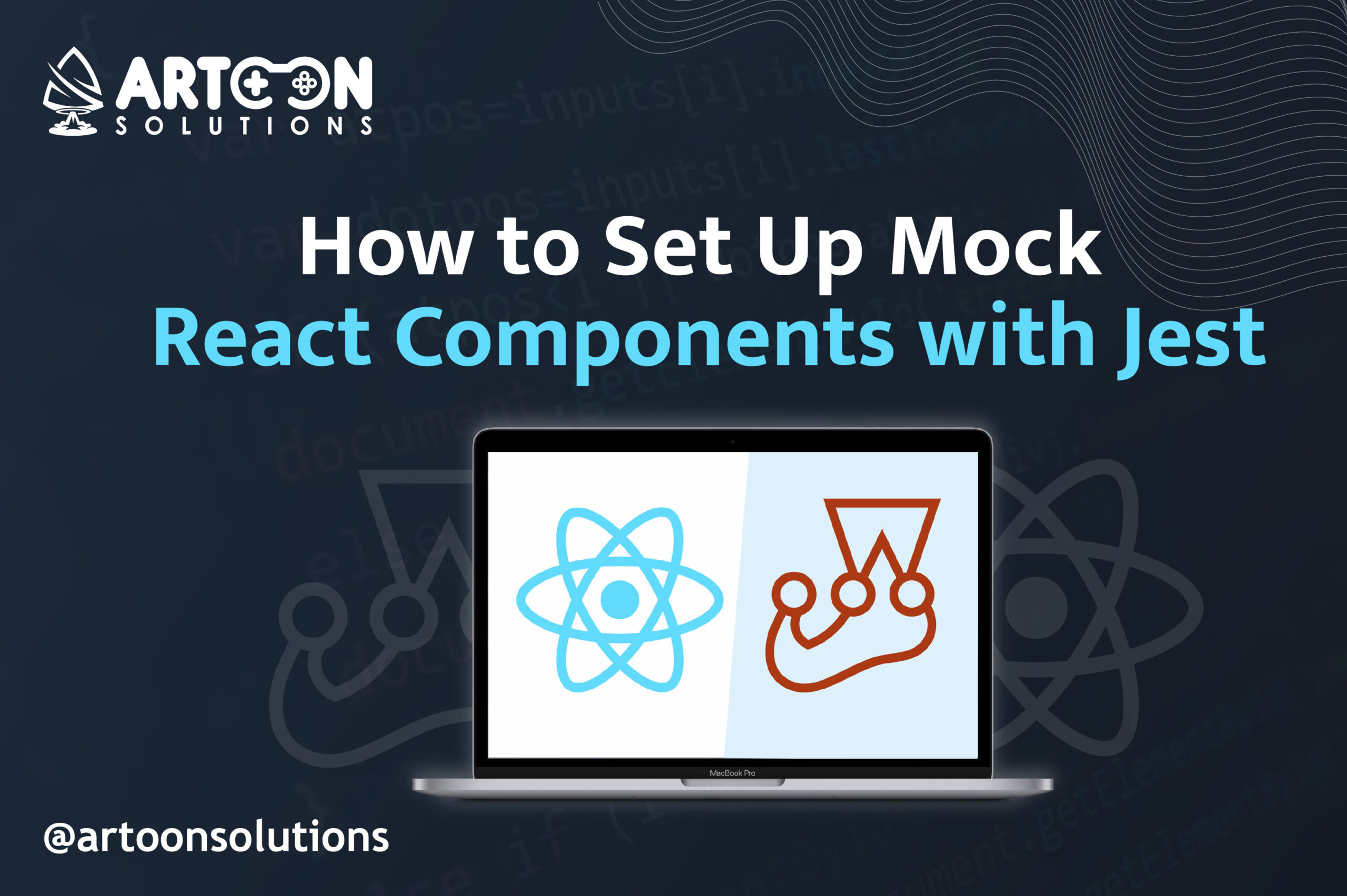
How can you ensure your React app works in every scenario? Testing is vital in software development. It ensures apps are functional and resilient as they evolve.
For React developers, testing individual components can be challenging. This is especially true when certain functions need isolation. Mocking lets developers simulate component behaviors and test them in isolation. It validates functionality without using real data or external dependencies.
In fact, as per a survey by Statista, nearly 47% developers prioritize testing frameworks like Jest for their ability to streamline component testing in JavaScript-based applications. Jest is a popular choice for its simplicity and versatility. It helps React developers easily create efficient, fast, and accurate test cases.
This guide will explore mock React components in Jest. We’ll break down each step to show why it is vital for building stable and scalable apps. These practices will help you simulate behavior, isolate dependencies, and ensure every component works as intended.
Mocking means making fake versions of functions or parts of code to test how they work without using the real thing. You can Hire React Developers to mimic the behavior of components or functions without executing their actual code. This approach is beneficial in unit testing, where you need to isolate each component to test it independently.
Mocking in React tests helps:
To effectively set up mock React components in Jest, it’s important to follow a series of essential steps, each designed to simplify testing and enhance accuracy. Here’s a detailed guide on how to mock a React component in Jest.
Jest Mock React components allow you to test parts of your application in isolation, simulating certain behaviors without involving actual dependencies.
Follow these steps for a complete understanding of how to mock a React component in Jest, creating a testing environment that helps you verify component functionality precisely and efficiently.
Begin by identifying what specific functionality or dependency needs to be isolated for testing. In most cases, mocking is useful when:
When planning your test, think about the behaviors you want to observe in isolation. With mocks, you can simulate specific scenarios without worrying about dependencies or external data sources.
For Jest mock components, ensure they are correctly installed and configured within your React project. Generally, Jest is preconfigured if your project was created using a standard setup such as create-react-app.
Setting up Jest creates the foundation for testing and is an essential first step in making sure your test environment works as expected.
Mock functions are crucial as they simulate the behavior of the real functions in your component. They can replicate the way actual functions would behave, allowing you to verify their functionality without depending on real data.
Consider these key points when writing mock functions:
Writing mock functions effectively involves identifying how your component uses these functions and then mimicking that behavior in a controlled way.
This is the core of component mocking which is replacing actual components with mock components using Jest’s mock() function. Substituting components with mocks gives you control over their behavior, isolating the exact functionality you want to test.
In this step:
Substituting components with mocks allows you to maintain complete control over the test environment, ensuring reliable and consistent results.
With the mocks set up, the final step is to execute your Jest test cases to validate the mocked behavior. This step provides insights into whether the mocks work as intended and whether the component behaves as expected in isolation.
When running and verifying tests:
Running tests with mocks allows you to verify component functionality with precision, ensuring that any unexpected behaviors are flagged immediately. By running these tests consistently, you can make sure that new changes don’t negatively affect component performance or break existing functionality.
With the steps completed, you now have a solid foundation for mock React components in Jest, allowing you to isolate and test specific parts of your application effectively. But why go through this process? Mocking offers several significant benefits that enhance both the quality and efficiency of testing. Let’s explore the key advantages of mock React components in Jest.
Jest Mock React components can significantly improve testing quality, reliability, and efficiency. Here’s an in-depth look at why it’s advantageous:
Mocking React components often contain multiple functions, hooks, and dependencies on external data sources or services. Mocking allows developers to isolate these complexities, focusing only on the component’s core logic. This makes tests simpler and more manageable, especially when dealing with complex data flows or intricate user interactions.
Mocking ensures controlled, predictable testing conditions, making it particularly useful in scenarios such as regression testing. By removing unpredictable variables, such as external API calls or asynchronous data, and tests yield consistent results. This reliability is crucial, as inconsistent test results can undermine confidence in the codebase.
Running tests on large applications can take significant time and resources. By replacing resource-heavy components with lightweight mock functions, you reduce test execution time and overall performance load. Faster tests lead to quicker feedback cycles, which is particularly helpful when running frequent tests in continuous integration environments.
Mocking is invaluable for integration tests that involve multiple interacting components. When several components depend on each other, mocks allow you to simulate their interactions in a controlled manner. This approach ensures that each component performs as expected without interference from others.
Some scenarios, like network failures or unexpected inputs, can be challenging to replicate. Mocks allow you to reliably simulate these edge cases, helping developers understand how a component will behave under unusual conditions. Testing edge cases contributes to the application’s robustness, preparing it for real-world anomalies.
Mocking lets you simulate data inputs, eliminating the need for actual backend data or network requests. This prevents potential issues related to live data fluctuations, connectivity issues, or API downtime, making tests more reliable and faster to run.
Mocking allows developers to test individual components in isolation from the rest of the application. This focus on isolated unit testing ensures that each component is independently reliable, reducing the risk of unexpected issues arising when components are integrated into the larger system.
Mocked tests are generally easier to debug because they narrow down the potential causes of test failures. By isolating each component and its dependencies, it’s easier to pinpoint which part of the code isn’t performing as expected, leading to faster issue resolution.
When multiple developers are working on an application, mocking makes it easier for each team member to test their components independently. Mocking allows team members to work with placeholders instead of waiting for each dependency to be fully developed, facilitating parallel development and improving team productivity.
Mocking supports scalable testing practices by allowing developers to create efficient, reusable test cases. As applications grow, tests with mocks can be expanded and adapted without requiring additional resources. This scalability ensures that testing processes remain efficient and manageable, even in large-scale projects.
Each of these benefits contributes to a more efficient and reliable development process, helping teams build high-quality applications with confidence. With mocks into your Jest testing strategy, you create a more robust foundation for testing complex, real-world applications.
Mocking components in Jest is an essential practice for React developers who want to ensure their applications are both stable and scalable. By creating isolated environments, you can simulate component behaviors, track interactions, and test components in a controlled manner, ensuring that they function as expected without interference from other parts of the application. The process may sound complex, but as we’ve outlined, each step is straightforward and manageable.
For developers looking to build more robust applications, understanding and mastering the art of mocking in Jest is a valuable skill. With the right tools, setup, and knowledge, you can ensure that your mocking React components are thoroughly tested and ready for real-world usage.
If you’re looking for expertise in developing or testing robust React applications, Artoon Solutions offers dedicated React Development Services to help bring your projects to life with efficiency and quality.
Contact our trusted React.js Development Company on +91-908-163-7774 now!
Mocking allows developers to isolate components, simulate specific behaviors, and test functionality without depending on real data or unnecessary dependencies. This is crucial for consistent, efficient testing.
Functions that involve data fetching, complex calculations, or parent-child relationships within components are ideal for mocking to streamline testing and improve accuracy.
Yes, Jest must be installed in your project to mock and test components effectively. Most standard React setups, like those created with create-react-app, come with Jest preconfigured.
Jest allows you to track the calls to mock functions, the parameters passed to them, and the values they return. This helps confirm that your mocks are accurately simulating the intended functionality.
Mocking allows developers to thoroughly test components in isolation, making it easier to identify and fix issues early on. For large-scale applications, this approach ensures that individual components perform as expected without being affected by other components or dependencies.