- HR:+91-879-9184-787
- Sales:+91-908-163-7774

Next.js is a powerful and robust framework built on top of React, designed to enable developers to create fast, scalable, and production-ready web applications with minimal effort. By combining the versatility of React with advanced features such as server-side rendering (SSR), static site generation (SSG), and API routes, Next.js streamlines the development process and helps developers create high-performance applications that are optimised for both the user experience and search engine rankings. Whether you’re building a Next.js example project or a full-fledged web application, the framework’s features provide a solid foundation for developing efficient, SEO-friendly applications with ease.
As the demand for scalable, efficient, and SEO-friendly web applications continues to grow, Next.js has emerged as one of the go-to solutions for modern web development. Whether you’re building a simple static website or a dynamic web application with complex data-driven features, Next.js has everything you need to ensure a smooth and efficient development experience. The framework allows developers to focus on building user interfaces while handling many of the intricacies of web application performance and SEO out of the box.
For businesses looking to build high-quality applications, collaborating with a next js website development agency can provide you with the expertise and experience necessary to leverage this framework to its fullest potential. These companies are skilled in deploying Next.js for a wide range of use cases, from e-commerce websites to enterprise-level applications, ensuring that your project is in the hands of seasoned professionals who understand the best practices and latest innovations in web development.
In this article, we will dive deep into various Next.js example projects, explore practical use cases, and provide a step-by-step guide on how to get started with your own Next.js example project. By the end of this article, you will have a solid understanding of how Next.js can be used to build real-world applications, and you’ll be ready to start creating your own Next.js project with confidence. Whether you’re a beginner looking to get started with Next.js or a seasoned developer looking to expand your knowledge, this guide will provide valuable insights to help you on your journey.
Next.js is a JavaScript framework that enables developers to build server-rendered React applications. It abstracts the complexities of React development and provides an out-of-the-box solution for rendering pages on the server side, delivering static assets, and enabling powerful features like code splitting, lazy loading, and SEO optimisations.
One of the key selling points of Next.js is its ability to mix different rendering strategies, such as static site generation (SSG) and server-side rendering (SSR), in the same project. This makes it a perfect choice for building everything from blogs to e-commerce sites.
Next.js offers versatility and power, making it an ideal framework for a variety of projects, ranging from personal websites to large-scale applications. Let’s dive into some Next.js example projects to see how this framework can be leveraged for real-world applications.
Creating a personal portfolio is one of the simplest and most effective Next.js example projects for new developers. It allows you to showcase your skills, projects, and contact details while providing a learning experience with the features Next.js has to offer.
Example Use Case: A developer could build a sleek portfolio website with an interactive project showcase, dynamic blog, and downloadable resume, all while using Next.js development to ensure fast loading and great SEO.
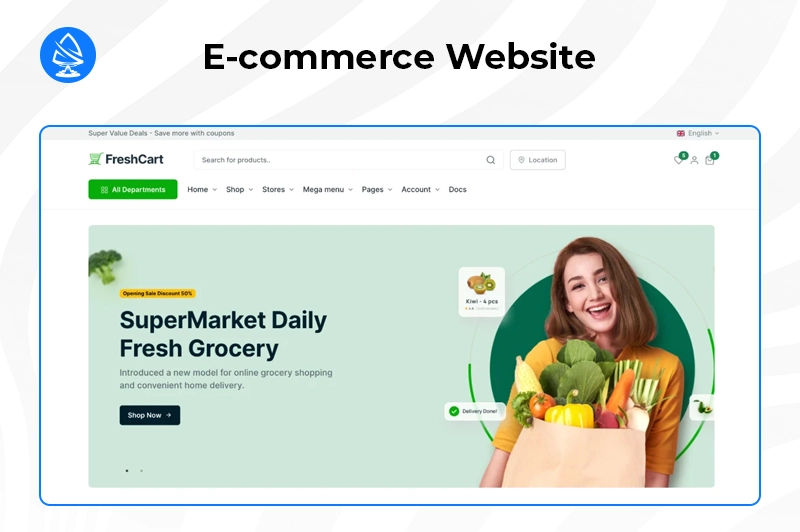
Building an e-commerce platform is another excellent Next.js project example that demonstrates the power of SSR (Server-Side Rendering) and API routes for creating a production-ready application.
Example Use Case: An e-commerce website that allows users to browse products, add them to their cart, and proceed to checkout can be built using SSR and API routes. This ensures a smooth user experience and optimisation for search engines.
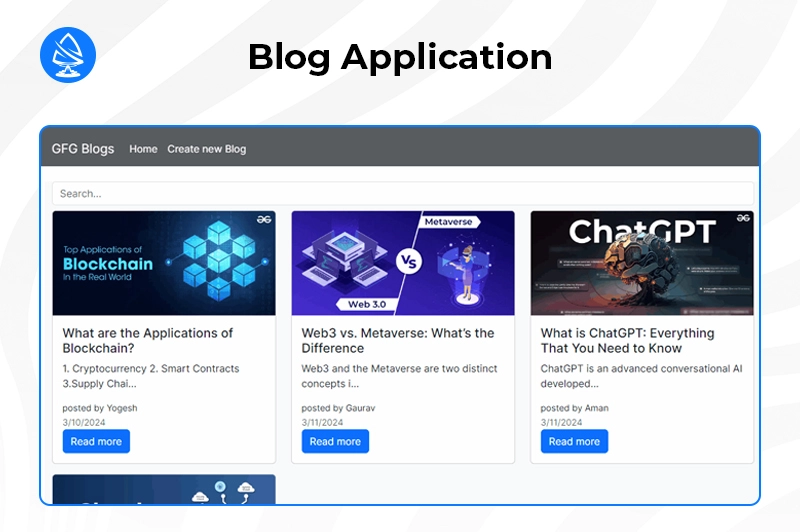
A blog or content-driven website is one of the most common Next.js project examples that shows how easy it is to integrate static content generation with dynamic features.
Example Use Case: A blogger could set up a fast-loading blog where each blog post is statically generated and serves a seamless experience for users. Additionally, Next.js’ API routes can be used to handle form submissions (like comment forms or contact forms).
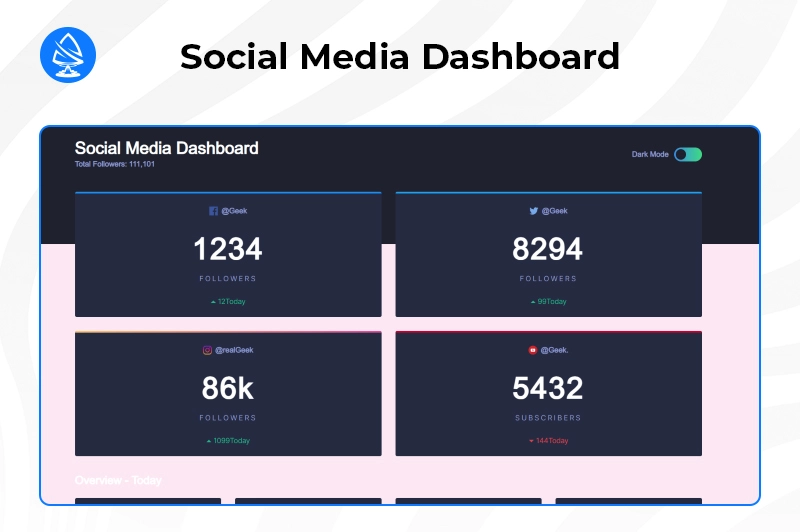
Building a social media dashboard where users can log in, view analytics, or interact with posts is a fantastic Next.js app example for demonstrating the power of dynamic content and real-time updates.
Example Use Case: A marketing professional could use a dashboard to view social media analytics in real-time, where the user logs in and sees personalised data pulled from a social media platform’s API, like Facebook Insights or Twitter Analytics.
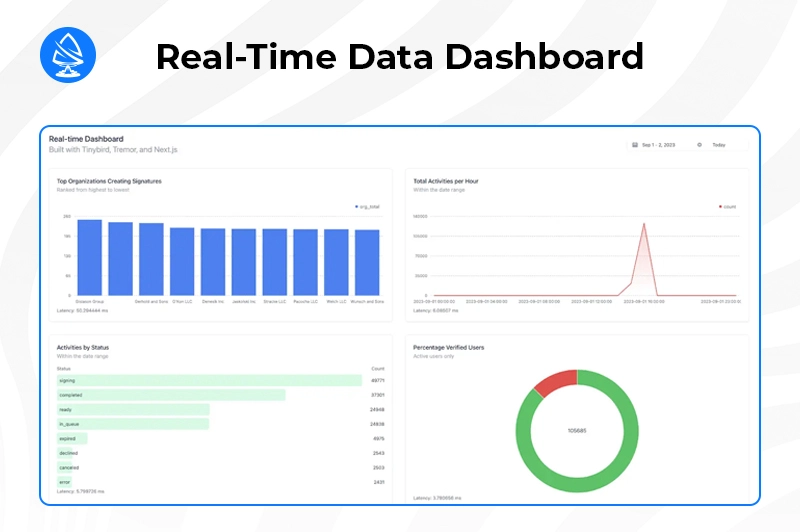
A real-time data dashboard is one of the most advanced Next.js development projects, and it demonstrates how well Next.js can handle dynamic, constantly updating data without requiring page reloads.
Example Use Case: A real-time stock market dashboard where users can track live stock prices, see detailed charts, and receive real-time alerts as prices change.
If you are in the process of deciding which framework to use for your next project, Next.js stands out for several reasons:
Now that we’ve explored some Next.js example projects, let’s walk through a simple guide to create your first Next.js project.
Before we start coding, ensure you have Node.js and npm (Node package manager) installed on your computer. You can download them from nodejs.org.
To create a new Next.js application, use the following command in your terminal:
bash npx create-next-app@latest my-next-app
This will create a new Next.js project in the my-next-app folder.
Your project will have a few key folders:
To add a new page, simply create a new file inside the pages folder. For example, create pages/about.js with the following content:
Jsx function About() { return ( <div> <h1>About Us</h1> <p>This is the about page for our Next.js app.</p> </div> ); } export default About;
Now, visit http://localhost:3000/about to see your new page.
Once you’ve added your content, run the following command to start your development server:
bash npm run dev
Visit http://localhost:3000 in your browser to view your app in action.
One of the key reasons to use Next.js is its SEO capabilities. By using SSR and SSG, Next.js generates pages on the server, making them easily crawlable by search engines. For instance, if you’re working with a Next.js SEO project, your pages will be pre-rendered with all their content, allowing search engines to index them more efficiently.
Moreover, Next.js allows you to customise the <head> of your pages to add SEO metadata, such as meta tags, Open Graph tags, and Twitter card information.
Building a business website with Next.js has never been easier. The Next.js development company can help businesses take full advantage of Next.js features to create fast, scalable, and SEO-friendly websites. By choosing Next.js, you ensure a seamless user experience and excellent performance.
If you’re planning to build a website for business, you can use Next.js to optimize content delivery, implement a content management system (CMS), and integrate with APIs for dynamic content. For larger enterprises, Next.js can integrate with a headless CMS for greater flexibility.
Also Read: Next.js Web Development Services: A Comprehensive Guide
In this comprehensive guide, we’ve explored a variety of Next.js example projects. We’ve also delved into the core features that make Next.js a standout framework. Additionally, we provided a step-by-step tutorial to help you set up your own Next.js app example. Whether you’re building a personal website or a complex enterprise-level application, Next.js is an incredibly versatile tool. It can meet the demands of a wide range of projects.
Whether you’re just starting with Next.js or you’re an experienced developer, gaining a solid understanding of how to use it for your projects will enhance your workflow. The ability to quickly build fast, SEO-optimized applications is one of its key advantages. By utilizing server-side rendering (SSR), static site generation (SSG), and API routes, developers can create highly performant applications. These applications stand out in terms of speed and search engine rankings.
For those who want to build high-quality, production-ready applications with Next.js but need additional expertise, hire Next.js developer can be a game-changer. Whether you’re looking to develop a dynamic e-commerce site, a personalised blog, or an enterprise-scale platform, a skilled Next.js developer can help you bring your ideas to life, optimise performance, and ensure seamless functionality.
Next.js continues to evolve and solidify its position as one of the best tools for modern web development. Its speed, scalability, and SEO benefits make it an essential framework for any developer. If you’re looking to build something truly unique and high-performing, exploring Next.js is a great place to begin. By harnessing the power of Next.js, you’ll be well on your way to creating innovative and efficient web applications that perform excellently and meet your business goals.
Next.js is a React-based framework that allows developers to create a production-ready web app.
Next.js improves SEO by pre-rendering pages server-side, ensuring that content is crawlable by search engines.
Every day use cases include building personal websites, blogs, e-commerce platforms, and dashboards.
Yes, Next.js integrates well with headless CMSs, enabling flexible content management for your projects.
You can start a Next.js project by running npx create-next-app and following the setup instructions.
Yes, Next.js supports static site generation, making it ideal for building fast-loading and SEO-optimised websites.
Yes, Next.js is flexible and can be deployed on various platforms, including Vercel, Netlify, AWS, and more.