- HR:+91-879-9184-787
- Sales:+91-908-163-7774
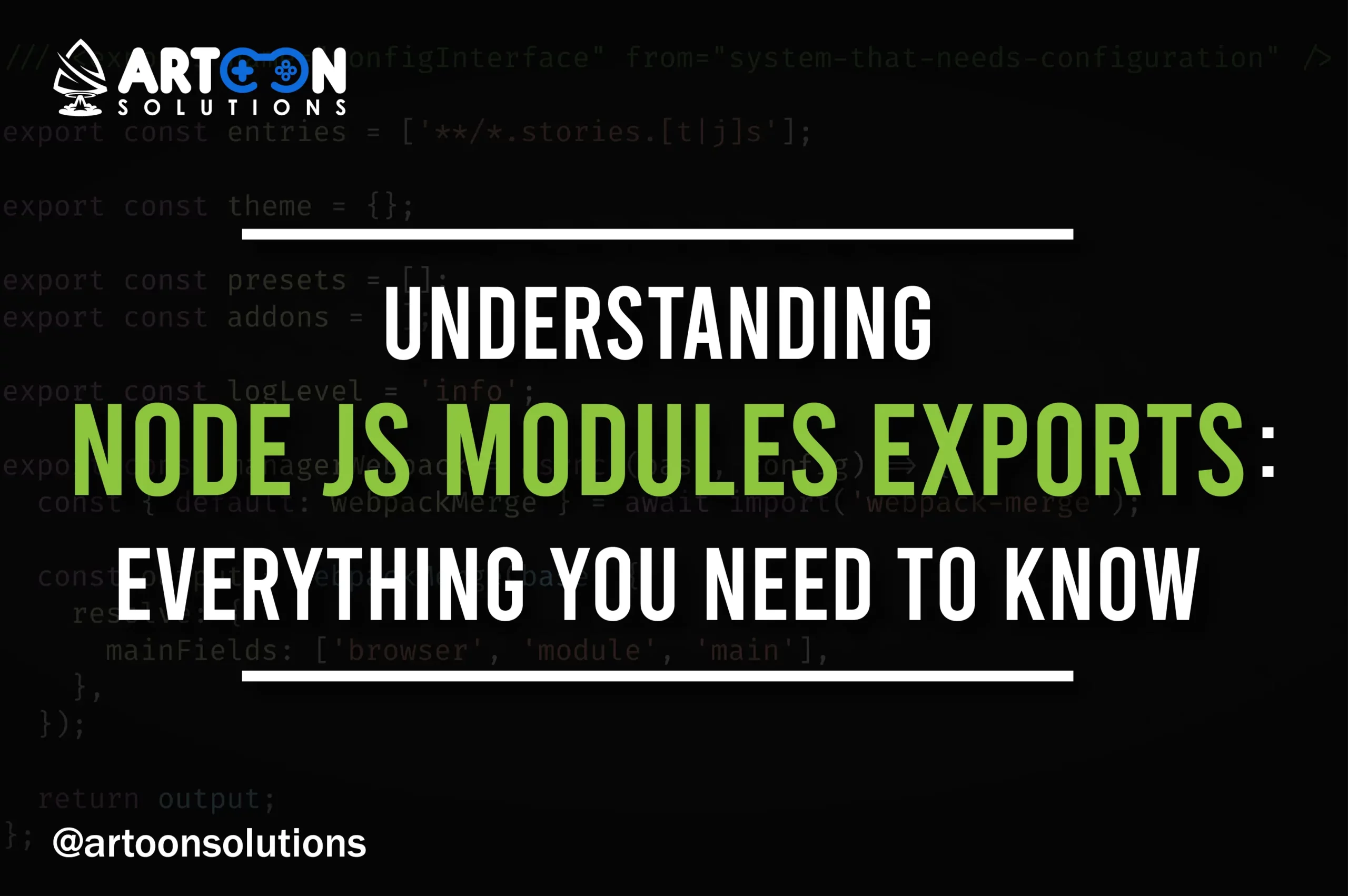
Welcome to the world of Node.js development, Ever explore Node js modules exports? Let’s open up endless possibilities. Node.js is known for its modular architecture, which helps developers build scalable and maintainable applications by reusing code. Module export in Node js are at the core of this architecture, allowing developers to share parts of their code with different sections of their application or other projects. In this guide, we’ll explore module exports in Node js. We’ll cover its syntax, practical uses, best practices, and how it helps create robust applications. Whether you’re new to Node.js or an experienced developer, join us as we dive deep into module exports and discover their full potential.
Node js module are reusable blocks of code that encapsulate functionality within a file. They allow developers to organize code into manageable, independent units, promoting modularity and code reusability. Each Node module typically focuses on a specific task or functionality, such as handling database operations, processing data, or implementing algorithms. Node.js leverages the CommonJS module system, which defines how modules are structured and shared within applications.
Node js module exports are essential for exposing functionality from one module to another. By using module.exports or exports, developers can selectively expose variables, functions, or objects from a module to be used in other parts of the application. This enables modular programming paradigms, where complex applications are built by composing smaller, reusable modules. Module exports facilitate code organization, improve maintainability, and enable collaboration among developers by providing clear boundaries and interfaces between different parts of the application.
Node js module are reusable blocks of code that encapsulate functionality within a file. They allow developers to organize code into manageable, independent units, promoting modularity and code reusability. Each Node module typically focuses on a specific task or functionality, such as handling database operations, processing data, or implementing algorithms. Node.js leverages the CommonJS module system, which defines how modules are structured and shared within applications.
In Node.js, modules can be created using the module.exports or exports object. These objects allow developers to selectively expose variables, functions, or objects from a module to be used in other parts of the application. When a module is imported using the require() function, Node.js loads the module and returns the exported functionality, enabling developers to use it within their codebase. This mechanism facilitates modular programming paradigms, where complex applications are built by composing smaller, reusable modules.
Node.js supports different types of modules, including built-in modules, core modules, and third-party modules.
Read More: Nodejs WebSocket Server
In Node.js, module.exports is a special object that is used to define what should be exported from a module when it is required in another file. It allows developers to expose variables, functions, or objects from a module to make them accessible in other parts of the application. module.exports is the actual object that is returned by the require() function when importing a module. It serves as the primary mechanism for creating custom modules and sharing functionality between different parts of a Node.js application.
The syntax for using module.exports is straightforward. Developers assign the desired value to module.exports to specify what should be exported from the module. This value can be a function, object, string, or any other JavaScript entity. For example, to export a function named add from a module:
| // module.js function add(a, b) { return a + b; } module.exports = add; |
This add function can then be imported and used in another file using the require() function:
| // app.js const add = require(‘./module.js’); console.log(add(2, 3)); // Output: 5 |
exports is essentially an alias for module.exports, and they both serve the same purpose of exporting values from a module. However, there is a subtle difference between them. While module.exports directly defines what should be exported from a module, exports is a reference to module.exports. When exports is assigned a new value, it breaks its reference to module.exports and starts pointing to a new object. Therefore, when you want to export multiple properties or functions from a module, it’s preferable to use module.exports, as it ensures consistency and avoids potential issues.
Using module.exports: Assign the variable, function, or class directly to module.exports. For example:
| // module.js function greet(name) { return `Hello, ${name}!`; } module.exports = greet; |
| // module.js exports.greet = function(name) { return `Hello, ${name}!`; }; |
Using require(): In another file where you want to use the module, import it using require() and assign it to a variable.
| // app.js const greet = require(‘./module.js’); console.log(greet(‘John’)); // Output: Hello, John! |
1. Access exported content: Once imported, you can access the exported variables, functions, or classes using the variable assigned during import.
Default exports: When a node module exports happen, module needs to export a single value, it can use a default export. This is achieved by directly assigning the value to module.exports. For example:
| // module.js module.exports = function() { // Function implementation }; |
Named exports: Modules can export multiple values using named exports. This involves attaching properties to the exports object. Each property represents a named export.
| // module.js exports.func1 = function() { // Function 1 implementation }; exports.func2 = function() { // Function 2 implementation }; |
Object literal shorthand: Alternatively, you can export an object literal containing all values to export.
| // module.js module.exports = { func1: function() { // Function 1 implementation }, func2: function() { // Function 2 implementation } }; |
Read More: Node Logger Handbook for Developers in 2024
Read More: What does HTTP POST request NodeJS mean?
Artoon Solutions Pvt Ltd isn’t just any Nodejs development company; we’re your trusted partner in crafting high-performance, scalable web applications. We leverage the power and flexibility of Node.js to bring your innovative ideas to life, ensuring exceptional user experiences and a competitive edge.
If you’re looking for a reliable and experienced Node js development companies as a partner, look no further than Artoon Solutions Pvt Ltd. Contact us today and let’s discuss how we can help you build the next generation of web applications! We provide the best Nodejs development services for our clients on time.
Exploring Node js modules exports further can enhance your understanding of modular programming and improve your ability to develop scalable and maintainable applications. Consider diving deeper into topics such as advanced export techniques, module bundling, and integration with build tools like webpack or Rollup for optimizing your Node.js projects.
Node js modules exports are fundamental for building modular applications in Node.js. By adhering to best practices and avoiding common pitfalls, developers can leverage the power of module exports to create efficient, scalable, and maintainable codebases. Continuously exploring and refining your knowledge of module exports will enable you to harness the full potential of Node.js for your projects. Hire nodejs developers now! Schedule a free call with Artoon Solutions to discuss your requirements and start your project.
module.exports and export default are used in different module systems. module.exports is used in CommonJS, while export default is used in ES6 modules. They serve similar purposes but are implemented differently.
Nodejs exports refers to the mechanism in Node.js that allows code or data defined within a module to be exposed and accessed by other modules.
Default exports allow exporting a single value per file, while named exports permit exporting multiple values from a module.
To export an entire JS file, you typically use module.exports in Node.js or export * from ‘./filename.js’ in ES6 modules.
module.exports is used for exporting in CommonJS, while ES6 modules use export default for default exports and export { variableName } for named exports.
Copyright 2009-2025