- HR:+91-879-9184-787
- Sales:+91-908-163-7774
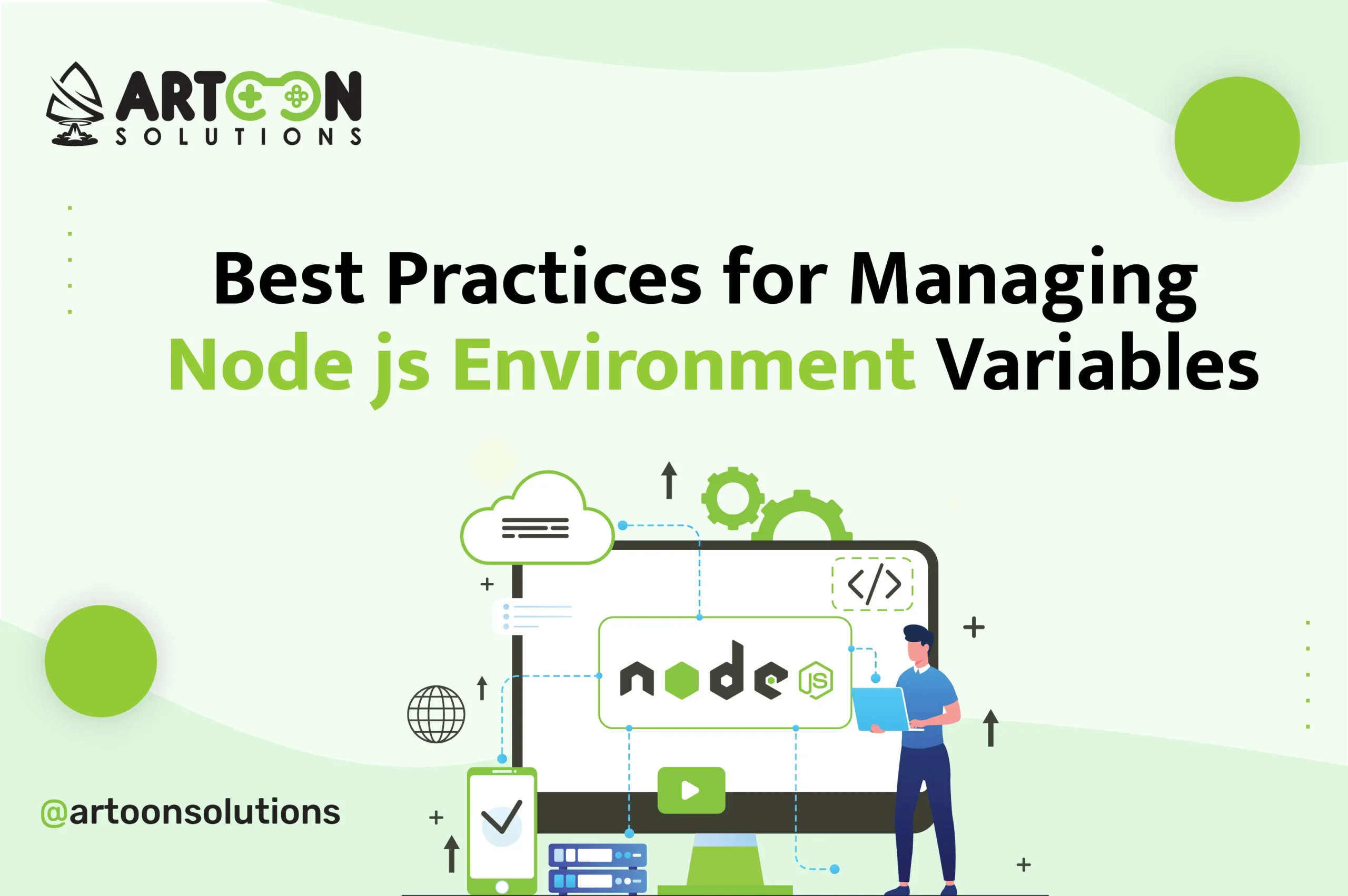
In Nodejs, environment variables are crucial because they allow you to manage configuration settings and sensitive data like API keys without hardcoding them into your application. By using environment variables, you can easily adapt your app to different environments, such as development, staging, and production, by simply changing the variables. This flexibility means you’re not altering your codebase for each environment, reducing the risk of errors. Additionally, node environment variables help keep your application secure and organized, as you can store sensitive information outside your code. With Nodejs environment variables, you’re ensuring that your applications run smoothly and securely, adapting to various contexts with ease.
Environment variables are key-value pairs you can use to configure your applications without hardcoding settings into your code. They allow you to store configuration details like database connections, API keys, and other sensitive information securely and outside of your source code. In Node.js applications, you’re often using environment variables to set different configurations for development, staging, and production environments. This way, you can ensure your app behaves appropriately in each context without changing the code. By leveraging node js environment variables, you have a more flexible and secure way to manage your application’s configuration.
Setting environment variables in Node.js is straightforward and there are several methods you can use.
One way is through the command line, where you can set a variable before running your application, like NODE_ENV=production node app.js. This is quick and effective for simple setups.
Another common method is using .env files. By creating environment variable in a .env file, you can store all your environment variables in one place. You’ll need to use the dotenv package to load these variables into your Node.js application. Just install dotenv and add require(‘dotenv’).config() at the top of your main file.
Once you are done with creating environment variables, You can also set environment variables directly in your Node.js scripts using process.env. For example, process.env.PORT = 3000;. This approach is handy for setting variables programmatically within your application.
For best practices, you should always keep sensitive information out of your source code and version control by using .env files or environment-specific configurations. This way, you’re maintaining security and flexibility. Whether you’re using the command line, .env files, or Node.js scripts, nodejs set environment variable methods offer you the control you need to manage your app’s configuration efficiently.
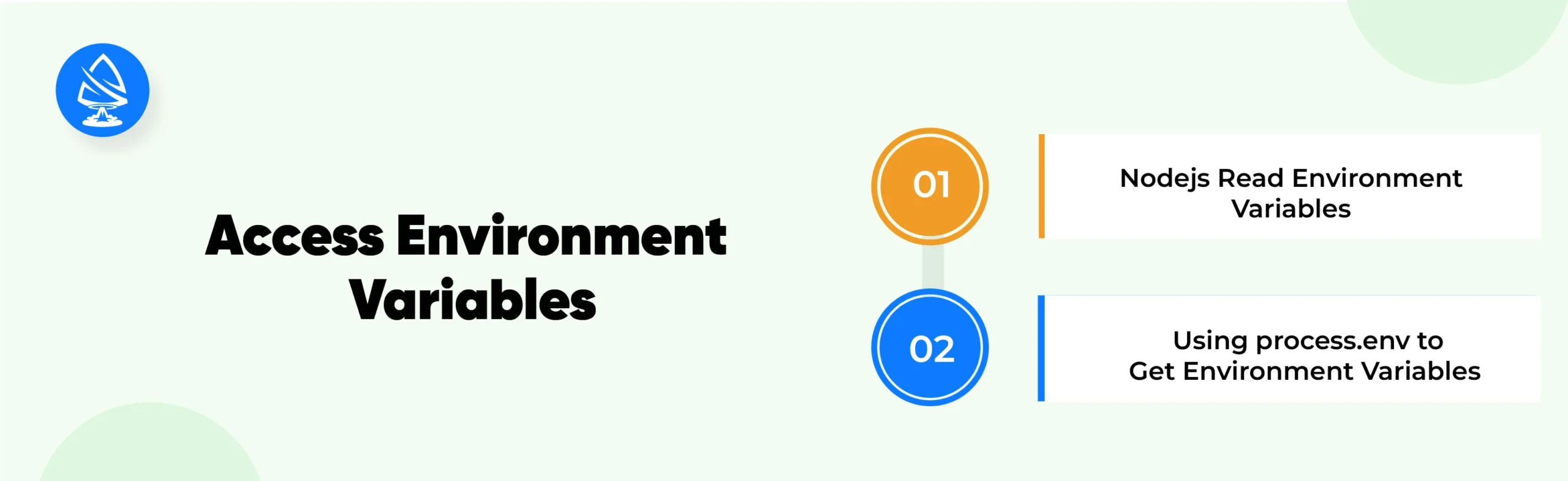
Accessing environment variables in Node.js is straightforward. You can use process.env to nodejs get environment variable you’ve set. For instance, if you’ve set PORT=3000, you can retrieve it in your code with process.env.PORT. This allows you to configure your application dynamically based on the environment it’s running in.
To get environment variables in your Node.js application, you simply access them via process.env. This object contains all the environment variables available to your application. For example, you can use const port = process.env.PORT || 3000; to set a default value if the PORT variable isn’t defined.
When working with environment variables, you should follow best practices to ensure your app runs smoothly and securely. Always check if a variable exists before using it to avoid errors. Also, avoid hardcoding values directly into your code; instead, rely on environment variables to manage configurations. This approach not only makes your application more adaptable but also enhances security by keeping sensitive information out of your source code. By adhering to these practices, you’re ensuring a more flexible and secure Node.js application.
Read More: How to Get Started with AI App Development?
When managing environment variables across development, staging, and production environments, you need strategies to keep configurations organized and secure. In development, you might use a .env file to easily manage local settings. For staging and production, you can set environment variables directly on the server or use environment-specific configuration files to handle different setups.
To streamline managing environment variables in Node.js, you can use tools and libraries that make the node process environment easier.
By using these tools, you’re simplifying how you manage environment variables nodejs, ensuring that your application behaves consistently across different environments.
Keeping your environment variables secure is crucial to protect sensitive information. Always ensure that sensitive data, like API keys and passwords, is stored in environment variables rather than hardcoded in your source code. This way, you’re reducing the risk of exposing sensitive information in your codebase.
You should never include environment variables directly in your source control. Use a .gitignore file to exclude .env files from being tracked by version control. This practice prevents sensitive data from being exposed if your code is shared or published.
When deploying your application, you can set environment variables directly on your server or through your hosting platform’s configuration settings. This method ensures that your sensitive data remains protected and separate from your application code. By following these practices, you’re ensuring that your Node.js environment variables are managed securely and effectively.
Artoon Solutions is your go-to partner for top-notch Node.js development. As a leading Node js development company, we specialize in creating high-performance, scalable applications tailored to your needs. Our expert team brings extensive experience in leveraging Node.js to build robust solutions that drive business success. Whether you’re looking to develop a new application or enhance an existing one, we provide innovative and efficient solutions to meet your goals.
Connect with us to discover how our expertise in Node.js development can help you achieve your vision and take your business to the next level. Whether you’re looking to hire Node js programmer or need comprehensive development services, we’re here to assist you. Reach out today to get started with Artoon Solutions!
In summary, managing Nodejs environment variables effectively is key to maintaining a secure and adaptable application. You’ve learned how to set environment variables using different methods, access them with process.env, and handle them across various environments. By following best practices, such as keeping sensitive data out of source control and using tools like dotenv and cross-env, you’re ensuring that your Node.js environment variables are both secure and well-managed. Embracing these practices will help you keep your application robust and responsive to different environments. You should now feel confident in handling environment variables nodejs to enhance your app’s security and flexibility.
Want to improve your Node.js application or develop one? Contact us for expert Node js development services and let Artoon Solutions help you build secure, scalable, and high-performance applications!
Nodejs environment variables are key-value pairs used for configuring applications and managing sensitive data outside the code.
You can set environment variables using the command line, .env files with dotenv, or directly in your Node.js scripts.
Access environment variables using process.env, such as process.env.VARIABLE_NAME, to retrieve their values.
Including sensitive data in source control exposes it to risk if the codebase is shared or published, so keep it in environment variables instead.
Tools like dotenv for loading variables from .env files and cross-env for setting variables across platforms are essential for managing node environment variables.