- HR:+91-879-9184-787
- Sales:+91-908-163-7774
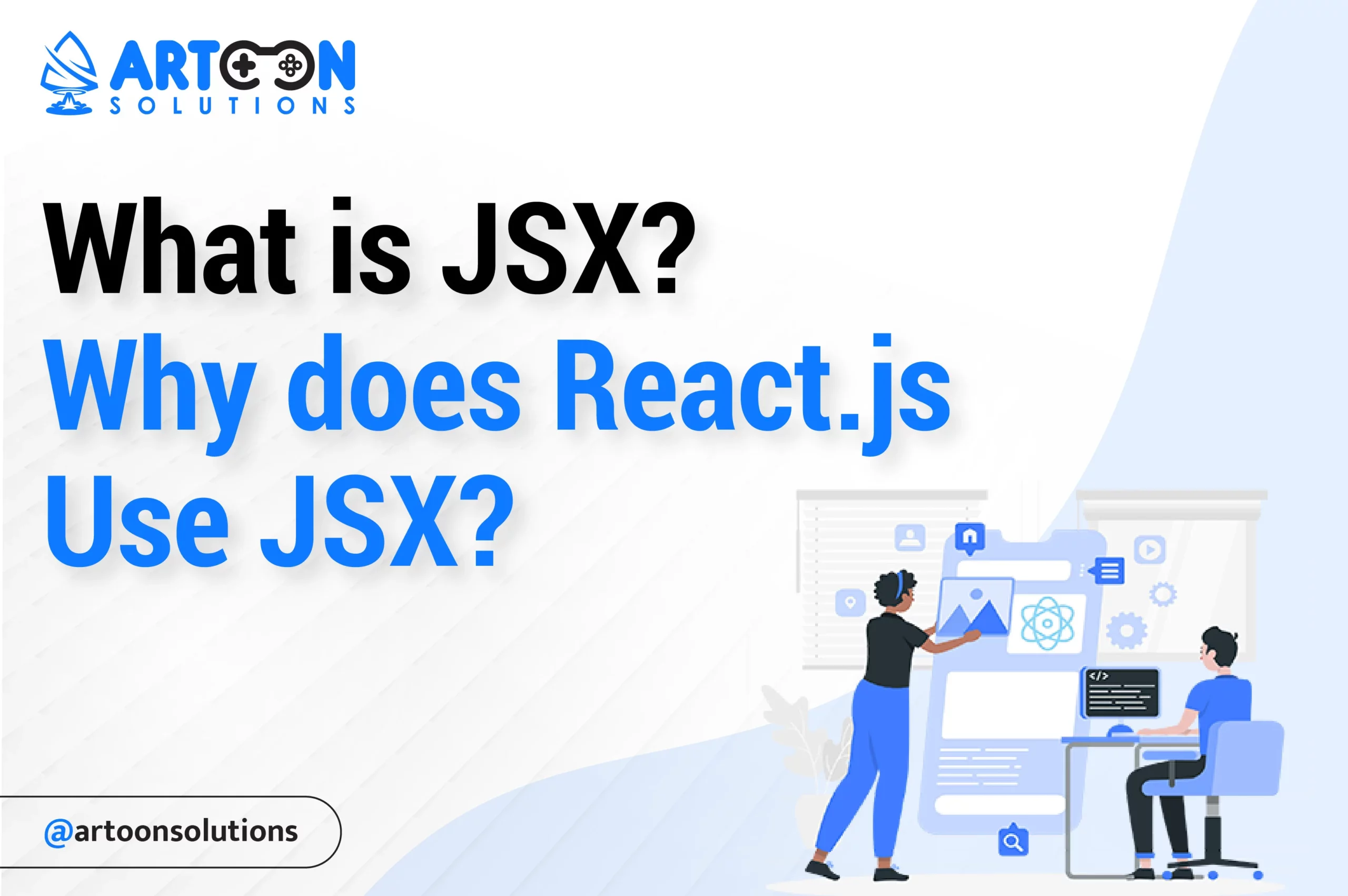
In web development, React.js stands out as a robust framework that is highly popular for its effectiveness, adaptability, and capacity to scale when crafting user interfaces. The functionality of React revolves around JSX, an innovative syntax extension that has fundamentally altered the way UI components are constructed. With JSX, developers can seamlessly blend JavaScript logic with HTML-like syntax, making the creation of dynamic and interactive user interfaces more intuitive and efficient. Its incorporation into React’s ecosystem has elevated the development experience, empowering developers to build complex UIs with ease and maintainability. In this guide, we’ll discuss what is JSX, harnessing its potential to create compelling web applications.
JSX, or JavaScript XML, serves as a remarkable syntax extension within JavaScript, providing developers with the capability to embed HTML-like code directly into their JavaScript files.
This amalgamation of Javascript and JSX (or HTML) streamlines the development of React elements, offering a more intuitive and concise approach. Unlike conventional JavaScript frameworks, wherein UI components are commonly defined using distinct templates, JSX revolutionizes this process by allowing developers to articulate these components directly within their JavaScript codebase.
This integration not only fosters enhanced readability but also elevates maintainability, as all component-related logic resides within a single cohesive context, thereby optimizing the development workflow.
JSX allows developers to write HTML-like code directly within JavaScript files, making it easier to work with React components and their associated logic in a single file.
JSX offers a declarative syntax for defining UI components, which aligns well with React’s philosophy of building user interfaces. Developers can describe what the UI should look like, and React handles how to render it efficiently.
JSX enables developers to compose complex UIs by nesting components within each other. This hierarchical structure makes it easier to manage and reuse UI elements across the application.
JSX expression supports JavaScript expressions within curly braces {}. This allows developers to dynamically generate content based on variables, props, or states, enhancing the flexibility and interactivity of React components.
While JSX itself doesn’t enforce static typing, it can be used seamlessly with TypeScript or Flow to provide type safety and improve code maintainability.
JSX is supported by various developer tools and IDEs, providing features such as syntax highlighting, code completion, and error checking, which streamline the development process.
Although browsers do not understand JSX directly, it can be transpiled into regular JavaScript using tools like Babel. This allows developers to write JSX code and still have it executed in the browser environment.
JSX differs from traditional templating languages like Handlebars or Mustache by integrating JavaScript directly within the markup, offering more flexibility and expressive power.
While JSX may initially appear unfamiliar to developers coming from HTML backgrounds, its integration with JavaScript and React’s component-based architecture often leads to a shorter learning curve and increased productivity over time.
JSX fragments allow developers to return multiple elements from a component’s render method without wrapping them in a single parent element, improving code readability and maintainability.
JSX plays a crucial role in server-side rendering (SSR) with React, where components are rendered on the server and sent to the client as HTML. This enables faster initial page loads and better SEO performance.
JSX serves as a fundamental aspect of React development, offering a powerful and expressive syntax for building dynamic and reusable UI components in JavaScript. Its seamless integration with React’s component-based architecture, support for dynamic content, and tooling ecosystem make it a preferred choice for modern web development.
JSX closely resembles HTML, which makes it easier for developers who are used to building websites the traditional way using React.js. This familiarity streamlines the learning curve and accelerates development processes.
JSX promotes the creation of reusable components, offering developers the ability to efficiently construct intricate user interfaces by assembling smaller, self-contained elements. This modular approach enhances the codebase’s maintainability and scalability.
As JSX is a JavaScript extension, developers can seamlessly integrate JavaScript functionalities within their JSX code. This integration allows for the utilization of variables, functions, and expressions, enabling dynamic and interactive user interfaces.
During compilation, JSX code transforms optimized JavaScript code. This process enhances performance by minimizing runtime overhead, resulting in faster rendering and improved user experience.
JSX is widely supported by various development tools and Integrated Development Environments (IDEs). These tools offer robust features such as syntax highlighting, code completion, and error checking, enhancing the productivity and efficiency of developers working with JSX-based projects.
Developers can leverage community-driven libraries, frameworks, and tutorials to streamline development and troubleshoot issues effectively.
JSX’s integration with JavaScript tools and libraries facilitates comprehensive debugging capabilities. Developers can leverage familiar debugging tools to identify and resolve issues within JSX code efficiently, ensuring robust and error-free applications.
JSX supports fragments, allowing developers to return multiple elements from components without wrapping them in a container. This feature enhances code cleanliness and reduces unnecessary DOM elements, optimizing performance and improving readability.
JSX allows developers to implement conditional rendering seamlessly, allowing components to render different content based on specified conditions. This flexibility enhances the dynamic nature of user interfaces, enabling personalized experiences for users.
JSX promotes the implementation of accessible user interfaces by facilitating the integration of ARIA attributes and event handlers. Developers can ensure that their applications are usable by individuals with disabilities, enhancing inclusivity and compliance with accessibility standards.
React Functional Components, Props, and JSX | In-Depth Guide
Here are some best practices for writing JSX in React.js:
When declaring JSX elements, use descriptive variable names that indicate the purpose or content of the component. This makes the code more readable and more accessible for other developers to understand.
Avoid writing complex JSX structures in a single line. Break down the JavaScript XML into smaller, manageable parts. This improves readability and makes it easier to debug and maintain the code.
When returning multiple elements from a component, use Fragment syntax (<React.Fragment>) instead of wrapping them in unnecessary parent elements. This keeps the DOM structure cleaner and avoids adding unnecessary elements.
Instead of using inline styles directly in JavaScript XML, prefer using CSS classes or CSS-in-JS libraries like styled components. Separating styles from the JSX improves the maintainability and reusability of the code.
Use conditional rendering sparingly and prefer conditional operators (&&, ||) or ternary operators over if statements within JSX. This keeps the JSX concise and readable.
Identify repetitive JSX patterns and extract them into separate, reusable components. This promotes code reusability, improves maintainability, and reduces duplication.
Ensure that your JavaScript XML adheres to accessibility guidelines by using semantic HTML elements (<button>, <input>, <label>, etc.), providing proper alt text for images, and managing focus appropriately.
Be mindful of performance implications when writing JavaScript XML. Avoid unnecessary re-renders by using memoization (via React.memo or useMemo) and optimizing render methods for better performance.
Use JSX Fragments (<>…</>) to group multiple elements without adding extra nodes to the DOM. This helps keep the markup cleaner and avoids unnecessary wrapper elements.
Write JavaScript XML in a way that is easy to read and understand. Use consistent indentation, meaningful variable names, and comments where necessary to explain complex logic or functionality.
Use tools like ESLint with plugins such as eslint-plugin-react to enforce best practices and coding standards for JavaScript and XML. Additionally, consider using code formatters like Prettier to maintain consistent formatting across the codebase.
Write unit tests for JavaScript XML components to ensure they behave as expected. Test libraries like Jest and React Testing Library are used to write comprehensive tests that cover different use cases and edge cases.
By following these best practices, you can write cleaner, more maintainable JSX code in your React applications.
Dynamic Content Rendering: JSX allows developers to insert JavaScript expressions directly within the markup, offering dynamic content rendering and logic execution. In HTML, such dynamic behavior generally requires external JavaScript.
Naming Conventions: JavaScript XML follows a camelCase naming convention for attributes and event handlers, which is in line with JavaScript conventions. In contrast, HTML adheres to a lowercase naming convention.
Custom Components and Props: JavaScript XML supports the use of custom components and props and allows developers to create highly reusable and composable UI elements. HTML lacks native support for such features.
Transpilation: Despite the syntactical differences, JavaScript XML transpiles into standard JavaScript and HTML, ensuring seamless integration with existing web technologies. This allows developers to leverage JSX’s advantages while maintaining compatibility with browsers and other web tools.
If you’re looking to Hire React.js Developers for your project, Artoon Solutions is the perfect choice. With a team of highly skilled and experienced developers, we offer flexible hiring models to suit your requirements.
Our reliable ReactJS Development Agency makes your ideas a reality and designs creative, user-friendly solutions that connect with your audience.
Contact us today at +91-832-0329-068 for our expert ReactJS consulting Services, and let our team of experienced professionals guide you toward success.
JavaScript XML is a syntax extension used in React.js for defining UI components. Its primary purpose is to simplify component structure, thereby enhancing code readability and maintainability.
Yes, JSX can be used without React.js. While JavaScript XML is commonly associated with React.js development, it is essentially a syntax extension for JavaScript.
JavaScript XML streamlines React.js development by offering a unified syntax for UI component definition, reducing complexity and improving maintainability.
JavaScript XML offers simplified syntax, dynamic content rendering, enhanced component reusability, and improved developer experience compared to plain JavaScript.
JavaScript XML itself doesn’t significantly impact performance. However, inefficient JSX usage, like creating complex components, can indirectly affect performance. Optimal JSX coding and adherence to best practices help maintain performance in React.js apps.