- HR:+91-879-9184-787
- Sales:+91-832-0329-068
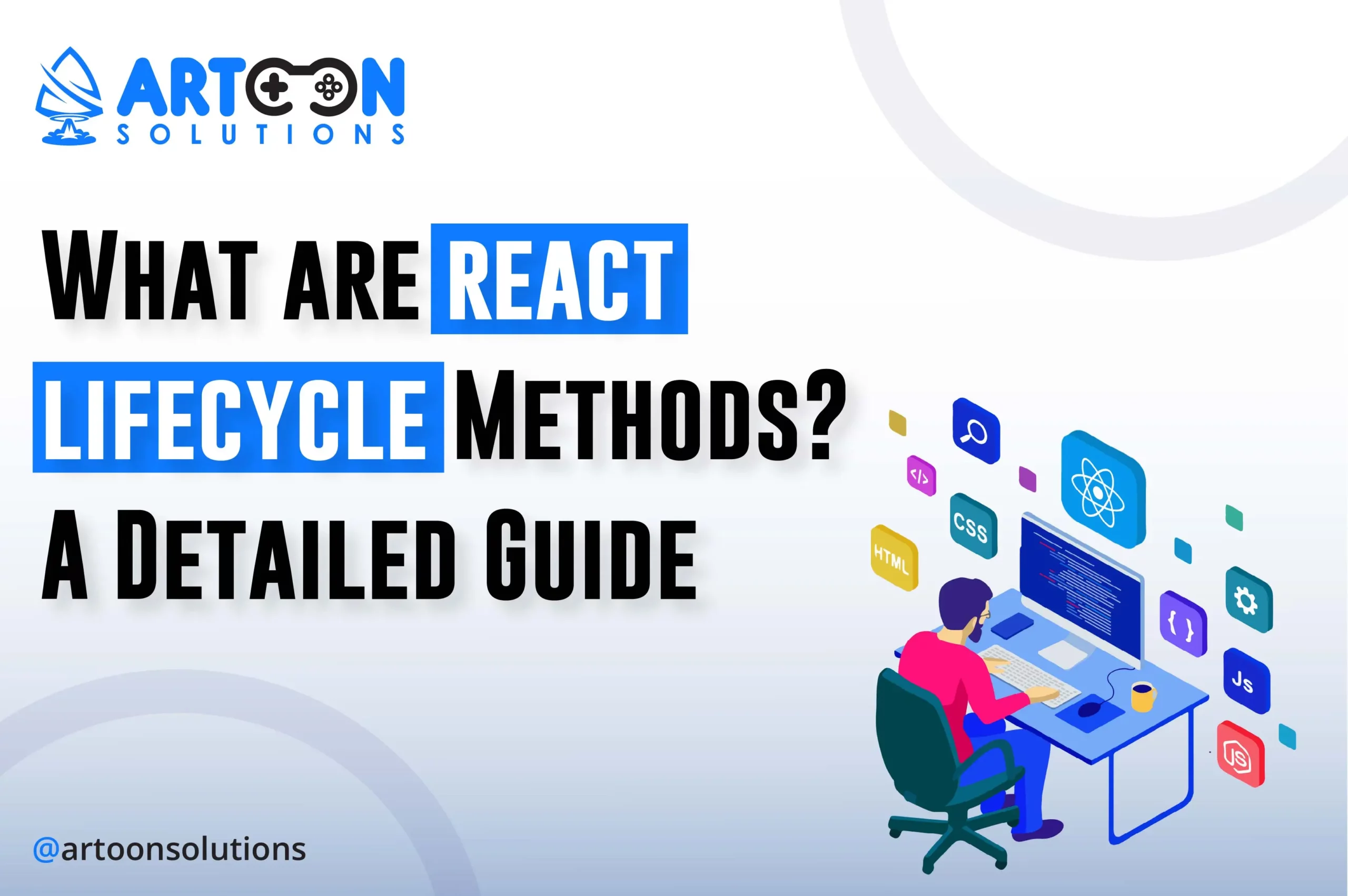
Understanding the React component lifecycle is essential for developers working with React applications. It allows us to manage components effectively from creation to removal. This sequence involves various methods corresponding to different stages of a component’s existence. Understanding how these methods work together is crucial for writing efficient and maintainable code.
In this detailed guide, we’ll delve into the intricacies of React lifecycle methods, discuss their significance in component development, compare them with React Hooks, and provide insights for optimizing your React applications.
React lifecycle methods are predefined functions that execute at different stages of a React component’s lifecycle. They allow us to perform specific tasks such as initialization, rendering, updating, cleanup, and event handling at different points in the component’s lifecycle, from creation to removal from the DOM.
Every React component undergoes a lifecycle that can be observed and controlled through three main phases:
Constructor:
Render:
componentDidMount:
shouldComponentUpdate:
Render:
componentDidUpdate:
componentWillUnmount:
Updating lifecycle methods in React plays a critical role in managing the behavior and appearance of components as they undergo re-renders triggered by changes in their state or props. These methods offer developers a series of checkpoints to intervene in the update process, both before and after rendering, allowing them to customize the component’s behavior as needed.
Let’s delve into each updating lifecycle method:
This method acts as a gatekeeper, allowing developers to determine whether a component should re-render based on changes in its props or state. By implementing custom logic within this method, developers can optimize performance by avoiding unnecessary re-renders.
Just before a component is re-rendered, componentWillUpdate provides an opportunity for developers to perform any necessary preparations. Although it’s deprecated in favor of getDerivedStateFromProps and componentDidUpdate, it can still be helpful for certain scenarios where immediate access to previous props and states is required for comparison.
Introduced in React 16.3, getDerivedStateFromProps serves as a replacement for componentWillReceiveProps. This static method is used every time the component is rendered, including initial rendering and subsequent updates. Its primary purpose is to derive and update the component’s state based on changes in props. However, using this method judiciously is essential, as excessive reliance on it can lead to complex code flows.
The render method is at the center of React components. It generates the JSX or React elements representing the component’s UI. It is used every time the component updates, showcasing the latest state and props. Inside render, developers define the structure and content of the component based on the current data.
This lifecycle method is used immediately after the component re-renders due to changes in its props or state. It’s ideal for post-update tasks, such as interacting with the DOM or executing additional logic based on the updated state or props. However, developers should refrain from calling setState within componentDidUpdate to prevent infinite update loops.
By leveraging these updating lifecycle methods effectively, developers can finely control the behavior of their React components, ensuring optimal performance and responsiveness while maintaining code clarity and maintainability.
With the introduction of React Hooks, developers have an alternative way to manage the state and lifecycle of functional components. React Hooks, such as useState and useEffect, provide a more concise and declarative approach than lifecycle methods in class components.
While both approaches have their advantages, the choice between using Hooks or lifecycle methods often depends on the specific requirements of the project and the developer’s preference. Hooks are favored for new projects and functional components. At the same time, lifecycle methods are still relevant for existing class components and legacy codebases.
Lifecycle methods are special methods provided by React that are used at various stages of a component’s lifecycle. They allow developers to hook into specific points in a component’s life, such as when it is first mounted, updated, or unmounted. Here are some commonly used React lifecycle methods:
Precise Control: Lifecycle methods offer developers precise control over the behavior of components at specific points in their lifecycle, such as mounting, updating, and unmounting.
Setup Tasks: They allow developers to perform setup tasks when a component is mounted, such as initializing the state, setting up event listeners, or fetching data from external sources.
Handling Side Effects: Lifecycle methods are commonly used to handle side effects, such as making AJAX requests, subscribing to external data sources, or manipulating the DOM in response to ReactJS component lifecycle events.
Cleanup Resources: They provide a mechanism for cleaning up resources when a component is unmounted, such as removing event listeners, canceling timers, or unsubscribing from external data sources, to prevent memory leaks and ensure efficient resource management.
Advantages:
Clear Separation of Concerns: Lifecycle methods facilitate a clear separation of concerns within components by organizing code related to initialization, updating, and cleanup into distinct lifecycle methods. This separation improves code readability and maintainability by isolating different aspects of component behavior.
Fine-Grained Control: Developers have granular control over the behavior of components at different lifecycle stages, allowing us to precisely orchestrate component behavior and manage complex interactions with external resources or other components.
Predictable Behavior: By leveraging lifecycle methods, developers can anticipate and control the behavior of components in response to user actions or state changes, leading to more predictable and reliable application behavior.
Optimized Performance: Lifecycle methods allow developers to optimize component performance by implementing efficient initialization, updating, and cleanup logic, minimizing unnecessary rendering and resource consumption.
Compatibility with Class Components: Lifecycle methods are compatible with class components, making them suitable for existing React codebases that rely on class-based component architecture. This compatibility ensures smooth migration paths for transitioning to newer React features and best practices.
React Hooks are functions designed to enable developers to incorporate state and various React functionalities within functional components. They were introduced in React 16.8 as an alternative approach for managing stateful logic and side effects, eliminating the need for class-based components. Some commonly used hooks include:
Encapsulation and Reusability: React Hooks uses stateful logic to be encapsulated and reused across components. This means complex state management and side-effect handling can be abstracted into custom hooks, easily imported, and used in multiple components, promoting code reusability and modularity.
Functional Component State Management: Hooks offers functional components to manage state and side effects without relying on class components. Prior to hooks, only class components could hold internal state and lifecycle methods. Still, with hooks, functional components gained the ability to handle stateful logic, making them more versatile and eliminating the need for class components in many cases.
Consistent Naming Convention: Hooks follow a consistent naming convention, starting with “use” (e.g., useState, useEffect, useContext), which makes them easy to identify and use. This convention helps developers quickly recognize and understand the purpose of each hook, enhancing code readability and maintainability.
Class Component vs Functional Component
Advantages
Simplified Syntax: React Hooks offer a more streamlined and concise syntax than class components, leading to more readable and maintainable code. Functional components using hooks generally have less boilerplate code and more simple logic, making them easier to understand and work.
Reusability: Hooks can be easily extracted and reused across components since hooks are functions. This promotes code reusability by allowing developers to encapsulate complex stateful logic into custom hooks, which can then be shared and reused in various parts of the application, reducing duplication and improving code organization.
Improved Performance: React Hooks can optimize the rendering process by allowing React to skip unnecessary re-renders. Hooks such as useMemo and useCallback enable memoization of expensive computations and event handlers, respectively, ensuring that components only recompute when necessary, thus enhancing performance and minimizing unnecessary rendering.
Functional Paradigm Alignment: Hooks align with the functional programming paradigm, which emphasizes using pure functions and immutable data. This alignment promotes cleaner code and better separation of concerns by encouraging developers to write stateful logic as pure functions that operate on immutable data, leading to more predictable and maintainable codebases.
Easier Testing: Functional components using hooks are generally easier to test compared to class components. Since hooks are simple functions that take inputs and produce outputs, they can be easily unit-tested in isolation without requiring a complex setup or mocking of component instances, resulting in more reliable and efficient testing workflows.
Syntax:
Granularity:
Readability and Maintainability:
Compatibility and Adoption:
Community Support:
Choosing between lifecycle methods and React Hooks depends on various factors, including the project’s specific requirements, the development team’s familiarity and expertise, and considerations around readability, maintainability, and performance. Both approaches have their strengths and weaknesses, and the decision should be made based on a thorough evaluation of these factors and the project’s specific needs. Ultimately, React developers should use the approach that best suits the project’s goals and aligns with the team’s skills and preferences.
Elevate Your Web Projects with Artoon Solutions
Artoon Solutions specializes in React.JS Website Development services and is dedicated to crafting seamless digital experiences. We excel in leveraging ReactJS to build user-friendly web applications and interfaces across various devices and platforms.
By Hiring React Developers, you’ll get tailored solutions that meet your specific needs and preferences. Our team delivers innovative solutions that enhance user experience and drive business growth.
Ready to transform your web projects? Contact us today at +91-832-0329-068 and experience the difference with our ReactJS Consulting Services. Let Artoon Solutions lead your next web project to success!
The primary ReactJS component lifecycle methods are Mounting, Updating, and Unmounting.
React lifecycle techniques are used to manage diverse phases of a component’s existence, including initialization, rendering, updating, and destruction, and to execute particular actions or incorporate specific functionality throughout each phase.
React hooks offer a more concise approach to managing state and side effects in functional components. Lifecycle methods are exclusive to class components and can link into different phases of a component’s lifecycle.
Advantages of using React hooks include simplified syntax, improved readability and maintainability, enhanced reusability of logic across components, and potentially improved performance by minimizing unnecessary re-renders.
Yes, you can use the same React project’s lifecycle methods and React hooks. However, choosing one approach consistently throughout your codebase is generally recommended for better maintainability and readability.
Copyright 2009-2024
