- HR:+91-879-9184-787
- Sales:+91-832-0329-068
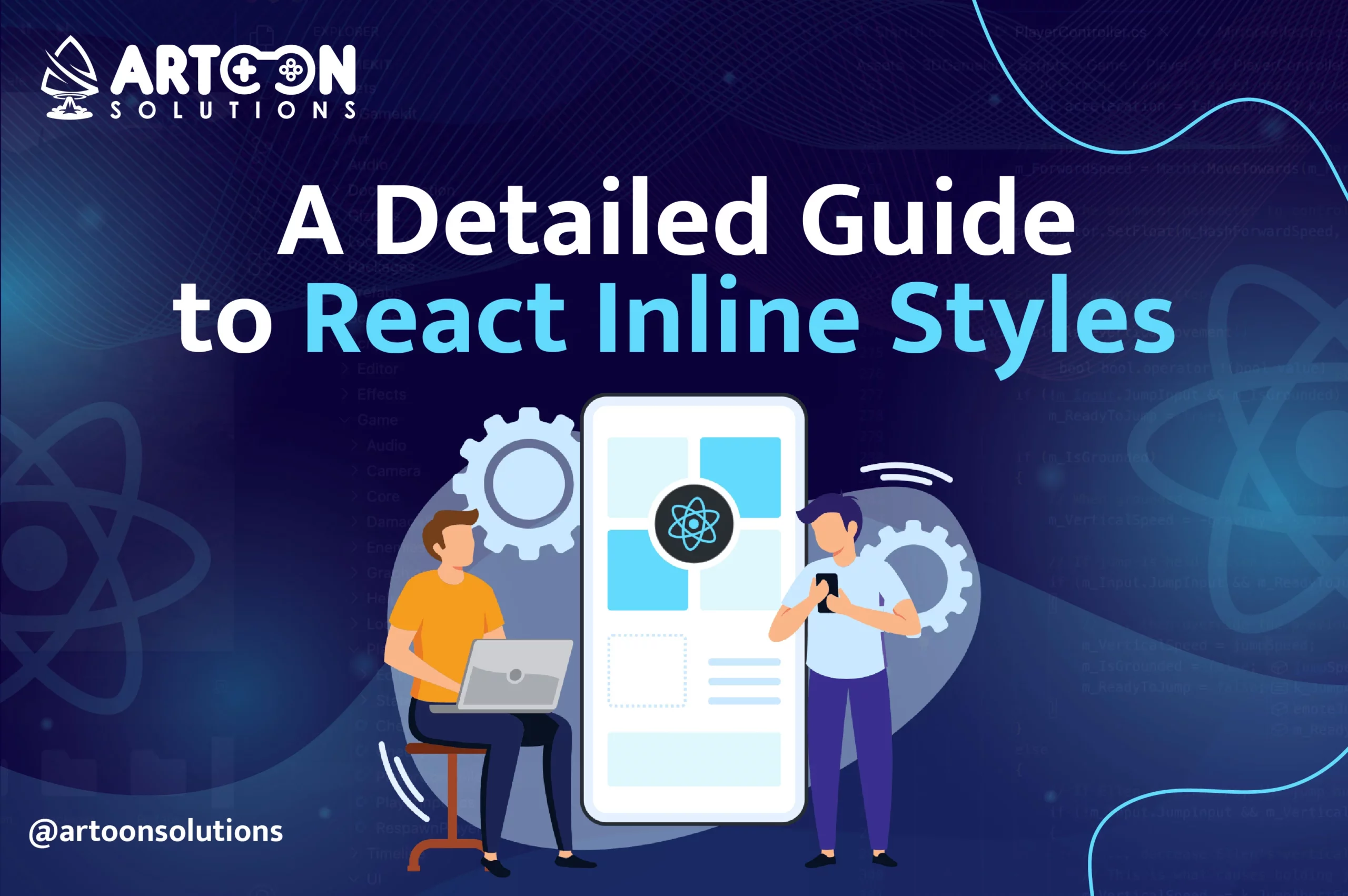
In React.js, you can style components using different methods, and one of the most straightforward ways is inline styling. This means writing CSS rules directly within the component’s JSX code. Unlike traditional CSS styling, inline styling involves passing a JavaScript object with style properties to the element’s style attribute. This approach is handy for smaller styling tasks or when styles need to change dynamically based on the component’s state or props.
In this article, we’ll discuss React inline styles in detail. Whether you’re a seasoned React developer or a beginner, understanding the nuances of inline styles can increase your ability to create stunning user interfaces.
The fundamentals of inline styling involve directly applying CSS rules within the JSX code of React components. This method allows for creating styles on a per-element basis, as opposed to traditional external or internal stylesheets.
Granular Control: Inline styling provides precise control over the appearance of individual elements within a React component. Developers can apply styles directly to specific elements, allowing for fine-tuned customization.
Scoped Styles: Inline styles are scoped to the component they are applied to, reducing the risk of unintended conflicts with other parts of the application. By including styles within components, this enhances modularity and maintainability.
Dynamic Styling: Inline styles can be dynamically adjusted based on the component’s state or props. This flexibility enables responsive design and the ability to adapt styles in real-time, enhancing user experience.
Ease of Use: Inline styling simplifies applying styles by eliminating the need for external CSS files or complex class names. Developers can define styles directly within the JSX code, making understanding and modifying styles within the component easier.
Reduced Setup: Unlike external stylesheets or CSS-in-JS solutions, inline styling requires minimal setup, making it a convenient option for smaller projects or quick styling adjustments.
Limited Reusability: React Inline styles are specific to individual components, which can lead to code duplication if similar styles need to be applied across multiple components. This lack of reusability may result in larger codebases and decreased maintainability.
Readability and Maintainability: Including styles within JSX code can make it harder to read and maintain, especially for complex styling requirements. Separating concerns between markup and styles becomes more challenging, potentially leading to cluttered code.
Performance Impact: React.js Inline styles can impact performance, especially in larger applications with numerous components. The direct application of styles within JSX can result in increased rendering times and larger bundle sizes, affecting overall performance.
Limited Tooling Support: Inline styling may integrate differently with specific development tools and libraries designed for traditional CSS workflows. This limitation can hinder developer productivity and tooling support for code linting, auto-completion, and debugging tasks.
Specificity Issues: Inline styles have a high specificity, making it difficult to override styles defined elsewhere in the application. This can lead to unexpected behavior and challenges in managing style precedence.
When you use inline styles in React components, you write your styles directly within the JSX code using JavaScript objects. These styles are applied using the style attribute of the desired element. Instead of employing external stylesheets or CSS-in-JS solutions, inline styling offers a straightforward approach to customizing component appearance.
Syntax: React Inline styles are constructed using JavaScript object notation within the JSX markup. Each React.js style inline property is specified as a key-value pair, where the key represents the CSS property, and the value denotes the desired styling value.
Dynamic Styling: Inline styles can be dynamically adjusted based on factors such as component state or props. Developers can create dynamic and responsive user interfaces by including JavaScript expressions within the style object.
Readability and Maintainability: While React.js inline styles offer simplicity in implementation, they can potentially impact code readability and maintainability, particularly in complex components. Incorporating styles directly within JSX markup might make the code less modular and more challenging to manage over time.
Scoped Styles: Inline styles are scoped to the specific component they are applied to, reducing the likelihood of style conflicts within the application. This scoping enhances modularity and encapsulation, facilitating better code organization.
Performance Considerations: Inline styles may impact performance, particularly in larger applications with numerous components. The direct application of styles within JSX can affect rendering times and bundle sizes, potentially impacting overall application performance.
Tooling Support: Inline styling may necessitate adjustments to existing tooling and workflows. Traditional CSS preprocessors and tools may not directly support this approach. However, various libraries and tools within the React ecosystem, such as styled-components or Emotion, efficiently support working with inline styles.
React.js style inline offers simplicity and flexibility, but potential performance implications must be considered when using this approach.
Rendering Overhead: Applying inline styles directly within JSX markup can increase rendering overhead, especially in components with complex styling requirements. Each time a component renders, the styles are recalculated and applied, potentially impacting performance, especially in large-scale applications.
Bundle Size: Including inline styles directly within the component’s code can contribute to larger bundle sizes, as the styles are included directly into the JavaScript code. This can result in longer initial load times and increased network overhead, particularly for users on slower connections or mobile devices.
Style Recalculation: Dynamic inline styles, which change based on component state or props, may trigger frequent style recalculations and repaints, impacting performance, especially in components with rapid state changes.
Caching and Optimization: Unlike external stylesheets, inline styles may not benefit from browser caching mechanisms, potentially leading to slower subsequent page loads. However, specific optimization techniques, such as using CSS-in-JS libraries with server-side rendering or code-splitting, can help mitigate these performance concerns.
Specificity and Performance: Inline styles have high specificity, which can impact CSS performance, especially when overriding styles or dealing with CSS specificity conflicts. Developers should be mindful of specificity issues and strive to optimize CSS performance by minimizing unnecessary style declarations.
Consideration for Production: While inline styling can offer simplicity during development, evaluating its performance impact in production environments is crucial. Conducting performance testing and profiling can help identify bottlenecks and optimize performance where necessary.
Specificity Issues with React Inline Styles
Inline styles may lead to specificity issues, as they are more specific than class selectors. To address this, ensure that inline styles are justified and plan your CSS architecture to minimize conflicts.
Overriding Styles with Inline Styles
Inline styles have precedence over styles defined in external stylesheets, which can be both advantageous and problematic. To handle style precedence efficiently, use inline styles sparingly and only when needed to supersede styles that are otherwise challenging to access.
Mixing Inline Styles with Other Styling Methods
Combining React style inline with external stylesheets or CSS-in-JS libraries can result in a fragmented styling approach. Establish guidelines for when to use each method and adhere to them to maintain consistency across the codebase.
Our ReactJS Development Agency offers tailored solutions designed to elevate your web applications to new heights of success. We’ll bring your vision to life and create innovative, user-centric solutions that resonate with your audience. Hire ReactJS Developers so that you can start your journey towards unparalleled digital experiences.
Contact us at +91-832-0329-068 today for ReactJS Consulting Services, and let’s turn your ideas into reality!
You can apply inline styles directly to JSX elements within React components. Inline styles involve assigning a JavaScript object to the style attribute of JSX elements, allowing for dynamic styling based on component logic.
Inline styles in React differ from traditional CSS in syntax and approach. While CSS defines styles in separate stylesheet files using selectors and declarations, inline styles define styles directly within JSX elements using JavaScript objects.
Handling dynamic styles in React involves updating the style object dynamically based on component state or props. By dynamizing the style object, you can achieve responsive and interactive user interfaces that adapt to user interactions and application logic.
While inline styles in React support most CSS properties, specific dynamic effects like animations or transitions might be challenging to implement directly. In such cases, it’s advisable to use CSS-in-JS libraries or traditional CSS approaches for complex styling requirements.
Inline styles can impact performance in large React applications due to increased memory usage and rendering speed implications. When styling numerous components with inline styles, optimizing performance by organizing styles efficiently and minimizing unnecessary re-renders is essential.
Copyright 2009-2024
