- HR:+91-879-9184-787
- Sales:+91-908-163-7774
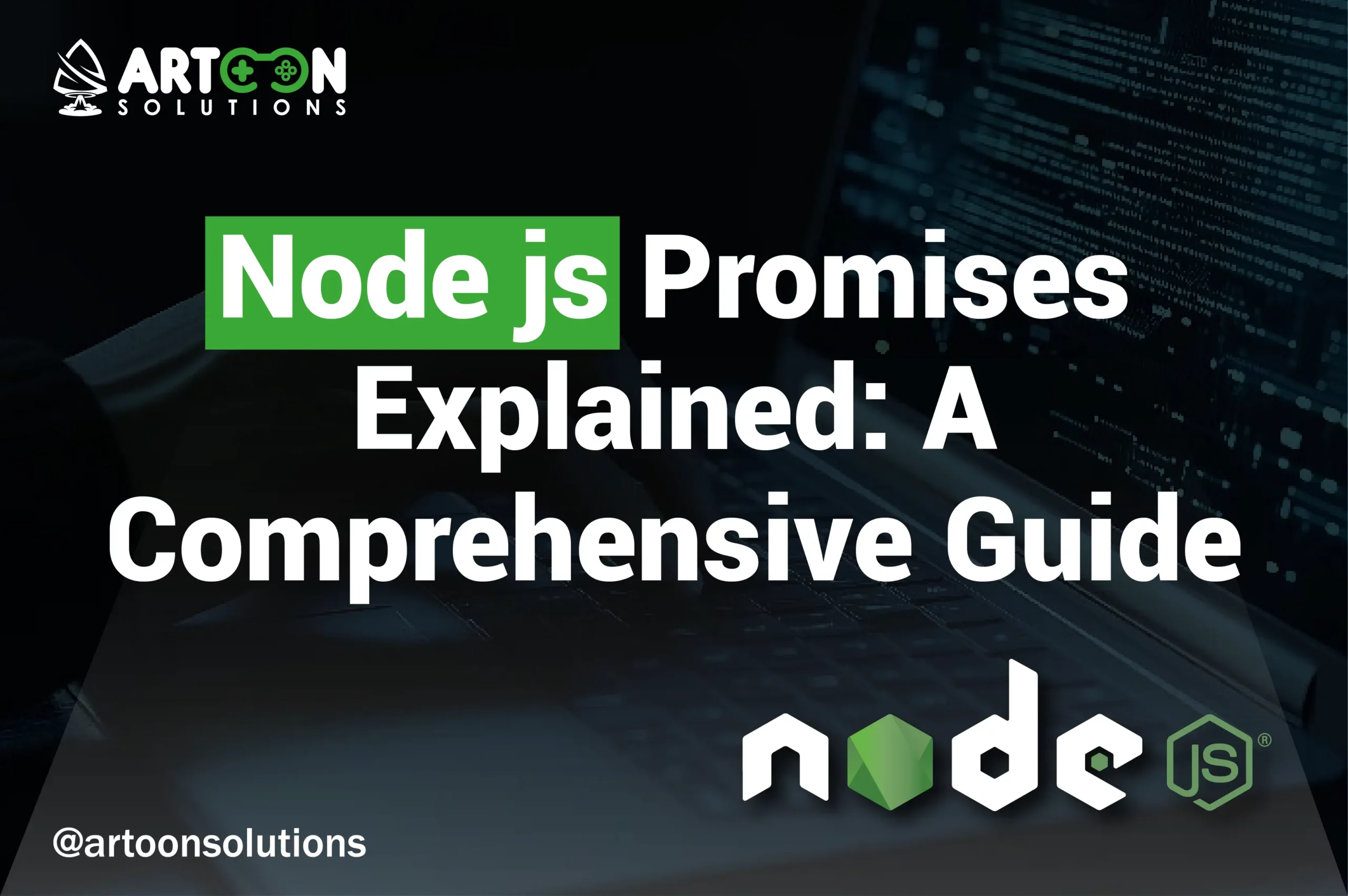
Welcome to our comprehensive guide on Node js promises. Asynchronous programming lies at the heart of modern JavaScript development and promises to offer an elegant solution to managing asynchronous operations effectively. In this blog, we’ll start on Nodejs promises, exploring their fundamentals, practical applications, best practices and common pitfalls. Our guide will help you to use Nodejs promises effectively.
Asynchronous programming is a fundamental aspect of JavaScript, especially in the context of Node.js. In traditional, synchronous programming, operations are executed sequentially, meaning each task must complete before the next one begins. While this approach is straightforward, it can be inefficient, particularly for operations that involve waiting, such as network requests, file I/O, or database queries.
JavaScript handles this differently through asynchronous programming. Asynchronous code allows multiple tasks to run concurrently, without waiting for others to complete. This non-blocking approach is particularly beneficial for improving the performance and responsiveness of applications. For instance, a web server can handle multiple requests at once without being blocked by a single long-running task.
Efficiently managing asynchronous operations is crucial for developing high-performance applications. Poorly handled asynchronous code can lead to issues like callback hell, where nested callbacks become difficult to manage and read, making the code prone to errors and challenging to maintain. Additionally, inefficient asynchronous handling can cause bottlenecks, leading to slow application performance and a subpar user experience.
Using structured approaches like promises, async/await syntax, and proper error handling can significantly improve the manageability, readability, and reliability of asynchronous code. This ensures that applications remain responsive, scalable, and easier to debug and maintain.
Node js Promise is a modern and powerful feature in JavaScript that simplifies working with asynchronous operations. Introduced in ECMAScript 2015 (ES6), a promise is an object representing the eventual completion (or failure) of an asynchronous operation and its resulting value.
In Node.js, Node promises are used to handle asynchronous tasks such as file operations, network requests, and database queries. A promise Node js can be in one of three states:
Node js Promises are significant because they provide a cleaner, more readable, and more maintainable way to handle asynchronous operations compared to traditional callback-based approaches. They help avoid callback hell by allowing developers to chain asynchronous operations and manage errors more effectively.
By using Node promise, Node.js developers can write asynchronous code that is easier to follow and debug, leading to more robust and maintainable applications. Promises also work seamlessly with modern JavaScript features like async/await, further simplifying asynchronous programming.
Promise Node js are a feature in JavaScript that provide a way to handle asynchronous operations in a more manageable and readable manner than traditional callback functions. They represent a value that may be available now, or in the future, or never. Essentially, a promise is an object that links producing code (the code that performs an async task) and consuming code (the code that needs the result of the async task).
Promise Nodejs are used to manage asynchronous operations by allowing you to attach callbacks that will be executed when the operation completes. This approach helps to avoid the “callback hell” that can occur with nested callbacks, making code easier to read and maintain.
Here’s an example of a basic promise:
| const myPromise = new Promise((resolve, reject) => { let condition = true; // This represents the success/failure condition if (condition) { resolve(“Promise fulfilled!”); } else { reject(“Promise rejected!”); } }); myPromise .then((message) => { console.log(message); // This will run if the promise is fulfilled }) .catch((error) => { console.error(error); // This will run if the promise is rejected }); |
A promise in JavaScript can be in one of three states during its lifecycle:
| const pendingPromise = new Promise((resolve, reject) => { // Some async operation }); |
| const fulfilledPromise = new Promise((resolve, reject) => { resolve(“Operation successful!”); // Transition to fulfilled }); fulfilledPromise.then((value) => { console.log(value); // Output: Operation successful! }); |
| const rejectedPromise = new Promise((resolve, reject) => { reject(“Operation failed!”); // Transition to rejected }); rejectedPromise.catch((error) => { console.error(error); // Output: Operation failed! }); |
Lifecycle and states of promises Nodejs helps in effectively managing asynchronous operations in JavaScript. Promises provide a structured way to handle success and failure of asynchronous tasks, leading to more maintainable and readable code.
Read More: Understanding Async Await in Node js: Best Practices and Examples
A promise in Node js is created using the Promise constructor, which takes a function (known as the executor function) that has two parameters: resolve and reject. These parameters are functions used to control the promise’s state.
| const myPromise = new Promise((resolve, reject) => { // Asynchronous operation goes here if (/* operation is successful */) { resolve(“Success!”); // Resolve the promise } else { reject(“Failure!”); // Reject the promise } }); |
| const asyncOperation = new Promise((resolve, reject) => { setTimeout(() => { let success = true; // Simulate success or failure if (success) { resolve(“Operation completed successfully!”); } else { reject(“Operation failed!”); } }, 2000); // Simulate a 2-second delay }); |
Once a promise is created, you handle its result using the .then(), .catch(), and .finally() methods.
| asyncOperation .then((message) => { console.log(message); // Output: Operation completed successfully! }) .catch((error) => { console.error(error); // This will run if the promise is rejected }) .finally(() => { console.log(“Async operation completed.”); // This will always run }); |
Example of Chaining Promises for Sequential Operations Chaining Node js promises is a powerful way to perform sequential asynchronous operations where the output of one operation is the input to the next. Each .then() returns a new promise, allowing you to chain additional .then(), .catch(), or .finally() calls.
| const fetchData = new Promise((resolve, reject) => { setTimeout(() => resolve(“Data fetched”), 1000); }); const processData = (data) => { return new Promise((resolve, reject) => { setTimeout(() => resolve(`${data} and processed`), 1000); }); }; const saveData = (data) => { return new Promise((resolve, reject) => { setTimeout(() => resolve(`${data} and saved`), 1000); }); }; fetchData .then((result) => { console.log(result); // Output: Data fetched return processData(result); }) .then((result) => { console.log(result); // Output: Data fetched and processed return saveData(result); }) .then((result) => { console.log(result); // Output: Data fetched and processed and saved }) .catch((error) => { console.error(“Error:”, error); // Handle any errors that occur in the chain }) .finally(() => { console.log(“All operations completed.”); // This will always run }); |
In this example, we simulate fetching, processing, and saving data using promises. Each operation is performed sequentially, and the result of one operation is passed to the next, demonstrating the power and flexibility of promise chaining in Node.js.
Promises are particularly useful in Node.js for handling various types of asynchronous operations. Here are some common examples:
1. File I/O Node.js provides the fs.promises API, which is built on promises, to handle file operations asynchronously. Here’s how you can use it:
| const fs = require(‘fs’).promises; // Reading a file using promises fs.readFile(‘example.txt’, ‘utf8’) .then((data) => { console.log(data); }) .catch((err) => { console.error(‘Error reading file:’, err); }); // Writing to a file using promises fs.writeFile(‘example.txt’, ‘Hello, World!’) .then(() => { console.log(‘File written successfully’); }) .catch((err) => { console.error(‘Error writing file:’, err); }); |
2. Database Operations When interacting with databases, promises are often used to handle the asynchronous nature of database queries. For example, using a MongoDB client that supports promises:
| const { MongoClient } = require(‘mongodb’); const url = ‘mongodb://localhost:27017’; const dbName = ‘mydatabase’; MongoClient.connect(url, { useNewUrlParser: true, useUnifiedTopology: true }) .then((client) => { console.log(‘Connected to database’); const db = client.db(dbName); return db.collection(‘mycollection’).findOne({}); }) .then((doc) => { console.log(‘Document found:’, doc); }) .catch((err) => { console.error(‘Error:’, err); }); |
3. Network Requests Using promises with network requests is straightforward with libraries like axios, which return promises:
| const axios = require(‘axios’); axios.get(‘<https://jsonplaceholder.typicode.com/posts/1>’) .then((response) => { console.log(‘Data:’, response.data); }) .catch((error) => { console.error(‘Error fetching data:’, error); }); |
Using Node js promises provides several advantages over traditional callback functions:
1. Avoiding Callback Hell Callback hell occurs when multiple nested callbacks create a complex and hard-to-read code structure. Promises allow for a cleaner, more linear flow of asynchronous operations:
Callback Hell Example:
| doSomething((result1) => { doSomethingElse(result1, (result2) => { doAnotherThing(result2, (result3) => { doFinalThing(result3, (finalResult) => { console.log(finalResult); }); }); }); }); |
Promise Chain Example:
| doSomething() .then((result1) => doSomethingElse(result1)) .then((result2) => doAnotherThing(result2)) .then((result3) => doFinalThing(result3)) .then((finalResult) => { console.log(finalResult); }) .catch((err) => { console.error(‘Error:’, err); }); |
2. Improved Error Handling With callbacks, error handling can become cumbersome as each function needs to handle errors separately. Promises streamline this with a single .catch() block to handle errors at any point in the chain:
Callback Example:
| doSomething((err, result1) => { if (err) { handleError(err); } else { doSomethingElse(result1, (err, result2) => { if (err) { handleError(err); } else { // Continue chaining callbacks… } }); } }); |
Promise Example:
| doSomething() .then((result1) => doSomethingElse(result1)) .then((result2) => doAnotherThing(result2)) .then((result3) => doFinalThing(result3)) .then((finalResult) => { console.log(finalResult); }) .catch((err) => { console.error(‘Error:’, err); // Centralized error handling }); |
3. Enhanced Readability and Maintainability Promises help make asynchronous code more readable and easier to maintain by providing a clearer and more structured way to handle asynchronous operations. This is particularly important for larger applications where the complexity can grow significantly.
By replacing callbacks with promises, developers can write cleaner, more manageable code, leading to improved productivity and fewer bugs. This approach is now further enhanced with async/await syntax, which builds on promises to provide even more intuitive asynchronous programming in JavaScript.
Read More: Exploring Node js Modules Exports: Advanced Tips and Techniques
Using Promise.all() to Handle Multiple Promises ConcurrentlyPromise.all() is a method that takes an array of promises and returns a single promise that resolves when all of the promises in the array have resolved, or rejects if any of the promises reject. This is useful when you need to perform multiple asynchronous operations concurrently and wait for all of them to complete before proceeding.
Here’s an example:
| const promise1 = new Promise((resolve) => setTimeout(resolve, 1000, ‘First’)); const promise2 = new Promise((resolve) => setTimeout(resolve, 2000, ‘Second’)); const promise3 = new Promise((resolve) => setTimeout(resolve, 3000, ‘Third’)); Promise.all([promise1, promise2, promise3]) .then((results) => { console.log(results); // Output: [“First”, “Second”, “Third”] after 3 seconds }) .catch((error) => { console.error(‘One of the promises failed:’, error); }); |
Using Promise.race() to Get the First Settled PromisePromise.race() takes an array of promises and returns a single promise that resolves or rejects as soon as one of the promises in the array resolves or rejects. This is useful when you are interested in the result of the fastest promise, for example, to implement timeout functionality.
Here’s an example:
| const promise1 = new Promise((resolve) => setTimeout(resolve, 1000, ‘First’)); const promise2 = new Promise((resolve) => setTimeout(resolve, 2000, ‘Second’)); const promise3 = new Promise((resolve) => setTimeout(resolve, 3000, ‘Third’)); Promise.race([promise1, promise2, promise3]) .then((result) => { console.log(result); // Output: “First” after 1 second }) .catch((error) => { console.error(‘Promise rejected:’, error); }); |
Introduction to Async/Await as an Alternative to Promise Chaining Async/await is a syntactic sugar built on top of promises that allows you to write asynchronous code in a synchronous-like fashion. It makes the code easier to read and write, especially when dealing with multiple asynchronous operations.
To use async/await, you define an async function using the async keyword. Inside this function, you can use the await keyword before a promise to pause the execution of the function until the promise settles.
Here’s how you can convert promise-based code to use async/await:
| function fetchData() { return new Promise((resolve, reject) => { setTimeout(() => resolve(‘Data fetched’), 1000); }); } function processData(data) { return new Promise((resolve, reject) => { setTimeout(() => resolve(`${data} and processed`), 1000); }); } function saveData(data) { return new Promise((resolve, reject) => { setTimeout(() => resolve(`${data} and saved`), 1000); }); } fetchData() .then((data) => { return processData(data); }) .then((processedData) => { return saveData(processedData); }) .then((finalResult) => { console.log(finalResult); // Output: Data fetched and processed and saved }) .catch((error) => { console.error(‘Error:’, error); }); |
| async function fetchData() { return new Promise((resolve) => { setTimeout(() => resolve(‘Data fetched’), 1000); }); } async function processData(data) { return new Promise((resolve) => { setTimeout(() => resolve(`${data} and processed`), 1000); }); } async function saveData(data) { return new Promise((resolve) => { setTimeout(() => resolve(`${data} and saved`), 1000); }); } async function handleDataOperations() { try { const data = await fetchData(); const processedData = await processData(data); const finalResult = await saveData(processedData); console.log(finalResult); // Output: Data fetched and processed and saved } catch (error) { console.error(‘Error:’, error); } finally { console.log(‘All operations completed.’); } } handleDataOperations(); |
In the async/await version, the asynchronous operations are more readable and resemble synchronous code, making it easier to understand the flow of data and handle errors. The try/catch block is used for error handling, and the finally block is used for any cleanup or final actions that should occur regardless of whether the operations succeed or fail.
Read More: Node js And MongoDB
How to Handle Errors in Promise Chains Using .catch() Error handling in promise chains is crucial for gracefully managing failures in asynchronous operations. The .catch() method is used to catch and handle errors that occur in the promise chain. It allows you to specify a callback function to be executed if any of the promises in the chain reject.
Here’s how you can use .catch() to handle errors:
| fetchData() .then((data) => { return processData(data); }) .then((processedData) => { return saveData(processedData); }) .then((finalResult) => { console.log(finalResult); }) .catch((error) => { console.error(‘Error:’, error); // Handle any errors that occur in the chain }); |
In this example, if any promise in the chain rejects, the error will be caught by the .catch() block, allowing you to handle it gracefully. Without error handling, uncaught exceptions would propagate to the global scope, potentially crashing the application.
By following these best practices, you can ensure robust error handling in asynchronous code, improving the resilience and maintainability of your Node.js applications. Effective error handling is essential for building reliable and production-ready software that meets the needs of users and stakeholders.
Explore Further: Website on Node js
Let’s consider a practical example where we use Node js promises to handle asynchronous operations in a Node.js application. Suppose we have a function called getUserData() that fetches user data from an API asynchronously using promises.
| const getUserData = () => { return new Promise((resolve, reject) => { // Simulating an asynchronous API call setTimeout(() => { const userData = { id: 1, name: ‘John Doe’, email: ‘john@example.com’ }; resolve(userData); }, 2000); }); }; |
| getUserData() .then((userData) => { console.log(‘User data:’, userData); }) .catch((error) => { console.error(‘Error fetching user data:’, error); }); |
By being aware of these common pitfalls and following best practices, you can effectively use promises in your Node.js applications to handle asynchronous operations reliably and maintainable. Promises are a powerful tool for managing asynchronous code and can greatly improve the readability and maintainability of your codebase when used correctly.
Artoon Solutions stands out as one of the premier Node.js development company in the USA. Our team of skilled developers is dedicated to deliver top-tier Node js development service to provide high-performance, scalable and robust Node.js applications tailored to meet the specific needs of our clients. With a deep understanding of the Node.js ecosystem and its asynchronous nature, we create solutions that are not only efficient but also capable of handling large volumes of data and high traffic loads. Get on a free consultation call with our team today!
Node js promises stand as a cornerstone of modern asynchronous programming in JavaScript, particularly within the Node.js environment. Throughout this exploration, we’ve delved into their essence, mechanics, and practical applications, underscoring their pivotal role in orchestrating asynchronous workflows with clarity and efficiency. By leveraging the structured approach of Node js promises, developers can navigate through complex asynchronous tasks with ease, ensuring readability, maintainability, and robust error handling in their Node.js applications. Hire Node.js programmers from Artoon Solutions today and experience the difference.
Node js Promises are objects representing the eventual completion or failure of an asynchronous operation.
Errors in promises can be handled using the .catch() method at the end of the promise chain to catch any rejected promises.
Node js Promises can be in one of three states: pending (initial state), fulfilled (successfully resolved), or rejected (failed).
Promises can be chained using the .then() method, which allows you to perform sequential operations based on the results of previous promises.
Yes, callback-based functions can be converted to promises using the util.promisify() method in Node.js or by manually wrapping the function in a promise.
Copyright 2009-2025