- HR:+91-879-9184-787
- Sales:+91-908-163-7774
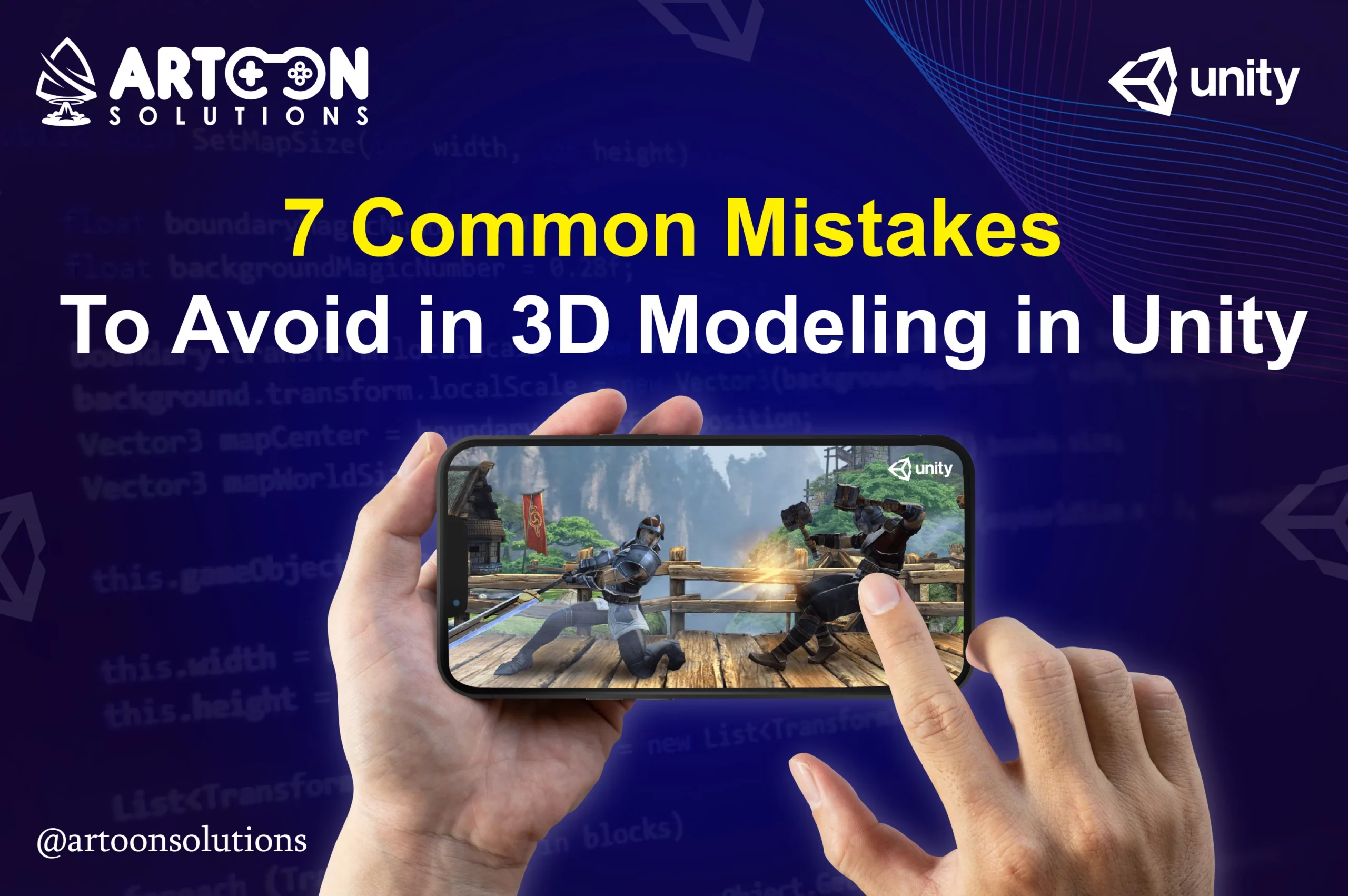
Why is 3D modeling crucial in Unity? Here is a brief explanation:
Lack of Planning in 3D modeling in Unity can be a significant hurdle that many developers encounter, often leading to inefficiencies, wasted time, and subpar results. Here’s a detailed explanation of why planning is essential and how its absence can manifest as a common mistake:
Without a clear plan in place, developers may start modeling without a defined goal or vision for the final product. This lack of direction can result in aimless modeling sessions where decisions are made on the fly, leading to inconsistency in style, theme, and overall cohesion of the project.
Planning plays a crucial role in establishing an efficient workflow for 3D model in Unity. Without a roadmap outlining the steps needed to achieve specific milestones, developers may find themselves jumping between tasks haphazardly, wasting time on unnecessary iterations or revisions.
A lack of planning often leads to poor asset management practices, such as disorganized file structures, inconsistent naming conventions, and redundant or unused assets. This can make it difficult for developers to locate and reuse assets efficiently, resulting in wasted resources and increased development time.
Planning helps developers anticipate and address technical considerations early in the modeling process, such as polygon count limits, texture resolution requirements, and platform-specific optimizations. Without proper planning, developers may create models that are overly complex or resource-intensive, negatively impacting performance and compatibility.
Planning allows developers to consider the scalability and flexibility of their 3D models within the Unity environment. Without a plan in place, developers may create models that lack modularity or adaptability, making it challenging to iterate on designs or incorporate feedback from stakeholders during the development process.
When there’s a lack of planning, stakeholders may have mismatched expectations regarding the scope, quality, and timeline of the project. This can lead to frustration, confusion, and ultimately, dissatisfaction with the final outcome if it fails to meet the intended goals or standards.
Without a clear plan to guide the modeling process, developers are more susceptible to making errors or overlooking critical details that may require extensive revisions later on. This not only prolongs the development cycle but also increases the likelihood of introducing new issues or inconsistencies as changes are made.
Ignoring Optimization is another common mistake in Unity 3D model that can have detrimental effects on game performance, user experience, and development efficiency. Here’s a detailed explanation of why optimization is crucial and how neglecting it can lead to problems:
One of the primary reasons optimization is essential in 3D modeling is its direct impact on the game performance. Models with excessive polygon counts, large texture sizes, or inefficient geometry can strain system resources, leading to lag, stuttering, or even crashes, especially on lower-end devices or older hardware.
Unoptimized models can significantly increase loading times, particularly in scenes with multiple complex objects. This can result in frustrating delays for players, disrupting the immersion and flow of the game experience. Long loading times can also deter players from engaging with the game or lead to negative reviews and feedback.
Models that are not properly optimized can consume excessive memory, limiting the resources available for other game elements and potentially causing out-of-memory errors on certain devices. This can be especially problematic for mobile platforms, where memory constraints are more pronounced and can severely impact performance and stability.
Ignoring optimization can lead to inconsistent frame rates, with performance dropping below acceptable levels during gameplay. This can result in choppy or stuttering visuals, detracting from the smoothness and responsiveness expected in modern games. Consistent frame rates are crucial for providing an enjoyable and immersive gaming experience.
Inefficiently optimized 3D models for Unity can also have a negative impact on battery life, particularly on mobile devices. High-performance demands require more power, draining the device’s battery at a faster rate and reducing the overall playtime for users. Optimizing models for efficiency can help extend battery life and improve the overall user experience on mobile platforms.
Ignoring optimization can limit the game’s compatibility across different platforms and devices. Models that perform well on high-end PCs may struggle to run smoothly on mobile devices or consoles with less powerful hardware. By optimizing models for performance, developers can ensure a consistent experience across a wide range of platforms.
Unoptimized models can also hinder the development process by increasing iteration times and introducing unnecessary complexities. Long build times and frequent performance issues can slow down development progress, leading to frustration and inefficiency for developers. Optimizing models early in the development cycle can streamline the iteration process and facilitate smoother workflow.
Overcomplicating Designs is a common mistake in Unity 3D model that occurs when developers create models that are unnecessarily complex, leading to a range of issues including increased development time, performance degradation, and difficulty in asset management. Here’s a detailed explanation of why overcomplicating designs is problematic and how it can be avoided:
Overcomplicated designs often involve intricate details and unnecessary embellishments that require additional time and effort to create. This can result in longer development cycles as developers spend more time refining and iterating on complex models, delaying the overall progress of the project.
Complex 3D model in Unity with excessive polygon counts or intricate geometry can negatively impact game performance, especially on lower-end devices or older hardware. High-polygon models require more computational resources to render, leading to slower frame rates, increased loading times, and potential performance bottlenecks during gameplay.
Overly complex models can pose challenges in asset management, particularly in larger projects with multiple assets and contributors. Managing a large number of complex models can become overwhelming, making it difficult for developers to locate, organize, and reuse assets efficiently, leading to wasted time and resources.
Overly complicated designs can hinder the iteration process, making it challenging for developers to make changes or modifications to the models as needed. Complex models may be more rigid and less adaptable to revisions, requiring significant rework or restructuring to implement design updates or address feedback from stakeholders.
Complex models can limit the flexibility and versatility of the assets within the game environment. Models that are overly detailed or intricately designed may be less modular and adaptable, making it difficult to reuse or repurpose them for different purposes or environments within the game.
Neglecting Texture Mapping is a common mistake in 3D Unity models that occurs when developers overlook the importance of properly applying textures to their models. Texture mapping is a critical aspect of the modeling process as it adds visual detail, real-like feel, and depth to 3D objects. Here’s a detailed explanation of why neglecting texture mapping is problematic and how it can impact game development:
Neglecting texture mapping results in models that lack visual detail and appear flat or bland. Textures add surface characteristics such as color, pattern, and texture to models, enhancing their aesthetic appeal. Without properly applied textures, objects may appear unrealistic or unpolished, detracting from the overall visual quality of the game.
Texture mapping plays a crucial role in creating realistic-looking environments and objects within Unity. Textures simulate various materials and surfaces, such as wood, metal, or fabric, adding depth and authenticity to the game world. Neglecting texture mapping can result in models that look artificial or out of place, diminishing the immersive experience for players.
Neglected texture mapping can lead to inconsistencies in the aesthetic style of the game. Models with mismatched or poorly applied textures may clash with the overall visual theme or art direction, creating a disjointed or uncoordinated appearance. Maintaining consistency in texture mapping helps ensure a cohesive and harmonious aesthetic throughout the game.
Improperly optimized textures can have a significant impact on game performance, particularly in terms of memory usage and rendering efficiency. Textures that are too large or high-resolution can consume excessive memory and processing power, leading to slowdowns, frame rate drops, or even crashes, especially on lower-end devices or older hardware.
Neglecting texture mapping can result in UV mapping errors, where textures are incorrectly applied or distorted on the model’s surface. UV mapping defines how textures are mapped onto the 3D model’s surface by specifying how vertices in the model’s geometry correspond to pixels in the texture image. Errors in UV mapping can cause texture seams, stretching, or distortion, resulting in visual artifacts and inconsistencies in the model’s appearance.
Ignoring Lighting is a common mistake in 3D Unity models that occurs when developers overlook the importance of proper lighting in their scenes. Lighting is a critical element of game development that enhances visual quality, mood, and atmosphere. Here’s a detailed explanation of why ignoring lighting is problematic and how it can impact game development:
Ignoring lighting can result in scenes that lack visual fidelity and appear flat or dull. Proper lighting adds depth, dimension, and realism to 3D environments, enhancing the overall visual quality of the game. Without adequate lighting, objects may lack definition, shadows may appear unnatural, and the scene may lack visual interest.
Lighting plays a crucial role in setting the atmosphere and mood of a game. Different lighting techniques can evoke various emotions and enhance the storytelling experience. Ignoring lighting can result in scenes that lack atmosphere or fail to convey the intended mood, diminishing the immersive experience for players.
Ignoring lighting can lead to inconsistencies in the aesthetic style of the game. Scenes with mismatched or poorly lit objects may clash with the overall visual theme or art direction, creating a disjointed or uncoordinated appearance. Consistent and cohesive lighting helps ensure that the game’s visual presentation remains unified and visually appealing.
Lighting is essential for creating depth and dimensionality in 3D environments. Properly placed lights can highlight key elements, create shadows, and add contrast, enhancing the sense of space and the real world. Ignoring lighting can result in scenes that appear flat or two-dimensional, lacking the depth and immersion needed to captivate players.
Ignoring lighting can make it challenging for players to navigate and orient themselves within the game world. Inadequate lighting can obscure important landmarks, hide interactable objects, or make it difficult to distinguish between different areas of the environment. Properly lit scenes help guide players through the game world and facilitate intuitive navigation.
Forgetting About Scale and Proportion is a common mistake in 3D modeling within Unity that occurs when developers overlook the importance of accurately representing scale and proportion in their models.
Scale and proportion play a crucial role in creating realistic and immersive game environments, ensuring that objects and characters appear appropriately sized relative to each other and the game world. Here’s a detailed explanation of why forgetting about scale and proportion is problematic and how it can impact game development:
Forgetting about scale and proportion can lead to inconsistencies in spatial relationships between objects and environments. Objects that are improperly scaled may not interact with each other or the environment as expected, leading to collisions, clipping, or other visual anomalies. Maintaining accurate scale and proportion ensures that objects behave realistically and interact believably within the game world.
Inaccurate scale and proportion can pose challenges in level design, making it difficult for developers to create cohesive and coherent game environments. Objects that are inconsistently scaled may not fit together seamlessly, leading to awkward or disjointed level layouts. Properly scaled models help streamline the level design process and ensure that environments are both visually appealing and functional for gameplay.
Forgetting about scale and proportion can make it challenging for players to navigate and orient themselves within the game world. Inaccurate scale can distort the player’s sense of space and distance, making it difficult to judge distances or locate objects within the environment. Properly scaled models help players develop a better understanding of the game world and facilitate intuitive navigation.
Inaccurate scale and proportion can break immersion and diminish the player’s sense of presence within the game world. Objects that are improperly scaled may feel jarring or unnatural, pulling players out of the immersive experience. Maintaining accurate scale and proportion helps preserve immersion and keep players engaged in the game world.
Inaccurately scaled models can have a significant impact on game performance, particularly in terms of rendering efficiency. Objects that are excessively large or complex may strain system resources, leading to slowdowns, frame rate drops, or even crashes, especially on lower-end devices or older hardware. Optimizing scale and proportion is essential for maintaining smooth and consistent performance across a variety of platforms.
Not Testing in Different Environments is a common mistake in 3D modeling within Unity that occurs when developers fail to adequately test their models in various environments, such as different lighting conditions, screen resolutions, and hardware configurations. Here’s a detailed explanation of why not testing in different environments is problematic and how it can impact game development:
Unity supports a wide range of platforms and devices, each with its own set of hardware specifications and software configurations. Models that are not tested in different environments may encounter compatibility issues, such as rendering artifacts, texture errors, or platform-specific optimizations. This can lead to fragmented user experiences and limit the game’s reach across diverse platforms.
Players may have different preferences and expectations regarding the visual quality and performance of games. Failing to test models in different environments can result in variability in the user experience, with some players experiencing optimal performance and visual fidelity while others encounter issues or limitations. Consistently testing models across various environments helps ensure a more consistent and enjoyable experience for all players.
Models that are not tested in different environments may be inaccessible or unusable for certain players, particularly those with specific hardware configurations or accessibility requirements. Failing to consider the diverse needs and preferences of players can exclude certain demographics from enjoying the game, limiting its potential audience and impact.
Testing models in different environments provides valuable insights into performance bottlenecks and optimization opportunities. By identifying areas where models may perform poorly or encounter rendering issues, developers can proactively address optimization concerns and ensure a smoother gameplay experience across all platforms and devices. Failing to test in different environments may result in missed optimization opportunities and suboptimal performance.
Not testing models in different environments can lead to oversights in quality assurance and bug testing.
Issues that only manifest in specific environments may go unnoticed during testing, resulting in unexpected glitches or errors when the game is released to a wider audience. Thoroughly testing models in different environments helps identify and address potential issues early in the development process, reducing the likelihood of post-release issues and improving overall game quality.
Before starting a new 3D modeling project, take the time to create a detailed plan outlining your objectives, design concepts, and technical requirements. A well-thought-out plan can guide you through the modeling process and help you avoid common pitfalls.
Optimization is key to achieving smooth performance in your game. Optimize your models by reducing poly count, using LOD (Level of Detail) techniques, and implementing efficient rendering practices. This will ensure that your game runs smoothly without any performance issues.
While it’s tempting to create intricate and detailed models, simplicity often leads to better results in game development. Focus on clean and straightforward designs that convey your intended message effectively. Simple designs are easier to work with and optimize for performance.
Texture mapping is a crucial aspect of 3D modeling that enhances the visual quality of your models. Use high-quality textures, UV mapping, and material shaders to create realistic and immersive textures. Paying attention to texture mapping can elevate the overall look of your models.
Lighting can make or break the visual appeal of your 3D models. Experiment with different lighting setups, shadows, and ambient occlusion to create realistic and dynamic lighting effects. Proper lighting techniques can significantly enhance the atmosphere and mood of your game.
Maintaining consistent scale and proportion across your models is essential for creating a cohesive and realistic game world. Make sure to scale your models appropriately and pay attention to the proportions of objects within the scene. Consistent scale and proportion contribute to a visually pleasing gaming experience.
Testing your models in different environments and scenarios is crucial to ensuring their performance and visual quality. Test how your models interact with lighting, physics, and other game elements to identify any issues or improvements needed. By testing your models extensively, you can fine-tune them for optimal performance.
Unity offers a range of powerful tools and plugins for 3D modeling, such as ProBuilder, Blender, and Maya. These tools provide advanced features and functionalities to streamline the modeling process and enhance the quality of your models. Explore different tools and find the ones that best suit your workflow and project requirements.
Avoiding common mistakes in Unity 3D free models is essential for creating high-quality and visually appealing games in Unity. By following best practices, optimizing your models, and seeking feedback, you can maximize your 3D modeling skills and enhance the overall quality of your projects. Remember to plan ahead, keep designs simple, pay attention to detail, and test your models rigorously to achieve success in 3D modeling in Unity.
So, are you in search of a Unity Game Development Company for your gaming projects? If so, then you are at the right place! Artoon Solutions, a prominent game development company in the USA has earned a reputation of delivering top-notch game development services for over 14 years. Take your gaming innovation to new heights.
Optimization is extremely important in 3D modeling for Unity games as it directly impacts the performance and efficiency of your game. Optimizing your models by reducing poly count, utilizing LOD techniques, and implementing efficient rendering practices ensures that your game runs smoothly without any lag or performance issues, providing players with a seamless gaming experience.
Some best practices for texture mapping in Unity include using high-quality textures, applying UV mapping effectively, and utilizing material shaders to create realistic and immersive textures.
There are several resources available online that offer free 3D models for Unity projects. Websites like Sketchfab, TurboSquid, and Unity Asset Store provide a wide selection of free models that you can use in your games.
To improve your lighting techniques in 3D models unity free, you can experiment with different lighting setups, shadows, and ambient occlusion to create realistic and dynamic lighting effects.
Feedback is valuable in enhancing 3D models unity free skills because it provides valuable insights and perspectives on your work from others in the industry. Constructive feedback helps you identify areas for improvement, refine your techniques, and learn new approaches to 3D modeling. Seeking feedback from peers, mentors, or online communities can help you grow as a 3D modeler and elevate the quality of your work.