- HR:+91-879-9184-787
- Sales:+91-908-163-7774
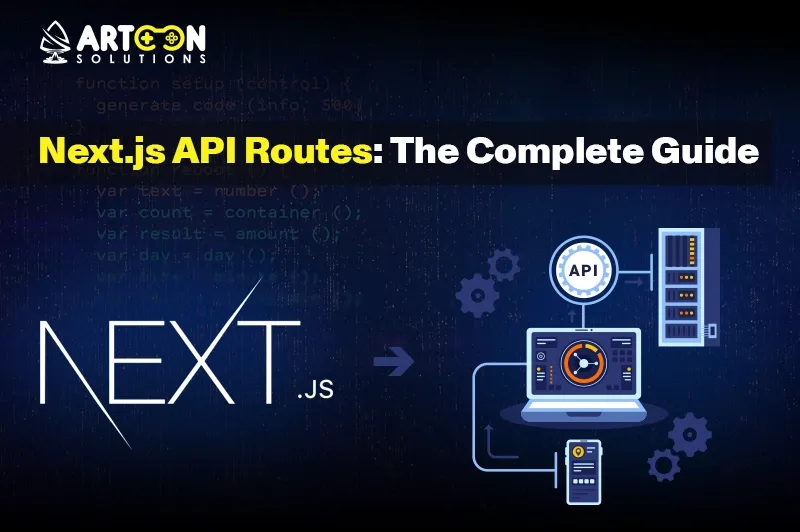
Next.js, the popular React framework for server-side rendering (SSR) and static site generation (SSG), not only excels in front-end development but also provides powerful tools for building APIs. Next.js API routes allow developers to create serverless functions that can be accessed through HTTP requests, which is crucial for building full-stack applications. These API routes offer a simple and efficient way to handle backend logic directly within a Next.js project, eliminating the need for an external backend server.
Whether you’re building a content-heavy website, an e-commerce platform, or a dynamic web application, Next.js simplifies the integration of backend and frontend components. By leveraging Next.js API routes, developers can manage everything in one place, from server-side rendering to API requests.
For businesses looking to build robust, scalable, and high-performing web applications, a Next.js development agency can provide specialized expertise. They can guide you in utilizing Next.js API routes to streamline your application’s backend, ensuring a seamless user experience and optimized performance.
In this comprehensive guide, we’ll explore the various aspects of Next.js API routes, how to define and use them effectively, and the best practices for optimizing API calls and routing. By the end of this guide, you’ll have a solid understanding of how to leverage Next.js API routes for building efficient and scalable APIs in your web applications.
Next.js API routes are built-in serverless functions that allow you to create an API directly in your Next.js application. These functions are stored inside the pages/api directory, and each file in this directory corresponds to a specific API endpoint. When you send an HTTP request to that endpoint, Next.js executes the code inside the file, allowing you to process the request and return a response.
Creating an API route in Next.js is straightforward. Here’s a step-by-step guide on how to create a simple API route.
In a Next.js project, create a directory called api inside the pages directory:
bash /pages/api
Each file inside this api directory will represent an API endpoint.
For example, to create an API endpoint that returns a list of items, you can create a file called items.js inside the pages/api directory:
js // pages/api/items.js export default function handler(req, res) { const items = [ { id: 1, name: 'Item 1' }, { id: 2, name: 'Item 2' }, { id: 3, name: 'Item 3' }, ]; res.status(200).json(items); }
You can now make a request to this API route by visiting the following URL in your browser or through a fetch call:
bash http://localhost:3000/api/items
This will return the list of items as a JSON response.
Next.js API routes support standard HTTP methods like GET, POST, PUT, DELETE, etc. Here’s how you can handle these methods:
js // pages/api/items.js export default function handler(req, res) { if (req.method === 'GET') { // Handle GET request const items = [ { id: 1, name: 'Item 1' }, { id: 2, name: 'Item 2' }, { id: 3, name: 'Item 3' }, ]; res.status(200).json(items); } else if (req.method === 'POST') { // Handle POST request const newItem = req.body; res.status(201).json(newItem); } else { // Handle unsupported methods res.status(405).end(); // Method Not Allowed } }
One of the most powerful features of Next.js API routes is dynamic routing. This allows you to create API endpoints that can respond to variable paths, such as when you need to get or modify a specific item based on an ID.
js // pages/api/items/[id].js export default function handler(req, res) { const { id } = req.query; const items = [ { id: '1', name: 'Item 1' }, { id: '2', name: 'Item 2' }, { id: '3', name: 'Item 3' }, ]; const item = items.find(item => item.id === id); if (item) { res.status(200).json(item); } else { res.status(404).json({ message: 'Item not found' }); } }
Next.js offers several ways to make API calls, both on the client-side and server-side.
Using JavaScript’s fetch API or libraries like Axios, you can make API calls directly from the client.
js const fetchItems = async () => { const response = await fetch('/api/items'); const data = await response.json(); console.log(data); };
You can also make API calls on the server-side using Next.js’s getServerSideProps or getStaticProps for SSR (Server-Side Rendering) or SSG (Static Site Generation).
js // pages/index.js export async function getServerSideProps() { const res = await fetch('http://localhost:3000/api/items'); const data = await res.json(); return { props: { items: data, }, }; }
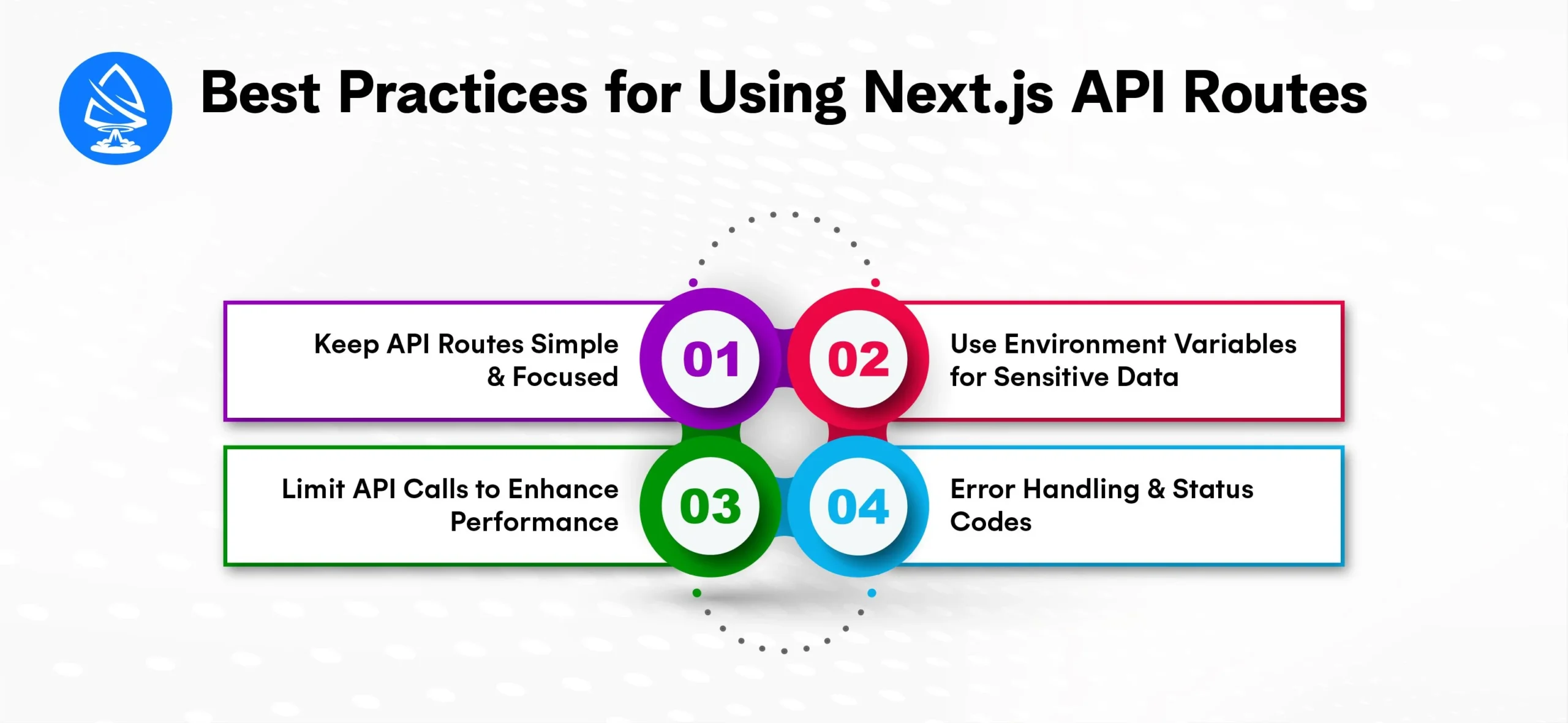
When building full-stack applications with Next.js, API routes serve as a powerful tool for integrating backend functionality directly within your project. However, to ensure that your API routes are efficient, maintainable, and scalable, it’s essential to follow best practices. Below are some detailed best practices for using Next.js API routes effectively:
One of the fundamental principles of clean code is simplicity and modularity. Each API route should ideally handle a single, well-defined task. This approach helps ensure that your code is not only easier to understand but also simpler to maintain and extend in the future.
Why?
Example:
Instead of having a generic /api/user route that handles both user authentication and profile updates, create two distinct routes:
This way, you can independently manage, update, and scale the authentication and user management logic.
When working with Next.js API routes, it’s common to interact with external services that require sensitive information like API keys, database credentials, or authentication tokens. Hardcoding this data into your code is not only a security risk but also makes your codebase more difficult to maintain.
Best Practice: Always use environment variables to store sensitive data, and make sure to store them in .env.local files. This keeps your credentials secure and separate from the code, preventing them from being exposed in public repositories or version control systems.
Why?
Example:
bash # .env.local NEXT_PUBLIC_API_KEY=your_api_key_here DB_PASSWORD=your_secure_password_here Then, within your API routes: js export default async function handler(req, res) { const apiKey = process.env.NEXT_PUBLIC_API_KEY; // Use the apiKey securely in your API logic }
Making too many API calls, especially on every request, can lead to significant performance issues, such as longer load times and increased server overhead. Next.js provides mechanisms to optimize data fetching and reduce the number of API calls.
Best Practice:
Why?
Example:
js // Using getServerSideProps to fetch data on each request export async function getServerSideProps() { const res = await fetch('https://api.example.com/data'); const data = await res.json(); return { props: { data }, }; }
Error handling is crucial in any application. Next.js API routes are no exception. Always ensure that your API routes handle errors gracefully by providing clear status codes and meaningful error messages. This will help you debug issues faster and give users a better experience when something goes wrong.
Best Practice:
Why?
Example:
Js export default async function handler(req, res) { try { const data = await fetchDataFromDatabase(); if (!data) { return res.status(404).json({ message: 'Data not found' }); } res.status(200).json(data); } catch (error) { console.error('Error fetching data:', error); res.status(500).json({ message: 'Internal Server Error' }); } }
Also Read: Next.js Web Development Services: A Comprehensive Guide
Implementing best practices when using Next.js API routes can significantly improve the performance, security, and maintainability of your application. By keeping your routes simple, using environment variables for sensitive data, optimizing API calls, and handling errors correctly, you ensure that your application remains scalable, efficient, and secure. Whether you’re building a small web app or a large-scale enterprise system, custom Next.js development guided by these practices will help you create a robust and reliable API architecture.
If you’re looking to build powerful full-stack applications with Next.js, it’s important to hire Next.js developers who are well-versed in these best practices. With the right expertise, they can help you build a seamless, high-performance web application that meets both your technical and business needs. At Artoon Solutions, our Next.js developers specialize in creating optimized, maintainable, and scalable applications. Let us help you unlock the full potential of your web projects.
Next.js API routes are serverless functions that allow you to create an API directly inside your Next.js project.
You can create dynamic API routes by using square brackets in your file names, such as [id].js, to capture variables from the URL.
Yes, you can make API calls using JavaScript’s fetch API or third-party libraries like Axios.
You can use standard HTTP methods like GET, POST, PUT, DELETE, etc., in your API routes.
Sensitive data like API keys should be stored in environment variables (.env.local).
Each API route is treated as a serverless function, which scales automatically based on usage.
getServerSideProps fetches data on every request, while getStaticProps fetches data at build time for static generation.