- HR:+91-879-9184-787
- Sales:+91-908-163-7774
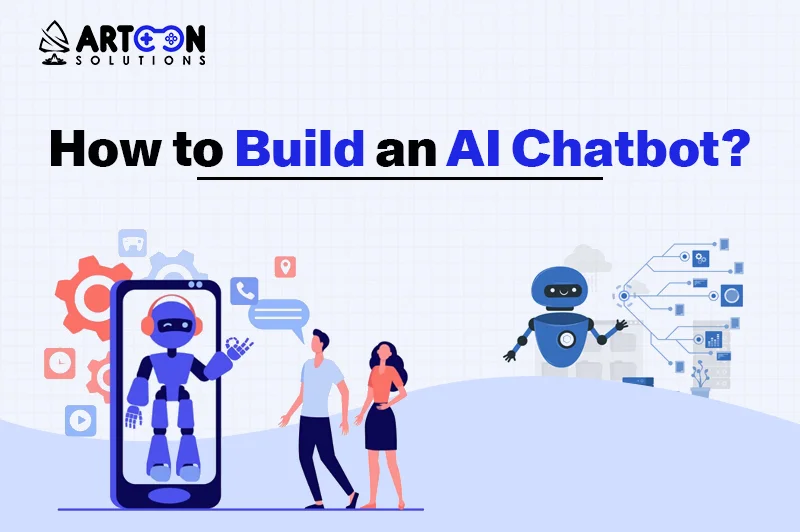
In the world of artificial intelligence (AI), chatbots have emerged as one of the most effective tools for improving customer interactions and automating repetitive tasks. Whether you’re looking to automate customer service, enhance user engagement, or improve lead generation, building an AI chatbot can help streamline communication with users and offer instant support around the clock. As AI technology continues to advance, building an AI chatbot has become more accessible than ever.
In this comprehensive guide, we will walk you through the steps to build an AI chatbot, exploring everything from conceptualization and design to implementation and deployment. By the end of this article, you will have a solid understanding of how to create your own AI chatbot using various techniques and platforms. Working with an AI development company can also help streamline the development process and ensure a more robust solution.
An AI chatbot is a software application powered by artificial intelligence (AI) that simulates human conversation through text or voice. AI chatbots use Natural Language Processing (NLP) and machine learning to understand and respond to user inputs, providing real-time assistance, answering questions, and performing specific tasks. They can be integrated into websites, messaging platforms, mobile apps, and even voice-based assistants like Alexa or Google Assistant.
Unlike traditional chatbots, which rely on scripted responses and predefined decision trees, AI chatbots leverage advanced algorithms to dynamically generate responses based on the context of the conversation. This makes AI chatbots more flexible, interactive, and intelligent in handling a wide variety of tasks, from answering basic queries to carrying out complex processes like booking appointments or processing transactions.
AI chatbots operate through natural language understanding (NLU) and natural language generation (NLG), which enable them to interpret, process, and generate human-like responses. Here’s a step-by-step breakdown of how AI chatbots typically function:
The process begins when a user interacts with the chatbot, either by typing text or speaking. The chatbot receives this input and prepares to analyze it.
Once the input is received, the chatbot uses NLP, a subset of AI, to process the language. NLP breaks down the input to understand the intent behind the user’s message and extract useful information, such as entities or keywords. The process involves the following:
After interpreting the input, the AI chatbot decides on an appropriate response based on its knowledge base and the recognized intent. There are two types of responses that an AI chatbot can generate:
Finally, the chatbot communicates with the user, either by sending a text response or generating a voice reply. The process can involve displaying information on the screen or even initiating a specific action, such as making a purchase or sending a reminder.
To build an efficient AI chatbot, certain core components need to be integrated into its design. These components are responsible for enabling the chatbot to understand user input, process it, and generate intelligent responses:
NLU is a critical component of AI chatbots. It enables the chatbot to understand the meaning behind the user’s input. This component handles tasks such as intent recognition and entity extraction, allowing the chatbot to understand what the user is asking for and extract useful data from their request.
Machine learning allows AI chatbots to learn from interactions and improve over time. By analyzing patterns in user interactions, chatbots can become more accurate and efficient at predicting and understanding user needs. This allows the chatbot to handle more complex queries and provide better answers as it gathers more data.
A knowledge base is a repository of data that the chatbot draws from when providing answers. This can include FAQs, company information, product details, or help articles. The knowledge base can either be static (pre-defined answers) or dynamic (constantly updated through machine learning or integration with other systems).
Dialog management controls the flow of the conversation, ensuring the chatbot maintains context and relevance throughout the interaction. This is especially important for longer conversations, where the chatbot needs to remember previous user inputs to provide coherent and context-aware responses.
The user interface (UI) is how the user interacts with the chatbot, while the user experience (UX) refers to how smooth and intuitive that interaction feels. For text-based chatbots, this typically means having a clean, easy-to-read text interface. For voice-based systems, it involves clear speech recognition and response capabilities.
AI chatbots can vary in terms of complexity and functionality, depending on the needs of the business or user. Here are the primary types of AI chatbots:
These chatbots follow predefined rules and respond based on specific keywords or phrases. They are best suited for simple tasks, like answering frequently asked questions or providing basic information.
Contextual chatbots use Natural Language Processing (NLP) and machine learning to understand the context of conversations and provide more personalized, intelligent responses. They are capable of handling complex queries and can remember previous interactions.
These chatbots use speech recognition and speech synthesis to interact with users via voice commands. Voice-activated AI chatbots are often used in smart devices and voice assistants.
Hybrid chatbots combine the power of rule-based and AI-powered models, enabling them to handle both simple and complex queries. They are typically designed to escalate more complicated issues to human agents when necessary.
Building an AI chatbot offers several advantages for businesses and organizations looking to automate processes and improve user experiences:
AI chatbots can operate around the clock, providing immediate responses to customer queries and issues, regardless of time zone or business hours.
AI chatbots can easily handle an unlimited number of simultaneous interactions, making them ideal for businesses that experience high volumes of customer inquiries, such as e-commerce platforms or financial services.
By automating repetitive tasks, AI chatbots can reduce the need for human labor, resulting in cost savings for businesses while still delivering excellent customer service.
AI chatbots enhance the user experience by providing fast, accurate, and personalized responses. Customers can quickly find the information they need without having to wait in long queues or navigate complex menus.
AI chatbots can collect valuable data from interactions, which businesses can use to gain insights into customer behavior, preferences, and pain points. This data can help improve product offerings, marketing strategies, and customer engagement.
Building an AI chatbot can seem like a complex process, but by breaking it down into manageable steps, you can create an intelligent and functional chatbot that meets your business or user needs. Whether you are looking to build a chatbot for customer service, sales, or lead generation, each chatbot requires careful planning, the right tools, and an understanding of the user experience.
In this section, we’ll walk through the key steps to build an AI chatbot, from defining its purpose to deploying and optimizing it. By following these steps, you can create a chatbot that is not only functional but also smart, efficient, and user-friendly.
The first step in building an AI chatbot is to clearly define its purpose and objectives. What problem do you want your chatbot to solve? Understanding the chatbot’s role helps you decide on the features, tone, and functionality required.
Example: If you’re building a customer service chatbot, the primary objective could be to provide instant answers to frequently asked questions and escalate complex issues to human agents.
The next step is to choose an AI chatbot platform that will power the backend of your chatbot. Several platforms offer powerful tools to build, deploy, and manage AI chatbots, each with varying features, integrations, and pricing models.
Once you’ve chosen the platform, the next step is to design the conversation flow of the chatbot. A well-structured conversation flow is crucial for guiding the chatbot to interact effectively with users. You need to plan how the chatbot will respond to different user inputs and how the conversation will progress.
Example: A simple e-commerce chatbot might offer buttons like “View Products”, “Track Order”, and “Contact Support” as conversation options.
The heart of your AI chatbot lies in the AI model itself. The AI model powers the chatbot’s ability to understand and respond to user inputs. Developing the AI model involves training it on data (such as common customer queries) and ensuring it can respond in a human-like manner.
Before launching your AI chatbot, it’s essential to thoroughly test it to ensure it functions correctly and provides a smooth user experience. Testing involves checking for accuracy in understanding user inputs, ensuring that the bot responds promptly, and making sure the conversation flow is logical.
After developing and testing the AI chatbot, the next step is to integrate it with the communication channels where your users will interact with it. This could be on your website, within a mobile app, or on messaging platforms like Facebook Messenger, WhatsApp, or Slack.
With the chatbot ready and integrated, it’s time to launch. However, the process doesn’t end with deployment. The continuous improvement and optimization of the chatbot is critical to its long-term success.
Building an AI chatbot is an exciting and rewarding project that can transform how businesses interact with customers and users. By following the steps outlined in this guide, defining the chatbot’s purpose, choosing the right platform, designing conversational flows, developing the AI model, and continuously optimizing the bot, you can create a chatbot that improves user experience, increases efficiency, and drives business results.
As AI technology continues to evolve, the ability to build an AI chatbot will become more accessible and powerful. Whether you’re developing a simple customer service bot or an advanced AI assistant, the tools and techniques discussed in this guide will help you build a chatbot that is effective, intelligent, and user-friendly. If you prefer expert assistance, you can hire AI developers to ensure your chatbot meets the highest standards of performance and functionality.
An AI chatbot is a program that uses artificial intelligence to simulate human conversations through text or voice. It can be used to automate tasks, answer queries, and assist users in real time.
No, many AI chatbot platforms offer no-code or low-code interfaces that allow non-technical users to build chatbots. However, coding skills may be helpful for advanced customization.
Popular platforms for building AI chatbots include Dialogflow, Rasa, Botpress, and Microsoft Bot Framework.
AI chatbots use natural language processing (NLP) and machine learning algorithms to understand and interpret user inputs, providing contextually relevant responses.
Yes, many AI chatbot platforms allow you to integrate your bot into multiple channels, such as websites, mobile apps, Facebook Messenger, and Slack.
You can test your chatbot by running simulations of different user scenarios, collecting feedback, and continuously monitoring its performance.
By implementing machine learning and continually gathering data from user interactions, your chatbot can learn from its mistakes and improve its responses over time.