- HR:+91-879-9184-787
- Sales:+91-908-163-7774
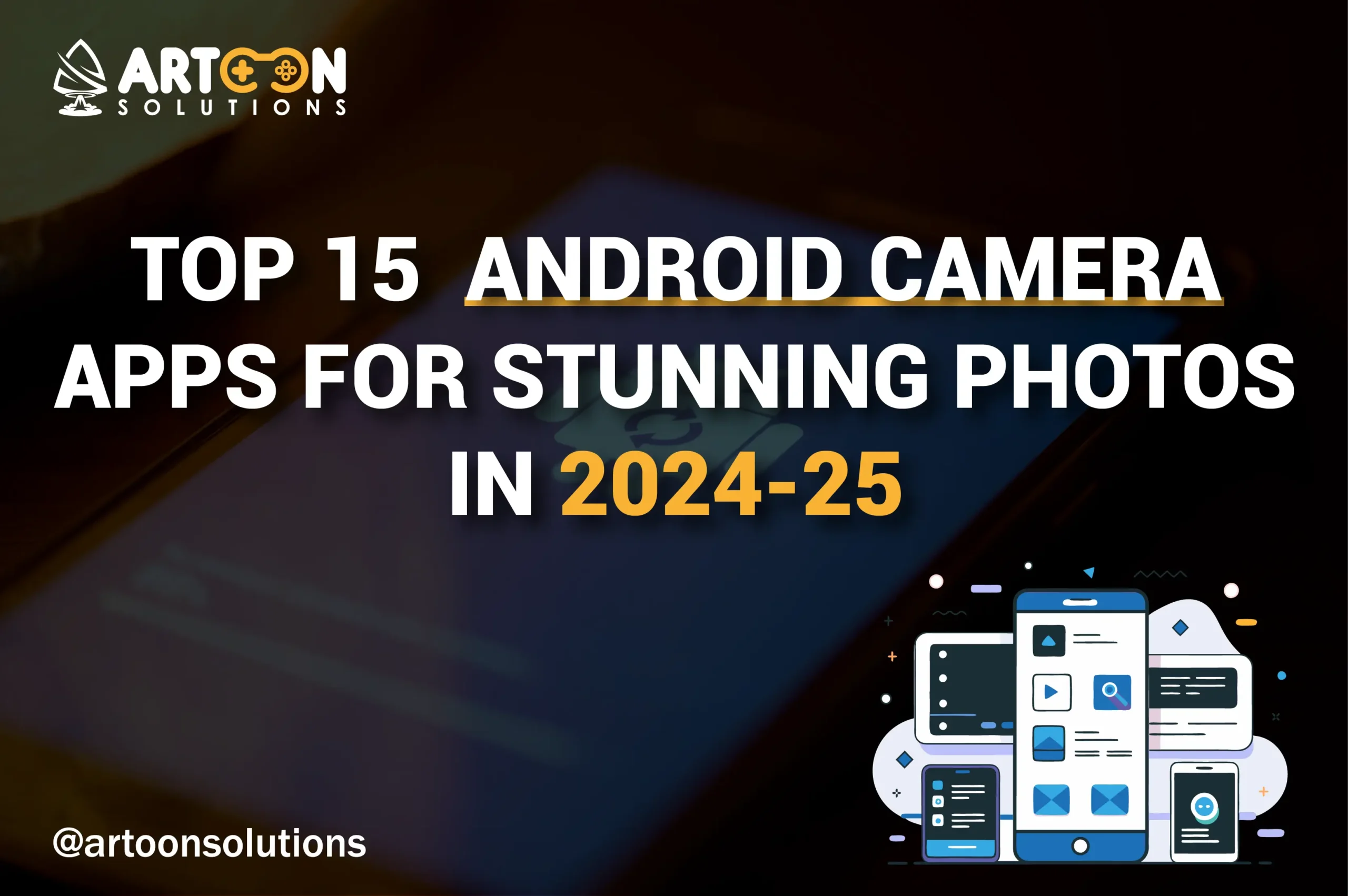
Have you ever wondered what some smartphone photos look like that a professional photographer took? Today, capturing memories is easier than ever. Everyone has a camera in their pocket, but not all camera apps are created equal.
If you want to take stunning pictures, you need the right tools. The best Android camera app can transform your phone into a powerful camera, helping you take quality photos effortlessly. That’s why Android app development agency USA is creating high-quality mobile applications that offer advanced features for professional photography.
Whether you are a photography novice or a seasoned pro, this guide is for you. Here are the 15 best Android camera apps for 2023-24 that will elevate your photography game.
Google Camera app is known for its simplicity and powerful features. It offers HDR+ mode, portrait lighting, and night sight. These features enhance your photos, making them look professional. With a clean interface, it’s easy to use. Just point and shoot!
Moreover, Google Camera benefits from frequent updates that introduce new features and improvements. This means users can expect ongoing enhancements that keep the app competitive.
The integration with Google services also allows for seamless sharing and storage of your photos, making it a convenient choice for many. Thus, Google Camera is one of the android best camera apps and a favorite among Android users.
Adobe Lightroom is not just for editing. It also has a great camera feature. This app allows you to shoot in RAW format. RAW gives you more control over your images. You can edit your photos with powerful tools. It’s perfect for those who want to take their photography to the next level.
Additionally, Lightroom’s cloud integration enables users to access their photos and edits from any device. This flexibility makes it easy to continue working on your images wherever you are. The extensive library of presets also allows users to apply professional-grade edits quickly, enhancing their workflow.
Open Camera is a free, open-source app packed with features like manual controls, HDR, and voice activation. It is perfect for learning about photography and allows you to adjust settings like ISO, shutter speed, and exposure. It’s a great choice for both beginners and experts.
One of the standout features of Open Camera is its community-driven development. Users can report issues, suggest features, and even contribute code, ensuring that the app continually evolves.
The ability to customize settings to fit your shooting style makes it a versatile tool for photographers at any skill level.
VSCO is the best Android camera app known for its filters and editing tools. The camera feature allows you to capture high-quality images. You can also edit your photos within the app. VSCO’s community is another highlight, where you can share your work and get inspired.
The app’s unique filters are designed to emulate classic film looks, appealing to users who appreciate a nostalgic touch in their photography.
Additionally, VSCO hosts various challenges and collaborations within its community, providing users with opportunities to showcase their creativity and engage with fellow photographers.
Camera FV-5 gives you DSLR-like controls on your phone. You can adjust settings like focus, ISO, and exposure. This app is ideal for serious photographers. It offers various shooting modes, including time-lapse and long exposure. If you want complete control, this is the app for you.
Camera FV-5 also features a detailed interface that mimics traditional camera controls, making it familiar for users transitioning from DSLR cameras. The app supports high-resolution image capture, ensuring that your photos retain quality, even when printed. This level of control and quality makes it a go-to choice for photography enthusiasts.
Learn more: discover the cost for mobile app development for your project!
Snapseed is an editing powerhouse and one of the best free camera apps for Android. However, its camera feature is also impressive. It offers various tools like selective adjustments and healing. This app is perfect for anyone looking to enhance their images quickly.
In addition to its editing capabilities, Snapseed’s user-friendly interface makes it easy for beginners to navigate. The app’s wide range of filters and presets allows for creative expression, ensuring that users can achieve their desired aesthetic with minimal effort.
Snapseed is a comprehensive tool for photographers who want to capture and refine their images seamlessly.
ProCam X is a robust app with a wide range of features and is the best video camera Android app. It offers manual controls, 4K video recording, and more. You can shoot in different formats, including RAW. This app is great for those who want a professional touch to their photos.
The app’s advanced features include real-time histogram and focus peaking, which help photographers achieve precise adjustments.
ProCam X also allows users to save their favorite settings for quick access, making it a convenient choice for on-the-go shooting. With its professional-grade capabilities, ProCam X is perfect for users who want to elevate their photography.
B612 is one of the best free camera apps for Android, packed with numerous filters, stickers, and beauty effects—perfect for selfie lovers. It also features a video mode for capturing short, creative clips.
Beyond its playful filters, B612 offers an intuitive interface that makes snapping the perfect selfie effortless. With real-time effect previews, users can see how their photo will look before taking the shot, adding to the app’s appeal.
If you’re inspired to build a similarly interactive and visually engaging web app, it’s essential to hire Next.js Developer who can deliver fast, responsive, and user-friendly digital experiences. With its fun editing tools and stylish features, B612 continues to be a go-to app for documenting daily life with flair.
A Better Camera is perfect for users who want advanced features. It offers HDR, night mode, and panorama. You can capture images in RAW format for better editing. The app also has a simple interface, making it easy to use.
This best Android camera app stands out with its innovative shooting modes, such as multi-shot and group portrait, which help users capture dynamic scenes with ease. The app also automatically combines images to create the best possible shot, making it an excellent choice for both casual and serious photographers. With its comprehensive features, this app elevates the smartphone photography experience.
Discover the database for the Android app in our latest guide.
Retrica is another excellent option for selfies and social media photos. This best free camera app for Android that offers various filters and effects. The app also has a timer and collage feature.
Retrica’s emphasis on social sharing makes it easy to post your creations directly to platforms like Instagram and Facebook.
The app also regularly updates its filter library, ensuring that users always have access to the latest trends in photography. This focus on community engagement makes Retrica a fun choice for anyone looking to enhance their social media presence.
Cymera is a popular choice for those who love filters and beauty features. This Android best camera app includes various editing tools, like skin smoothing and face reshaping. You can also take photos in real time with filters applied. It’s ideal for users who want quick and stylish edits.
The app’s extensive library of filters and beauty effects allows for personalized touch-ups, making it particularly appealing for selfie enthusiasts.
Cymera also offers a collage feature, letting users combine multiple images into one creative layout. With its versatile editing capabilities, Cymera is a go-to app for users looking to effortlessly achieve a polished look.
FaceTime is not just for video calls; it also offers excellent camera features. You can capture photos and videos with various effects. It’s a simple app with a user-friendly interface. If you are looking for the best Android camera app, this is a solid choice.
FaceTime integrates with your existing contacts, making it easy to share your photos and videos instantly. The app’s simple design ensures that even those who are not tech-savvy can navigate it easily. FaceTime serves as a practical option for users seeking a straightforward camera solution without extra complexity.
Open Camera Pro is an upgraded version of the popular Open Camera app. It offers more features like additional filters and editing tools. The app maintains the original’s simplicity, making it easy for everyone to use.
This best Android camera app that provides users with advanced features such as customizable settings and a broader selection of filters. The continuous development of Open Camera Pro means users can expect regular updates that introduce new functionalities.
With its blend of simplicity and advanced options, Open Camera Pro is suitable for both casual and dedicated photographers.
Huji Cam is designed for those who love a vintage look. It mimics the style of disposable cameras. The app adds a nostalgic feel to your photos. It’s perfect for capturing special moments with a unique twist.
The app’s signature light leaks and grainy textures evoke a retro vibe that many users adore. This best Android camera app that allows for easy sharing of images on social media, enabling users to showcase their artistic style effortlessly.
With its focus on nostalgia, Huji Cam is an excellent choice for those who appreciate the charm of classic photography.
Pixcam is the best Android camera app for social media enthusiasts. It offers various filters and editing tools so you can enhance your photos before sharing them. The app is user-friendly and ideal for quick edits.
Pixcam’s streamlined interface allows users to apply edits and filters quickly, making it perfect for those on the go. The app also supports easy sharing options to popular social media platforms, allowing users to showcase their photos with minimal effort. With its combination of ease and functionality, Pixcam is a must-have for anyone looking to enhance their social media presence.
Looking to create the best mobile application for your business? Hire Android application developer today
When it comes to selecting the best Android camera app, consider these factors:
By keeping these tips in mind, you can choose the best Android camera app that enhances your photography experience and helps you take stunning pictures.
Searching for reliable Android application development services? We’re here to assist you!
Artoon Solutions understands the importance of quality and functionality in mobile applications. As the best Android app development company, we create innovative solutions for our clients.
Whether you want to build a photography app or any other type of app, our expert team is ready to help. From conceptualization to deployment, we bring your app ideas to life with robust functionality, intuitive design, and seamless performance. You can hire dedicated full stack developers from Artoon to ensure every layer of your application, from front-end UI/UX to back-end logic, is professionally handled.
We specialize in delivering scalable, secure, and high-performing mobile apps tailored to your business goals. Contact us today to see how we can support your app development needs and turn your vision into a reality!
The No. 1 best camera app for Android is often considered to be Google Camera due to its advanced features like HDR+ and Night Sight.
Apps like Adobe Lightroom and ProCam X are often considered better than Google Camera for users who want powerful editing tools or professional manual controls.
There is no perfect camera app, as it depends on individual needs. Still, Snapseed, Open Camera, and B612 are highly regarded in their respective categories.
To improve Android camera quality, use a high-quality camera app, clean your lens, shoot in good lighting, adjust settings manually, stabilize your phone, and edit your photos.
The better camera in Android varies by model. Still, flagship phones from brands like Samsung, Google, and OnePlus offer superior camera quality.