- HR:+91-879-9184-787
- Sales:+91-908-163-7774
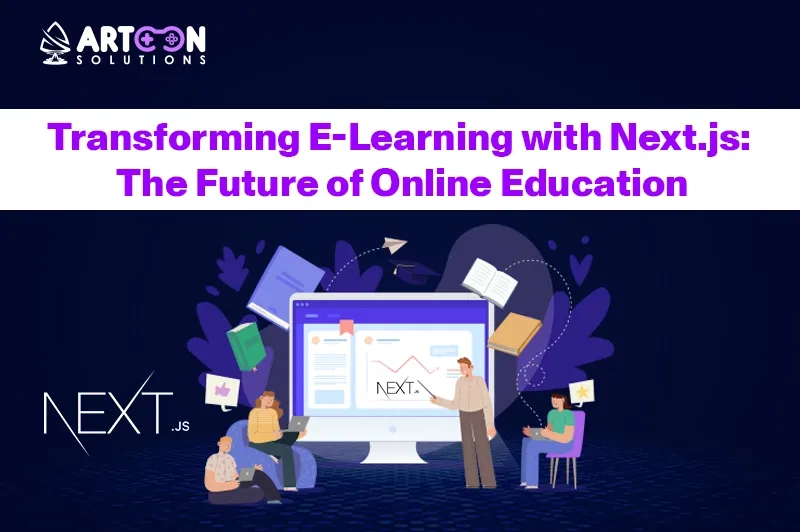
In today’s digital-first world, education is no longer confined to traditional classrooms. The rise of e-learning has transformed how students access knowledge—anytime, anywhere. To keep up with this growing demand, educational institutions and edtech companies are shifting towards modern, flexible, and high-performance online platforms. But building such platforms requires more than just content—it demands a robust technological foundation that can deliver speed, scalability, and seamless user experiences. This is where Next.js development services come into play.
Next.js, a leading React framework, is engineered to support the creation of fast, scalable, and SEO-friendly web applications. Known for features like Server-Side Rendering (SSR), Static Site Generation (SSG), image optimization, and dynamic routing, Next.js makes it easier to build education platforms that are not only technically sound but also user-centric. Whether you’re developing a course marketplace, a learning management system (LMS), or an interactive education portal, Next.js offers the flexibility and performance to support long-term growth.
In this article, we’ll dive deep into how Next.js development services are transforming the future of online education. From boosting performance and accessibility to ensuring content is easily discoverable through search engines, we’ll explore the key benefits, technical capabilities, and real-world applications that make Next.js the framework of choice for modern e-learning platforms.
Next.js uses Static Site Generation (SSG) and Server-Side Rendering (SSR), ensuring fast-loading pages even for media-heavy e-learning content. A better user experience leads to higher engagement.
Educational platforms often target organic traffic. With server-side rendering, metadata and course listings can be crawled by search engines efficiently, improving visibility for courses and instructors.
Next.js supports incremental static regeneration, meaning your platform can scale from 100 to 1 million users without bottlenecks.
Next.js encourages modular architecture, making it easy to build features like login systems, assessments, and real-time chat with strong security practices.
| Benefit | Description |
| Lightning Fast | Combines SSG & SSR for fast-loading course pages |
| Dynamic Routing | Automatically generates routes for thousands of lessons |
| Better SEO | Google can index lesson content easily |
| Great Developer Experience | Powerful tools, auto code splitting, TypeScript support |
| Built-in Image Optimization | Increases page speed for content-rich platforms |
| Future-Proof | Easy to extend using APIs or CMS integrations |
Build dashboards using dynamic routes and SSR to show personalized progress, enrolled courses, and saved materials.
Admins or instructors can create and manage lessons, modules, and quizzes using headless CMS (e.g., Strapi, Sanity) or custom UIs built with Next.js.
Integrate with tools like Auth0, Firebase Auth, or NextAuth.js for student, teacher, and admin roles.
Integrate Socket.io or Pusher for discussion rooms or student-teacher communication.
Stripe and Razorpay can be used with API routes in Next.js for course purchases, subscriptions, or certifications.
Leverage the Next.js image component and video embedding to deliver smooth experiences for lecture replays, YouTube integrations, or podcast lessons.
Pairing Next.js with Node.js creates a full-stack ecosystem for your platform. Here’s how:
| Stack Component | Role |
| Next.js (Frontend) | UI for students, teachers, and admins |
| Node.js (Backend) | API endpoints for course logic, submissions, and payments |
| MongoDB/PostgreSQL | Database for users, lessons, and activity logs |
| Redis | Cache session/auth or quiz data for speed |
| AWS/S3 | Media storage (images, PDFs, lectures) |
You can integrate full LMS features like SCORM compliance, certification generation, and learning paths.
Next.js pairs well with CMSs like Sanity, Contentful, and Strapi to allow non-technical users to update lesson content.
Add features like badges, points, and leaderboards by storing progress in the backend and reflecting updates using ISR or SSR.
In the e-learning landscape, over 65% of learners access educational content from mobile devices, especially students in remote or under-connected areas who may not have access to desktops or laptops. Ensuring a seamless and optimized mobile experience is no longer a “nice-to-have” – it’s a critical necessity for the success of any next e-learning platform.
Mobile-responsive platforms ensure:
Next.js empowers developers to build fully mobile-optimized educational platforms that rival the best native experiences, all within a single codebase. Here’s how:
Using utility-first frameworks like Tailwind CSS or component-based libraries like Chakra UI, you can easily build interfaces that adapt to screen sizes, orientations, and resolutions without redundant code.
Next.js includes a built-in <Image/> component that:
This is essential when dealing with media-rich content like infographics, instructor photos, course thumbnails, and certification visuals.
Educational platforms often depend heavily on video content, lectures, tutorials, and walkthroughs. Next.js allows you to:
Mobile learning platforms must adjust navigation structures for smaller screens:
Next.js supports dynamic layouts based on route, screen size, or user type, essential for creating clean, distraction-free reading and test-taking environments.
One of the advanced features you can add to your mobile-optimized Next.js e-learning app is Progressive Web App (PWA) support:
This ensures students stay connected to their education regardless of their connectivity situation.
Interactive quizzes, feedback forms, or submissions must be finger-friendly:
With Next.js and modern UI frameworks, these interactions can be natively supported and even customized based on device type.
Next.js encourages accessible development practices out of the box and integrates well with testing tools like Axe or Lighthouse to verify compliance.
Let’s say your platform offers a self-paced React course for high school students. On mobile:
This is all achievable with Next.js, Tailwind CSS, and smart design, giving learners an uninterrupted, delightful mobile experience.
To create a comprehensive and engaging next e-learning platform, the following features should be implemented. Leveraging the power of Next.js, developers can build scalable, secure, and performance-optimized versions of each component, ensuring seamless experiences for learners and administrators alike.
What it is: Live virtual classrooms allow educators to connect with learners in real-time for lectures, Q&A sessions, or collaborative workshops.
How to build with Next.js:
Bonus: Embed live streams directly into course pages without reloading or navigating away from lessons.
What it is: Enables students to learn at their own pace through pre-recorded videos, reading materials, and exercises.
How to build with Next.js:
Bonus: Use animations and transitions via Framer Motion for engaging content reveal as users progress.
What it is: Allows learners to download content (videos, PDFs, slide decks) for offline access, especially in areas with poor connectivity.
How to build with Next.js:
Add “Download for Offline” buttons using <a> tags with proper headers or use a client-side download utility.
Bonus: Use IndexedDB or localStorage to allow resuming lessons from offline access.
What it is: Keeps students informed about upcoming deadlines, announcements, or new lesson drops.
How to build with Next.js:
Bonus: Target segmented audiences (e.g., course-level or region-based students) using FCM topics.
What it is: Tracks how students interact with lessons, quizzes, and assignments – providing insights into learning patterns and drop-off points.
How to build with Next.js:
Bonus: Use machine learning on collected data to suggest remedial content or generate learning path recommendations.
What it is: Enables learners to upload assignments, projects, or homework and receive feedback from instructors.
How to build with Next.js:
Bonus: Support for multiple file types, submission deadlines, and resubmission windows.
What it is: Automatically generate branded certificates of completion or achievement after students finish courses or assessments.
How to build with Next.js:
Bonus: Allow students to download and share certificates directly on LinkedIn or social media.
What it is: Make the learning platform accessible to users from different linguistic backgrounds.
How to build with Next.js:
Bonus: Automatically detect the user’s language preference and redirect accordingly.
What it is: Promote peer-to-peer learning through course-specific discussions, Q&A forums, and open community threads.
How to build with Next.js:
Bonus: Award badges or points for active community engagement (gamification).
What it is: A centralized dashboard for platform admins or instructors to manage users, track engagement, review content performance, and view system health.
How to build with Next.js:
Pull reports from a backend system (PostgreSQL, MongoDB) via secure API endpoints.
Bonus: Set up automated alerts or email summaries of platform usage and performance metrics.
As e-learning becomes more immersive (with AR/VR, AI tutors), Next.js will stay relevant due to:
Platforms choosing to invest in custom Next.js development will future-proof their infrastructure.
Next.js is revolutionizing how educational platforms are built. With features that support performance, SEO, scalability, and developer efficiency, it’s an ideal framework for building the next generation of e-learning solutions.
From course content to real-time chat and secure assessments, Next.js supports it all. Whether you’re an edtech startup or an enterprise university platform, choosing Next.js ensures you’re ready for growth, engagement, and innovation.
If you’re planning to build your platform or improve an existing one, it’s time to explore our Next.js development services or hire Next.js developer to bring your vision to life.
It’s used to build fast, scalable, and SEO-optimized educational platforms that offer modern UX.
Yes. It supports live classes, static lessons, quizzes, and more with excellent speed and performance.
Absolutely. Headless CMSs like Sanity or Strapi work seamlessly with Next.js for content updates.
Very secure, supports OAuth, session management, token-based access, and backend API route protection.
Yes, pairing Node.js for backend APIs with Next.js for the frontend is a common and efficient stack.
It has built-in image/video optimization for fast load times, even on low-bandwidth devices.
Yes, Next.js supports internationalization (i18n) out of the box.
Yes. With responsive design libraries, you can build mobile-first platforms.
Use dynamic routes and forms, then process data via Node.js APIs or a database.
You can explore custom Next.js development or contact our Next.js Web Development Services to get started.