- HR:+91-879-9184-787
- Sales:+91-908-163-7774
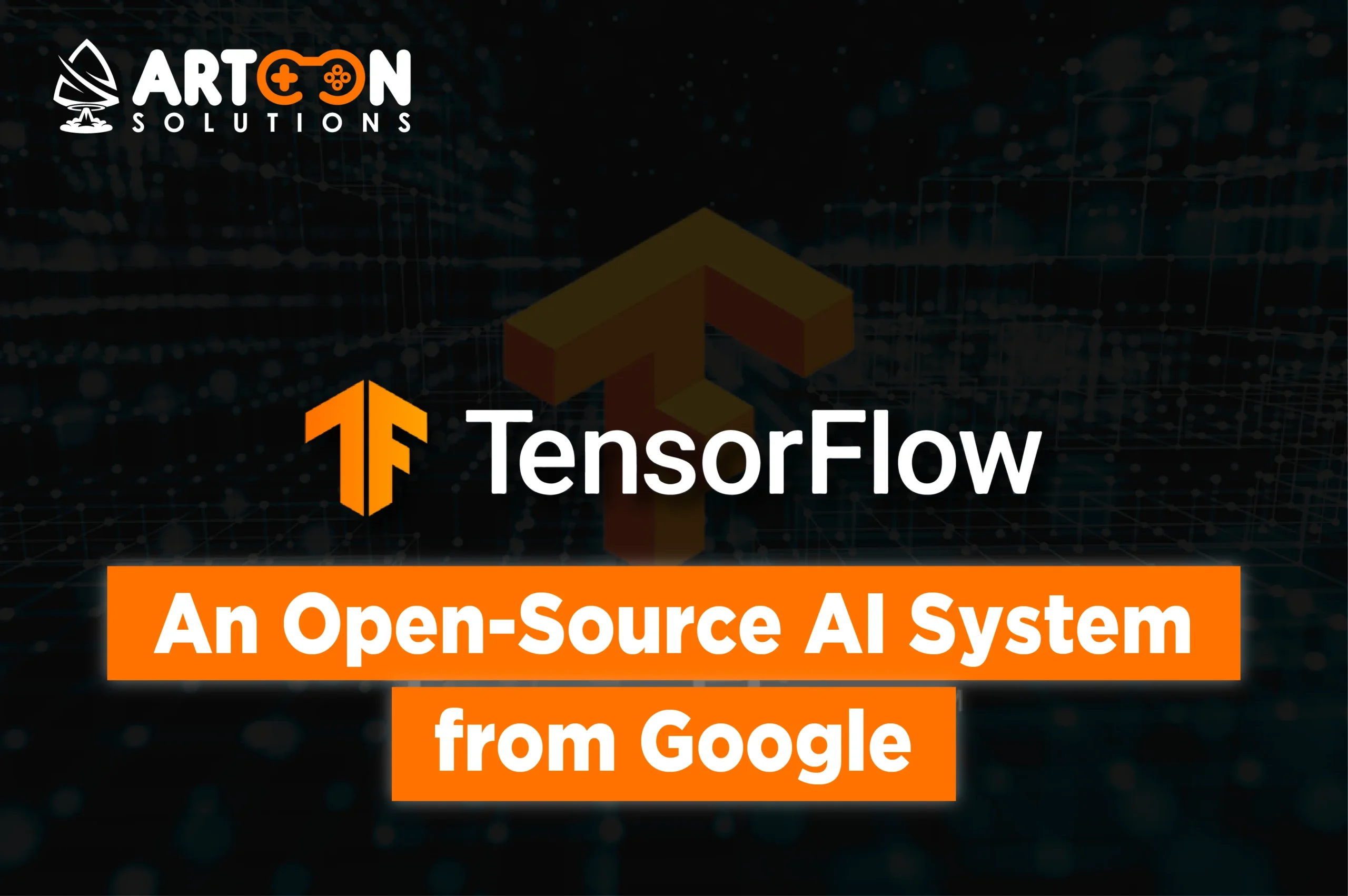
TensorFlow is one of the most powerful and widely used open-source AI and machine learning (ML) frameworks, developed by Google. It provides a robust ecosystem for designing, training, and deploying machine learning models in a variety of applications, ranging from deep learning to predictive analytics. Both researchers and developers widely adopt TensorFlow for its flexibility, scalability, and comprehensive tools. In this blog post, we’ll explore TensorFlow in-depth, its features, installation process, benefits, and why it has become a go-to tool for AI development companies.
TensorFlow is an open-source AI and machine learning (ML) framework developed by Google. Initially released in 2015, TensorFlow has since become one of the most widely used libraries in the AI ecosystem. It provides a comprehensive, flexible ecosystem for building and deploying machine learning models, ranging from simple linear regression models to complex neural networks and deep learning applications.
At its core, TensorFlow is designed to simplify the development and deployment of machine learning models. It offers a set of tools, libraries, and community resources to help researchers, developers, and enterprises build robust AI applications. Whether you’re working with deep learning, reinforcement learning, or natural language processing (NLP), TensorFlow provides the necessary components to build powerful, scalable, and efficient models.
Below, we’ll delve into TensorFlow’s key components, its underlying architecture, its most notable features, and its real-world applications.
The name TensorFlow is derived from the concept of tensors. In mathematical terms, a tensor is a multidimensional array that represents data. It is the fundamental data structure in TensorFlow. A scalar is a zero-dimensional tensor, a vector is a one-dimensional tensor, and a matrix is a two-dimensional tensor. TensorFlow performs operations such as matrix multiplication, addition, or any other mathematical computation on these tensors.
TensorFlow allows users to process data represented as tensors for a variety of machine learning tasks. The ability to work efficiently with high-dimensional data is one of the key strengths of TensorFlow, particularly for deep learning.
TensorFlow uses a computational graph to represent mathematical operations. In this graph, each node represents a mathematical operation (such as an addition, multiplication, or activation function), and the edges represent the data (tensors) flowing between these operations. This graph structure is especially efficient for parallel and distributed processing, which is crucial when training large machine learning models with massive datasets.
In TensorFlow 1.x, the computation graph is created and then executed in a session. A session is an environment that runs the operations defined in the graph. However, with the advent of eager execution in TensorFlow 2.x, the concept of sessions is less emphasized, allowing for more immediate and intuitive execution of code.
TensorFlow is highly flexible and scalable, making it suitable for a wide range of machine learning tasks. You can use TensorFlow for:
TensorFlow can scale from training models on a single device to using multiple GPUs or TPUs (Tensor Processing Units) in a distributed system. This makes it highly efficient for training deep neural networks on large datasets.
TensorFlow provides several high-level APIs for simplifying the process of building machine learning models:
These high-level APIs allow developers to quickly prototype and deploy models without needing to deal with the complexity of lower-level TensorFlow operations.
TensorFlow provides TensorFlow Serving, a flexible, high-performance system for serving machine learning models in production environments. It allows you to serve multiple versions of models simultaneously, handle high-throughput predictions, and scale your system easily.
TensorFlow Serving optimizes real-time inference and integrates with other tools like Kubernetes for distributed deployment, making it suitable for cloud environments.
TensorFlow Lite is a lightweight version of TensorFlow that developers design for mobile and embedded devices. It optimizes performance on low-power devices and provides a set of tools to convert TensorFlow models into formats that run efficiently on Android, iOS, and other mobile platforms.
This allows developers to deploy machine learning models directly on mobile devices, enabling applications such as real-time object detection, speech recognition, and personalized recommendations without relying on cloud servers.
TensorFlow.js is a JavaScript library for developing and deploying machine learning models in the browser and on Node.js. With TensorFlow.js, you can train models directly in the browser and use them for inference in real-time without sending data to the server. This is particularly useful for web-based applications where real-time predictions are required.
TensorFlow is one of the most widely used frameworks for machine learning (ML) and deep learning (DL). Whether you’re a beginner just starting in AI or a professional building advanced models, TensorFlow provides an easy-to-use, scalable solution. Installing TensorFlow is straightforward, but there are a few steps to follow to ensure you have the right environment for optimal performance. This guide will walk you through the installation process, covering different platforms and explaining how to set up TensorFlow for your development needs.
Before installing TensorFlow, you need to ensure your system meets the following prerequisites:
Using a virtual environment helps to isolate dependencies for different projects and prevent conflicts between Python packages. You can create a virtual environment using venv (Python’s built-in tool) or conda if you use Anaconda.
Open your terminal (Command Prompt on Windows, Terminal on Mac/Linux).
Create a new virtual environment:
python3 -m venv tensorflow_env
Activate the environment:
With the virtual environment activated (or in your system environment if not using a virtual environment), you can now install TensorFlow using pip.
This will install the latest stable version of TensorFlow that runs on the CPU.
This installs TensorFlow with GPU support, which will allow your models to run much faster when using GPUs for training. Ensure that you have CUDA and cuDNN installed, which are required for TensorFlow to access the GPU.
Once the installation is complete, you can verify that TensorFlow is installed correctly by running the following command in Python:
import tensorflow as tf
print(tf.__version__)
This will print the installed version of TensorFlow. If it outputs a version number (e.g., 2.8.0), then the installation was successful.
Make sure you have Python 3.5 or later installed. You can download Python from the official website Python.org. Ensure that pip (Python’s package manager) is also installed, which is included by default with modern versions of Python.
You can set up a virtual environment as described above using venv or use Anaconda.
Open Command Prompt and run:
pip install tensorflow
After the installation is complete, open a Python interpreter and check the TensorFlow version:
import tensorflow as tf
print(tf.__version__)
Use Homebrew or download the latest version of Python 3 from Python.org.
Set up a virtual environment to keep your dependencies isolated. Run the following commands:
python3 -m venv tensorflow_env
source tensorflow_env/bin/activate
With the virtual environment activated, install TensorFlow:
pip install tensorflow
Check the installation by running:
import tensorflow as tf
print(tf.__version__)
On Linux, you can install TensorFlow either globally or in a virtual environment (recommended). You will need Python 3.5+ and pip.
Use venv or conda to create a virtual environment for TensorFlow:
python3 -m venv tensorflow_env
source tensorflow_env/bin/activate
After activating your virtual environment, install TensorFlow with pip:
pip install tensorflow
Verify that TensorFlow was installed correctly:
import tensorflow as tf
print(tf.__version__)
For isolated and reproducible environments, you can use Docker. Docker images for TensorFlow come with all the dependencies pre-installed, making it easy to deploy and scale your models.
To install TensorFlow using Docker:
Install Docker on your system from the official Docker website.
This will provide you with a ready-to-use environment for TensorFlow without installing anything directly on your host machine.
Anaconda simplifies managing Python dependencies and environments. If you are using Anaconda, you can similarly install TensorFlow:
Create a new Anaconda environment:
conda create –name tensorflow_env python=3.8
Activate the environment:
conda activate tensorflow_env
Install TensorFlow:
conda install tensorflow
Using Anaconda simplifies the installation process and ensures that all dependencies are managed efficiently.
If you want to take advantage of TensorFlow’s GPU support, make sure your system has a compatible GPU and that CUDA and cuDNN are properly installed. For NVIDIA GPUs, you can follow these steps:
After installing TensorFlow with GPU support, check if TensorFlow can access your GPU:
import tensorflow as tf
print(“Num GPUs Available: “, len(tf.config.experimental.list_physical_devices(‘GPU’)))
If you see a non-zero value, TensorFlow is successfully utilizing the GPU.
While installing TensorFlow is generally straightforward, you may encounter some issues. Here are some common solutions:
When it comes to choosing a machine learning framework for developing AI and deep learning models, TensorFlow and PyTorch are two of the most popular and widely used options. Both frameworks offer powerful tools for developing complex models, but they come with distinct features, advantages, and differences that may influence your decision based on your project requirements, use cases, and personal preferences.
In this comparison, we’ll dive into the key differences between TensorFlow and PyTorch, covering aspects like flexibility, ease of use, community support, performance, and deployment. This will help you understand the strengths and limitations of each, allowing you to choose the best framework for your machine learning projects.
TensorFlow, in its earlier versions (before TensorFlow 2.x), used a static computation graph approach. This means that you had to define the entire model (including its architecture, operations, and computations) before running any code. Once defined, the graph would be compiled and optimized for performance, allowing TensorFlow to efficiently execute computations.
However, with TensorFlow 2.0, TensorFlow introduced a more flexible approach using eager execution, which supports dynamic computation graphs, allowing for more immediate feedback during model development and debugging. This made TensorFlow more user-friendly and comparable to PyTorch in terms of flexibility.
PyTorch, in contrast, was built around the concept of dynamic computation graphs (also known as define-by-run). In PyTorch, the computation graph is created on-the-fly as you run the operations, which makes it more intuitive and easier to debug. Every time you execute an operation, the framework dynamically builds the graph.
TensorFlow has been historically considered more difficult to use, especially with its earlier versions. The complexity of managing the computation graph and debugging was often a challenge for many developers. However, starting with TensorFlow 2.0, Google introduced the Keras API as the default high-level API, making TensorFlow much more user-friendly. The Keras API allows users to quickly define neural networks by stacking layers, without needing to manually define computation graphs or manage session runs.
Developers widely praise PyTorch for its simplicity and ease of use. PyTorch’s design closely aligns with Python, making it feel more natural for Python developers. Researchers also appreciate the framework for being more intuitive and flexible. You can use standard Python debugging tools like pdb to inspect and modify the model as it is running.
TensorFlow has been around longer than PyTorch and has a larger ecosystem and community support, largely due to its backing by Google. It has extensive documentation, numerous tutorials, and a large number of pre-trained models available via TensorFlow Hub and TensorFlow Model Garden.
PyTorch has gained significant traction in the research community, partly due to its dynamic nature, which allows for rapid experimentation and flexibility. The framework is supported by Facebook AI Research (FAIR) and is regularly updated with the latest advancements in deep learning.
TensorFlow optimizes high-performance deployment in both cloud and mobile environments. AI Developers can efficiently scale these models across multiple CPUs or GPUs and easily deploy them into production using tools like TensorFlow Serving, TensorFlow Lite, and TensorFlow.js.
While PyTorch was initially more focused on research, recent updates have significantly improved its performance and scalability for production use. With the introduction of TorchServe, PyTorch is now better suited for deployment. Additionally, PyTorch Lightning simplifies the training of large models and helps automate and optimize the process.
TensorFlow is commonly used in machine learning to train models that can analyze and make predictions based on data. It provides a variety of tools and libraries to simplify the process, including Keras, TensorFlow Hub, and TensorFlow Lite for deployment on mobile and embedded devices.
TensorFlow, as an open-source AI framework developed by Google, has become one of the most popular tools for machine learning (ML) and deep learning (DL) applications. It is designed to make it easy to build, train, and deploy machine learning models across various platforms, including mobile, web, and cloud. It offers a comprehensive ecosystem of tools, libraries, and resources that allow developers to quickly experiment, scale, and deploy sophisticated models in a variety of domains.
In this section, we’ll dive into the types of TensorFlow models, how they are built, and the key applications of TensorFlow in real-world scenarios.
TensorFlow offers a wide range of pre-built models and tools for developing custom models, each designed to solve specific machine learning tasks. The core architecture of TensorFlow allows you to experiment with various types of models, including supervised, unsupervised, reinforcement learning, and deep learning models. Below, we highlight some of the major types of models you can build with TensorFlow:
Supervised learning is the most common type of machine learning model, where the model is trained on labeled data to make predictions or classifications. TensorFlow provides tools to implement and train supervised learning models, such as:
TensorFlow excels at creating deep learning models, particularly neural networks, which consist of multiple layers that transform input data into desired outputs. Some common deep learning models built with TensorFlow include:
Unsupervised learning models are used when data is not labeled, and the task is to identify patterns, clusters, or latent representations in the data. Examples include:
Reinforcement learning (RL) involves training an agent to make decisions by interacting with its environment, receiving feedback (rewards or penalties), and optimizing its actions over time. TensorFlow offers tools for building reinforcement learning models, such as:
TensorFlow provides the TF-Agents library for building and training reinforcement learning models.
TensorFlow offers a range of pre-trained models that you can easily integrate into your applications. These models train on large datasets and you can fine-tune or use them for inference with minimal setup. Some popular pre-trained models include:
TensorFlow Hub is a library for reusable machine learning modules, where you can find pre-trained models for tasks such as image classification, text embeddings, object detection, and more. Models in TensorFlow Hub can be loaded directly and used for transfer learning.
The TensorFlow Model Garden is a repository of state-of-the-art machine learning models that have been optimized and are ready for use. It includes models for various tasks, including computer vision, NLP, and more. Popular models include BERT, GPT-2, and EfficientDet.
Developers widely use TensorFlow in multiple industries and applications. Some of the key use cases where TensorFlow models apply include:
TensorFlow has extensive support for building computer vision models, making it a top choice for tasks such as:
Popular pre-trained models like ResNet and MobileNet are often used for these applications.
TensorFlow is a go-to framework for NLP applications, including:
TensorFlow supports popular transformer-based models like BERT, GPT, and T5 for NLP tasks.
TensorFlow is used extensively for forecasting and regression tasks on time series data, such as:
TensorFlow’s support for RNNs and LSTMs makes it ideal for these sequential tasks.
TensorFlow is also a popular choice for building reinforcement learning (RL) models, where an agent learns to interact with an environment and maximize rewards. Key applications include:
TensorFlow’s TF-Agents library is specifically designed to streamline the development of RL models.
TensorFlow is being used to build predictive models for healthcare applications, including:
TensorFlow’s support for image analysis and time series forecasting makes it a powerful tool in the healthcare sector.
TensorFlow, one of the most widely used machine learning frameworks, provides extensive documentation and learning resources that help both beginners and advanced users get started and use the platform effectively. Whether you’re a researcher, developer, or enthusiast, TensorFlow provides comprehensive, well-structured guides, tutorials, and references that can assist you throughout the entire lifecycle of machine learning model development, from designing models to deploying them in production.
This section will walk you through the various types of TensorFlow documentation and learning resources available to help you build a solid foundation in machine learning and TensorFlow.
The official TensorFlow documentation is the most authoritative and up-to-date resource available for learning about the framework, its APIs, and tools. The documentation provides detailed explanations of key concepts, installation guides, usage examples, and best practices. It serves as the ultimate guide for both beginners and advanced users, offering in-depth coverage of various TensorFlow modules.
Getting Started: This section introduces TensorFlow, covering installation instructions, environment setup, and the process of building your first machine learning model.
Tutorials: The tutorials section offers hands-on learning through practical examples. It is divided into categories, such as:
API Documentation: The TensorFlow API documentation provides details on the various modules, classes, and methods available in the framework. This is especially useful for developers who want to dive deep into the inner workings of TensorFlow or need a reference guide when coding.
Guide and Best Practices: In this section, you’ll find guides for advanced users, such as:
TensorFlow for Mobile: Documentation for deploying TensorFlow models to mobile devices using TensorFlow Lite.
TensorFlow’s website hosts a vast collection of tutorials designed to walk you through building and deploying machine learning models in various domains. These tutorials are hands-on and often include code examples that you can run directly in your Python environment.
One of the most valuable resources provided by TensorFlow is Google Colab notebooks. Google Colab is an interactive environment for writing and running Python code in the browser, with free access to powerful GPU resources. You can find several pre-built TensorFlow notebooks that allow you to learn and experiment with TensorFlow directly in a browser without needing to install anything.
To access TensorFlow’s official Colab notebooks, you can visit:
TensorFlow Hub is a repository for reusable machine learning modules, where you can find pre-trained models for a variety of tasks. The goal of TensorFlow Hub is to allow developers to reuse pre-trained models and fine-tune them for their specific needs, reducing the amount of data and computation required for training from scratch.
To explore TensorFlow Hub:
TensorFlow offers curated learning paths to guide beginners through their learning journey, whether they are new to machine learning or seeking to deepen their knowledge. These paths are tailored to specific roles or interests in the field of AI.
These paths combine tutorials, lectures, and hands-on coding examples to ensure you understand the key concepts and can apply them effectively.
To explore TensorFlow’s learning paths:
TensorFlow boasts an active and vibrant community, which is one of the key reasons behind its widespread adoption. The community not only contributes to the framework’s development but also helps beginners solve issues through forums, blogs, and collaborative projects. TensorFlow provides several avenues for support and collaboration:
If you’re looking to prove your skills or gain more structured knowledge in TensorFlow, there are various courses and certifications available:
These courses and certifications provide structured learning, practical exercises, and the opportunity to gain industry-recognized credentials.
TensorFlow has solidified its position as one of the most powerful and widely used frameworks for machine learning and deep learning. Whether you’re building complex neural networks, deploying models on mobile devices, or experimenting with cutting-edge AI applications, TensorFlow offers a comprehensive set of tools to help you accomplish your goals. With its ease of use, scalability, and robust ecosystem, TensorFlow is the go-to choice for AI developers and machine learning enthusiasts worldwide.
By understanding TensorFlow’s capabilities and using it in conjunction with Keras and other libraries, you can build and deploy machine learning models for various industries, from healthcare to finance and entertainment. For businesses looking to explore machine learning, partnering with an AI development company or an artificial intelligence app development company that specializes in TensorFlow can help unlock new opportunities for growth and innovation.
Developers use TensorFlow for machine learning and deep learning tasks, such as classification, regression, NLP, computer vision, and reinforcement learning.
You can install TensorFlow using pip: pip install tensorflow for the CPU version, or pip install tensorflow-gpu for the GPU-enabled version.
Developers use TensorFlow models, which are pre-trained machine learning models, for various tasks such as image classification, NLP, and time series forecasting.
While both are popular ML frameworks, developers know TensorFlow for its scalability and deployment capabilities, while they often prefer PyTorch for research due to its dynamic computation graph and ease of use.
Yes, TensorFlow provides TensorFlow Lite, a lightweight solution for deploying machine learning models on mobile and embedded devices.
Yes, TensorFlow 2.0 offers a simplified API through Keras and provides extensive documentation, making it easier for beginners to get started with machine learning.
TensorFlow offers tutorials, courses, and certifications through its official website and TensorFlow University. You can also explore documentation and community forums for support.