- HR:+91-879-9184-787
- Sales:+91-908-163-7774
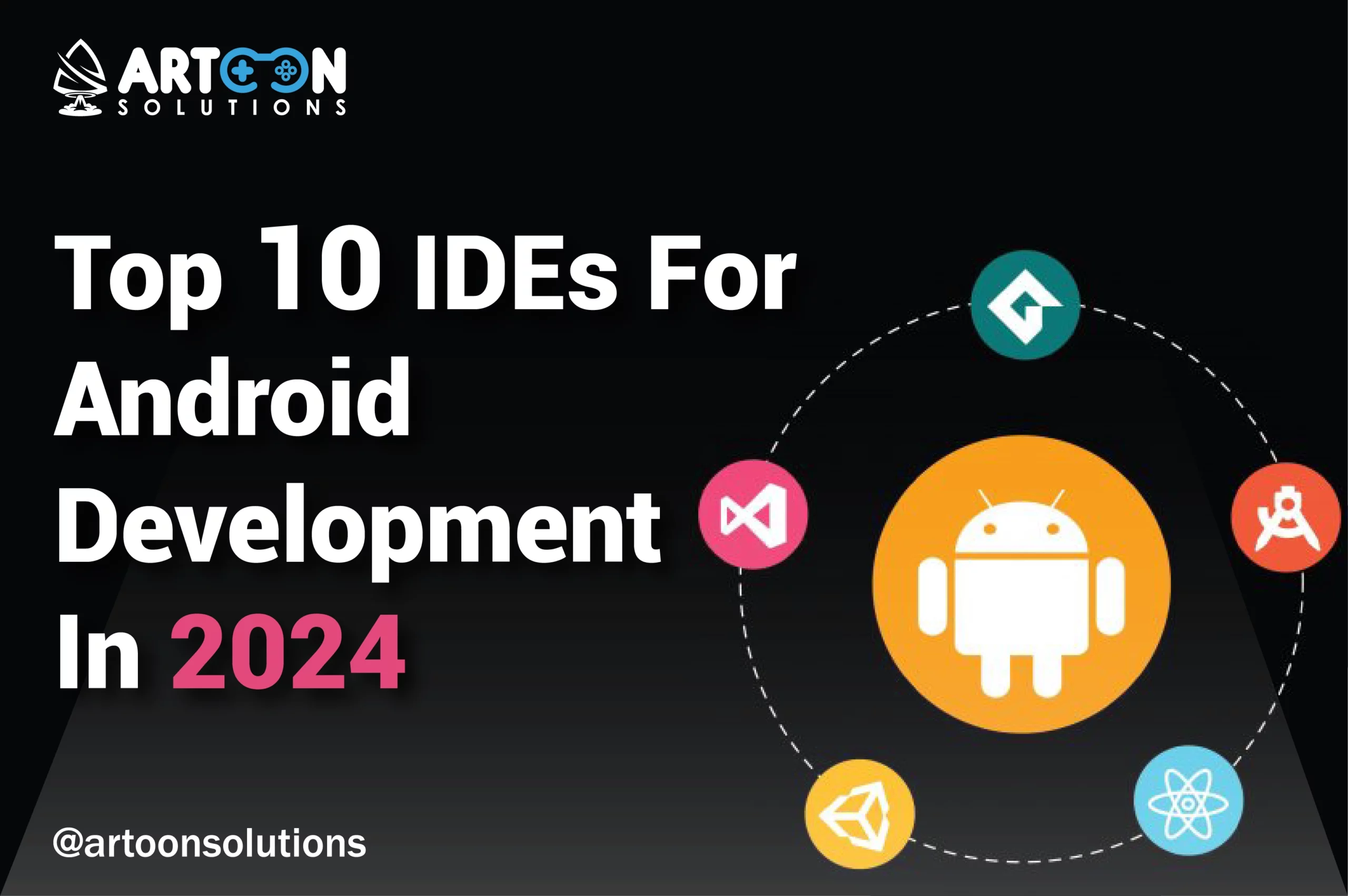
Selecting the right Integrated Development Environment or IDEs for Android is crucial for achieving success. An IDE for Android helps you write, debug, and test your code efficiently. It also boosts productivity and makes development smoother. Whether you’re experienced or new, the right IDE can greatly affect how you work and the quality of your apps.
There are many IDEs available, each with unique features. Choosing the best one can be challenging. Some offer advanced debugging tools, while others are lighter for quick coding on the go. For those seeking a comprehensive solution, consulting an Android app development agency can be invaluable. They can guide you in selecting the IDE that best fits your development needs and goals. There’s an IDE for every developer’s needs.
In this blog post, we’ll explore top IDEs for Android development. We’ll discuss their features, pros, and cons to help you pick the best one for your Android projects. Whether you need powerful tools, seamless integration, or a simple interface, we’ve got you covered!
| IDE | Programming Languages | Target Platform | Created/Owned | Works on | License | Price |
| Android Studio | Java, C++, Kotlin | Android | Google, JetBrains | Windows, macOS, Linux | Apache 2.0 | Free |
| Eclipse with ADT | JavaScript, Java, Scala, Python, Ruby, Rust and more | Any OS with Java support | Eclipse Foundation | Windows, macOS, Linux | Eclipse Public License 2.0 | Free and open-source |
| Visual Studio with Xamarin | C++, C#, JavaScript, TypeScript, Python, Visual Basic, HTML, and more | Android, iOS, Windows, Cross-platform | Microsoft | Windows, macOS, Linux | Freemium | Varies based on editions and subscriptions |
| IntelliJ IDEA | Java, Kotlin, JavaScript, TypeScript, Groovy, and more | Any OS with Java support | JetBrains | Windows, macOS, Linux | Community Edition: Apache 2.0; Ultimate Edition: Commercial | Community Edition: free; Ultimate Edition: $169-$599/year |
| Apache Cordova (formerly PhoneGap) | JavaScript, CSS, HTML | Android, iOS, Windows, Electron framework (for cross-platform apps) | Apache | Windows, macOS, Linux | Apache 2.o | Free |
Android Studio is the official integrated development environment (IDE) for Android development, supported by Google and JetBrains. Since its launch in 2013, it has been a preferred choice for Android developers. The IDE features a sophisticated code editor with capabilities such as automatic code completion and real-time code analysis.
Android Studio is one of the best mobile IDE for Android, with popular version control systems like GitHub and Git. It supports programming languages such as C++ and Kotlin. It remains a popular IDEs for Android developers for its free accessibility for various applications.
Pros:
Cons:
Xamarin is a free, open-source framework for developing native and hybrid Android applications in C#. Visual Studio, on the other hand, is a popular choice for C# developers.
Together, Xamarin and Visual Studio form an efficient IDE for Android development. The integration between Visual Studio and Xamarin allows developers to share a significant amount of code across different platforms easily.
This combination’s best features include an interface builder for prototyping user interfaces without coding, Git integration, and support for multiple platforms.
Pros:
Cons:
Initially developed by IBM, Eclipse is now maintained by the Eclipse Foundation and is a powerful tool for Android application development. Its support for over a hundred programming languages makes it a favored choice among developers.
While not limited to Android development, Eclipse is a versatile IDE with features such as Gradle support, integration with version control systems, and an extensive plugin library to enhance its functionality. Its adaptability makes it suitable for platforms beyond Android, including as an iOS game emulator for retro game enthusiasts.
Pros:
Cons:
IntelliJ IDEA is an IDEs for Android app development that features a sleek user interface. This smart code editor is compatible with Android SDKs for Kotlin, Java, and Scala.
These IDEs for Android are ideal for creating responsive and adaptable applications. IntelliJ’s robust integrated tools and excellent support for JavaScript and related technologies make it easy to develop reliable Android apps.
Pros:
Cons:
AIDE enables the development of native Android applications directly on Android devices such as phones or tablets. It is designed for beginners and provides interactive courses that teach coding like an expert. Its visual design is appealing and includes features like auto-code completion, real-time analysis, and refactoring.
AIDE offers interactive tutorials and comprehensive guides for learning Java and Android app development. It also supports Bluetooth-connected keyboards for easier typing and helps isolate code sections with smart syntax.
Pros:
Cons:
DroidScript is a lightweight IDEs for Android that operates without the need for internet or cloud connectivity, making it ideal for on-the-go development. This IDE is known for its simplicity and efficiency. It offers powerful coding capabilities and numerous features to streamline the development process. It is considered one of the top tools for Android app development due to its ease of use.
DroidScript allows the connection of a personal computer and a mobile device, enabling code execution on a full-size keyboard and screen. It is an easy-to-download IDE built on the Java platform. It is perfect for beginners, with plenty of tutorials and various plugins and extensions for advanced users.
Pros
Cons
Cordova is a potent IDE for developing hybrid web apps for Android. It allows the use of native Android WebView along with HTML and CSS code. Various plugins can enhance Cordova with new features, such as access to the phone’s camera, microphone, and other hardware.
Like other IDEs for Android, Cordova supports multiple operating systems. However, proficiency in coding is not enough; familiarity with Android Studio and the Java Development Kit is also necessary.
Pros:
Cons:
Unity is a versatile cross-platform game development engine that supports creating Android applications, particularly those involving advanced graphics and game mechanics. Originally known for game development, Unity has evolved into a comprehensive tool for building immersive Android apps with rich, interactive experiences.
Unity offers a powerful integrated development environment that supports C# as its primary programming language. It also features a robust asset store where developers can access pre-made assets, plugins, and tools to enhance their projects. Unity’s vast community and extensive documentation make it a go-to choice for both novice and experienced developers.
Pros:
Cons:
Flutter, developed by Google, is an open-source UI software development designed for creating natively compiled applications across mobile, web, and desktop platforms from a unified codebase. It uses the Dart programming language and offers a comprehensive framework for creating visually appealing Android apps with a high degree of customization and performance.
One of Flutter’s standout features is its fast reload capability, which allows developers to see changes in real time without restarting the app. Flutter’s rich set of pre-designed widgets and tools makes it a popular choice for quickly building aesthetically pleasing and functionally robust applications.
Pros:
Cons:
B4A (Basic4Android) is a rapid application development tool that enables developers to create IDE for Android applications using a language similar to Visual Basic. It simplifies the development process with a simple IDE and a rich set of libraries, making it accessible to those who may not have extensive programming experience.
B4A provides Android IDE for Android apps with a drag-and-drop interface and support for various Android features such as sensors, GPS, and multimedia. It also supports the development of native Android apps without the complexity of learning Java or Kotlin.
Pros:
Cons:
Are you curious about which language suits your project better? Explore the detailed comparison between Kotlin vs Scala. Discover which one is the perfect fit for your next application!
Artoon Solutions is a trusted Android app development company that leverages advanced IDEs to create robust, user-friendly, and scalable Android applications. If you’re looking to bring your app idea to life, you can hire Android app developers. Our skilled developers are proficient in using the latest tools and technologies to ensure your app stands out in the market.
Contact us at +91-740-607-8692 and let us help you transform your vision into a successful Android application.
For Android development, you can use IDEs like Android Studio, IntelliJ IDEA, Eclipse, or Visual Studio with Xamarin.
Yes, Android supports various IDEs, including Android Studio, IntelliJ IDEA, Eclipse, and more.
An Android IDE is a software application that provides tools to write, debug, and test Android apps, such as Android Studio.
IntelliJ IDEA or Visual Studio with Xamarin can be better depending on specific needs, like cross-platform development or different programming languages.
Yes, you can use Visual Studio IDE for Android development, especially when paired with Xamarin for building cross-platform applications.