- HR:+91-879-9184-787
- Sales:+91-908-163-7774
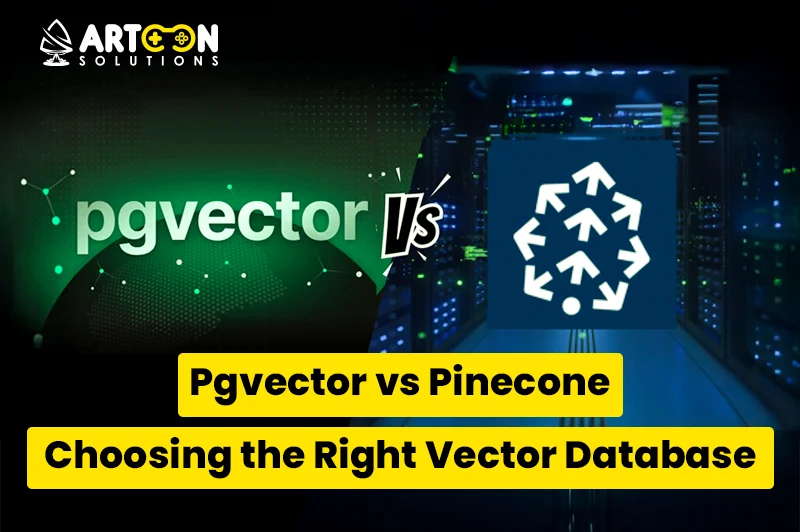
The increasing demand for machine learning and artificial intelligence (AI) applications has led to a need for more efficient and scalable ways of handling vector data. Vectors, which represent numerical data points in high-dimensional space, are crucial in AI models, especially for tasks like semantic search, recommendation systems, and natural language processing (NLP). In this context, the comparison of vector databases like Pgvector vs Pinecone has become increasingly relevant as organizations seek the most effective solutions for their AI workloads.
When it comes to storing and managing vector data, businesses often face the decision between two leading vector database options: Pgvector vs Pinecone. Both provide solutions tailored to vector search and machine learning tasks, but their architecture, features, and use cases differ. A custom AI development company can help evaluate these options based on your specific needs. In this article, we will compare Pgvector vs Pinecone, helping you understand their unique strengths and which one might best suit your project.
Pgvector is a PostgreSQL extension that enables vector support in the PostgreSQL database management system. It allows PostgreSQL to handle high-dimensional vector data, enabling more advanced and efficient operations for applications related to artificial intelligence (AI), machine learning (ML), and natural language processing (NLP).
AI and ML systems rely on vector databases to represent data as vectors in a high-dimensional space, which is crucial for tasks like semantic search, recommendation systems, and image or text retrieval. Pgvector adds vector capabilities to PostgreSQL, allowing users to store, query, and manipulate vector data alongside traditional relational data in a single, unified system.
Pgvector leverages the PostgreSQL ecosystem, meaning it works seamlessly with PostgreSQL’s existing features, including SQL queries, indexing, and transaction management. By providing a vector data type, Pgvector stores vectors (numerical representations of data such as text, images, and other objects) within PostgreSQL tables.
When you use Pgvector, the vectors are stored in array form, and you can query them using standard SQL queries. For more advanced search tasks like finding similar vectors, Pgvector provides powerful indexing methods to optimize performance. For example, it allows you to perform nearest neighbor search operations, which are commonly used in recommendation engines or semantic searches.
You may also want to know Midjourney Alternatives
Pgvector’s integration of vector search capabilities into PostgreSQL makes it an excellent choice for businesses and developers working on AI-driven projects. Here’s how Pgvector can benefit AI and machine learning applications:
Pgvector enables semantic search, where vectors represent data points (e.g., words, documents, images) in a high-dimensional space, allowing searches to return results based on meaning, rather than exact keyword matching. This is particularly useful in NLP and document retrieval applications.
Example: In a search engine, a user might input a query such as “best smartphones in 2023.” Instead of matching the exact words, the system would return the most relevant results based on the semantic similarity to the query, even if the terms in the query are different from the document contents.
Vector-based recommendation systems rely on representing products, users, and their interactions as vectors. With Pgvector, businesses can efficiently implement content-based recommendations (e.g., suggesting similar movies or products based on user preferences or historical behavior).
Example: An e-commerce site could use vectors to represent product features, such as category, color, and brand, and recommend products that are similar to those a customer has purchased or browsed in the past.
AI models like BERT, GPT-3, and other deep learning models produce vector embeddings to represent images, text, or other data types. Pgvector allows businesses to store these embeddings in PostgreSQL and perform similarity searches or clustering operations to find similar content.
Example: A content management system might store image embeddings (generated by deep learning models) and perform image similarity searches based on a user’s uploaded image.
By storing vectors directly in PostgreSQL, Pgvector allows for efficient storage and retrieval of vectors without needing to set up a separate database system for vector data. This is especially beneficial for organizations that are already using PostgreSQL and do not want the complexity of integrating additional systems.
Example: A video streaming platform can store video features (generated through AI models) as vectors in PostgreSQL and quickly retrieve videos with similar characteristics, such as genre or viewer preferences.
To get started with Pgvector, you need to install the extension in your PostgreSQL database. It is available on PostgreSQL 13+, and you can install it through PostgreSQL’s extension system.
CREATE EXTENSION IF NOT EXISTS pgvector;
Once the extension is installed, you can create a vector column in your PostgreSQL table to store vector data. The vector column stores high-dimensional vectors that represent your data points.
CREATE TABLE products (
id SERIAL PRIMARY KEY,
name TEXT,
features VECTOR(300) — 300-dimensional vector
);
You can then insert vector data into the table. For example, if you are storing product features as vectors, you would insert the vector (such as the 300-dimensional embedding from a model) into the database.
INSERT INTO products (name, features)
VALUES (‘Smartphone’, ‘[0.1, 0.2, 0.3, …, 0.9]’);
Once you have vectors stored in your database, you can perform vector similarity searches. For example, you can find the most similar products to a given product using cosine similarity or Euclidean distance.
SELECT id, name
FROM products
ORDER BY features <-> ‘[0.1, 0.2, 0.3, …, 0.9]’ LIMIT 5;
This query retrieves the five products whose vector features are closest to the provided vector, ranked by similarity.
Pinecone is a fully managed vector database designed for high-performance similarity search and scalable AI/ML applications. Unlike traditional relational databases or NoSQL databases, which are optimized for structured data, Pinecone is specifically built to handle vector data. It allows developers to store, index, and search through high-dimensional vectors efficiently, making it an ideal choice for applications that rely on vector search, such as semantic search, recommendation systems, image retrieval, and natural language processing (NLP).
In recent years, the demand for vector databases has skyrocketed, driven by the rise of AI and machine learning models, especially those that use embeddings (dense vector representations of data such as text, images, and audio). Pinecone was built to address the unique challenges posed by working with large volumes of vector data, providing speed, scalability, and easy integration into AI-driven applications.
Pinecone stores and manages vectors in a highly optimized indexing structure that allows for fast and efficient similarity search. Vectors are typically high-dimensional data points (i.e., representing features of objects such as text, images, or video) that capture the meaning or characteristics of that object. Pinecone’s purpose-built infrastructure enables rapid nearest neighbor search and real-time updates on a scale that would be difficult to achieve with traditional database technologies.
Pinecone is a fully managed vector database service. This means that businesses do not need to worry about the complexities of managing the infrastructure, scaling the system, or maintaining performance under load. Pinecone handles all of this for you, allowing developers to focus on building their applications rather than dealing with the nuts and bolts of database administration.
Pinecone is optimized for real-time vector search, which is essential in applications like recommendation systems, search engines, and NLP applications. It supports approximate nearest neighbor (ANN) search, a method that allows for fast and efficient similarity searches, even when working with very high-dimensional vectors (e.g., thousands of dimensions).
Pinecone integrates easily with existing AI and machine learning workflows. Developers can access their API endpoints from various programming languages, including Python, which makes it straightforward to implement in projects that require vector search.
Pinecone provides multiple indexing options based on the specific needs of the user, such as exhaustive search or approximate nearest neighbor search. These options allow developers to balance between speed and accuracy depending on the scale of their application.
In AI and machine learning applications, vector data plays a crucial role in tasks like semantic search, recommendation systems, and image or video retrieval. However, managing and querying this data efficiently at scale can be extremely challenging. Traditional databases and NoSQL systems are not designed to handle the unique requirements of high-dimensional vector data.
Pinecone fills this gap by offering a specialized database that is purpose-built for vector search, enabling AI applications to:
Whether you’re working with product recommendations, search engines, or intelligent chatbots, Pinecone allows for the high-speed, scalable search capabilities that these AI-powered solutions require.
Pinecone excels at semantic search, where the goal is to return search results that are contextually similar to a query, even if they don’t contain the exact keywords. For instance, in document retrieval, Pinecone can help find documents that are contextually similar to a user’s search query, regardless of the exact terms used.
AI-driven recommendation engines rely heavily on vector-based models that map users and products to high-dimensional vectors. Pinecone makes it easy to store, retrieve, and search for similar vectors, allowing for more personalized and accurate recommendations.
In image or video search applications, Pinecone allows for feature extraction (using deep learning models) and storing image or video embeddings as vectors. When a user submits a query, Pinecone performs a similarity search to find the most relevant images or videos.
Pinecone can be used to identify anomalies in large datasets, such as unusual patterns in sensor data or financial transactions. By comparing vectors, Pinecone can help detect outliers or unusual behavior, making it ideal for fraud detection and network security.
When choosing between Pgvector vs Pinecone, it’s important to understand the distinct differences in their capabilities and use cases.
| Feature | Pgvector | Pinecone |
| Platform | PostgreSQL extension | Fully managed vector database |
| Scalability | Limited (better for small-scale) | Highly scalable (ideal for large-scale) |
| Ease of Use | Easy to integrate with PostgreSQL | Managed service (no setup required) |
| Performance | Moderate for small datasets | High-performance at scale |
| Real-Time Updates | Limited | Yes, supports real-time updates |
| Cost | Free or minimal (depends on PostgreSQL) | Paid service with pricing tiers |
| Customization | Fully customizable (works within PostgreSQL) | Limited customization due to being a managed service |
| Best for | Small to medium AI projects with PostgreSQL integration | Large-scale, high-performance AI projects |
Choosing the right vector database is crucial for the success of AI and machine learning applications, especially those relying on high-dimensional vector data for tasks like semantic search, recommendation systems, and natural language processing (NLP). When considering options for managing vector data, Pgvector may be the ideal choice in certain scenarios.
Pgvector is a PostgreSQL extension that adds support for vector data within a PostgreSQL database. It allows businesses to integrate vector search functionality without switching to a completely new database system, making it an excellent choice for those already using PostgreSQL for relational data.
Here, we’ll dive into the scenarios and use cases when you should consider choosing Pgvector over other vector databases like Pinecone or standalone vector search engines.
One of the most obvious reasons to choose Pgvector is if your organization is already using PostgreSQL as the core relational database system. Pgvector is an extension, meaning it integrates directly into PostgreSQL, and you can store vectors alongside your existing relational data. This integration allows you to manage both structured data (like customer records or transaction data) and unstructured vector data (like embeddings or feature vectors) in the same database.
Example: A retail company using PostgreSQL to manage its product database could add Pgvector to handle product recommendations by representing product features as vectors and querying them based on user behavior.
Pgvector is best suited for applications that require a simple vector search solution. If you are working on small to medium-scale AI projects that don’t require massive scalability, complex features, or real-time updates, then Pgvector is a straightforward and effective option.
Unlike more specialized solutions like Pinecone, which are built for large-scale, high-performance vector search, Pgvector excels at handling vector search within the familiar PostgreSQL ecosystem. It supports essential operations like cosine similarity, Euclidean distance, and inner product search, which are sufficient for many AI and machine learning use cases.
Example: A startup building a semantic search tool for small datasets can use Pgvector to store document embeddings in PostgreSQL and perform similarity searches without needing the complexity of a dedicated vector database.
Pgvector is an ideal choice for businesses that need vector search capabilities but are dealing with smaller datasets. While Pinecone and other specialized vector databases are designed for massive data volumes, Pgvector works best for applications that don’t require handling billions of vectors.
If you are not dealing with high-dimensional vectors or very large-scale datasets, the performance of Pgvector can be quite sufficient. It allows for effective similarity searches on smaller or medium-sized datasets and can handle a considerable amount of data without the need for specialized hardware or cloud-based infrastructure.
Example: A local business wanting to implement a basic product recommendation system based on customer preferences can benefit from Pgvector without the need to invest in a more complex and costly solution.
A significant advantage of Pgvector is that it is an open-source solution that runs within the PostgreSQL ecosystem. By using Pgvector, you avoid the risk of vendor lock-in that comes with cloud-based managed services like Pinecone. You have full control over the deployment, scaling, and data management.
With Pgvector vs Pinecone, you are not tied to any specific cloud service or vendor. This is especially important for businesses concerned with data sovereignty, flexibility, and long-term cost control. You can manage the database and vector data entirely within your infrastructure or preferred cloud provider.
Example: A healthcare startup working with sensitive patient data might prefer Pgvector for vector search, as it gives them control over the data while still providing the necessary capabilities for machine learning and search tasks.
One of the key advantages of Pgvector is its ability to store vector data alongside traditional relational data in a single PostgreSQL database. This can be extremely useful for businesses that need to work with both types of data simultaneously.
For example, in AI and machine learning projects, you may have both structured data (like customer profiles, transaction records, and product inventories) and unstructured data (like text embeddings or image embeddings). Pgvector vs Pinecone enables you to store and query both types of data in the same database, simplifying integration and reducing the need for separate systems.
Example: An e-commerce business might store customer purchase history (structured data) alongside product recommendations (vector data) in PostgreSQL, enabling advanced queries that combine both data types.
If your organization is looking for a low-cost vector search solution, Pgvector vs Pinecone is an excellent choice. Since it’s an open-source extension for PostgreSQL, there are no additional licensing fees, and the cost of running it is limited to the infrastructure that supports PostgreSQL.
This makes Pgvector a cost-effective solution for businesses that don’t need the full power and scalability of a dedicated vector database like Pinecone.
Example: A freelance developer working on a personal project or a small AI startup may find Pgvector to be the best option for adding vector search capabilities at a low cost.
Pinecone offers a fully managed vector database specifically designed for high-performance vector search and scalable AI/ML applications. Its creators built it to handle the unique challenges of high-dimensional vector data, including real-time search, large-scale indexing, and high availability. Businesses and developers working on AI-driven or machine learning (ML) applications should consider using Pinecone when their vector search needs go beyond what traditional relational databases or general-purpose vector solutions can handle.
Pinecone solves many of the performance and scalability issues developers face when working with vector data, which plays a key role in areas like semantic search, recommendation systems, and anomaly detection. However, understanding when to choose Pinecone depends on various factors such as the size of your dataset, real-time requirements, scalability needs, and the complexity of your application.
In this section, we will describe in detail the scenarios and use cases in which Pinecone should be chosen over other solutions, like Pgvector vs Pinecone self-hosted vector databases.
One of the key reasons to choose Pinecone is that it is a fully managed vector database. Pinecone handles all aspects of database management, including scaling, maintenance, and backups. As a developer or business, you don’t have to worry about the complexities of setting up infrastructure, managing clusters, or ensuring high availability.
Example: A startup building a real-time recommendation system doesn’t need to spend time setting up and managing its vector database infrastructure, making Pinecone an ideal solution due to its fully managed nature.
For businesses or developers working with massive datasets, such as billions of vectors, Pinecone is an excellent choice. Unlike traditional databases or solutions like Pgvector vs Pinecone, Pinecone is specifically built to handle high-dimensional vector data at scale. It uses distributed systems to store and process vectors, ensuring that you can query millions or billions of vectors in real-time with low latency.
Example: A global e-commerce platform may need to search over millions of products using vector-based similarity for personalized recommendations. Pinecone’s scalability ensures the system continues to perform well as the product catalog grows.
Pinecone is designed for real-time vector updates, meaning vectors can be added, updated, or deleted in real-time as new data becomes available. For applications that require up-to-the-minute accuracy or need to reflect changes immediately, Pinecone offers significant advantages.
Example: In a dynamic content platform that serves recommendations based on user behavior, Pinecone can quickly incorporate changes to a user’s activity (such as browsing or purchasing) and update the vector database to ensure real-time recommendations.
Pinecone leverages various indexing techniques and approximate nearest neighbor (ANN) algorithms, such as HNSW (Hierarchical Navigable Small World) and IVF (Inverted File Index), specifically optimized for vector search. These advanced indexing methods make Pinecone well-suited for high-performance, low-latency vector retrieval and fine-tuned control over search accuracy and speed.
Example: A machine learning model built to recommend similar images might benefit from Pinecone’s advanced indexing and search algorithms to provide users with relevant results in real-time.
Managing a self-hosted vector search solution requires significant operational overhead, including configuring distributed systems, handling sharding, backups, and ensuring high availability. For teams that don’t want to deal with these complexities, Pinecone provides a fully managed, turnkey solution that handles all of the operational intricacies.
Example: A tech company focused on AI-driven applications doesn’t have to worry about maintaining the back-end infrastructure of a vector database. Pinecone’s managed service takes care of security, scaling, and backups, allowing the company to focus on building AI models.
Pinecone is a cloud-native solution that can be deployed across various cloud providers and regions, providing the flexibility to distribute your vector database wherever needed. This is ideal for businesses that need to support global applications or require cross-region consistency.
Example: A global AI company that serves customers across different continents can use Pinecone’s multi-cloud and cross-region capabilities to deliver fast and efficient vector searches to users from any part of the world.
For industries such as healthcare, finance, or e-commerce, where data security and regulatory compliance are paramount, Pinecone provides a secure and compliant platform. It offers encryption at rest and in transit, ensuring the safety and privacy of sensitive vector data.
Example: A healthcare provider using Pinecone for patient data and medical image retrieval can trust that their vector database is secure and compliant with HIPAA regulations.
In the battle of Pgvector vs Pinecone, both vector databases have their merits, and the best choice depends on your specific needs. Pgvector vs Pinecone is an excellent option for smaller, budget-conscious projects, especially if your team already relies on PostgreSQL. It provides a simple integration and is well-suited for projects with moderate vector search requirements.
On the other hand, Pinecone shines when it comes to scalability, high-performance vector search, and the ability to handle real-time updates. If you’re working on a large-scale AI project that demands speed and high availability, Pinecone is the ideal choice despite its higher cost.
Ultimately, the right vector database depends on your project size, budget, and scalability needs. For smaller-scale applications, Pgvector vs Pinecone offers a low-cost, easy-to-integrate solution, while Pinecone is built for high-demand, large-scale AI and machine learning applications. An experienced AI application developer can help you choose and implement the most suitable option based on your specific use case.
Pgvector is a PostgreSQL extension that adds vector support for AI and machine learning tasks, enabling vector-based searches directly within PostgreSQL.
Pinecone provides a fully managed vector database for high-performance and scalable vector searches in AI and machine learning applications.
Developers find Pinecone far more scalable because it handles millions or billions of vectors with high-speed search performance, while they typically use Pgvector for smaller-scale applications.
No, Pgvector is an extension for PostgreSQL. It cannot be used with other databases like MySQL or MongoDB.
Pinecone’s pricing varies based on usage and the required features, with different tiers depending on your scale and data needs.
Yes, Pinecone supports real-time updates and allows you to update vector data in real-time as new information comes in.
Pgvector is easier to integrate if you are already using PostgreSQL since it’s a direct extension of the database. Pinecone requires setting up a separate managed service.
For large-scale AI applications, Pinecone is the better choice due to its scalability, high-performance search, and fully managed architecture.