- HR:+91-879-9184-787
- Sales:+91-908-163-7774
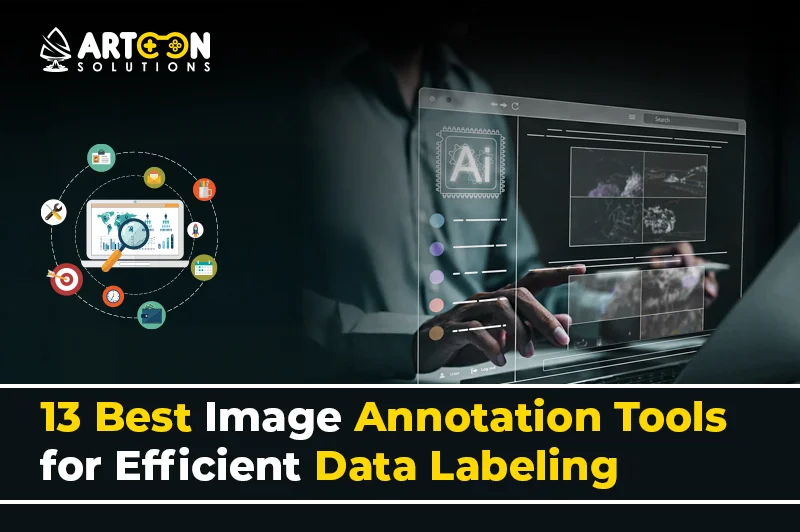
In the world of AI development, particularly in computer vision, image annotation tools play a crucial role. Image annotation involves labeling and tagging different parts of an image with relevant metadata, making it easier for machine learning models to identify and classify visual data. These labeled images serve as a key component in training AI models, especially for tasks like object detection, image classification, and image segmentation.
However, image annotation can be a tedious and time-consuming task, which is why using the right annotation tool is crucial. A custom AI development company can help streamline this process with tailored solutions. In this article, we will explore the 13 best image annotation tools that are widely used in the industry for efficient data labeling. These tools offer various features, including manual annotation, AI-assisted labeling, batch processing, and integrations with machine learning models.
Image annotation tools are software applications or platforms designed to assist in labeling and annotating images for various purposes, most notably for training machine learning models. These tools are essential in computer vision tasks, where large volumes of images need to be labeled accurately so that AI models can learn to recognize patterns, objects, or features within those images. Image annotation serves as the foundation for training models that perform tasks like image classification, object detection, image segmentation, and face recognition.
In the context of AI and machine learning, image annotation tools enable businesses, researchers, and AI developers to manually or automatically tag specific parts of an image with labels or metadata that machine learning models can later use to learn patterns. The quality of the data used in training is directly influenced by the accuracy and precision of the annotations, making the role of image annotation a critical one in the development of computer vision models.
The tool allows users to draw rectangular boxes around objects in an image, indicating the location of the object. This method is commonly used in object detection tasks.
This allows users to annotate objects that have irregular shapes, providing more precise labeling compared to bounding boxes.
For more advanced tasks like semantic segmentation, the tool allows annotators to mark the boundaries of objects in an image by pixel, distinguishing different regions within an image for model training.
This involves marking specific points on an object or human body (e.g., joint locations in pose estimation), crucial for tasks like pose estimation or facial recognition.
Annotations can be tagged with labels (e.g., identifying a dog in the image or labeling parts of a machine), providing crucial metadata for machine learning models to interpret.
Some advanced image annotation tools incorporate machine learning or AI algorithms that assist or fully automate the labeling process. These tools use pre-trained models to suggest or predict labels, saving time in the annotation process.
You may also want to know Indian AI Companies
Image annotation tools are vital for preparing datasets that AI models use for training. Whether you’re building a model for self-driving cars, medical imaging, or e-commerce recommendations, these tools help ensure that the data is correctly labeled and structured for use in machine learning algorithms.
Tasks like object detection, face recognition, and image segmentation all require labeled datasets to teach models how to understand and interpret images. Without proper image annotation, AI models cannot accurately detect or classify images, resulting in poor performance.
High-quality annotated data directly impacts the accuracy and performance of Artificial Intelligence Models. Proper labeling allows the model to learn the relevant features and patterns from the data, increasing its ability to make accurate predictions or decisions when deployed.
Manual labeling can be time-consuming and prone to errors. Using automated or semi-automated annotation tools with built-in AI-assisted features can significantly speed up the process, allowing businesses and developers to annotate large datasets quickly and accurately.
Proper annotation tools ensure that data is labeled consistently, which is essential when working with large teams or across multiple projects. Consistency in labeling allows AI models to learn from reliable, uniform datasets.
You may also want to know Vector Database vs Graph Database
Image annotation is a critical component in the development of self-driving cars. Annotating images for object detection helps vehicles recognize pedestrians, traffic signs, other vehicles, and obstacles in real-time.
In medical imaging, image annotation tools help in labeling areas of interest in X-rays, CT scans, or MRI images, enabling AI systems to assist in diagnosing diseases like cancer or neurological conditions.
Image annotation is used in product recognition and visual search technologies to help customers search for similar products by image rather than keywords. It also supports personalized recommendations.
AI systems for facial recognition and intruder detection in surveillance footage rely on accurately annotated images to recognize and track faces, vehicles, and suspicious activities.
Image annotation tools are used in precision farming, where AI models are trained to identify plant diseases, classify crops, or monitor crop growth using aerial or drone images.
Labelbox is an enterprise-grade image annotation platform that provides scalable and efficient tools for creating high-quality labeled datasets. It’s used across industries like healthcare, automotive, and e-commerce to develop machine learning models.
Best For: Large enterprises or teams working on scalable AI projects that require efficient, AI-driven annotation processes.
The Visual Geometry Group at the University of Oxford developed VGG Image Annotator (VIA), an open-source tool known for its simplicity and flexibility. It supports various annotation formats and provides a customizable solution for users.
Best For: Researchers and developers who need a free, lightweight, and open-source tool for various annotation tasks.
SuperAnnotate is a comprehensive tool designed for high-volume image annotation. It’s often used by AI teams looking to annotate large datasets quickly while maintaining high-quality results.
Best For: AI development companies or large teams working on complex projects that need automated annotation and collaborative tools.
LabelImg is a widely used open-source image annotation tool that provides a simple interface for bounding box annotation. It’s ideal for object detection projects and works well for those who need a lightweight, no-frills solution.
Best For: Object detection projects requiring simple bounding box annotations with minimal setup.
MakeSense.ai is a free, web-based tool for image annotation. It is user-friendly and designed for quick annotation of various datasets, with an emphasis on simplicity and collaboration.
Best For: Individuals or teams who need a free, quick solution for image annotation with basic features.
RectLabel is an annotation tool available for macOS users. It is specifically designed for tasks like object detection and image segmentation.
Best For: Mac users who need an affordable, efficient tool for bounding box annotations and video annotations.
Scalabel is an open-source, web-based tool designed to handle large-scale data labeling tasks. It’s ideal for teams working with complex datasets that require multiple types of annotation, such as image segmentation and object detection.
Best For: Large teams or businesses that need a collaborative platform for large-scale image labeling projects.
Dataturks is a user-friendly platform that allows teams to quickly annotate images and texts. It is often used for image classification, object detection, and NLP tasks.
Best For: Teams working on NLP or image labeling projects and looking for a user-friendly, collaborative platform.
Amazon SageMaker Ground Truth is a machine learning data labeling service from Amazon Web Services (AWS). It is designed to efficiently label data for training machine learning models.
Best For: Enterprise-level projects needing scalable, cloud-based AI training data and machine learning assistance.
Prodi.gy is an AI-powered annotation tool that uses active learning to assist with data labeling. It’s designed for both text and image annotation, making it versatile for a range of machine learning tasks.
Best For: AI developers and data scientists working on multi-format datasets and NLP tasks.
LabelMe is an open-source image annotation tool developed by MIT that is widely used for object detection and image segmentation tasks.
Best For: Researchers and developers working on advanced segmentation tasks for AI models.
Labelbox is an enterprise-level tool that focuses on delivering AI-assisted and manual labeling solutions. It’s used by companies to annotate image datasets for machine learning applications.
Best For: Enterprises requiring a collaborative, scalable solution for large-scale image annotation.
Cortexica is a specialized AI annotation tool for industries like retail and e-commerce, where visual search and product recognition are essential.
Best For: E-commerce businesses or retailers needing AI-powered image recognition for product labeling.
Effective image annotation is the foundation of successful AI model training and machine learning projects. The 13 best image annotation tools listed here cater to a wide variety of use cases, from AI-powered chatbots and object detection to advanced image segmentation. By selecting the right image annotation tool, businesses can improve the accuracy, efficiency, and speed of their AI projects, whether they are developing computer vision applications or enhancing AI-powered websites.
With a range of free and paid tools available, businesses can choose the one that best fits their needs, whether they require manual annotation, AI-assisted labeling, or scalable solutions for large datasets.
Image annotation involves labeling images with tags, categories, or points of interest, enabling machine learning models to recognize and classify visual data.
Image annotation is critical for training AI models, particularly in computer vision, as it provides labeled data for models to learn from and make accurate predictions.
The best image annotation tool depends on your needs, but Labelbox, VGG Image Annotator, and SuperAnnotate are among the top choices for efficiency and features.
Yes, AI can assist in the image annotation process by pre-labeling data, which human annotators can then correct, significantly speeding up the process.
Common types of image annotation include bounding boxes, polygons, keypoint annotations, and image segmentation.
Image annotation tools provide AI developers with labeled datasets necessary for training and improving computer vision models.
Healthcare, e-commerce, automotive, and security are among the industries that benefit from image annotation for AI-powered applications.
The cost of image annotation depends on the tool used, the complexity of the annotations, and whether you are outsourcing the task to professionals or using automated tools.