- HR:+91-879-9184-787
- Sales:+91-908-163-7774
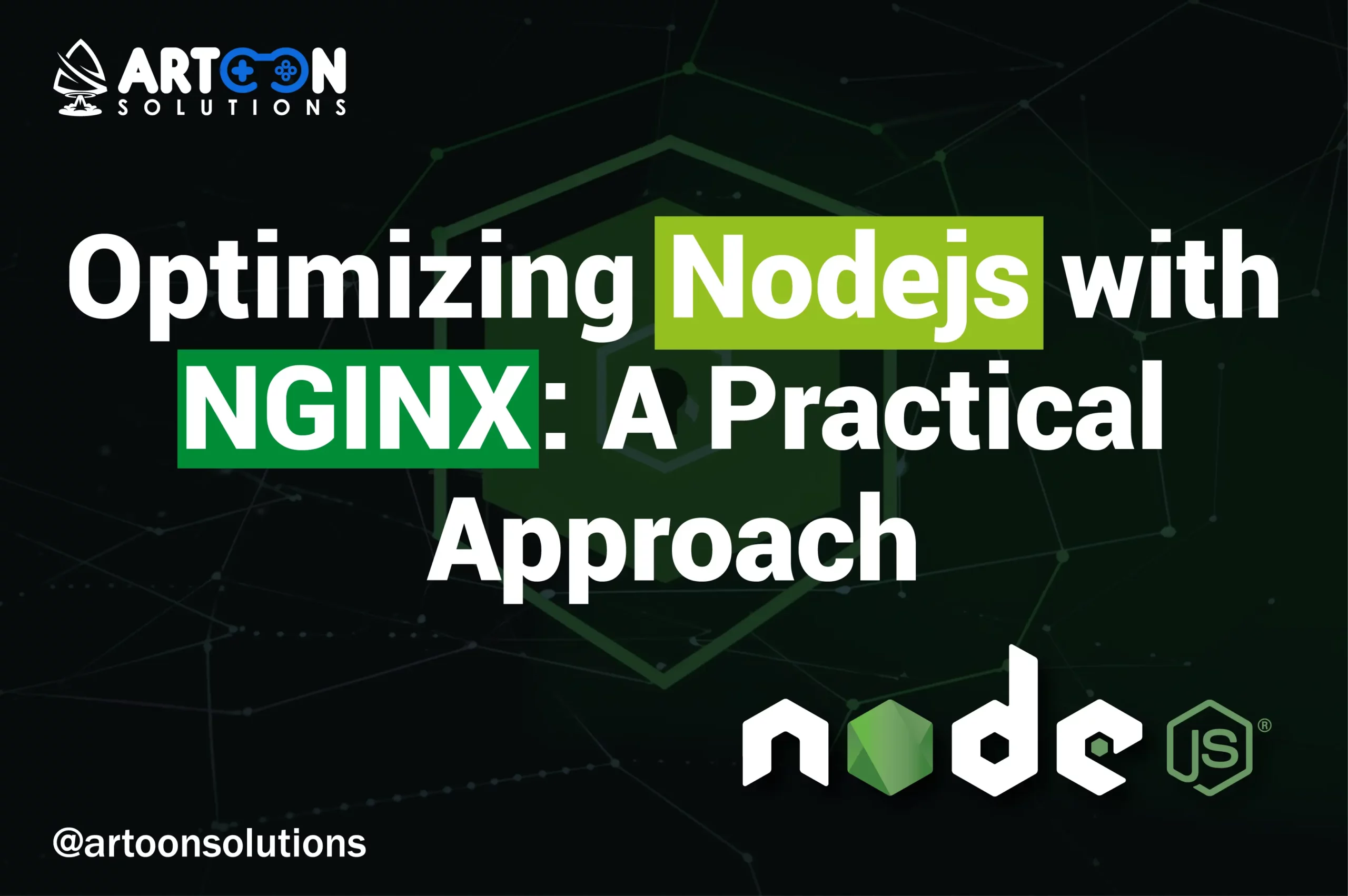
In our latest blog, Optimizing Nodejs with NGINX, we delve into the dynamic synergy between NGINX and Nodejs, offering practical insights and strategies to maximize efficiency, scalability and speed. Join us as we explore how this powerful duo can elevate your application’s performance to new heights.
Node.js is renowned for its asynchronous, event-driven architecture, ideal for handling I/O-heavy tasks. However, it might struggle with handling concurrent connections and static file serving efficiently. By integrating NGINX as a reverse proxy server, developers can harness its robust capabilities in load balancing, caching, and serving static files. This optimization enhances Node.js performance, scalability, and security, making it a formidable combination for modern web applications.
NGINX’s lightweight, high-performance nature makes it an ideal complement to Node.js. Acting as a reverse proxy server, NGINX can efficiently handle tasks like load balancing, SSL termination, and caching, offloading these responsibilities from Node.js servers. This separation of concerns improves application performance, scalability, and reliability. Moreover, NGINX’s extensive features and mature ecosystem provide developers with robust tools for managing and optimizing their Node.js applications effectively.
NGINX complements Node.js applications by serving as a reverse proxy server. As a reverse proxy, NGINX sits in front of the Node.js server and handles tasks like load balancing, caching, SSL termination, and serving static files. NGINX’s efficient handling of concurrent connections and static file serving offloads these tasks from Node.js, allowing it to focus on executing application logic. Additionally, NGINX’s robust security features and advanced request routing capabilities enhance the security and reliability of Node.js applications.
Nodejs with NGINX is ideal in scenarios where developers require a combination of real-time, event-driven capabilities provided by Node.js and the performance optimization and scalability features offered by NGINX. Use Nodejs with NGINX in applications that involve handling a large number of concurrent connections, serving static files efficiently, load balancing across multiple Node.js instances, and providing SSL termination and caching. This combination is particularly suitable for building high-performance web applications, APIs, and microservices that require responsiveness, scalability, and reliability.
Learn More About: Node js Screen Scraping
Node.js installation is straightforward and varies slightly depending on your operating system. Here’s a basic guide for Linux systems:
On Ubuntu/Debian: Use apt to install Node.js and npm.
| sudo apt update sudo apt install nodejs npm |
On CentOS/RHEL: Install Node.js and npm via yum.
| sudo yum install nodejs npm |
After installation, check Node.js and npm versions.
| node -v npm -v |
You have to create a new directory for your Nodejs project.
| mkdir my-node-project cd my-node-projec |
Initialize a new Node.js project and follow the prompts.
| npm init |
Install any required packages using npm.
| npm install package-name |
Define your application entry point (typically index.js).
Set up environment variables as needed.
Installing NGINX involves a few steps, mainly downloading the package and configuring it. Here’s how to do it on Ubuntu/Debian:
Install NGINX
Use apt to install NGINX.
| sudo apt update sudo apt install nginx |
Start NGINX
Once you install it, You have to start NGINX and enable it to start on boot.
| sudo systemctl start nginx sudo systemctl enable nginx |
Primary configuration file: /etc/nginx/nginx.conf.
Define server blocks (virtual hosts) in separate configuration files located in /etc/nginx/sites-available/.
Enable sites by creating symbolic links from sites-available to sites-enabled.
| sudo ln -s /etc/nginx/sites-available/my-site /etc/nginx/sites-enabled/ |
Testing Configuration
Check NGINX configuration syntax for errors.
| sudo nginx -t |
Restart NGINX
If the test is successful, restart NGINX to apply changes.
| sudo systemctl restart nginx |
Integrating Nodejs with NGINX involves configuring NGINX to act as a reverse proxy for your Node.js application:
Read More: Nodejs Authentication
NGINX excels at efficiently managing concurrent connections, allowing it to handle a large number of client requests simultaneously. This capability relieves the Node.js server from the overhead of managing connections, improving overall performance.
NGINX provides built-in caching mechanisms and content compression features. By caching static assets and compressing responses, NGINX reduces the load on the Node.js server and speeds up content delivery to clients.
NGINX can handle SSL termination, offloading the CPU-intensive SSL encryption and decryption tasks from the Node.js server. This reduces the processing overhead on the Node.js side and improves overall performance.
NGINX efficiently routes incoming requests to the appropriate backend servers, including Node.js instances. With features like load balancing and reverse proxying, NGINX distributes incoming traffic evenly across multiple Node.js servers, preventing any single server from becoming overwhelmed and ensuring optimal performance.
NGINX uses a simple round-robin algorithm to distribute incoming requests across multiple backend Node.js servers evenly. Each new request is forwarded to the next server in the list, ensuring a balanced distribution of traffic.
NGINX can maintain session persistence by using cookies or IP hash-based session persistence. This ensures that subsequent requests from the same client are directed to the same backend Node.js server, maintaining session state consistency.
NGINX can perform health checks on backend Node.js servers to ensure they are responsive and healthy. In case of server failure or unresponsiveness, NGINX automatically removes the server from the load balancing pool, preventing it from receiving new requests until it becomes available again.
NGINX excels in handling static files due to its efficient and lightweight architecture:
NGINX is optimized for serving static files quickly and efficiently. Its event-driven, asynchronous architecture allows it to handle large volumes of file requests with minimal resource consumption, resulting in fast response times.
NGINX includes built-in caching capabilities that can cache static files in memory or on disk. By caching frequently accessed files, NGINX reduces the need to repeatedly access the file system, improving response times and reducing server load.
NGINX supports on-the-fly compression of static files, reducing file sizes before transmission over the network. This not only speeds up file delivery but also reduces bandwidth usage and improves overall network performance.
Overall, by offloading the serving of static files to Node js And NGINX, Node.js servers can focus on handling dynamic content and application logic, leading to improved performance and scalability.
Developers who are new to NGINX can benefit from sample configurations as they provide practical examples of how to set up NGINX for various use cases, such as serving static files, load balancing, and reverse proxying.
System administrators responsible for managing web servers can use sample configurations to quickly deploy NGINX for different applications and environments. These configurations serve as templates that can be customized based on specific requirements.
DevOps engineers tasked with automating infrastructure deployment and configuration can leverage sample configurations to create reusable scripts and templates for provisioning NGINX servers in cloud environments or containerized deployments.
Implement caching: Use NGINX caching to store frequently accessed content in memory or on disk, reducing the load on upstream Node.js servers.
Enable Gzip compression: Configure NGINX to compress response data before sending it to clients, reducing bandwidth usage and improving page load times.
Use HTTP/2: Enable HTTP/2 support in NGINX to take advantage of its improved performance and efficiency compared to HTTP/1.1.
Enable HTTPS: Secure communications between clients and NGINX by enabling SSL/TLS encryption. Use trusted SSL certificates and configure NGINX to enforce HTTPS connections.
Implement access controls: Use NGINX’s access control features, such as IP whitelisting and rate limiting, to restrict access to sensitive resources and mitigate against DDoS attacks.
Regularly update NGINX: Keep NGINX up to date with the latest security patches and updates to protect against known vulnerabilities and security threats.
Read More: How to build a Nodejs Websocket Server
Carefully review NGINX configuration files to avoid syntax errors and misconfigurations that could lead to unexpected behavior or security vulnerabilities.
Test configuration changes in a staging environment before applying them to production to ensure they work as expected.
Monitor NGINX Nodejs performance metrics regularly to identify potential bottlenecks and areas for optimization.
Optimize NGINX and Nodejs configurations based on performance metrics and traffic patterns to ensure optimal performance under varying loads.
Follow security best practices when configuring Nodejs NGINX to minimize the risk of security vulnerabilities. You have to keep both NGINX and Nodejs up to date with the latest security patches and updates to protect against known vulnerabilities and security threats.
High-performance web server: NGINX is renowned for its ability to handle a large number of concurrent connections efficiently, making it ideal for serving static content and acting as a reverse proxy.
Load balancing and reverse proxying: NGINX excels at distributing incoming traffic across multiple backend servers, ensuring high availability and scalability.
Caching and content compression: NGINX provides built-in caching mechanisms and content compression features, improving overall performance and reducing bandwidth usage.
Limited application logic: NGINX is primarily designed for handling web server tasks such as serving static files and proxying requests, but it lacks the ability to execute dynamic application logic like Node.js.
Configuration complexity: Configuring NGINX can be complex, especially for advanced features like load balancing and SSL termination, requiring knowledge of NGINX’s configuration directives and syntax.
NGINX is more suitable than Node.js for serving static content such as HTML, CSS, and JavaScript files due to its high-performance file serving capabilities and efficient use of system resources.
By offloading static file serving to NGINX, Node.js servers can focus on handling dynamic application logic, resulting in improved performance and scalability.
NGINX is an excellent choice for load balancing and reverse proxying requests to multiple backend servers, including Node.js instances.
NGINX’s efficient request routing and load balancing algorithms ensure even distribution of traffic across backend servers, improving application availability and scalability.
NGINX can handle SSL termination and caching of static content, offloading these tasks from backend servers like Node.js.
By terminating SSL connections at the NGINX layer and caching static content, NGINX improves overall performance and reduces the load on backend servers.
Node.js is preferable over NGINX for executing dynamic application logic, such as processing user requests, handling database operations, and generating dynamic content.
Node.js’s event-driven, non-blocking I/O model makes it well-suited for building real-time, data-intensive applications like chat applications, streaming services, and APIs.
Node.js allows developers to use JavaScript for both client-side and server-side scripting, enabling full-stack JavaScript development and code reuse between the frontend and backend.
This simplifies development workflows and reduces context switching for developers familiar with JavaScript, making Node.js an attractive choice for building modern web applications.
Artoon Solutions stands out as a premier Node js development agency, renowned for its expertise and dedication to delivering exceptional solutions. With a team of highly skilled developers proficient in Node.js, Artoon Solutions specializes in crafting robust and scalable web applications tailored to meet the unique requirements of clients across various industries. What sets Artoon Solutions apart is our commitment to quality, innovation, and client satisfaction. We prioritize understanding our client’s goals and objectives to provide the best Nodejs development services that address their specific needs and challenges.
Optimizing Nodejs with NGINX is crucial for modern web applications, offering enhanced performance, scalability, and security. By leveraging NGINX’s efficient handling of static content, caching, and load balancing, developers can improve application responsiveness and reliability. If you’re looking to maximize the potential of your Node.js projects, contact Artoon Solutions to hire Nodejs programmers today! Let us help you leverage the power of NGINX integration and deliver exceptional user experiences. Reach out now to take your projects to the next level!
NGINX is a high-performance web server and reverse proxy server known for its efficiency in handling concurrent connections and serving static content.
Combining Node js NGINX enhances performance, scalability, and security by offloading tasks like static file serving, caching, and load balancing.
NGINX uses algorithms like round-robin and IP hashing to distribute incoming traffic across multiple backend servers, ensuring optimal resource utilization and high availability.
Yes, NGINX is open-source software distributed under the terms of the 2-clause BSD-like license. There are also commercial versions available with additional features and support.
While NGINX excels at serving static content efficiently, it is also capable of handling dynamic content and acting as a reverse proxy server for various backend technologies, including Node.js.