- HR:+91-879-9184-787
- Sales:+91-908-163-7774
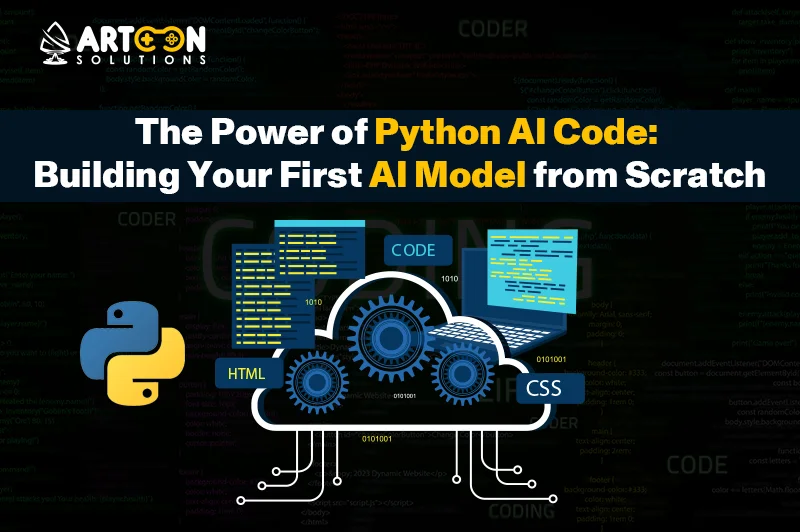
In recent years, Python AI code has emerged as one of the most popular programming languages for creating artificial intelligence (AI) models. Its simplicity, vast libraries, and active community make it an ideal choice for both beginners and experts interested in AI development. If you’ve ever wondered how to build your first AI model from scratch, this blog post will guide you through the basics, providing you with a comprehensive understanding of AI programming in Python and helping you create your AI-powered applications.
In this article, we’ll walk you through the AI coding in Python process, from setting up the development environment to building a simple machine learning model. Let’s explore the world of artificial intelligence programming in Python and dive into the powerful tools available for developing AI solutions. An artificial intelligence app development company can help you leverage these tools to build custom AI applications tailored to your needs.
Python has emerged as one of the most popular programming languages for AI programming, and it’s easy to see why. From its simplicity and readability to its extensive libraries and active community, Python provides the ideal environment for both beginners and experienced developers looking to build artificial intelligence models and solutions. In this section, we will explore the key reasons why Python is the go-to language for AI programming and how it has become the dominant choice for AI development across various industries.
One of the primary reasons why Python for AI programming is so widely adopted is its simplicity and readability. Python’s syntax is clear and concise, making it easier for developers to write and understand code compared to more complex languages. This is especially important when working with AI, as the field often involves complex algorithms and extensive codebases. With Python, you can focus on solving AI-related problems rather than getting bogged down by the language itself.
Python’s rich ecosystem of libraries and frameworks tailored to AI development is one of the main reasons it has become so popular in the AI community. These libraries help streamline the development process, saving time and effort by providing pre-built functions and tools for various AI tasks such as machine learning, data manipulation, and natural language processing (NLP).
With these powerful libraries at your disposal, Python allows you to build complex AI systems with minimal effort, enabling developers to focus on improving models rather than reinventing the wheel.
Python is a cross-platform language, meaning that Python AI code can run on various operating systems like Windows, macOS, and Linux without the need for modifications. This compatibility allows developers to build AI models that can be deployed across different environments seamlessly. This is particularly important in the AI world, where models need to be integrated into various applications and systems that might operate on different platforms.
Another major benefit of using Python for AI programming is its large and active community. As one of the most popular programming languages globally, Python has a vast support network of developers, researchers, and enthusiasts who contribute to the language’s continuous improvement and provide help through forums, tutorials, and documentation.
Having access to such a vibrant and supportive community is invaluable for developers looking to explore AI, troubleshoot challenges, or seek advice on best practices.
Python is a highly flexible language, which makes it ideal for a wide range of AI applications. From basic machine learning models to complex deep learning systems, Python can handle them all. It supports both object-oriented and procedural programming paradigms, giving developers the freedom to choose the best approach for their project.
Python’s flexibility allows developers to experiment with a wide variety of AI techniques and implement their solutions across different industries, including healthcare, finance, autonomous vehicles, gaming, and more.
Artificial intelligence relies heavily on data, and Python has established itself as the de facto language for data science and machine learning. The language’s support for data manipulation, analysis, and visualization makes it an excellent choice for AI programming, where data is essential for training and validating models.
Python’s dominance in the data science field is a major reason it is so effective for AI programming. It simplifies the process of handling, analyzing, and visualizing data, which is essential for developing successful AI applications.
The future of AI programming in Python is bright, as the language continues to evolve with the rapidly advancing field of artificial intelligence. Python’s adaptability, combined with its extensive ecosystem of AI-related libraries, ensures that it will remain a leading tool for AI development for the foreseeable future.
By using Python for AI programming, developers are investing in a language that will continue to grow and support cutting-edge AI advancements for years to come.
Setting up the right Python environment for AI development is crucial to ensuring that you can build, train, and deploy artificial intelligence models efficiently. The process involves installing Python, configuring necessary libraries and tools, and making sure your system is optimized for AI programming tasks. This setup allows you to leverage Python’s powerful libraries, such as TensorFlow, PyTorch, Scikit-learn, and others, to work on machine learning, deep learning, and AI applications.
In this detailed guide, we’ll walk you through the essential steps to set up a Python environment that is ready for AI development.
The first and foremost step in setting up your Python environment is installing Python itself. Python is an open-source language, and its installation is straightforward.
Install Python:
On Windows, run the installer and make sure to check the option to Add Python to PATH before clicking “Install Now”. This step ensures that Python is accessible from the command prompt.
On macOS and Linux, Python is usually pre-installed. However, it’s always good to check if you have the latest version by typing python3 –version or python –version in your terminal.
Verify Installation: Once Python is installed, open a command-line interface (CLI) or terminal and type the following command to verify that Python was installed correctly:
python –version
Or, for macOS/Linux:
python3 –version
This will display the Python version you have installed, confirming that the setup was successful.
A virtual environment in Python is a self-contained directory that contains its own Python installation and libraries. Using a virtual environment allows you to manage dependencies, libraries, and versions for different projects without conflicts.
Virtualenv is a tool used to create isolated Python environments. Install it using pip (Python’s package installer):
pip install virtualenv
Navigate to your project directory and create a virtual environment:
virtualenv myenv
Replace myenv with your preferred environment name.
On Windows:
.\myenv\Scripts\activate
On macOS/Linux:
source myenv/bin/activate
You’ll know the environment is active because the prompt will change to show the virtual environment name, like (myenv).
When you’re done working, deactivate the environment using:
deactivate
Using virtual environments helps you avoid potential conflicts between dependencies in different projects and ensures that your AI development environment remains clean and organized.
Python’s power in AI development largely comes from its vast selection of libraries that simplify complex AI tasks. Some of the most important libraries you will need to install for AI development include NumPy, Pandas, Scikit-learn, Matplotlib, and deep learning frameworks like TensorFlow and PyTorch.
Once your virtual environment is set up, you can start installing the necessary libraries. Here’s how to install some of the most commonly used AI libraries:
These libraries are essential for numerical computation and data manipulation, which are key in AI tasks.
pip install numpy pandas
Scikit-learn is a machine learning library that provides simple and efficient tools for data mining and analysis.
pip install scikit-learn
Matplotlib is used for data visualization. It allows you to create static, animated, and interactive visualizations in Python.
pip install matplotlib
TensorFlow is an open-source framework for building and training deep learning models. It is widely used in AI development, particularly for neural networks and deep learning.
pip install tensorflow
PyTorch is another popular deep learning library that’s gaining traction for research and industry applications. It’s known for its flexibility and ease of use.
pip install torch torchvision
Keras is a high-level neural network API that runs on top of TensorFlow, simplifying model creation and training.
pip install keras
Jupyter Notebooks are a great tool for running interactive code, visualizing results, and documenting your AI projects. Install it by running:
pip install notebook
Once installed, you can start a notebook server by running:
jupyter notebook
This will launch the notebook interface in your browser, allowing you to start coding in an interactive environment.
Choosing the right Integrated Development Environment (IDE) is crucial for productive Python programming, especially for AI development. Several excellent IDEs cater to Python development, and selecting the right one can streamline your workflow.
PyCharm is a powerful Python IDE with excellent support for web development, data science, and AI projects. It offers tools like code completion, debugging, and integration with Git. PyCharm’s professional edition also provides tools for working with machine learning and deep learning models.
VS Code is a lightweight but powerful code editor with excellent Python support. It has integrated terminal support, debugging capabilities, and extensions for machine learning workflows.
As mentioned earlier, Jupyter Notebook is a great choice for experimenting with Python code in real-time. It’s particularly useful for data science and machine learning projects, as it allows for easy documentation, visualization, and testing.
Spyder is a popular IDE among data scientists and researchers. It’s well-suited for scientific computing and data analysis, offering features like an interactive console, variable explorer, and integration with libraries like Pandas and Matplotlib.
Once you have your environment set up, it’s time to configure it for machine learning (ML) and artificial intelligence (AI) tasks. Here are some important configurations to consider:
pip is the standard tool for installing Python packages, but if you’re using Anaconda (a distribution for scientific computing), you can use conda to manage packages and environments.
To install a library with conda:
conda install tensorflow
To install a library with pip:
pip install <package_name>
For deep learning tasks, it’s often beneficial to use a GPU for faster computation. Ensure that you install the GPU version of TensorFlow and PyTorch if you have compatible hardware:
TensorFlow GPU:
pip install tensorflow-gpu
PyTorch GPU:
pip install torch torchvision torchaudio
Check the TensorFlow GPU setup guide and PyTorch GPU guide for further instructions on setting up GPU support.
To ensure smooth AI development and maintain an organized project, follow these best practices:
Always create and use virtual environments for each project. This prevents conflicts between dependencies and ensures that each project has the correct versions of the required libraries.
Use Git for version control to keep track of code changes, collaborate with other developers, and maintain a history of your project’s development.
Document your code thoroughly using docstrings and comments. Additionally, consider using tools like Sphinx to generate professional documentation for your AI projects.
Use a consistent code style throughout your projects. Tools like PEP 8 (Python’s official style guide) and Black (an automatic code formatter) can help maintain readability and consistency.
When diving into the world of Artificial Intelligence (AI), Python is often the language of choice due to its simplicity, readability, and the vast array of powerful libraries it offers. However, understanding how to write and implement AI code in Python can be daunting for beginners. In this section, we will break down AI code in Python by guiding you through a simple, practical example that introduces you to key AI concepts and the libraries that make this possible.
In this example, we will work with the Iris dataset, a well-known dataset in machine learning, to build a basic classification model using Python. This will demonstrate how to handle data, create an AI model, train it, and evaluate its performance using one of the most popular machine learning libraries in Python, Scikit-learn.
The Iris dataset is a collection of data that includes measurements of different species of iris flowers. It is often used for teaching purposes, specifically for classification problems, because it’s relatively simple yet effective for demonstrating machine learning concepts.
The dataset consists of:
The goal of the classification model we will build is to predict the species of a flower based on these four features.
Before we begin coding, we need to make sure our Python environment is properly set up for AI programming. For this example, we will use the following libraries:
First, install the necessary libraries if you haven’t already:
pip install numpy pandas scikit-learn
Now, let’s import the required libraries in Python:
Next, we will load the Iris dataset using the Scikit-learn library. The dataset is available directly through Scikit-learn, making it easy to work with.
# Load the Iris dataset
iris = load_iris()
# Create a DataFrame using Pandas
df = pd.DataFrame(iris.data, columns=iris.feature_names)
# Add the target variable (species)
df[‘species’] = iris.target
# Display the first few rows of the DataFrame
print(df.head())
This will display the first few rows of the dataset, showing the flower measurements (sepal length, sepal width, petal length, petal width) alongside their corresponding species.
| No | sepal length (cm) | sepal width (cm) | petal length (cm) | petal width (cm) | species |
| 0 | 5.1 | 3.5 | 1.4 | 0.2 | 0 |
| 1 | 4.9 | 3.0 | 1.4 | 0.2 | 0 |
| 2 | 4.7 | 3.2 | 1.3 | 0.2 | 0 |
| 3 | 4.6 | 3.1 | 1.5 | 0.2 | 0 |
| 4 | 5.0 | 3.6 | 1.4 | 0.2 | 0 |
Here, the species column contains numerical labels (0, 1, or 2) corresponding to three types of iris species. 0 represents Setosa, 1 represents Versicolor, and 2 represents Virginica.
Before we can train our AI model, we need to split the data into a training set (to train the model) and a test set (to evaluate the model’s performance).
# Split the dataset into features (X) and target (y)
X = df[iris.feature_names] # Features (sepal and petal measurements)
y = df[‘species’] # Target (species)
# Split the data into training and testing sets (80% training, 20% testing)
X_train, X_test, y_train, y_test = train_test_split(X, y, test_size=0.2, random_state=42)
# Output the shape of the training and test sets
print(f”Training set: {X_train.shape}, Test set: {X_test.shape}”)
Training set: (120, 4), Test set: (30, 4)
This splits the dataset into training and testing sets. 80% of the data is used for training, and 20% is set aside for testing the model’s performance.
Now that we’ve split the data, let’s build and train our AI model. We will use Logistic Regression, a simple but effective machine learning algorithm for classification tasks, available through Scikit-learn.
# Initialize the Logistic Regression model
model = LogisticRegression(max_iter=200)
# Train the model using the training data
model.fit(X_train, y_train)
# Predict the species using the test data
y_pred = model.predict(X_test)
# Output the predicted values for the first few test samples
print(“Predictions:”, y_pred[:5])
Here, we initialize the Logistic Regression model and use the fit() function to train it on the training data. Then, we use the trained model to predict the species of the test set using the predict() function.
After training the model, it’s essential to evaluate its performance. One common metric for classification problems is accuracy, which indicates how many predictions were correct.
# Calculate the accuracy of the model
accuracy = accuracy_score(y_test, y_pred)
# Output the accuracy
print(f”Model Accuracy: {accuracy * 100:.2f}%”)
Model Accuracy: 96.67%
In this example, the model achieves an accuracy of 96.67% on the test data, indicating that it correctly predicted the species of nearly 97% of the flowers in the test set.
To make the results more interpretable, it’s often helpful to visualize them. While Python’s Matplotlib library can be used to create visualizations, we’ll keep this simple and focus on the accuracy score.
However, you could use Matplotlib or Seaborn to plot decision boundaries, feature importance, or confusion matrices to get more insights into your model’s performance.
The advent of AI code generators has significantly transformed how developers approach programming, especially in complex fields like Artificial Intelligence (AI). AI code generators for Python are tools designed to automate the process of writing Python code, making the development of AI models faster, more efficient, and accessible even to developers with limited coding experience. These tools leverage machine learning, natural language processing (NLP), and deep learning techniques to generate Python code based on high-level descriptions or user input.
In this article, we will explore what AI code generators for Python are, how they work, their applications in AI development, and the benefits and challenges associated with using them.
An AI code generator for Python is a tool that uses artificial intelligence techniques to automatically generate Python code for a given task or problem. These tools use algorithms such as machine learning, natural language processing (NLP), and deep learning to understand the requirements provided by the user and then generate the corresponding Python code.
These generators can take various forms, such as:
AI code generators are driven by AI models trained on large codebases and development patterns, enabling them to produce code that follows best practices and avoids common mistakes.
The core of an AI code generator lies in its underlying AI model, typically based on machine learning or natural language processing techniques. Here’s how the process works:
The AI code generator typically receives a high-level input, which can be:
Many AI code generators are powered by transformer-based models, such as OpenAI’s Codex or Google’s BERT, which are trained on vast amounts of programming code from various sources like GitHub repositories, documentation, books, and more. These models learn patterns and structures in code and are capable of generating syntax that aligns with the user’s input.
Once the input is processed, the AI model generates Python code that matches the description or requirements. The generated code may be a function, a class, or an entire program, depending on the complexity of the input. The AI might also suggest improvements or optimizations in the generated code, ensuring it follows Python best practices.
Many AI code generators have mechanisms for feedback, allowing users to refine their input and make modifications. As the AI gets feedback, it can refine its output, improving over time.
Several prominent AI code generation tools have emerged, each with its strengths and areas of application. Let’s explore some of the most popular options:
OpenAI Codex, the model behind GitHub Copilot, is one of the most advanced AI code generators for Python. It is capable of converting natural language descriptions into Python code and can help developers by suggesting entire functions, classes, and algorithms.
Codex can be accessed through GitHub Copilot, which integrates with popular IDEs like Visual Studio Code, providing real-time suggestions and code completions.
Kite is an AI-powered coding assistant that supports Python and other languages. It offers code completions, documentation suggestions, and automatic code generation based on the context of the code the developer is writing.
Kite is particularly useful for providing context-based code completions, saving time for Python developers, and allowing them to focus on higher-level tasks.
Tabnine is another AI code generator that integrates with several IDEs, including VS Code, JetBrains, and Atom. It uses deep learning models to provide code completions and generate Python code for various tasks.
Tabnine’s AI engine uses open-source codebases to enhance the quality of its suggestions, making it a powerful tool for Python developers.
DeepCode is an AI-powered code review tool that provides automatic code analysis and recommendations. While it is not primarily a code generator, it can suggest improvements to Python code based on its analysis of large codebases.
DeepCode’s focus on improving existing code makes it a useful tool for developers who want to write clean, optimized Python code for AI and machine learning applications.
AI code generators are widely used across various fields, but they are particularly valuable in AI development due to the complexity and size of the tasks involved. Here are a few common use cases:
Machine learning models involve several stages, including data preprocessing, feature engineering, model building, and evaluation. AI code generators can automate many of these steps by generating Python code to handle tasks like:
NLP tasks often involve complex code for tasks like tokenization, named entity recognition, sentiment analysis, and language modeling. AI code generators can help build these models quickly by generating Python code based on simple user input, like:
AI code generators can assist data scientists by writing code for common data science tasks, such as:
This allows data scientists to spend less time writing boilerplate code and more time focusing on insights and experimentation.
AI code generators can provide suggestions on how to write more efficient code, suggest best practices, and offer optimizations for performance. This ensures that the generated Python code adheres to industry standards, is bug-free, and is optimized for faster execution.
AI code generators offer several advantages, particularly for Python developers working in AI:
While AI code generators offer significant benefits, there are some challenges and limitations:
When it comes to AI programming in Python, following best practices is essential for writing efficient, maintainable, and scalable code. Whether you’re building machine learning models, deep learning networks, or AI-driven applications, adhering to coding standards ensures that your projects are well-structured, easy to debug, and can be easily understood by other developers. In this section, we will discuss the best practices for Python AI coding that can help you write cleaner, more efficient, and more effective AI code.
One of the first steps in any Python project, especially when working with AI programming, is setting up a virtual environment. Virtual environments allow you to manage project-specific dependencies without conflicting with other projects or the system-wide Python packages. This practice is crucial for ensuring reproducibility and isolation of your AI projects.
Create a Virtual Environment:
python -m venv myenv
Windows:
myenv\Scripts\activate
macOS/Linux:
source myenv/bin/activate
Once the virtual environment is active, you can install your required libraries:
pip install tensorflow pandas scikit-learn matplotlib
Deactivate the Virtual Environment:
deactivate
By keeping your Python AI projects in isolated environments, you reduce the risk of compatibility issues and make your projects easier to manage.
PEP 8 is the official style guide for Python code, and adhering to it ensures that your code is readable, consistent, and maintainable. Following PEP 8 becomes even more important when working on AI projects that may involve large codebases, especially in team environments.
def train_model(training_data, target_labels, model, epochs=10):
“”
Train the given model with the training data.
Parameters:
training_data (array-like): The input features for training.
target_labels (array-like): The target values for classification or regression.
model (object): The machine learning model to be trained.
epochs (int, optional): The number of training iterations. Default is 10.
Returns:
object: The trained model.
“””
model.fit(training_data, target_labels, epochs=epochs)
return model
By following these guidelines, your AI code will be much easier to understand, debug, and extend.
Proper documentation is essential, especially in AI projects where algorithms and models can be complex. Documenting your code helps others (and your future self) understand the logic behind the AI models, the steps taken, and any assumptions or decisions made during development.
# Importing the necessary libraries
import pandas as pd
from sklearn.model_selection import train_test_split
# Load the dataset (Iris dataset)
df = pd.read_csv(‘iris.csv’)
# Preprocessing: splitting the data into features and target
X = df.drop(‘species’, axis=1) # Features (input variables)
y = df[‘species’] # Target (output variable)
# Split the data into training and testing sets (80% training, 20% testing)
X_train, X_test, y_train, y_test = train_test_split(X, y, test_size=0.2, random_state=42)
Clear and consistent documentation allows other developers to quickly understand and build upon your work, which is especially important in AI, where model interpretation and reproducibility are key.
Git is an essential tool for version control, especially when working in teams or on larger AI projects. It allows you to track changes, collaborate with others, and revert to previous versions of your code when necessary. Using Git for AI programming ensures that your code is well-managed and safe from accidental losses or errors.
Initialize Git Repository:
git init
Stage Changes:
git add .
Commit Changes:
git commit -m “Added preprocessing steps for training data”
Push to Remote Repository:
git push origin main
By maintaining good version control practices, you ensure that your AI code is well-organized, traceable, and easy to collaborate on.
Data is at the core of AI programming, and handling it efficiently is crucial for building high-performing models. Python provides excellent libraries for working with data, but it’s essential to follow best practices to avoid performance bottlenecks, especially when working with large datasets.
import pandas as pd
from sklearn.preprocessing import StandardScaler
# Load dataset
df = pd.read_csv(‘data.csv’)
# Clean the data (remove missing values)
df = df.dropna()
# Normalize the features
scaler = StandardScaler()
scaled_data = scaler.fit_transform(df[[‘feature1’, ‘feature2’, ‘feature3’]])
Efficient data handling not only speeds up the model-building process but also ensures that the AI models are trained with high-quality, well-prepared data.
When working with AI models, model performance is critical. It’s important to choose the right algorithms, tune hyperparameters, and implement techniques like cross-validation to ensure your models perform optimally.
from sklearn.model_selection import GridSearchCV
from sklearn.ensemble import RandomForestClassifier
# Hyperparameters to tune
param_grid = {
‘n_estimators’: [10, 50, 100],
‘max_depth’: [10, 20, 30]
}
# Initialize the model
model = RandomForestClassifier()
# Initialize GridSearchCV
grid_search = GridSearchCV(estimator=model, param_grid=param_grid, cv=5)
# Fit the model
grid_search.fit(X_train, y_train)
# Print the best hyperparameters
print(“Best Hyperparameters:”, grid_search.best_params_)
By following these optimization practices, you can ensure that your AI models are performing at their best.
Not all algorithms are created equal, and performance can vary greatly depending on the choice of library or model. AI programming requires the use of efficient algorithms that provide a balance between complexity and performance.
The field of Artificial Intelligence (AI) has experienced rapid growth and transformation in recent years, and Python has been at the heart of this revolution. As AI technologies continue to evolve, Python’s role in AI development is expected to expand even further, driven by advancements in deep learning, natural language processing, computer vision, and more. In this article, we will explore the future of AI with Python, highlighting emerging trends and technologies that are shaping the landscape of AI programming and how Python will continue to be a key enabler in this journey.
Deep learning, a subset of machine learning, has made some of the most significant breakthroughs in AI in recent years. It has powered innovations in fields such as image recognition, natural language processing, and even autonomous systems. Python, with its powerful libraries like TensorFlow, Keras, and PyTorch, is leading the way in deep learning development.
Python will continue to be the dominant language for developing deep learning models due to its rich ecosystem of libraries, frameworks, and tools. The simplicity and readability of Python make it ideal for building complex neural networks and experimenting with different deep learning architectures.
Natural Language Processing (NLP) is a field of AI that focuses on the interaction between computers and human language. With the rise of virtual assistants like Siri and Alexa, chatbots, and real-time translation tools, NLP has rapidly become a critical area of AI research and application. Python, with libraries like NLTK, spaCy, and Transformers, has made significant strides in NLP development.
Python’s rich ecosystem of NLP tools, along with its simplicity and ability to rapidly prototype, ensures its continued dominance in the NLP field. As NLP technology becomes more advanced, Python will remain at the forefront, enabling the development of sophisticated language models that can process and understand human language with unprecedented accuracy.
Computer vision, a field of AI that enables machines to interpret and understand visual data, is rapidly advancing with Python at the helm. Python libraries like OpenCV, TensorFlow, Keras, and PyTorch provide developers with powerful tools to implement image recognition, object detection, facial recognition, and more.
Python’s extensive libraries for computer vision and deep learning make it a natural choice for implementing vision-based AI applications. With continuous advancements in hardware and software, Python will remain a key tool for creating AI-driven computer vision systems in a wide range of industries.
As AI becomes more pervasive in society, ensuring that AI models are ethical, transparent, and accountable is becoming increasingly important. Python will play a crucial role in shaping the future of AI ethics, as it is widely used to implement AI fairness, explainability, and transparency.
Python’s accessibility and flexibility make it the ideal language for experimenting with new ethical AI approaches. As concerns about fairness, bias, and transparency grow, Python will be integral in creating AI systems that are fair, interpretable, and accountable.
AI and robotics are poised to revolutionize industries such as manufacturing, healthcare, and logistics. Python will continue to be a leading language for developing intelligent systems that combine AI with robotics to automate tasks, enhance efficiency, and solve complex problems.
Python’s simplicity and extensive ecosystem make it an ideal language for developing intelligent automation systems and robots. Its role in AI-powered robotics will continue to grow as industries seek more efficient and adaptable automation solutions.
The rise of edge computing and the Internet of Things (IoT) is opening up new possibilities for AI, particularly in applications where low-latency processing and real-time decision-making are crucial. Python will play a significant role in the development of AI for edge devices, enabling AI applications to run on mobile devices, sensors, and IoT devices.
Python’s compatibility with IoT platforms and support for running AI models on low-power devices make it a key player in the future of edge computing. Python will be essential for developing AI applications that require real-time processing on devices with limited resources.
Python AI code has become a cornerstone of the artificial intelligence field, empowering developers to create everything from simple machine learning models to sophisticated deep learning systems. The ease of use, coupled with powerful libraries and frameworks, makes Python the language of choice for AI programming in Python. By understanding the foundational principles of Python AI coding and building your own AI models from scratch, you open up a world of possibilities in AI development.
Whether you’re a beginner looking to understand the basics or an advanced developer seeking to optimize and refine your models, Python provides the tools and resources to succeed. As the demand for AI-driven applications grows, mastering AI coding in Python will be a crucial skill for AI developers in the future.
Python is widely used in AI development due to its simplicity, extensive libraries like TensorFlow and Scikit-learn, and ease of integration with machine learning and deep learning frameworks.
Start by installing Python, setting up a development environment, and learning basic machine learning concepts. Begin with libraries like Scikit-learn and explore datasets like the Iris dataset to build your first models.
Key libraries include TensorFlow, Keras, Scikit-learn, Pandas, and NumPy. These libraries simplify machine learning, deep learning, data analysis, and manipulation.
Yes, AI code generators like OpenAI’s Codex can help generate Python AI code based on natural language prompts, but understanding the underlying concepts is essential for effective usage.
Python’s AI libraries offer pre-built functions that speed up model creation. With tools like Keras for neural networks and Scikit-learn for machine learning, developers can build and train models efficiently.
Yes, Python is one of the best languages for deep learning due to its comprehensive libraries like TensorFlow and PyTorch, which allow for easy creation and training of neural networks.
The future of AI programming in Python includes advancements in automation, deep learning, edge computing, and ethical AI development, making Python a central language in AI innovation.