- HR:+91-879-9184-787
- Sales:+91-832-0329-068

Elevate your WordPress site’s SEO game with our top 15 best SEO plugin for WordPress in 2024. WordPress is a widely used platform for website development, and effective SEO is crucial for online visibility and success. SEO plugins enhance a WordPress site’s optimization, aiding in better search engine rankings and increased organic traffic.
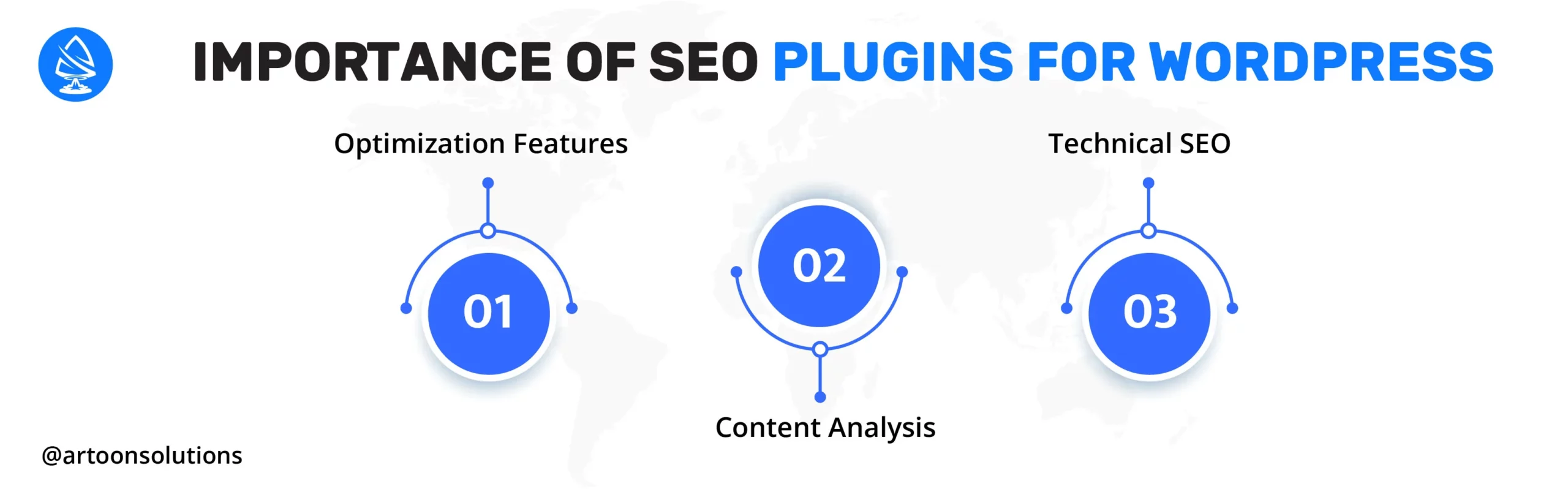
Optimization Features: The best WordPress SEO plugin offers tools for on-page optimization, including meta tags, sitemaps, and schema markup.
Content Analysis: They provide insights into keyword usage, readability, and content quality, helping improve overall SEO strategies.
Technical SEO: These plugins assist with technical aspects like site speed optimization, mobile responsiveness, and URL structure, which are crucial for search engine visibility.
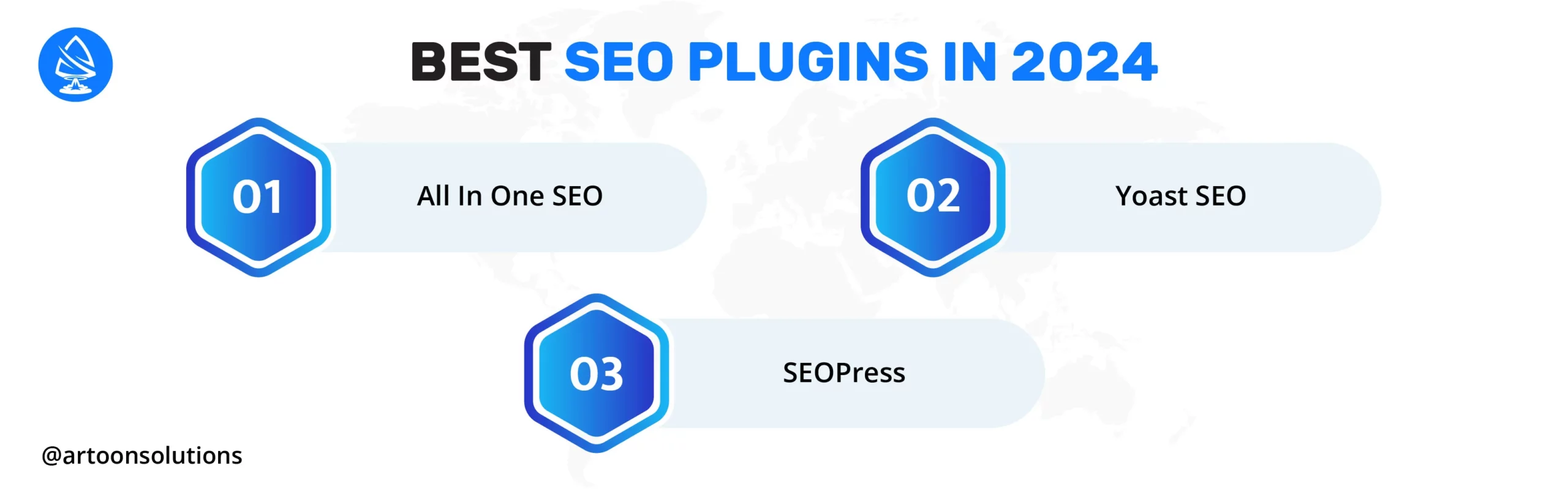
All in One SEO: Known for its comprehensive SEO features, including XML sitemaps and schema markup.
Yoast SEO: A popular choice offering content analysis, XML sitemaps, and social media integration.
SEOPress: Recognized for its powerful SEO toolkit, SEOPress provides comprehensive on-page optimization, including features like XML sitemaps and social media integration, making it a top choice for WordPress users.

Content Optimization: WordPress SEO plugin by Yoast analyzes content for readability, keyword usage, and SEO-friendliness, offering suggestions for improvement.
XML Sitemaps: It generates XML sitemaps automatically, aiding search engines in indexing site content.
Snippet Preview: Provides a preview of how the page will appear in search results, allowing for optimization of meta titles and descriptions.
Social Media Integration: Allows for easy customization of content shared on social media platforms for better engagement.
User reviews and ratings can vary based on individual experiences. Yoast WordPress SEO plugin generally receives positive feedback for its user-friendly interface, comprehensive features, and effectiveness in improving site SEO.
Also Read: How Much Does a WordPress Website Development Cost?

XML Sitemaps: Automatically generates XML sitemaps to improve site indexing by search engines.
Social Meta: Allows customization of social media meta tags to enhance social sharing. A comprehensive SEO plugin for WordPress that allows you to optimize meta descriptions along with other meta tags and various SEO settings.
Robots.txt: Provides an interface to manage the site’s robots.txt file for better control over search engine crawlers. You can use robot meta tags in the listed SEO plugins to control how search engines crawl and index your website.
File Editor: Allows users to edit important WordPress files like .htaccess and robots.txt directly from the WordPress admin dashboard.
Importer & Exporter: Facilitates easy migration of SEO settings from other plugins and platforms.
Bad Bot Blocker: Protects the site from malicious bots by allowing users to block them with a few clicks.
Performance: Offers performance-related features like image SEO, local SEO, and WooCommerce SEO optimization. Tracking this, like using Google Search Console integration, is essential for monitoring your website’s performance and optimizing its visibility in search results.
Yoast SEO: All in One SEO offers a neater interface and more additional features compared to Yoast SEO.
Yoast vs. All in One SEO: While both plugins offer essential features for on-page SEO management, Yoast SEO takes a more elaborate approach.
Comparison Criteria: The comparison between All in One SEO and other WordPress plugins includes interface, ease of use, features, content optimization, and price.

AI SEO Tools: The rank Math plugin stands out with its AI-powered SEO features, providing advanced insights and recommendations to improve website performance.
Real-time Insights: Offers real-time insights for on-page SEO, helping users optimize content effectively.
Comprehensive SEO Suite: Rank Math SEO provides a comprehensive SEO suite with various tools in a single package, including XML sitemaps, social meta tags, and advanced SEO analytics.
Rank Math seamlessly integrates with WordPress, leveraging its platform to provide users with a user-friendly interface and easy management of SEO settings directly from the WordPress dashboard.
Performance: Users praise Rank Math for its excellent performance, including a smooth user interface and efficient functionality.
User Feedback: Rank Math has received positive reviews for its free version, highlighting its user-friendly interface and performance.
Must-have SEO Tool: Widely regarded as a must-have SEO tool for WordPress websites, Rank Math has gained popularity for its advanced features and ease of use.
Also Read: Top Features of Custom WordPress Development Services

Overview: SEOPress is a comprehensive free SEO plugin for WordPress users that offers features for on-page optimization, XML sitemap generation, and social media integration.
Installation: Installing SEOPress is straightforward. Users can download the plugin from the WordPress repository and activate it from the WordPress dashboard. Additionally, SEOPress offers an installation wizard to configure basic settings.
On-Page Optimization: SEOPress provides tools for optimizing meta tags, headings, and content to improve on-page SEO.
XML Sitemap: The plugin automatically generates XML sitemaps to help search engines crawl and index website content effectively.
Social Media Integration: SEOPress allows users to manage social media metadata for improved social sharing and visibility.
Pricing: SEOPress offers a competitive pricing structure, with licenses starting at $39 per year for one site. The plugin advertises itself as one of the most affordable WordPress SEO plugins.
Support Options: SEOPress provides email support for its paid users, ensuring timely assistance with plugin-related queries and issues.

Lightweight: The SEO Framework is recognized as a lightweight alternative to popular SEO WordPress plugins like Yoast SEO. It provides essential SEO features without unnecessary bloat or intrusive notifications.
Page Analysis: The SEO Framework offers page analysis tools to help optimize content for search engines, including meta tags and structured data integration.
Content Optimization: Users can tweak content layout, title settings, meta descriptions, social media options, and Schema markup usage for better SEO performance.
Also Read: Common Problems with WordPress Development

Broken Link Checker plugins are crucial for SEO as they help maintain website health by identifying and fixing broken links and missing images. Broken links negatively impact user experience and SEO ranking, as search engines penalize websites with broken links due to poor user experience. By regularly checking for broken links, website owners can ensure their sites remain user-friendly and optimized for search engines.
Broken Link Checker plugins are designed specifically for WordPress websites, making them highly compatible with the platform. They seamlessly integrate into WordPress installations and work effectively across various themes and plugins. WordPress Broken Link Checker plugins are user-friendly and provide intuitive interfaces for easy navigation and management of broken links.
Broken Link Checker plugins enhance user experience by ensuring visitors encounter no dead links while browsing the WordPress website. They improve website performance by detecting broken links promptly, enabling website owners to rectify issues swiftly and maintain site integrity. Additionally, these plugins offer features such as notifications for broken links, customizable link status codes, and the ability to prevent search engines from following broken links, enhancing overall user experience and performance.
Smush offers image optimization features that enhance SEO by improving website loading speed, which is a crucial ranking factor for search engines like Google. By compressing and resizing images without sacrificing quality, Smush ensures faster loading times, leading to improved user experience and higher search engine rankings.
Smush seamlessly integrates with WordPress websites, allowing users to optimize images directly from their WordPress dashboard. It offers compatibility with various WordPress themes and plugins, ensuring smooth integration without conflicts. Users can leverage Smush’s image optimization features without the need for technical expertise, making it accessible to beginners and experienced users alike.
Also Read: 10 Best WordPress Alternatives in 2024

Redirection is crucial for site maintenance as it ensures that visitors are directed to the correct pages even when URLs change or pages are removed. It helps maintain the user experience by preventing broken links and ensuring seamless navigation, which is essential for retaining visitors and preserving the site’s credibility.
Redirection plugins typically offer user-friendly interfaces within the WordPress dashboard, enabling users to manage redirects without technical expertise. They often provide documentation, tutorials, and customer support to assist users in setting up and troubleshooting redirects effectively.

WP Meta SEO plugin offers comprehensive metadata management capabilities for WordPress websites.
Users can easily edit meta titles, descriptions, and keywords directly from the WordPress dashboard, ensuring precise control over on-page SEO elements.
WP Meta SEO provides robust SEO analysis tools, including on-page content check, image SEO optimization, and bulk SEO content management.
It offers features to analyze page content for SEO optimization and provides recommendations to improve SEO performance.
The plugin offers a user-friendly interface within the WordPress dashboard, making it easy for users to navigate and utilize its features.
It provides intuitive tools for managing metadata and conducting SEO analysis, ensuring ease of use even for users with limited technical expertise.
Also Read: 11 Best WordPress Hosting Sites in 2024

All in One Schema Rich Snippets is a WordPress plugin designed to enhance search engine results by adding structured data markup to website content.
Rich snippets improve SEO by providing search engines with more context about the content, which can lead to higher click-through rates and better visibility in search results.
The plugin supports various content types, including articles, events, products, recipes, and more, allowing users to add structured data to different types of content.
It offers compatibility with major search engines like Google, Bing, Yahoo, and Facebook, ensuring that the structured data markup is recognized and utilized by these platforms.
All in One Schema Rich Snippets seamlessly integrates with WordPress websites, providing an easy-to-use interface for configuring and implementing structured data markup.
Users can manage and customize rich snippets directly from the WordPress dashboard, making it convenient to optimize content for better search engine visibility.
Site speed is crucial for SEO as search engines like Google consider page loading speed as a ranking factor. Faster websites tend to rank higher in search results, leading to better visibility and increased organic traffic.
W3 Total Cache is a WordPress plugin that enhances website performance and user experience by implementing various caching mechanisms like page caching, object caching, and browser caching. These caching methods help reduce server load, decrease page loading times, and improve overall site performance.
W3 Total Cache is designed specifically for WordPress websites, making it highly compatible with the platform. It integrates seamlessly with WordPress installations, allowing users to configure caching settings directly from the WordPress dashboard.
Also Read: how much do websites cost
WP-Optimize offers database optimization features that help improve website performance, which indirectly impacts SEO. By optimizing the WordPress database, the plugin reduces the website’s load times, which is a crucial factor for SEO rankings.
WP-Optimize is a comprehensive plugin that provides cache, image compression, minification, and database cleaning functionalities. It helps keep WordPress websites fast and thoroughly optimized, boosting SEO and retaining customers.
Users highly appreciate WP-Optimize for its simplicity, effectiveness, and an all-in-one solution for website optimization. The plugin has received positive feedback for helping improve website speed and overall performance, contributing to positive user experiences and higher SEO rankings.

XML sitemaps play a crucial role in SEO by providing search engines like Google with a structured map of a website’s content, helping them crawl and index pages more efficiently. This enhances the visibility of website content in search engine results, ultimately improving SEO performance.
Google XML Sitemaps is a plugin that automatically generates a special XML sitemap for WordPress sites, aiding search engines like Google, Bing, Yahoo, and Ask.com in better indexing the website. The plugin allows for easy configuration and customization of the sitemap to meet specific site needs.
The plugin offers several benefits for WordPress sites, including improved search engine indexing, enhanced SEO performance, better visibility in search results, and increased organic traffic. It helps WordPress websites stay organized and accessible to search engine crawlers, contributing to overall site health and performance.
SEOPressor Connect offers comprehensive on-page SEO analysis, providing real-time feedback and insights as you create content. It highlights areas for improvement, such as keyword optimization, content structure, and meta tags, meta description optimization helping users optimize their content for search engine visibility.
The plugin provides real-time SEO suggestions to help users optimize their content effectively. It offers actionable insights and recommendations for improving on-page SEO elements like keyword density, title tags, meta descriptions, and internal linking, empowering users to enhance their website’s search engine performance.
SEOPressor Connect seamlessly integrates with WordPress, offering users a user-friendly interface within their WordPress dashboard for easy access and usage. As for pricing, SEOPressor Connect starts at $9 per month, providing users with maximum on-page SEO control, unlimited on-page analysis, and support for unlimited domains.
The WordPress SEO Plugin by Squirrly is a powerful tool designed to optimize your WordPress site for search engines. With this plugin, you can easily improve your site’s SEO without the need for extensive technical knowledge.
One of the standout features of the WordPress SEO Plugin by Squirrly is its comprehensive keyword research capabilities. It allows you to discover relevant keywords and phrases that can enhance your website’s visibility in search engine results.
Additionally, this plugin provides content optimization suggestions, ensuring that your articles and pages are well-optimized for search engines. It analyzes your content in real time, providing valuable insights and recommendations for improving its SEO performance.
Moreover, the WordPress SEO Plugin by Squirrly assists you in optimizing your site’s meta tags, including title tags and meta descriptions. These elements play a crucial role in attracting organic search traffic, and this plugin simplifies the process of optimizing them.
With its user-friendly interface and intuitive design, the WordPress SEO Plugin by Squirrly makes it easy for beginners to enhance their website’s SEO. Its real-time SEO suggestions make the optimization process seamless and efficient.
WordPress SEO Plugin by Squirrly is an excellent choice for WordPress users who want to improve their SEO without the need for advanced technical skills. Its keyword research, content optimization, and real-time suggestions make it a valuable tool for enhancing your site’s search engine visibility.
In 2024, the top SEO plugins for WordPress are All in One SEO (AIOSEO), Yoast SEO, and SEOPress. AIOSEO excels in streamlining website optimization, Yoast SEO offers a comprehensive analysis, and SEOPress provides user-friendly on-site optimization. When looking to create a website for free, leveraging powerful SEO plugins like All in One SEO (AIOSEO), Yoast SEO, or SEOPress can significantly enhance your site’s visibility and ranking potential, ensuring it stands out in search engine results. For those prioritizing ease of use without sacrificing functionality, SEOPress is recommended, while AIOSEO suits those seeking comprehensive control. Leveraging these plugins is essential for WordPress development, creating websites for free, and optimizing SEO to enhance online visibility and attract more traffic. Are you looking for a WordPress development company? Don’t know how much do websites cost? Book a free call now with Artoon Solutions Pvt Ltd to build a professional website for your business.
The best SEO WordPress plugin depends on your specific needs and preferences. Some popular options include Yoast SEO, Rank Math, All in One SEO Pack, and The SEO Framework. Each plugin offers unique features and functionalities, so it’s essential to evaluate them based on your website’s requirements.
Several SEO tools are suitable for WordPress, including SEMrush, Ahrefs, Moz Pro, and SEMrush SEO Writing Assistant. The choice depends on factors such as budget, features needed, and personal preferences. SEMrush is a popular option known for its comprehensive SEO features and analysis.
WordPress doesn’t require an SEO plugin to function, but using one can significantly enhance your website’s SEO performance. SEO plugins provide tools and features to optimize your content, meta tags, sitemaps, and more, making it easier to improve your website’s visibility and rankings on search engines.
Yes, Yoast SEO is a highly regarded and widely used WordPress plugin that effectively helps optimize websites for search engines. It offers features such as content analysis, XML sitemap generation, meta-tag optimization, and more, making it a valuable tool for improving SEO efforts.
All in One SEO
Yoast SEO
SEMRush SEO Writing Assistant
SEOPress
The SEO Framework
These plugins can help you optimize your content for search engines, track your ranking, and improve your website’s overall SEO performance.
Copyright 2009-2024
