- HR:+91-879-9184-787
- Sales:+91-832-0329-068

Are you ready to dive into the exciting world of game development? At times you must be wondering, how to make a 2D Game in Unity 3D, isn’t it? Well, creating a 2D game in Unity 3D can be a rewarding and exciting experience. Whether you are a beginner or an experienced developer, Unity offers a user-friendly platform to bring your game ideas to life.
Mastering 2D game creation requires in-depth knowledge of game design, programming, and visual elements. Developers need to balance gameplay mechanics, level design, and visual appeal to deliver a cohesive and engaging experience for players. Optimizing the game for various platforms such as PC, mobile, and console is crucial for broadening the game’s audience reach.
In this comprehensive guide, we will walk you through the step-by-step process of developing your very own 2D game in Unity 3D.
Before we dive into the technical details, let’s understand the basics of developing 2D games in Unity. Unity is a popular game engine that provides a range of tools and features for creating interactive and visually appealing games. Whether you are creating a simple puzzle game or a complex platformer, Unity offers the flexibility to bring your creative vision to reality.
To begin your 2D game development journey, you need to download and install Unity3D. Unity provides a free version for personal use, making it accessible to aspiring game developers. Once you have Unity installed, create a new project and select the 2D template to set the stage for your game development process.
Making a 2D game in Unity takes a lot of consideration and strategic planning before initiating the development. Here are some techniques you must consider:
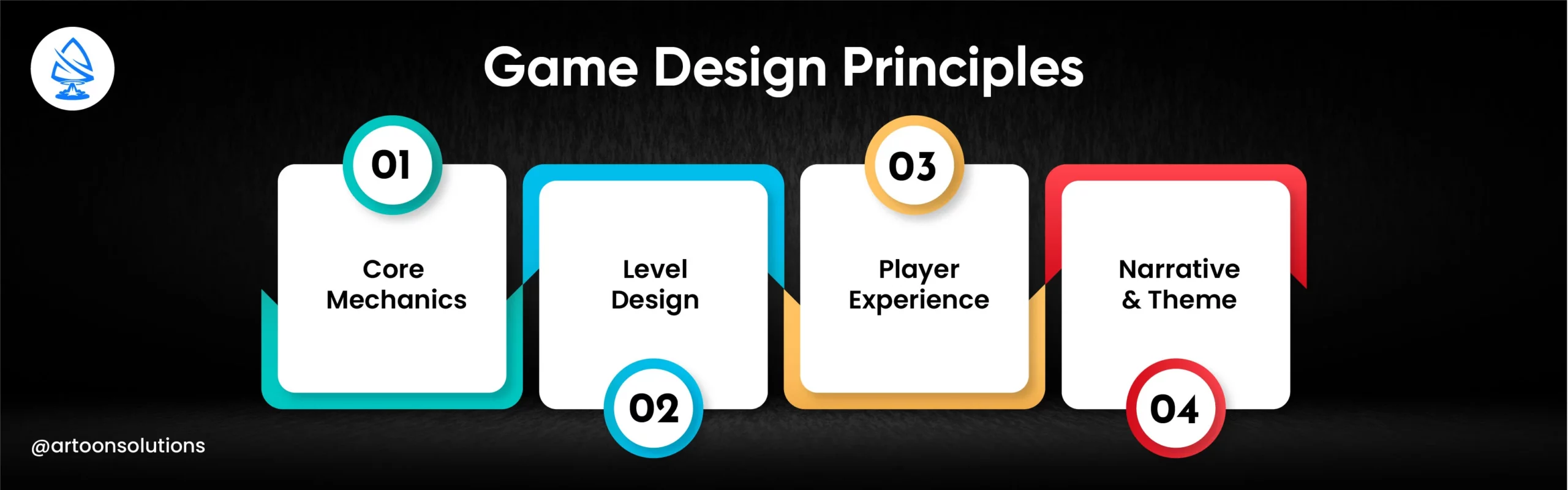
Level Design: Create well-designed levels that offer challenges, progression, and opportunities for player exploration. Consider pacing, balance, and variety to keep players engaged throughout the game.
Player Experience: Focus on delivering a satisfying player experience by considering factors such as difficulty curve, feedback mechanisms, and player immersion. Strive to create memorable moments that resonate with players.
Narrative and Theme: Develop a compelling narrative or theme that enhances the player’s emotional investment in the game. Use storytelling elements, character design, and world-building to enrich the player experience.
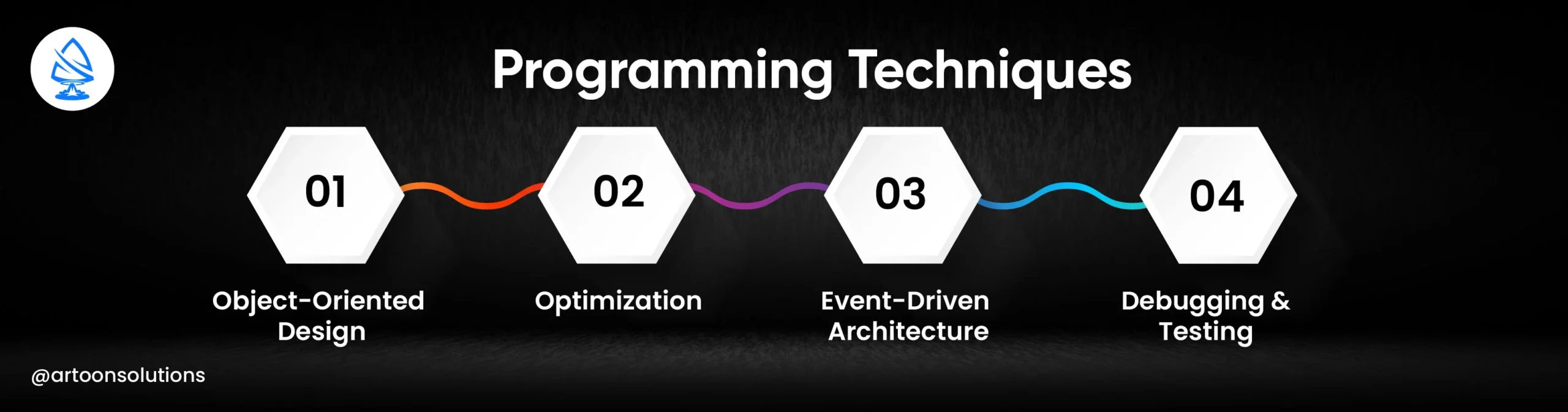
Optimization: Write efficient code to optimize performance and resource usage. This includes minimizing unnecessary calculations, using data structures and algorithms effectively, and implementing caching and pooling techniques.
Event-Driven Architecture: Implement event-driven programming techniques to manage game events, input handling, and state changes. This approach allows for decoupled and flexible code architecture, facilitating easier maintenance and extensibility.
Debugging and Testing: Utilize debugging tools and techniques to identify and fix issues in your code. Write unit tests and conduct regular testing to ensure code reliability and correctness.

Sprite Atlas: Pack multiple sprites into a single texture atlas to reduce draw calls and improve rendering performance. Unity provides tools for creating and managing sprite atlases efficiently.
Batching: Combine multiple draw calls into a single batch to minimize CPU overhead and improve rendering performance. Use static batching for static objects and dynamic batching for dynamic objects to maximize batching efficiency.
Resolution and Scaling: Optimize your game for different screen resolutions and aspect ratios by using dynamic resolution scaling and responsive design techniques. This ensures a consistent and visually appealing experience across various devices.

Performance Optimization: Optimize your game for the target platform’s hardware capabilities and limitations. Consider factors such as CPU, GPU, memory, and battery usage to ensure smooth performance and efficient resource utilization.
Platform-Specific Features: Take advantage of platform-specific features and APIs to enhance your game’s functionality and integration. This may include platform-specific achievements, leaderboards, social features, and monetization options.
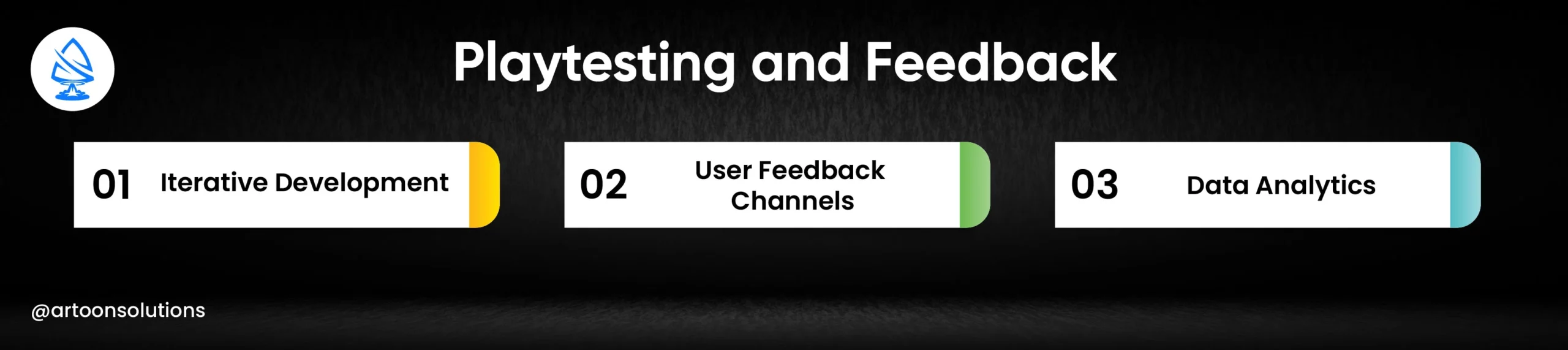
User Feedback Channels: Provide multiple channels for players to provide feedback, such as in-game surveys, forums, social media, and email. Encourage players to share their thoughts and suggestions to help shape the direction of your game.
Data Analytics: Use analytics tools to collect and analyze player data, including gameplay metrics, user behavior, and retention rates. Gain insights into player preferences and patterns to make data-driven decisions and optimize your game for maximum engagement and retention.
Assets are the building blocks of any game. In Unity, you can import sprites, animations, audio effects, and other resources to bring your game to life in developing 2D games. Make sure to organize your assets in folders for easy access.
In Unity, game objects define how the 2D game will perform. From player characters to enemies and obstacles, creating and customizing game objects is a crucial step in designing a compelling gameplay experience. Without a proper selection of game objects and characters, making a 2D game in Unity and retrieving good outcomes from it can be a tough job.
The game mechanics define how players interact with your game. Whether it’s jumping, shooting, or solving puzzles, implementing engaging and intuitive game mechanics is key to keeping players hooked. To make a 2D game, game mechanics play an important role.
Animations breathe life into your game, making characters and objects move and interact dynamically. Unity’s animation tools enable you to create smooth transitions and engaging visual effects to enhance the player experience.
The user interface (UI) is the bridge between the player and the game. Designing a user-friendly interface with clear navigation and feedback mechanisms is essential for creating a seamless gaming experience.
Testing your game is a critical step to identify and fix any bugs or issues that may affect the gameplay. Unity provides a range of tools for testing and debugging, allowing you to ensure that your 2D game runs smoothly on different devices and platforms.
Optimizing performance is essential to deliver a smooth and responsive gaming experience. From optimizing scripts to reducing unnecessary rendering, understanding performance optimization techniques will help you create a polished 2D game.
Once the game is ready after rigorous testing phases, it is time to launch the game on the internet. Unity provides multiple platforms for publishing games, including mobile devices, consoles, and the web. Prepare your game for release and share it with players worldwide.
The Unity game engine is capable of both 2D and 3D game development. Making a 2D game in Unity 3D includes creativity, challenges, and opportunities for innovation. Starting from setting up Unity for 2D game development to diving into game design principles, programming techniques, graphics optimization, platform-specific considerations, and playtesting and feedback, we’ve covered the key aspects that contribute to a successful 2D game project.
Once you understand the fundamentals of game design, master programming techniques, optimize graphics performance, and address platform-specific requirements, you can create immersive and engaging 2D games that leave a lasting impact.
Are you in search of Unity Gaming Services? Look no further! Artoon Solutions stands out as a leading Unity game development firm globally, boasting over 14+ years of experience. Elevate your gaming projects with our top-notch Unity game development services.
Yes, Unity is a versatile game engine that supports the development of both 2D and 3D games. It offers tools and features specifically designed for each type of game, allowing developers to create a wide range of gaming experiences.
While prior programming experience can be beneficial, it is not a strict requirement to create a 2D game in Unity. Unity provides user-friendly interfaces and visual scripting tools that cater to developers of all skill levels, making it accessible for beginners to start their game development journey.
The key difference between 2D and 3D game development in Unity lies in the visual representation and gameplay mechanics. In 2D games, the gameplay occurs on a 2D plane with flat graphics, while 3D games involve a three-dimensional environment with depth and perspective. Each style has its own design and development considerations.
You can monetize your 2D game developed in Unity through various methods such as in-app purchases, advertisements, sponsorships, and selling the game on digital platforms. Unity provides integrations with ad networks and monetization services to help developers generate revenue from their games.
When creating a 2D game in Unity, consider factors such as visual clarity, level design, character animations, user interface design, and overall player experience. Focus on creating engaging gameplay mechanics, intuitive controls, and visually appealing graphics to enhance the player’s immersion and enjoyment.
Copyright 2009-2024
