- HR:+91-879-9184-787
- Sales:+91-832-0329-068
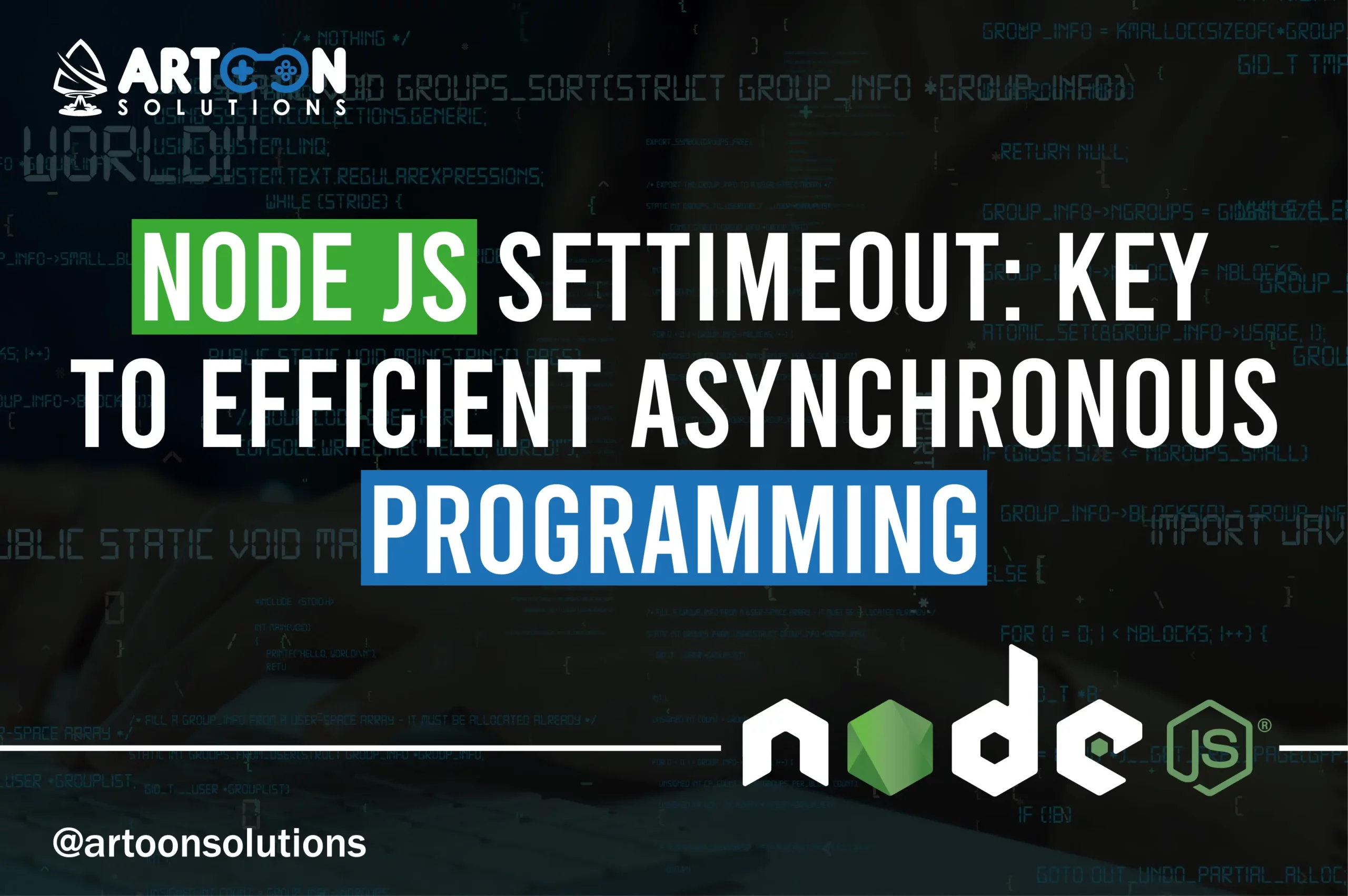
Welcome to our exploration of Node js setTimeout – a fundamental tool for mastering asynchronous programming in Node.js. In the fast-paced world of web development, efficiency is paramount, and setTimeout plays a pivotal role in optimizing asynchronous tasks. Join us as we delve into the intricacies of Node js setTimeout and unlock the secrets to efficient asynchronous programming with Node.js.
setTimeout in Node js is a built-in Node.js API function that allows you to schedule the execution of a given method after a desired time period. You define the delay in milliseconds, and it returns a timeout object that can be used further in your code. The primary use case for Node setTimeout is when you want a particular block of code to execute after a delay of a few milliseconds. The time you define represents the minimum wait time before executing the callback function provided to setTimeout.
Here’s the basic syntax for using setTimeout Node:
| setTimeout(callback, delayInMilliseconds); |
Node.js is known for its non-blocking, event-driven architecture. When you use Node js setTimeout, it doesn’t block the main event loop. Instead, it schedules the callback to run asynchronously.
Unlike some other programming languages, where threads can interrupt each other, JavaScript (and by extension, Node.js) is single-threaded. This means that one piece of JavaScript code cannot interrupt another.
The single-threaded nature of Node.js simplifies concurrency management, but it also means that a badly behaved part of your program (e.g., an infinite loop) can potentially block the entire event loop.
The semantics of Node js setTimeout are similar to those in web browsers. The specified timeout is a minimum number of milliseconds to wait before executing the callback, but it’s not a guarantee.
Passing 0, a non-number, or a negative number will still cause setTimeout to wait a minimum number of milliseconds (in Nodejs Timeout, this is timer Node js 1ms; in browsers, it can be up to 50ms).
There is no preemption of JavaScript by JavaScript. If one piece of code could interrupt another, it would lead to complex concurrency issues.
Example: Consider the following code snippet:
| setTimeout(function () { console.log(‘boo’); }, 100); var end = Date.now() + 5000; while (Date.now() < end) ; // Busywait for 5000ms console.log(‘imma let you finish but blocking the event loop is the best bug of all TIME’); |
The flow here is as follows:
The single-threaded nature ensures that JavaScript doesn’t interrupt itself during execution.
You can control the degree of accuracy for setTimeout in Node js by writing non-blocking code.
As long as JavaScript remains single-threaded (excluding web workers), you can achieve reasonable accuracy.
Writing non-blocking code allows you to ensure that Node js setTimeout executes on time, up to almost any reasonable degree of accuracy.
Node js setTimeout is a powerful tool for managing asynchronous behavior in Node.js. It allows you to schedule code execution without blocking the event loop, and understanding its behavior is essential for building efficient and responsive applications.
Learn More About: Nodejs and TypeScript
When you call setTimeout in Node js(callback, delayInMilliseconds), Node.js schedules the execution of the provided callback function after the specified delayInMilliseconds.
The event loop manages the execution of asynchronous tasks, including timers like setTimeout.
The callback is added to the timer queue, and Node.js will execute it once the specified delay has passed.
Importantly, Node js setTimeout does not block the main event loop. It allows other tasks to continue executing while waiting for the specified time to elapse.
This non-blocking behavior is crucial for building responsive applications, especially when dealing with I/O operations or handling multiple requests concurrently.
The actual execution time of the callback may not be precisely the same as the specified delay due to various factors (e.g., system load, event loop processing time).
Passing a delay of 0 or a negative value still results in a minimum delay (usually 1ms in Node.js).
JavaScript does not preempt itself; it ensures that one piece of code completes before another starts.
Example:
| setTimeout(() => { console.log(‘Delayed execution!’); }, 100); // Busywait for 5000ms (bad practice) const end = Date.now() + 5000; while (Date.now() < end) { // Busywait } console.log(‘Blocking the event loop is not ideal!’); |
In this example, the callback executes after the busywait completes, demonstrating the single-threaded nature of Node.js.
To achieve better accuracy, write non-blocking code. Avoid long-running synchronous operations within the callback.
If you need precise timing (e.g., animations), consider using setImmediate or process.nextTick instead.
Remember that JavaScript remains single-threaded (except for web workers), ensuring predictable execution order.
Specify the desired delay in milliseconds in Node js timeout:
| setTimeout(() => { console.log(‘Delayed execution after 2000ms’); }, 2000); |
Use setTimeout for scenarios like:
Remember that Node js setTimeout is a powerful tool, but misuse can lead to inefficient code. Always consider the trade-offs and choose the right tool for the job.
In this basic example, we’ll schedule a simple callback function to execute after a specified delay:
| // Example 1: Basic setTimeout console.log(‘Start of the program’); setTimeout(() => { console.log(‘Delayed execution after 1000ms’); }, 1000); console.log(‘End of the program’); |
Output:
| Start of the program End of the program Delayed execution after 1000ms |
Explanation:
The setTimeout in Node js is a function that schedules the provided callback to execute after 1000 milliseconds (1 second).
While waiting for the delay, other code continues to execute (hence the order of log statements).
Suppose you want to display a notification message after a user action (e.g., clicking a button). You can use setTimeout Node for this purpose:
| // Example 2: Show a notification after a button click function showNotification() { console.log(‘Notification: New message received!’); } document.getElementById(‘notification-button’).addEventListener(‘click’, () => { // Simulate a network request or processing time setTimeout(showNotification, 2000); // Show notification after 2 seconds }); |
Explanation:
When the user clicks the button, the showNotification function is scheduled to execute after a 2-second delay.
This delay allows time for any necessary processing (e.g., fetching data from a server) before showing the notification.
You can create a simple loop that repeats a task using setTimeout Node. For instance, let’s log a message every 3 seconds:
| // Example 3: Repeating a task with setTimeout function repeatTask() { console.log(‘Repeating task: Log this message every 3 seconds’); setTimeout(repeatTask, 3000); // Repeat after 3 seconds } // Start the repetition repeatTask(); |
Explanation:
The repeatTask function logs a message and then schedules itself to run again after 3 seconds.
This pattern allows you to create periodic tasks without blocking the event loop.
Remember that setTimeout Node is a powerful tool, but use it judiciously. Consider the trade-offs between accuracy, responsiveness, and performance when incorporating it into your applications.
Read More: Deno vs Node
Callback hell (also known as the “pyramid of doom”) occurs when you have deeply nested callbacks, making the code hard to read and maintain. While Node setTimeout itself doesn’t directly cause callback hell, it’s essential to use it judiciously to prevent such situations. Here’s how:
| function fetchData() { // Fetch data from an API // … setTimeout(processData, 1000); } function processData() { // Process the fetched data // … } fetchData(); |
Consider using Promises or async/await to handle asynchronous operations.
Promises provide a cleaner way to manage callbacks and avoid nesting.
Example:
| function fetchData() { return new Promise((resolve, reject) => { // Fetch data from an API // … setTimeout(() => resolve(data), 1000); }); } async function main() { try { const data = await fetchData(); // Process the data } catch (error) { // Handle errors } } main(); |
Node setTimeout is a powerful tool, but using it wisely contributes to better code quality and maintainability.
Read More: Understanding Async Await in Node js: Best Practices and Examples
Both setInterval and setTimeout are part of the Node.js Timers module and serve different purposes:
| setTimeout(() => { console.log(‘Delayed execution after 1000ms’); }, 1000); |
| let count = 0; const intervalId = setInterval(() => { count++; console.log(`Count: ${count}`); }, 1000); |
Note: Be cautious with setInterval, as it can lead to resource leaks if not cleared properly using clearInterval(intervalId).
| function fetchData() { return new Promise((resolve, reject) => { // Fetch data from an API or perform other async tasks // … resolve(data); // Resolve the promise when done }); } |
| async function main() { try { const data = await fetchData(); // Process the data } catch (error) { // Handle errors } } |
setImmediate
Executes a function immediately after the current event loop iteration.
Useful for scheduling tasks with minimal delay.
Syntax: setImmediate(callback)
Example:
| setImmediate(() => { console.log(‘Executed immediately’); }); |
Artoon Solutions stands out as a Top Node js development agency in the USA, offering top-notch services to clients worldwide. With a wealth of experience and a dedicated team of skilled developers, we specialize in crafting bespoke Node.js solutions tailored to meet the unique needs of businesses across various industries. At Artoon Solutions, we prioritize client satisfaction and strive to deliver excellence in every project we undertake. Partner with us today and unlock the full potential of Node.js with our Nodejs development services for your business success.
Node js setTimeout is a valuable tool in Node.js for managing asynchronous tasks, ensuring non-blocking behavior, and controlling timing. By leveraging setTimeout effectively, developers can build responsive and efficient applications. Embrace asynchronous programming paradigms, explore alternatives, and strive for a balance between accuracy and responsiveness. Hire Nodejs programmers from Artoon Solutions today and unlock unparalleled expertise for your development needs.
Yes, setTimeout is commonly used in Node.js for scheduling code execution after a specified delay, making it ideal for asynchronous tasks.
While setTimeout provides reasonably accurate timing, the actual execution time may vary slightly due to factors like CPU load and event loop processing.
Yes, alternatives like Promises, async/await, setImmediate, and process.nextTick offer different approaches to managing asynchronous behavior in Node.js applications.
When used excessively or inappropriately, setTimeout can potentially impact performance by delaying the execution of other tasks. It’s essential to use it judiciously.
Yes, it’s best practice to clear setTimeout timers using clearTimeout when they’re no longer needed to prevent memory leaks and ensure efficient resource management.
Copyright 2009-2024
