- HR:+91-879-9184-787
- Sales:+91-832-0329-068
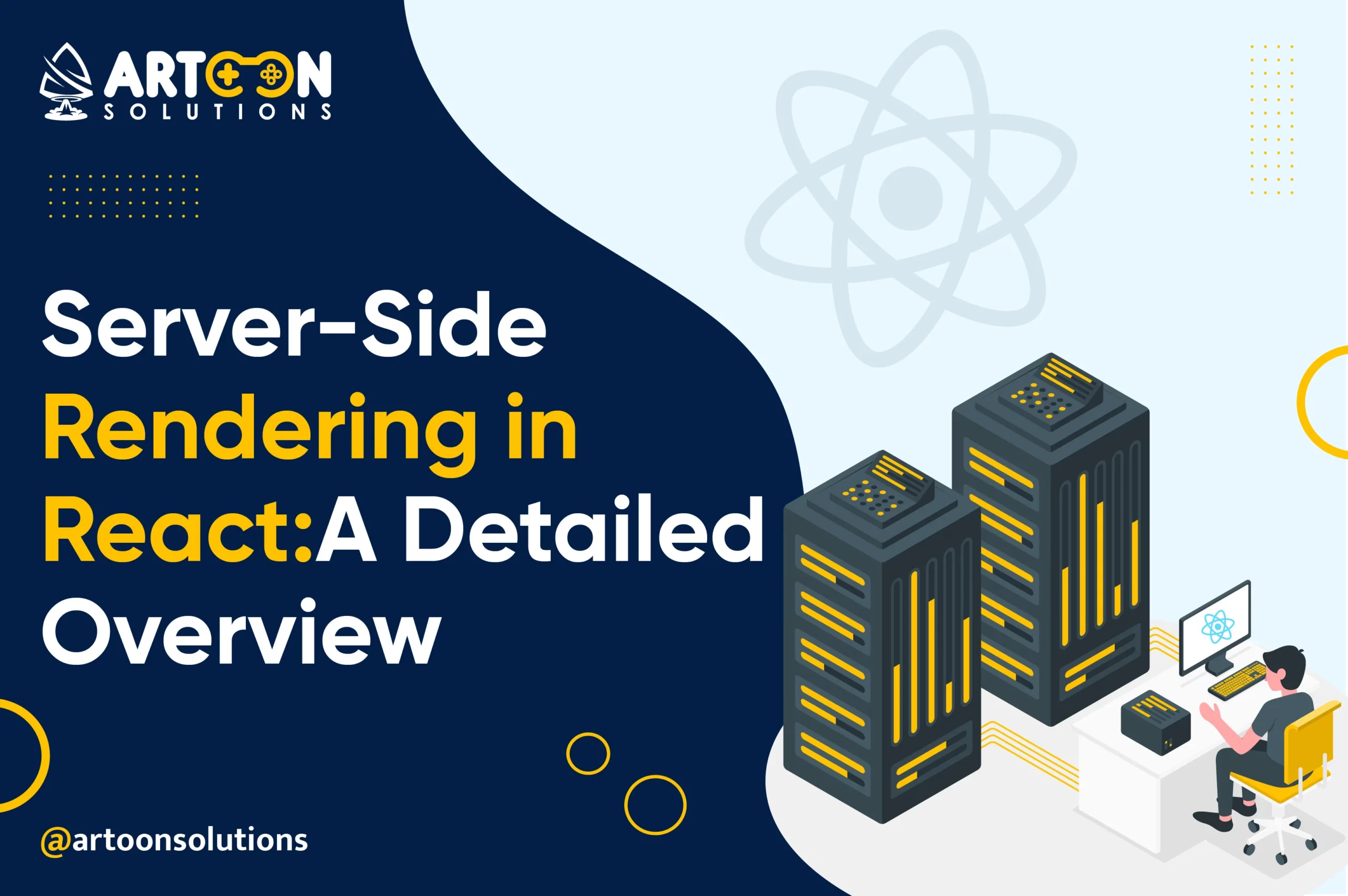
SSR in React serves as a potent mechanism for crafting dynamic web applications. It represents a fundamental shift, allowing developers to design interactive and efficient interfaces without relying solely on client-side JavaScript execution.
SSR’s core is its capability to expedite loading times while offering precise control over the content displayed upon each page request. Moreover, SSR seamlessly includes features like React’s inherent state management, enhancing web application effectiveness and functionality.
In this detailed guide, we’ll delve into the intricacies of Server Side Rendering in React. Additionally, the article provides valuable insights and practical guidance to empower developers to adopt and implement SSR within their React projects.
Server Side Rendering (SSR) is used in web development to generate the initial HTML markup of a web page on the server rather than in the browser.
Traditionally, single-page applications (SPAs) built with frameworks like React would render content dynamically in the browser, which could lead to slower initial page load times and reduced search engine visibility.
However, with SSR, the server pre-renders React components into HTML, CSS, and JavaScript before sending them to the client’s browser. When a user requests a page, they receive a fully rendered HTML document from the server rather than an empty shell that requires client-side rendering.
Faster Initial Page Loads: By delivering pre-rendered content, SSR significantly reduces the time it takes for users to see meaningful content, leading to a faster initial page load time and better user experience.
Improved SEO: Search engine crawlers can easily index the pre-rendered HTML content, improving search engine visibility and rankings. Search engines can parse the HTML directly without executing JavaScript to render the page.
Enhanced Accessibility: Users with slower connections or older devices can still access and interact with the content, as the initial HTML is already rendered on the server side.
Progressive Enhancement: SSR allows for progressive enhancement by providing a basic, functional site version to users with limited JavaScript capabilities or slower connections while allowing richer interactions to be layered on top for users with more capable devices and connections.
Better Performance on Mobile Devices: Mobile devices often have limited processing power and slower network speeds than desktops. SSR can improve performance on mobile devices by reducing the amount of client-side processing required to render the page, leading to a smoother user experience.
Reduced Server Load: While SSR does require additional processing on the server side, it can ultimately reduce the overall server load by offloading some rendering tasks to the client’s browser. This can benefit applications with a large user base or high traffic volume.
Server-side rendering (SSR) revolutionizes web application performance by leveraging the server’s processing power to pre-render React components. By generating the initial HTML markup on the server and sending it directly to the client’s browser, SSR significantly reduces the time it takes for users to view content.
This translates into faster initial page load times, enhancing perceived performance and overall user experience. With SSR, users no longer experience the delay associated with client-side rendering, resulting in a smoother and more responsive browsing experience.
SSR improves web applications’ search engine optimization (SEO). By pre-rendering HTML content on the server, SSR ensures that search engine crawlers can easily index and parse the content without relying on JavaScript execution.
This means that search engines can efficiently crawl and interpret the content, leading to better search engine rankings and visibility. With SSR, web applications are more likely to appear in search engine results, driving organic traffic and improving overall discoverability.
Pre-rendered pages produced by SSR offer a seamless and visually appealing experience when shared on social media platforms. Unlike dynamically rendered content that may not display correctly when shared, pre-rendered pages ensure consistency across various social media channels.
Whether it’s a link shared on Facebook, Twitter, or LinkedIn, users can expect the content to be accurately represented, leading to increased engagement and traffic. SSR enhances the shareability of web applications, making them more conducive to viral growth and social interaction.
SSR in React accelerates the time it takes to interact with web applications by delivering a fully rendered HTML document to the client. Unlike traditional client-side rendering, where users must wait for JavaScript to execute before interacting with the content, SSR allows users to engage more quickly.
This reduction in latency results in a more immediate and responsive user experience, improving overall engagement metrics such as time spent on site and interaction frequency. SSR allows users to navigate and interact with web applications seamlessly, enhancing user satisfaction and retention.
SSR enhances the accessibility of web applications by ensuring that essential content is available to users with slower internet connections or older devices. By pre-rendering HTML content on the server, SSR mitigates the impact of challenging network conditions, allowing users to access and interact with the content more effectively.
This ensures that users with limited bandwidth or device capabilities can still experience the application’s core functionality without compromising user experience. With SSR, web applications become more inclusive and accessible to a broader range of users, fostering greater engagement and retention.
SSR ensures that users receive a consistent experience across different devices and browsers. Since the content is pre-rendered on the server, variations in client-side rendering capabilities have minimal impact on the user experience.
Whether users access the application from a desktop browser, a mobile device, or a less common browser, they can expect the same high-quality experience. SSR eliminates inconsistencies arising from client-side rendering, ensuring all users interact uniformly with the application.
SSR allows developers to embrace progressive enhancement strategies by providing users with limited JavaScript capabilities with a functional site version. The pre-rendered HTML content ensures that basic functionality is accessible to all users, regardless of their device or browser settings.
Additional features and interactions can be progressively layered on top for users with more capable devices and connections. This approach not only enhances accessibility but also fosters a more inclusive and adaptable user experience that caters to a diverse audience.
Mobile devices often face constraints such as limited processing power and slower network speeds. SSR in Reactjs can significantly improve performance on mobile devices by reducing the amount of client-side processing required.
With pre-rendered HTML content delivered directly from the server, mobile users experience smoother navigation and faster load times, resulting in a more seamless user experience. SSR optimizes web applications for mobile devices, ensuring users can access and interact with content effortlessly, regardless of their device specifications.
Despite requiring additional processing on the server side, SSR can ultimately reduce the overall server load. SSR distributes the computational workload more efficiently by offloading rendering tasks to the client’s browser.
This is particularly advantageous for high-traffic or resource-intensive applications, as it allows servers to handle a larger volume of requests without experiencing performance degradation. SSR optimizes server resources, ensuring that web applications remain responsive and scalable even under heavy loads.
SSR contributes to enhanced security by mitigating the risk of client-side vulnerabilities such as cross-site scripting (XSS) attacks. Since the HTML content is generated on the server and transmitted directly to the client, there is less reliance on client-side scripts for rendering.
This reduces the attack surface and minimizes the potential for malicious code injection. Additionally, SSR facilitates server-side validation and sanitization of user input, further strengthening security measures. By prioritizing server-side rendering, developers can fortify their web applications against common security threats, safeguarding sensitive data and protecting user privacy.
Generating HTML on the server through Server-Side Rendering requires additional processing power and resources. This increased server load can strain the server infrastructure, potentially leading to higher operational costs.
The server is tasked with rendering React components into HTML for each request, especially in high-traffic scenarios. Therefore, it may require additional hardware resources or scaling measures to maintain optimal performance. The added server load can also impact response times and scalability, requiring careful monitoring and optimization to mitigate potential performance bottlenecks.
Implementing SSR in React can introduce complexity to application architecture and development processes. Unlike traditional client-side rendering, SSR requires a different approach to React on server-side rendering and client-server communication.
Developers need to carefully plan and consider various factors, such as routing, data fetching, and state management, to ensure a seamless integration of SSR into their applications. Additionally, SSR may require adjustments to existing codebases and development workflows, potentially impacting project timelines and introducing additional learning curves for team members.
Managing the complexity of SSR implementation requires thorough documentation, code organization, and collaboration among team members to maintain code quality and project efficiency.
While SSR improves the initial page load by delivering pre-rendered HTML content to the client, it may not fully address subsequent client-side interactions. Once the initial HTML is rendered, client-side interactions such as user input, dynamic updates, and asynchronous requests may still require additional network requests to the server. This can affect performance and user experience, mainly if the application relies heavily on client-side interactivity.
Developers must carefully optimize client-side interactions and consider strategies such as code splitting, caching, and prefetching to minimize the impact on performance. Balancing server-side rendering with client-side interactivity requires careful consideration of application requirements and user expectations to deliver a seamless and responsive user experience.
SSR may introduce rendering overhead for applications with highly dynamic content. Since SSR involves pre-rendering HTML on the server, it may need help to keep up with frequent content updates or changes. SSR may not be the most efficient rendering approach in scenarios where content changes frequently or requires real-time updates.
Developers must evaluate the trade-offs between server-side rendering and client-side rendering for applications with dynamic content to ensure optimal performance and user experience.
SSR may limit the availability of browser-specific features and optimizations. Since SSR generates HTML markup on the server, it may not fully leverage browser-specific optimizations and capabilities available on the client side. This could result in a less optimized experience for users accessing the application from modern browsers or devices with advanced capabilities.
Developers must consider the implications of server-side rendering on browser-specific features and performance optimizations to ensure a consistent and optimal user experience across different platforms and devices.
Implementing Server Side Rendering (SSR) in React involves several crucial steps to ensure seamless integration of server-side rendering into your web application:
To render React components on the server side, you need to establish a Node.js server environment. Node.js provides a runtime environment for executing JavaScript code on the server, making it ideal for rendering React components.
You can use frameworks like Express.js to create a lightweight and efficient server that handles incoming requests and renders React components into HTML markup. Setting up a Node.js server involves configuring routes, handling requests, and integrating with other server-side technologies.
Webpack is a module bundler commonly used in React projects to bundle JavaScript files, CSS stylesheets, and other assets. To support server-side rendering, you need to adjust your Webpack configuration to include server-side rendering capabilities.
This involves configuring Webpack to compile React code for server-side execution, handle server-specific dependencies, and generate a separate bundle for server-side rendering. Additionally, you may need to configure Webpack to handle server-side assets such as CSS and images to ensure a consistent rendering experience across the server and client.
While setting up SSR from scratch is possible, using a framework or library can streamline the implementation process and provide additional features and optimizations. Frameworks like Next.js and libraries like React-Router offer built-in support for SSR, allowing you to scaffold SSR-enabled React applications quickly.
Next.js, for example, provides a comprehensive framework for building React applications with SSR capabilities. It handles server-side rendering, routing, data fetching, and other everyday tasks, reducing the amount of manual configuration and boilerplate code required. Similarly, ReactRouter offers SSR support through its StaticRouter and BrowserRouter components, allowing you to integrate SSR into your React application seamlessly.
Once the pre-rendered HTML is delivered to the client, React takes over and hydrates the components, enabling client-side interactivity. This process, known as hydration, involves attaching event listeners, setting up state management, and initializing client-side components to enable dynamic behavior and interactions.
React compares the pre-rendered HTML with the client-side component tree, reconciling any differences and ensuring that the client-side application matches the server-rendered content. By hydrating client-side components, React preserves the server-rendered markup while enabling rich client-side interactions, providing a seamless user experience.
By following these steps and leveraging the right tools and techniques, you can successfully implement Server Side Rendering in React.
Artoon Solutions is the ideal option if you want to Hire React.js Developers for your project. With a track record of excellence and a commitment to delivering exceptional results, we’re here to assist you every step of the way.
Our dependable React.js Development Agency transforms your concepts into successful results, crafting innovative, user-centric solutions that resonate with your users.
Contact us today at +91-832-0329-068 for our top-notch React.js Consulting Services, and let our skilled team guide you to success.
SSR can complicate server caching since the rendered HTML may vary based on user sessions or dynamic data. Implementing efficient caching strategies is essential for optimizing performance.
SSR in React.js can enhance SEO by providing search engines with pre-rendered HTML content, improving indexing and discoverability.
Yes, SSR can be implemented with SPAs to improve initial load times and provide better performance for search engine crawlers.
No, depending on the project’s requirements and infrastructure, SSR can be implemented with various server environments, including Node.js, PHP, or Python.
SSR requires careful handling of authentication and authorization to ensure security. To maintain user sessions, you can use server-side session management or token-based authentication.
Copyright 2009-2024
