- HR:+91-879-9184-787
- Sales:+91-832-0329-068

Unity is recognized as one of the most powerful game engines that offers a wide range of features and extensions. It offers a choice on selecting the preferable programming language for game development and allows developers to create immersive and interactive experiences. It is crucial to identify which programming language will be a perfect fit to unleash your creativity in game development.
Unity supports various programming languages that overcome challenges in game development. Each language has its unique features and applications within the Unity environment. You must look at the programming languages compatible with the Unity game engine to create dynamic gameplay experiences.
In this article, we will explore the top Unity programming languages you must learn to excel in Unity game development.
Expertise in different Unity programming languages will help you design and execute your Unity game more precisely. Each programming language comes with its features and benefits. The programming language used to create extremely high-end and 3D games might be less effective in a 2D game development environment.
So, having a clear understanding of different programming languages helps solidify the quality of your game.
The provided section introduces the Unity program and emphasizes its significance in game development. Here’s a detailed breakdown:
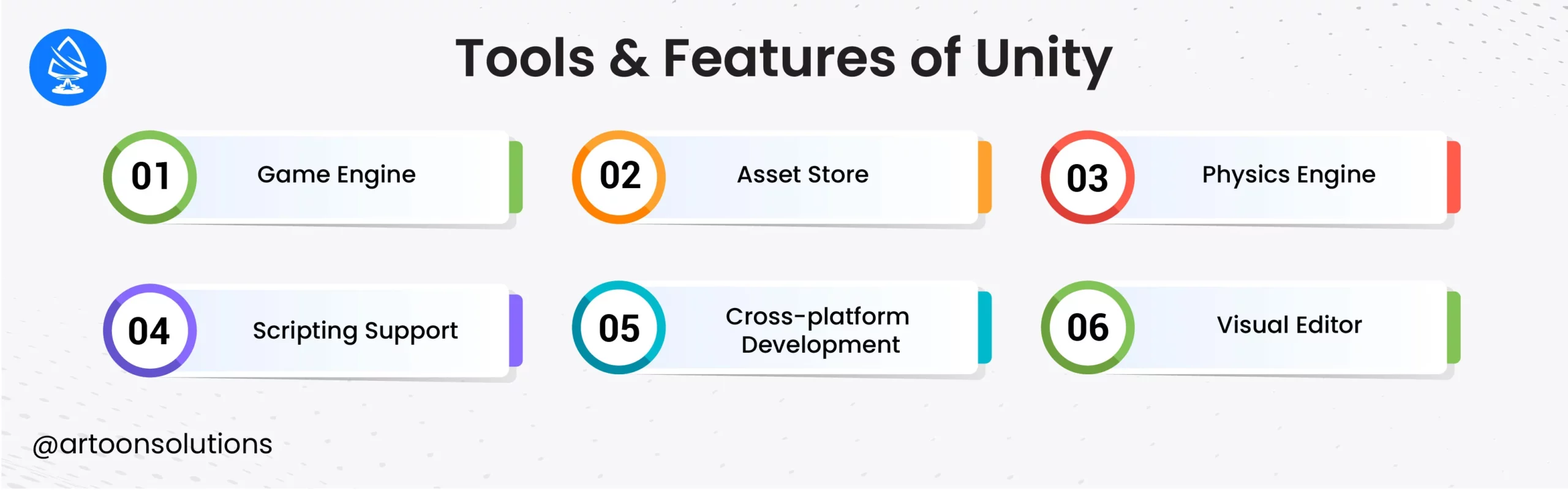
Unity offers a wide array of tools and features that overcome challenges in various aspects of game development. These include:
Unity has gained immense popularity among game developers worldwide due to its ease of use, extensive feature set, and cross-platform capabilities. It’s utilized by both indie developers and large studios alike to create games ranging from simple mobile apps to titles.
Here is the list of the Top Unity Programming Languages to consider in 2024.
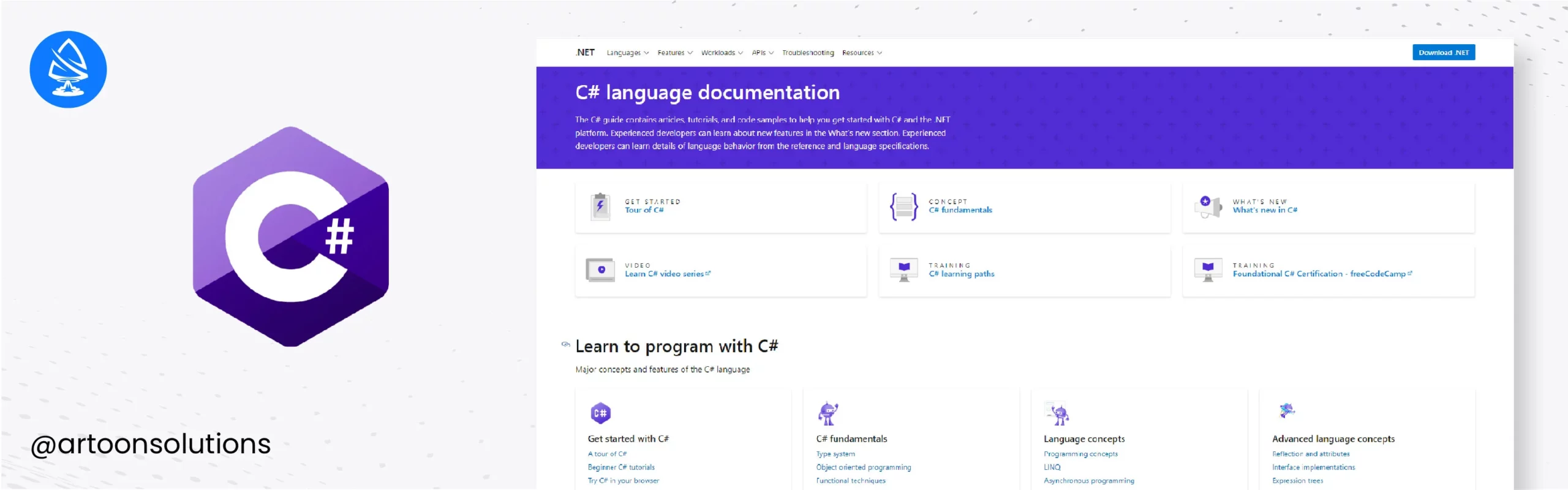
C# is the only programming language Unity supports natively. This is the reason why C# is the most used programming language to develop games on the Unity platform. C# is a modern-age programming language developed by software giant Microsoft back in the year 2000. The most recent software update for C# was released in November 2023.
As C# is based on the Object Oriented Programming (OOP) concept, it is generally used to build various applications including video games. So prior experience in C# leads to a more successful game development.
Why Should You Choose C# for Unity Game Development?
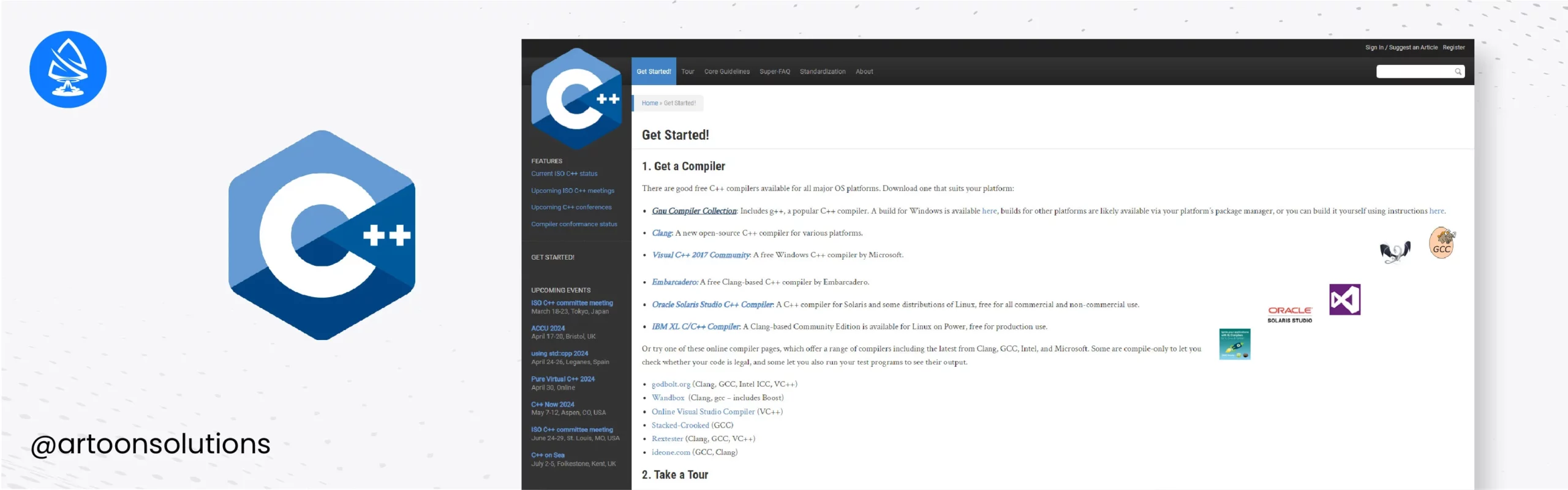
After C#, another programming language that Unity supports is C++. Many developers favor C++ as a high-level general-purpose programming language for building high-performance apps, including mobile games. It underwent a name change from “C with Classes” to C++ in 1983. C++ is a go-to option for developers to create plugins and unity programs in Unity game development.
Ever wondered what code Unity uses? And why should developers build plugins in game development? The answer is simple, here are the instances:
Even though Unity has extensive support for libraries and assets, sometimes the use of plugins becomes very essential to improve the overall capabilities of the game. With C++, you don’t need to rewrite the code all over again as it can turn scripts into dynamic link library plugins.
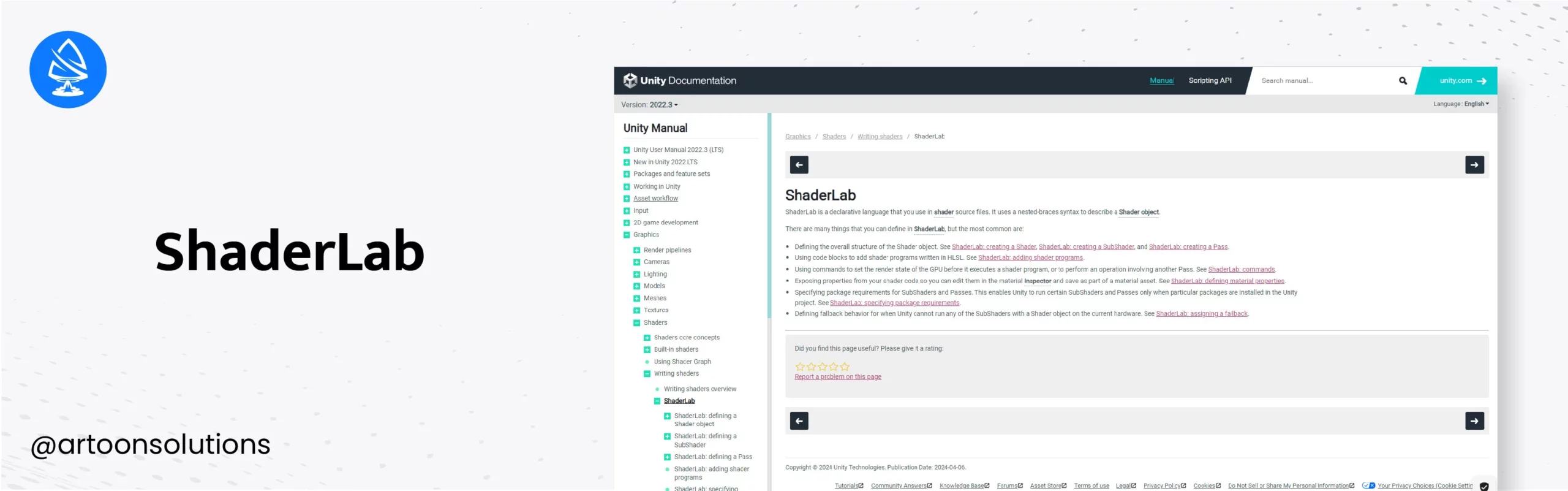
ShaderLab is associated with Unity 2D Game Programming. It is a declarative language used to write shaders within the Unity Engine. Shaders are programs that run on GPU and determine the final look of your game’s scenes by handling lighting, and texture mapping. ShaderLab is a popular programming language in Unity known for managing shader codes.
ShaderLab syntax allows you to define the structure of Shader objects, set reminder states, and integrate shader programs written in HLSL (High-level Shading Language). It is not one of the standalone programming languages in Unity but rather a way to organize and manage shader codes and properties using Unity.
Benefits of ShaderLab for Unity:
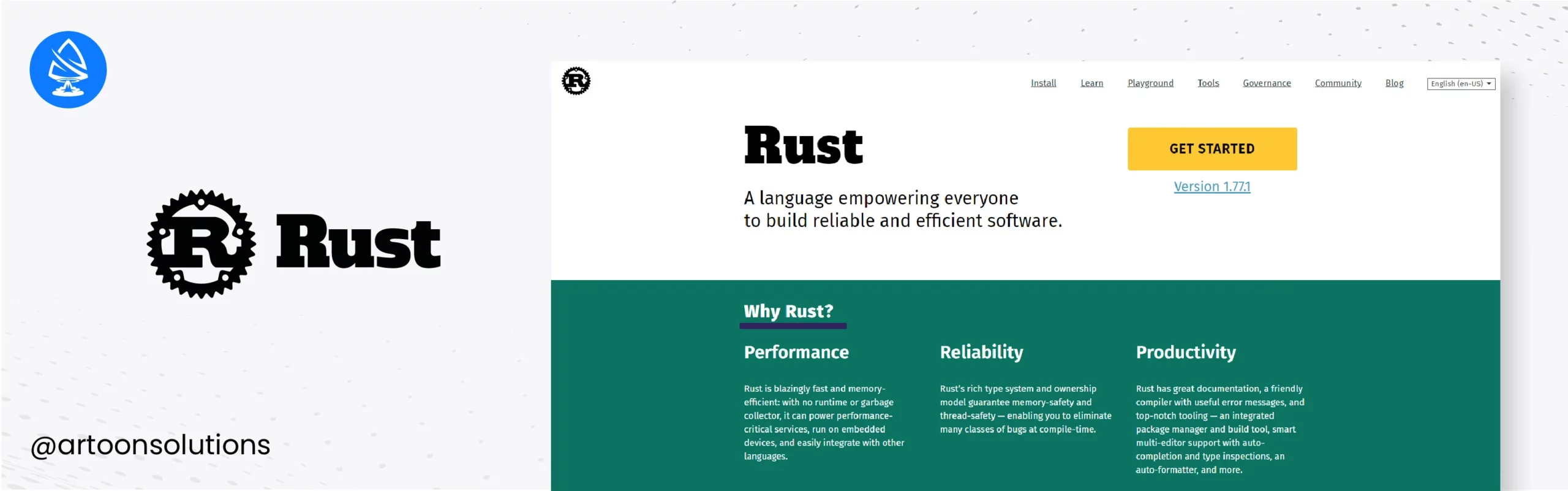
The list of the top Unity programming languages could never be completed without mentioning Rust. The Rust programming language is majorly used in system programming solutions such as game development. Rust is a multi-paradigm programming language developed by Graydon Hoare in 2006 while he was working at Mozilla Research. The first stable release of Rust appeared in 2015.
Rust is a fast and secure programming language that offers safety without compromising the performance of the application. Rust can be used as one of the best alternatives to write native plugins for sensitive tasks like game mechanics and game logic.
Why Should You Choose Rust?
Note: Unity developers can’t implement Rust code directly in Unity. However, they are allowed to access the functions and methods written in Rust from the Unity code. This is an alternative and proven way to develop plugins in Unity.
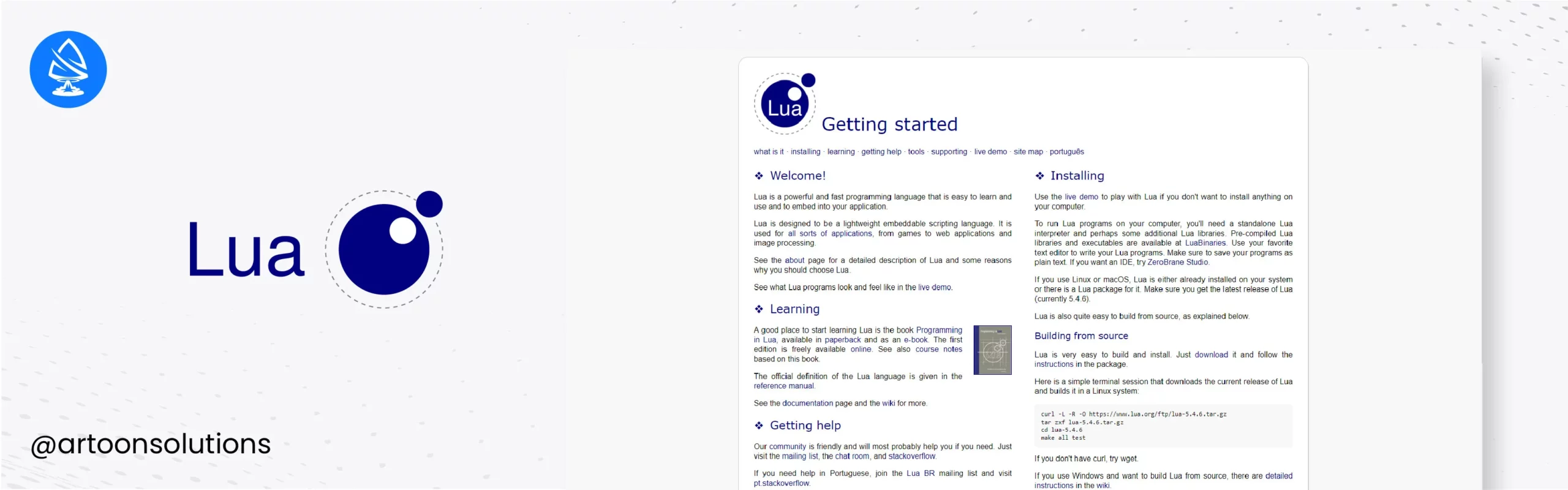
Lua is a little different from other programming languages. It is a scripting language and very easy to learn due to its simplified syntax. Lua is specifically used in writing game logic and AI in Unity game development. Lua is lightweight and helps developers to build high-end games without compromising performance in Unity.
MoonSharp, a commonly known Lua interpreter, is one of the best alternatives for implementing a third-party coding language in Unity. MoonSharp can independently describe design levels and objects from the primary game code. It enhances the game logic effectively.
Unity’s asset store features Lua for free. It means Lua can be imported directly into the game project without requiring any third-party assistance.
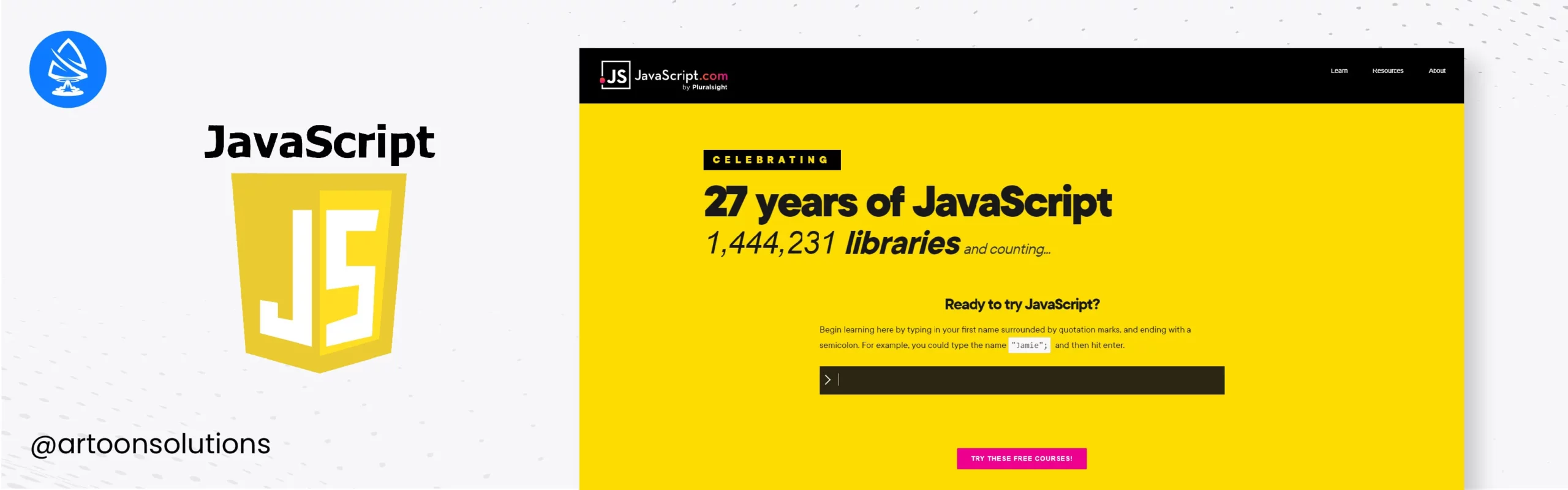
JavaScript is another programming language commonly used for web development to create interactive and dynamic websites. It’s one of the core technologies of the World Wide Web, alongside HTML and CSS. In the context of game development, developers can use JavaScript to create browser-based games or to script within certain game engines.
In Unity Game Development, developers previously utilized JavaScript in the form of UnityScript, a variant of JavaScript specifically tailored for Unity. However, Unity has deprecated UnityScript and now recommends using C# for all scripting within the game engine. C# is a powerful, type-safe, object-oriented language that provides robust features for game development, making it the preferred choice for Unity developers.
While Unity does not use standard JavaScript for scripting, developers can still incorporate it into Unity game development, especially for WebGL projects. Developers can use JavaScript to interact with HTML5 elements or to handle tasks outside of the Unity game environment, such as integrating web APIs or handling browser events.
Benefits of JavaScript for Unity
3D modeling involves creating digital representations of objects or characters in three-dimensional space using specialized software. These models are essential components of 3D games and programming languages in Unity, as they define the visual appearance and structure of game assets such as characters, environments, props, and special effects.
Programming Unity supports the import and manipulation of 3D models created in external software such as Blender, Maya, 3ds Max, or Cinema 4D. After importing, developers can incorporate these models into Unity scenes, where they can further manipulate, animate, and optimize them for use in their games.
High-quality 3D models play a crucial role in enhancing the visual realism and immersion of games developed in Unity. Detailed character models, realistic environments, and intricate props contribute to creating immersive gaming experiences that captivate players and draw them into the game world.
3D modeling enables developers to design intricate game environments with a high level of detail and complexity. By creating 3D models of terrain, buildings, foliage, and other environmental elements, developers can craft immersive worlds that feel expansive and realistic. With the help of programming languages in Unity, game environment designing becomes easier.
Programming Unity and 3D modeling is essential for character design and animation in Unity. Character models serve as the foundation for player avatars, non-player characters (NPCs), enemies, and other entities within the game world. Furthermore, developers can rig and animate 3D models to bring characters to life, infusing them with personality and movement to enhance their interactions.
Effective 3D modeling practices are crucial for optimizing game assets and ensuring optimal performance within Unity. This includes techniques such as polygon reduction, texture optimization, and LOD (Level of Detail) management to minimize resource usage and maintain smooth gameplay across various platforms and devices.
3D modeling in Unity provides game developers with a powerful medium for expressing their creative vision and artistic style. From crafting unique character designs to designing breathtaking landscapes, 3D modeling allows developers to imbue their games with personality, atmosphere, and aesthetic appeal.
Mastering Unity programming languages is essential for anyone looking to excel in game development. By honing your skills in languages like C# and JavaScript, you can create innovative and immersive gaming experiences that resonate with players worldwide. Stay updated on the latest trends in Unity programming to stay ahead in the dynamic world of game development.
If you are looking for a Unity Game Development Company, you are at the right place. Artoon Solutions is one of the top game development companies in the USA and India. Hire Unity Developers from Artoon Solutions and take your gaming innovations to new heights.
C# is a popular choice for Unity game development due to its versatility, performance, and ease of use. It offers a wide range of features and functionalities that make it ideal for creating complex gameplay mechanics and interactive experiences in Unity.
Yes, there are numerous online resources available for mastering Unity programming languages. Websites like Unity Learn, Udemy, Coursera, and YouTube offer tutorials, courses, and community forums where you can enhance your skills in Unity programming.
While Unity primarily supports languages like C# and JavaScript, you can integrate multiple languages in a single project for specific functionalities. Maintaining consistency and clarity in your codebase is recommended to ensure smooth development and debugging processes.
Visual scripting tools like Bolt provide a user-friendly and intuitive way to create game logic and interactions without extensive coding knowledge. These tools use a node-based approach that simplifies the development process and allows for quick prototyping and iteration in Unity projects.
Copyright 2009-2024
