- HR:+91-879-9184-787
- Sales:+91-832-0329-068
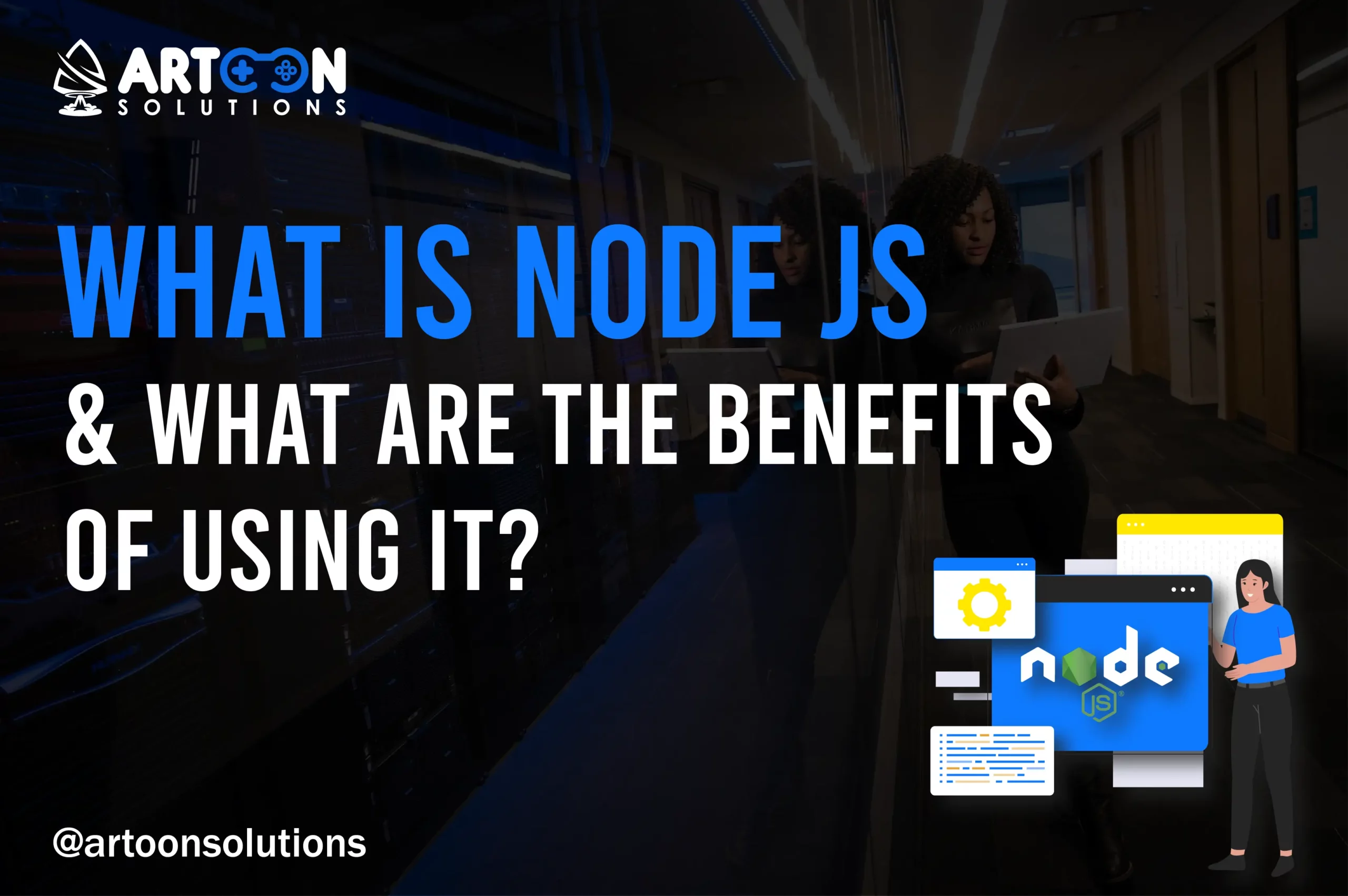
Node.js has gained immense popularity in the world of web development due to its efficiency and scalability. Node.js is an open-source, cross-platform JavaScript runtime environment that allows developers to build server-side and networking applications. It uses an event-driven, non-blocking I/O model that makes it lightweight and efficient for data-intensive real-time applications.
Node.js, built on Chrome’s V8 JavaScript engine, has revolutionized server-side programming by enabling developers to write JavaScript server-side code, a language traditionally confined to the client-side. This unification of server and client-side languages simplifies the development process, as developers can now use a single language for both ends of their applications. This not only streamlines the development process but also facilitates better collaboration within development teams, as developers with expertise in JavaScript can now contribute effectively to both server and client-side codebases.
In this article, we will explore the fundamentals of What is Node JS, its key features, how to use it, and the various benefits it offers to developers and businesses.
Node.js utilizes the V8 JavaScript engine as its foundation and adheres to the Common JS module system. Node JS empowers developers to craft server-side logic using JavaScript, a language traditionally relegated to client-side scripting within web browsers.
This paradigm shift eliminates the need for developers to switch between different languages for server and client-side development, fostering a more cohesive and efficient development process. By extending JavaScript’s capabilities beyond the browser environment, Node.js opens up a realm of possibilities for building scalable and high-performance server applications, revolutionizing the platform of web development.
Node.js is a runtime environment that allows developers to execute JavaScript code outside of a web browser, enabling server-side programming with JavaScript. Here’s an explanation of Node JS in brief:
Node.js, renowned for its powerful capabilities, boasts several key features that set it apart in the long list of server-side programming language:
Node.js operates on an asynchronous, event-driven model, allowing it to handle multiple tasks concurrently without blocking the execution of other operations. This non-blocking I/O paradigm enhances efficiency and responsiveness, making Node.js ideal for building real-time applications such as chat platforms and streaming services with JavaScript date library.
Node.js utilizes a single-threaded event loop mechanism, enabling it to manage numerous client requests within a single process. Despite its single-threaded nature, Node.js leverages non-blocking I/O operations to handle multiple tasks simultaneously, maximizing resource utilization and minimizing latency.
By leveraging its asynchronous architecture and event-driven model, Node.js excels in scalability and performance, effortlessly handling thousands of concurrent connections. This scalability is crucial for applications experiencing rapid growth or unpredictable traffic spikes, ensuring seamless user experiences under varying workloads with libuv platform abstraction layer.
Node.js efficiently manages client requests by employing a lightweight, event-driven architecture. This enables it to process incoming requests swiftly, reducing response times and improving overall application performance. Whether handling HTTP requests, database queries, or file system operations, Nodejs excels in efficiently managing diverse workloads.
Node.js benefits from a vibrant community of developers, contributing to its extensive ecosystem of modules and packages. With a vast array of readily available libraries for various functionalities, developers can expedite the development process by leveraging existing solutions and focusing on building unique features.
Nodejs combines its asynchronous and event-driven architecture with a single-threaded model to deliver unparalleled scalability, performance, and efficiency in handling multiple client requests simultaneously. With its robust features and active community support, Nodejs remains a top choice for building high-performance, real-time applications in the modern web development.
Read More: What is NodeJS Programming Language?
Using Node.js entails a straightforward process, primarily involving installation, setting up a basic server, and using npm for expanding functionality. Here’s a detailed explanation of how to get started with Node.js:
Begin by installing Node.js on your system. Node.js provides installers for various operating systems, including Windows, macOS, and Linux. You can download the installer from the official Node.js website (https://nodejs.org/) and follow the installation instructions provided. Once installed, Node.js includes npm (Node Package Manager) by default, simplifying the process of managing dependencies and modules.
With Node.js installed, you can start creating server-side applications. Node.js includes a built-in HTTP module that allows you to create HTTP servers effortlessly. You can write a simple server script using JavaScript, defining routes, handling requests, and sending responses. For example:
| const http = require(‘http’); // Create an HTTP server const server = http.createServer((req, res) => { res.writeHead(200, {‘Content-Type’: ‘text/plain’}); res.end(‘Hello, World!\n’); }); // Listen on port 3000 server.listen(3000, () => { console.log(‘Server running at http://localhost:3000/’); }); |
In this example, the script creates an HTTP server that listens on port 3000 and responds with “Hello, World!” to incoming requests.
Read More: The Latest Version of Node
Node.js offers a vast ecosystem of npm modules that extend its functionality. You can install additional modules using npm to incorporate features such as database connectivity (mongodb object databases), web frameworks, authentication mechanisms, and more into your applications. For instance, to install the Express.js web framework, you can use the following npm command:
| npm install express |
Once installed, you can require the Express module in your Node.js application and use it to build robust web servers and APIs.
| const express = require(‘express’); const app = express(); app.get(‘/’, (req, res) => { res.send(‘Hello, Express!’); }); app.listen(3000, () => { console.log(‘Express server running at http://localhost:3000/’); }); |
In this example, Express.js is used to create a simple web server that responds with “Hello, Express!” when accessed at the root route (“/”).
By following these steps and callback function, you can utilize the power of Node.js to build scalable, efficient, and feature-rich server-side applications designed to your specific requirements.
Node.js is widely acclaimed for its proficiency in constructing robust and efficient APIs, particularly RESTful APIs, which serve as the backbone for countless web and mobile applications. This versatile platform’s lightweight architecture, coupled with its native support for JSON (JavaScript Object Notation), positions it as a top-tier solution for developing data-centric APIs. Let’s delve deeper into why Node.js stands out as a preferred option for crafting APIs:
Node.js is renowned for its non-blocking, event-driven architecture, which enables asynchronous processing of requests. This concurrency model allows Node.js to handle multiple requests simultaneously without sacrificing performance. As a result, Node.js APIs can swiftly respond to client requests, ensuring low latency and enhanced user experiences.
Scalability is a critical consideration when designing APIs, especially for applications anticipating high traffic volumes or rapid growth. Node.js excels in scalability due to its ability to handle numerous concurrent connections efficiently. Whether serving a handful of users or scaling to accommodate millions, Node.js empowers developers to build APIs that can seamlessly scale with demand.
JSON has emerged as the de facto standard for data interchange in modern web development. Node.js natively supports JSON, simplifying the process of parsing and formatting data within APIs. This native compatibility with JSON facilitates seamless integration with client-side applications, ensuring smooth communication between the client and server.
Node.js benefits from a thriving ecosystem of modules and frameworks tailored specifically for API development. Frameworks such as Express.js provide developers with robust tools and middleware for routing, request handling, and response formatting, streamlining the API development process. Additionally, npm (Node Package Manager) offers a vast repository of pre-built modules that extend Node.js’s functionality, enabling developers to add features like authentication, validation, and caching to their APIs with ease.
Nodejs stands as a formidable choice for building APIs, thanks to its efficiency, scalability, JSON support, rich ecosystem, and robust community support. Whether developing APIs for web applications, mobile apps, or IoT devices, Nodejs empowers developers to create high-performance, data-driven APIs that drive innovation and deliver exceptional user experiences.
Read More: NodeJS vs PHP: Select The Right Technology For Your Project
Nodejs has emerged as a pivotal technology for microservices development, offering a range of features and advantages that align closely with the principles and requirements of microservices architecture. Here’s a comprehensive overview of Nodejs in the context of microservices development:
Node.js’s lightweight runtime and event-driven architecture make it exceptionally well-suited for microservices. Microservices are typically designed to be small, independent components that can be deployed and scaled individually. Node.js’s non-blocking I/O model allows it to handle multiple concurrent requests efficiently, enabling microservices to scale seamlessly to accommodate varying workloads.
Nodejs promotes modular code organization, allowing developers to create microservices as independent modules that can be easily maintained, updated, and scaled. With npm (Node Package Manager) providing access to a vast ecosystem of reusable modules and packages, developers can leverage existing solutions to accelerate microservices development while maintaining flexibility to tailor each microservice to specific business requirements.
Microservices typically communicate via lightweight protocols such as HTTP or message queues, often using JSON (JavaScript Object Notation) for data interchange. Node.js’s native support for JSON simplifies data processing and communication between microservices, facilitating seamless integration and interoperability within a microservices architecture.
Nodejs boasts a variety of frameworks and libraries tailored specifically for microservices development. Frameworks like Express.js and Fastify provide robust tools for building RESTful APIs, handling routing, middleware, and request/response processing, making it easier for developers to create and manage microservices effectively.
Nodejs integrates seamlessly with containerization platforms like Docker and orchestration frameworks like Kubernetes, which are essential components of modern microservices deployments. Containerization allows microservices to be packaged into lightweight, portable containers, providing consistency and isolation across different environments. Nodejs’s agility and compatibility with containerization technologies facilitate the deployment, scaling, and management of microservices at scale.
Nodejs fosters a DevOps-friendly culture by promoting automation, continuous integration, and continuous deployment (CI/CD) practices. With tools like Jenkins, GitLab CI/CD, and CircleCI, developers can automate the testing, building, and deployment of Nodejs microservices, enabling rapid iteration and delivery of new features and updates.
Nodejs serves as an indispensable tool for microservices development, offering the agility, scalability, modularity, and ecosystem support necessary for building and managing microservices architectures effectively. Whether developing new microservices or migrating existing monolithic applications to a microservices architecture, Nodejs empowers developers to architect scalable, resilient, and agile solutions that meet the demands of modern, distributed systems.
Node.js is inherently single-threaded, meaning it typically runs on a single CPU core and utilizes an event-driven, non-blocking I/O model to handle asynchronous operations efficiently. While Node.js does not support traditional multithreading within a single process, it can still achieve parallelism through techniques such as clustering and the use of the worker threads module introduced in Node.js v10. Multithreading in NodeJS applications can distribute workloads across multiple processes or threads, enabling improved performance and resource utilization in certain scenarios.
NodeJS is a powerful runtime environment for building fast and scalable server-side applications. Its asynchronous nature, event-driven architecture, and support for real-time communication make it a popular choice among developers. By using NodeJS, you can create efficient and performant web applications that meet the demands of modern users.
A Nodejs development company like Artoon Solutions specializes in providing high-end Nodejs development services and helps businesses in building scalable and efficient web applications. Hire Nodejs Developers from Artoon Solutions Now!
Let’s build mobile applications, web applications and scalable network applications with NodeJS. Contact Us Now!
Yes, NodeJS is suitable for building large-scale applications due to its scalability and ability to handle a high volume of concurrent requests efficiently.
Yes, NodeJS is capable of handling multiple client requests simultaneously through its non-blocking, event-driven architecture.
NodeJS is ideal for real-time applications due to its ability to handle WebSockets, enabling seamless communication between clients and servers in real time.
While a basic understanding of JavaScript is beneficial, you don’t need an advanced background to start using NodeJS effectively, as it shares the same syntax and principles.
You can find reliable NodeJS development services by researching companies with experience in NodeJS development, checking their portfolios, client reviews, and discussing your project requirements with them to ensure a good fit.
Nodejs is primarily used for building scalable and high-performance server-side applications, including web servers, APIs, and real-time applications. Its event-driven, non-blocking I/O model and extensive ecosystem of modules make it particularly well-suited for handling asynchronous operations and building modern, data-intensive applications.
A Nodejs server is a runtime environment that allows developers to execute JavaScript code on the server-side. It utilizes the event-driven, non-blocking I/O model to efficiently handle incoming requests and serve responses, making it ideal for building scalable and high-performance web servers and APIs.
Copyright 2009-2024
