- HR:+91-879-9184-787
- Sales:+91-832-0329-068

In today’s digital landscape, establishing a robust online presence is crucial for the success of e-commerce businesses. One platform that has gained significant traction and acclaim in the realm of online retail is WooCommerce. With its plethora of benefits and features, WooCommerce has emerged as a top choice for businesses looking to create and manage their online stores effectively as top wordpress websites using it.
In this blog post, we will explore the various advantages that Woo Commerce offers to e-commerce businesses. From its seamless integration with WordPress to its scalability, flexibility, and robust security measures, we will delve into how WooCommerce empowers businesses of all sizes to thrive in the competitive online marketplace. Join us as we uncover the key benefits of using Woo Commerce and discover why it has become the go-to platform for online retail success & get to know why most people are looking for WordPress website designers.
WooCommerce is a free, open-source WordPress plugin which allows you to transform your website into a fully functional online store. It provides a user-friendly interface and a wide range of customization options, making it ideal for businesses of all sizes as ecommerce platforms. WooCommerce is a widely-used eCommerce plugin for WordPress, designed to facilitate online store creation and management. It empowers both store owners and developers, offering extensive flexibility and control over the online selling process through WordPress website.
As an open-source solution, Woo Commerce in WordPress is adaptable to various business needs and scales effectively from small businesses to large enterprises which make it a popular ecommerce platform. With WooCommerce, users can sell physical and digital products, manage inventory, process payments, and handle shipping, among other functionalities. Its user-friendly interface and robust feature set make it a preferred choice for businesses looking to establish an online presence and conduct eCommerce activities seamlessly within the WordPress ecosystem.
Originally developed by WooThemes in 2011, Woo Commerce was later acquired by Automattic, the company behind WordPress. Since then, Woo Commerce has evolved into one of the most popular e-commerce solutions globally, powering millions of online stores.
WooCommerce is popular for several reasons:
These factors contribute to WooCommerce’s popularity as a leading eCommerce platform.
With Woo Commerce WordPress plugins, you have the flexibility to customize every aspect of your online store. From design and layout to payment gateways and shipping options, WooCommerce offers a plethora of extensions and themes to suit your specific needs.
WooCommerce is a WordPress plugin which seamlessly integrates with your existing WordPress site. This integration allows you to leverage the power of WordPress’s content management capabilities while also running your online store effortlessly.
Whether you’re a small business just starting or a large enterprise looking to expand, You can use WooCommerce to scale with your business. Its robust infrastructure can handle a high volume of products and orders, ensuring smooth operations as your business grows.
WooCommerce offers several compelling reasons for its usage:
These factors collectively make WooCommerce a preferred choice for creating and managing eCommerce websites.
No, WooCommerce is not only for eCommerce. While WooCommerce is primarily known as a powerful eCommerce plugin for WordPress, it can also be used for various other purposes beyond traditional online stores. Let’s explore why:
While WooCommerce is widely recognized for its eCommerce capabilities, its flexibility, open-source nature, and comprehensive toolkit make it suitable for various other website types and purposes.
These benefits collectively make WooCommerce a popular and preferred choice for businesses seeking to establish and grow their online presence.
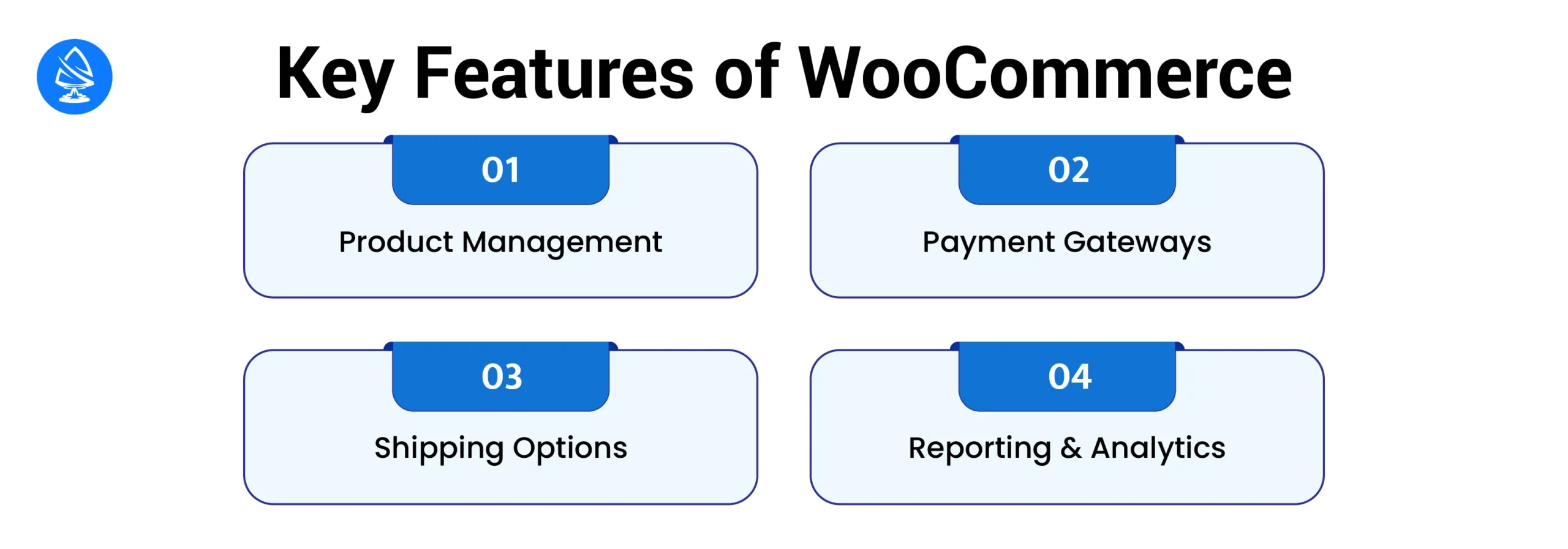
Woo Commerce allows you to add, edit, and organize your products with ease. You can set attributes, categories, and tags to make it simple for customers to find what they’re looking for.
Woo Commerce supports various payment gateways, including PayPal, Stripe, and credit card payments, providing a secure and seamless checkout experience for your customers.
You can set up different shipping methods, rates, and zones in Woo Commerce, giving you full control over how you fulfill orders and calculate shipping costs.
Woo Commerce offers detailed reports and analytics to help you track your store’s performance, sales trends, and customer behavior. This data can guide your marketing strategies and business decisions.
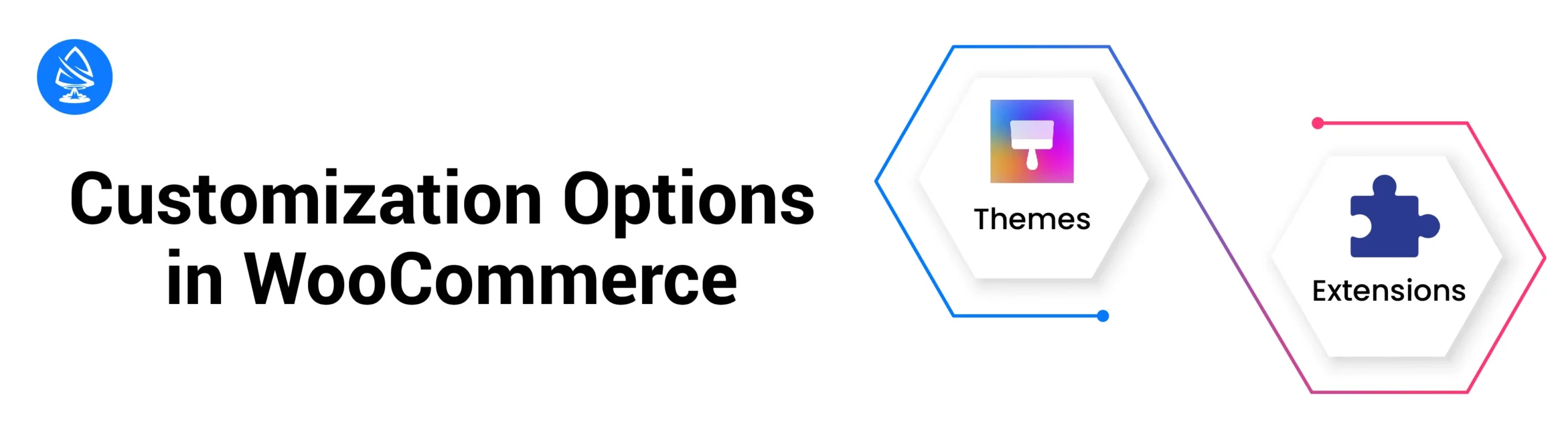
WooCommerce offers a wide range of themes to customize the look and feel of your online store. Whether you prefer a minimalist design or a bold, eye-catching layout, there’s a theme for every style.
With thousands of extensions available, you can enhance the functionality of your store with features like advanced product variations, subscription services, and marketing tools. These extensions allow you to tailor your store to meet your unique requirements.
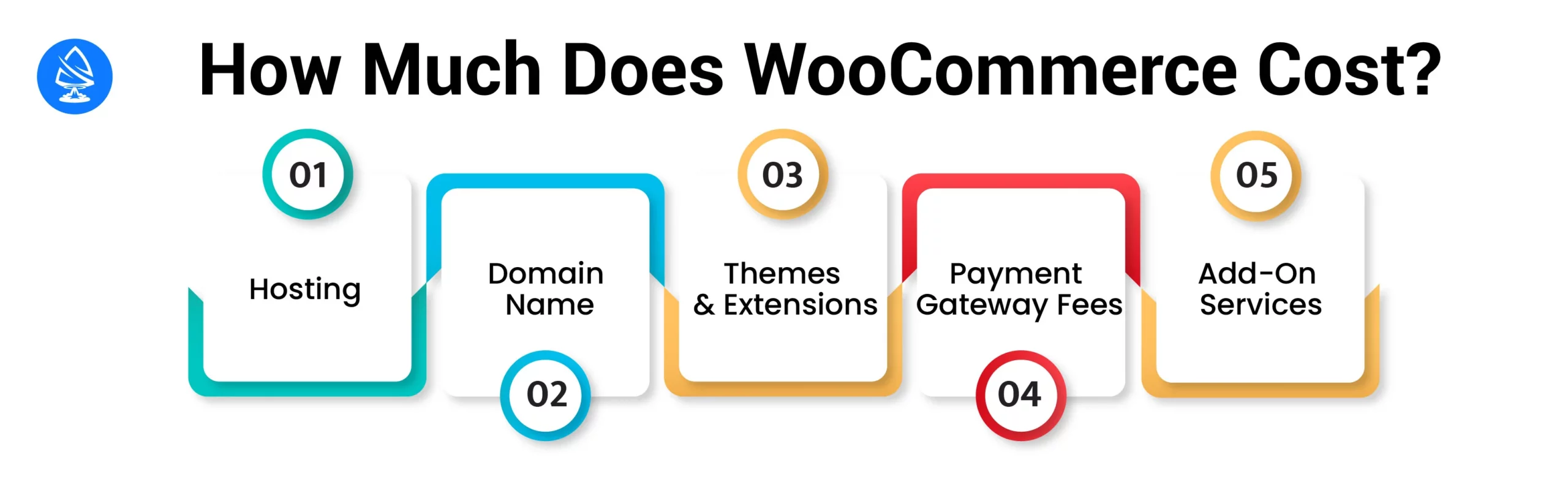
WooCommerce itself is a free and open-source plugin for WordPress, allowing users to create and manage online stores without any initial cost. However, there are other costs associated with running a WooCommerce store:
It’s important to consider these factors when estimating the total cost of running a Woo Commerce store. However, the flexibility and scalability of Woo Commerce make it a cost-effective solution for businesses of all sizes.
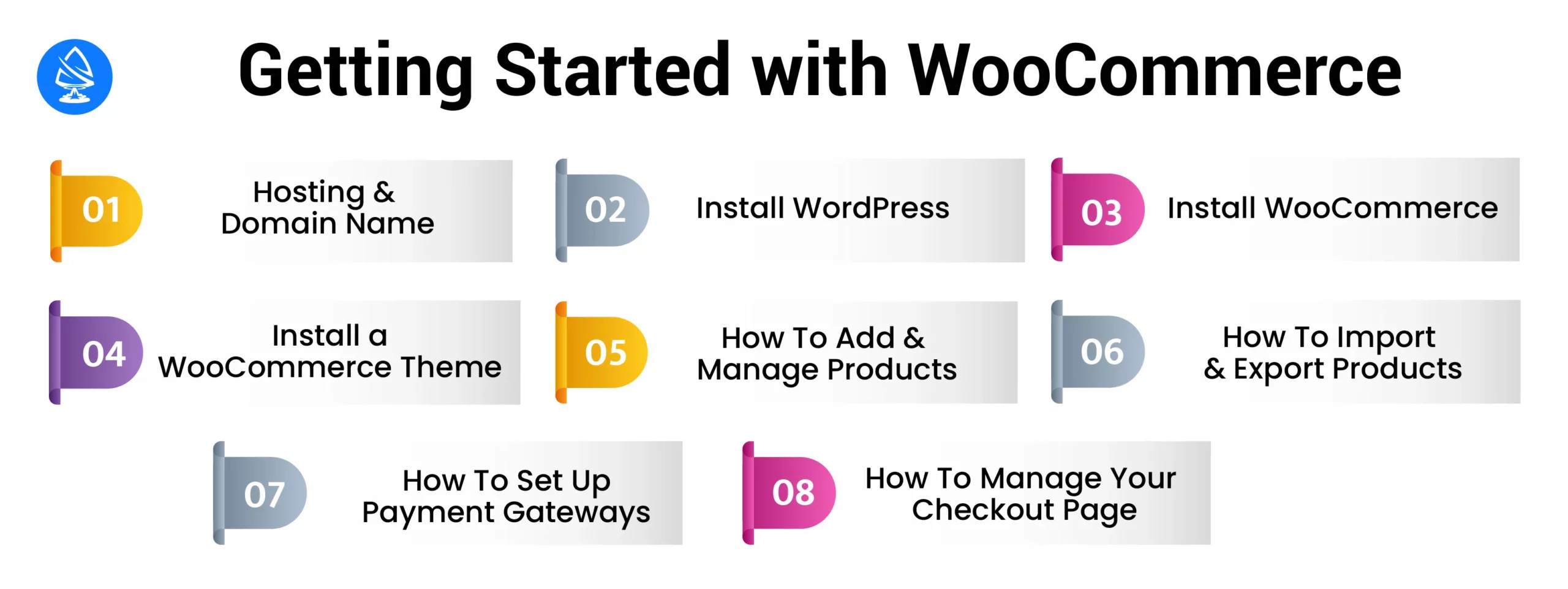
To begin using Woo Commerce setup wizard, you’ll need to install the plugin on your WordPress site and set up your ecommerce store. Follow these steps to kickstart your e-commerce journey with WooCommerce:
You must be aware of the best wordpress security plugins for your business to perform well in the market and use it accordingly to improve performance.
We’ve been in the wordpress development era since 2009, with 14+ years of experience in the relevant industry, till now we have delivered 1000+ successful projects. As we have a strong experience and team of experts for successful timely delivery of projects, we can guarantee you to thrive in the market with our Woo Commerce development. Give us a contract for your project now, Artoon Solutions is the best WordPress Development Company in USA. Let’s book a free consultation call now.
WordPress and Woo commerce stands out as a premier choice for e-commerce businesses, thanks to its array of benefits. Firstly, it’s a free WordPress plugin, ensuring accessibility for businesses of all sizes. Its seamless integration with WordPress provides cost-effective solutions and extensive customization options, enhancing user experience. Offering unparalleled flexibility and limitless customization, WooCommerce empowers businesses to tailor their online stores to their unique needs. Its scalability, attributed to a modular design and low costs compared to other systems, ensures growth without constraints.
Moreover, WooCommerce prioritizes security, providing secure payment options and a user-friendly interface for efficient order management. As a complete e-commerce solution, it enables businesses to sell anything online, manage their stores, offer secure payment options, and handle orders effectively. Collectively, these features position WooCommerce as a versatile and powerful platform for building and managing online stores. Hire WordPress Developer now with Artoon Solutions Pvt Ltd.
Yes, WooCommerce is a free WordPress plugin, but you may need to pay for additional extensions or themes to enhance its functionality. Generally Woo Commerce costs nothing as it is free to use.
Yes, Woo Commerce is a popular choice for dropshipping businesses due to its flexibility and integration with various dropshipping plugins.
Yes, WooCommerce allows you to set up multiple currencies for your store, making it convenient for international customers to shop. There are multiple plugins for Woo commerce is available.
Yes, you can migrate your store to Woo Commerce using migration plugins or services to transfer your products, orders, and customer data seamlessly.
Woo Commerce is a WordPress plugin that allows users to create and manage online stores, offering features like product management and payment processing.
WooCommerce is a plugin for WordPress that enables you to create an online store. To use WooCommerce, install the plugin, set up your products, configure payment and shipping options, and customize your store’s design.
Setting up Woo Commerce involves installing the plugin from the WordPress repository, activating it, and running the setup wizard. The wizard guides you through configuring essential settings for your online store, such as currency, shipping, and tax options.
Configure Woo Commerce by navigating to the plugin’s settings in your WordPress dashboard. From there, you can customize various aspects of your online store, including product settings, payment gateways, shipping methods, tax settings, and email notifications.
Woo Commerce is a free eCommerce plugin for WordPress, allowing website owners to transform their WordPress site into a fully functional online store. It offers a wide range of features for selling physical and digital products, managing inventory, processing payments, and more.
To use the Woo Commerce plugin in WordPress, install it from the WordPress plugin repository, activate it, and follow the setup wizard to configure your online store. Then, start adding products, setting up payment and shipping options, and customizing your store to meet your needs.
Copyright 2009-2024
