- HR:+91-879-9184-787
- Sales:+91-832-0329-068
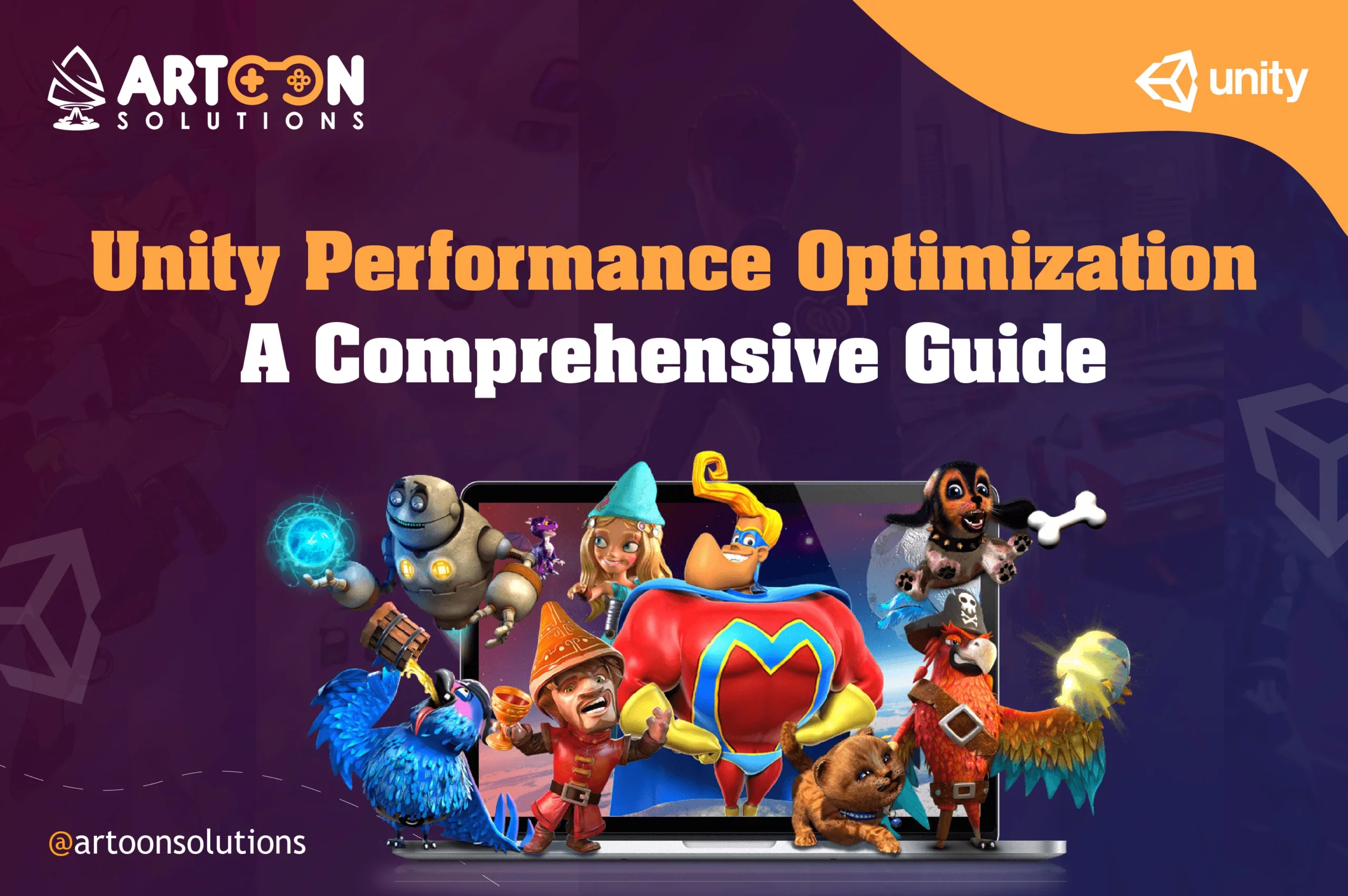
Are you a game developer looking to enhance the performance of your Unity games?
Unity is a powerful game development platform used by millions of developers worldwide. However, as your game becomes more complex ensuring optimal performance becomes crucial. Unity Performance Optimization refers to the process of improving the speed, responsiveness, and overall efficiency of your Unity games.
In this comprehensive guide, we will delve into the world of Unity Performance Optimization, covering everything from profiling Unity games to best practices in Unity development. Let’s dive in!
Unity Development Environment refers to the suite of tools and resources provided by Unity Technologies for creating interactive 2D, 3D, VR, and AR experiences. At its core, Unity is a game engine but it’s also widely used for developing various types of applications beyond games, including simulations, architectural visualizations, and interactive experiences.
Here’s an overview of key components and concepts within the Unity Development Environment
This is the primary interface where developers create, modify, and manage Unity projects. It provides a visual workspace for designing scenes, importing assets, configuring settings, and testing gameplay. The Unity Editor is highly customizable and allows developers to design the workspace according to their preferences and workflow.
Unity primarily supports two scripting languages for programming game logic and interactions:
A Unity project is the collection of assets, scenes, scripts, configuration files, and other resources that constitute a game or application. Projects are organized within the Unity Editor and can be version-controlled using external tools like Git.
Assets are the building blocks of Unity projects, representing everything from 3D models and textures to audio files and scripts. These resources are imported into the Unity Editor and manipulated to create interactive experiences.
Scenes are individual environments or levels within a Unity project. They contain GameObjects, which represent entities within the scene, and components that define their properties and behavior. Developers can create multiple scenes and transition between them to create complex gameplay experiences.
Game objects are the basic units of functionality within Unity scenes. They represent entities such as characters, obstacles, cameras, lights, and more. Game objects can be empty containers or have various components attached to define their appearance, behavior, and interactions.
Components are modular pieces of functionality that can be attached to GameObjects to define their behavior and properties. Unity provides a wide range of built-in components for physics, rendering, audio, input, and more. Developers can also create custom components using scripts.
Read More: Unity Programming Languages: Your Top Choices for 2024
Unity app development refers to the process of creating applications, including games, simulations, and interactive experiences, using the Unity game engine. Unity allows developers to build cross-platform apps for various devices, including mobile phones, tablets, desktops, consoles, and VR/AR devices, using a single codebase.
With its powerful graphics rendering capabilities, physics engine, and extensive asset store, Unity app development enables creators to craft engaging and immersive experiences for a wide range of users.
It involves analyzing various aspects of the game’s execution to identify bottlenecks and optimize performance. This process is crucial for ensuring that the game runs smoothly and efficiently on target platforms, such as desktop computers, consoles, mobile devices, and VR headsets.
Here’s a detailed explanation of the steps involved in profiling Unity games:
Before profiling begins, it’s essential to define performance goals based on the target platform and the requirements of the game. These goals may include achieving a stable frame rate, reducing loading times, optimizing memory usage, or improving battery life for mobile devices.
Unity provides built-in profiling tools that can be accessed directly from the Unity Editor or integrated into external profiling tools. Some of the primary profiling tools available in Unity include:
Once the profiling tools are set up, developers can begin profiling specific gameplay scenarios or levels within their game. This involves running the game under various conditions and analyzing performance metrics to identify areas that need improvement.
After profiling gameplay scenarios, developers analyze the collected profiling data to identify performance bottlenecks and areas for optimization. This involves examining performance metrics, such as CPU usage, GPU usage, memory usage, and frame times, to pinpoint the root causes of performance issues.
With optimization tasks prioritized, developers implement performance optimizations to improve the game’s performance and achieve the defined performance goals. Optimization techniques may include:
Profiling and optimization are iterative processes that continue throughout the development lifecycle of the game in Unity software development. Developers regularly profile the game, identify new performance issues, and implement optimizations to maintain or improve performance as the game evolves.
Optimizing Unity games is essential for ensuring smooth performance, reducing loading times, and maximizing the game’s reach across various platforms and devices. Here are several strategies for optimizing Unity games:
Use Unity software development and its built-in profiling tools to identify performance bottlenecks early in development and regularly throughout the development process. Profiling allows you to pinpoint areas of the game that require optimization, such as CPU, GPU, and memory usage.
Use Unity’s LOD system to dynamically adjust the level of detail for objects based on their distance from the camera. This reduces the number of polygons rendered at any given time, improving performance without sacrificing visual quality.
Test the game on target platforms early and frequently to identify platform-specific performance issues and optimize accordingly.
Optimization is an ongoing process. Continuously monitor performance, gather feedback, and iterate on optimizations to maintain or improve performance throughout the development lifecycle.
Unity software development and Unity for game design have revolutionized the industry by providing a comprehensive and accessible platform for creating diverse and immersive gaming experiences. Its intuitive interface, powerful features, and extensive asset store have democratized game development and allowed creators of all skill levels to bring their ideas to life.
With Unity’s cross-platform capabilities and robust community support, it has become a game-changer, that has empowered developers to unleash their creativity and reach global audiences with their games.
Unity is not just a game engine; it’s a comprehensive game development software that offers a wide range of tools and services. Explore the Unity ecosystem, including Unity Analytics, Unity Ads, and Unity Collaborate, to streamline your game development process from the official Unity website.
Unity Performance Optimization is a critical aspect of game development that can make or break the success of your games. By understanding the Unity development environment, profiling your games, and implementing best practices, you can create high-performance games that acquire players.
If you are in search of a Unity Game Development Company, you are at the right place. Artoon Solutions is among the best and one of the most reputable companies dedicated to delivering exclusive game apps through Unity Mobile Game Development.
To improve the performance of your Unity games, you can start by profiling your games to identify bottlenecks and areas for optimization. Optimize game assets, reduce draw calls, implement LOD systems, and utilize efficient coding practices. Experiment with different strategies and tools available in Unity to enhance performance.
When optimizing Unity games, consider factors such as frame rate, memory usage, CPU/GPU usage, draw calls, asset optimization, coding efficiency, and overall game design. Profiling your games, following best practices, and staying updated on the latest trends in Unity development are also crucial for optimization.
Unity software development offers a free version for personal use, making it accessible to developers of all levels. However, commercial game development in Unity may incur costs such as Unity Pro licenses, asset store purchases, and cloud services. Consider your budget and project requirements when deciding if Unity is cost-effective for your game development needs.
Common pitfalls to avoid in Unity development include inefficient asset management, over-reliance on physics calculations, neglecting mobile platform optimization, poor coding practices, and not utilizing Unity’s built-in tools effectively. By learning from these mistakes and adopting best practices, you can improve your Unity development process.
The future of Unity game development is promising, with advancements in technology such as real-time ray tracing, machine learning integration, and augmented reality features. Unity continues to evolve to meet the demands of modern game development, offering innovative tools and services to empower developers and push the boundaries of game design.
Copyright 2009-2024
