- HR:+91-879-9184-787
- Sales:+91-832-0329-068
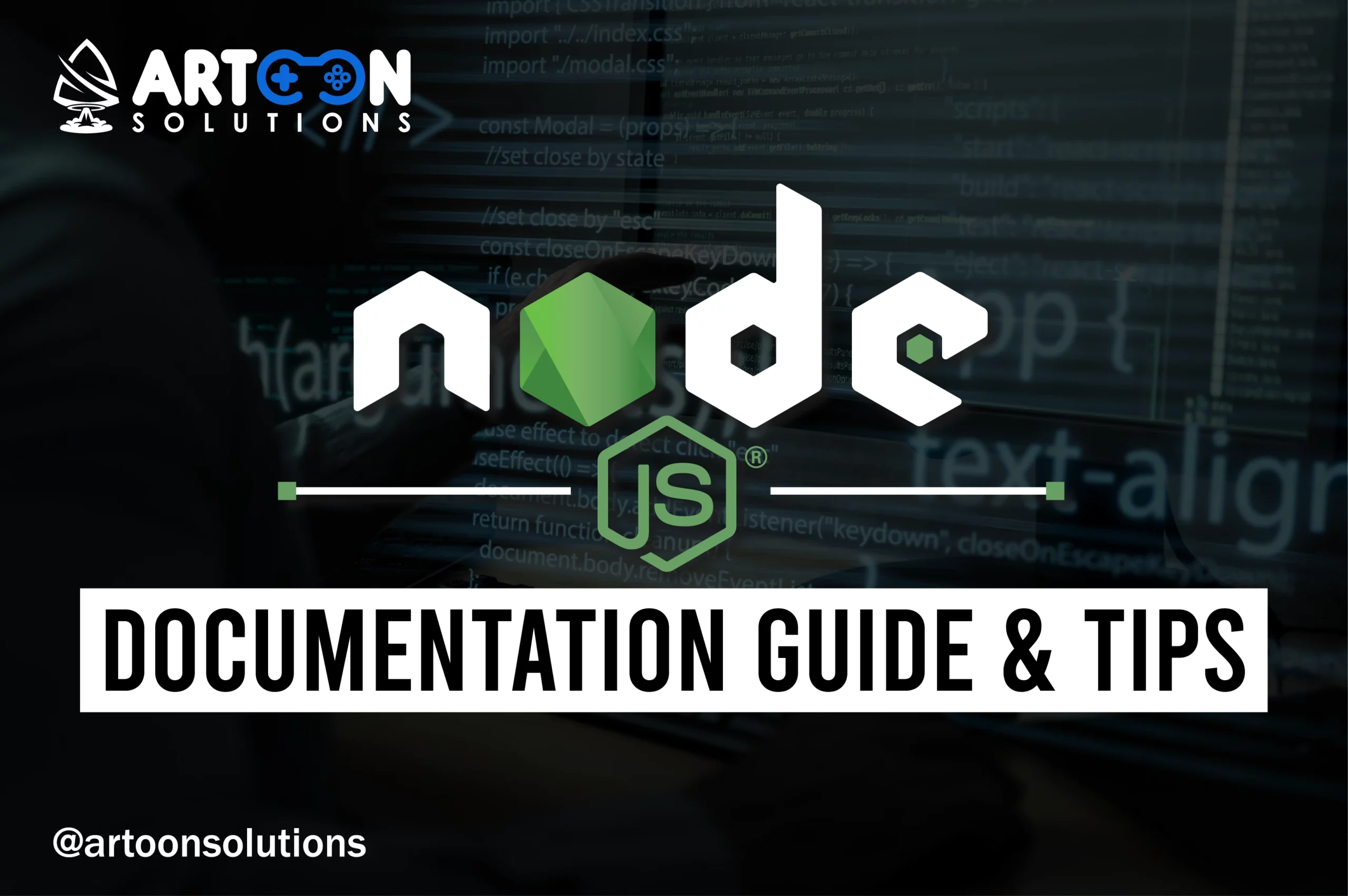
Whether you are a beginner or an experienced developer, this guide will equip you with the best practices and expert tips to master Nodejs documentation.
Node.js, a popular JavaScript runtime built on Chrome’s V8 JavaScript engine, has vast and extensive documentation to support developers in their projects. Understanding and effectively utilizing this documentation is crucial for maximizing your efficiency and proficiency in Node.js development.
In this guide, we will walk you through the various aspects of Node.js documentation, including its structure, navigation, core modules, external libraries, troubleshooting techniques, versioning, advanced topics, and more. By the end, you will have a solid understanding of how to leverage the documentation to its fullest extent, enabling you to develop powerful and efficient applications using Node.js.
So, whether you’re seeking guidance on finding specific information, exploring advanced features, or troubleshooting issues, this guide has got you covered.
Let’s dive into the world of Node.js documentation and empower your development journey.
In this section, we will provide an introduction to Node.js documentation. As a software developer, understanding and utilizing Node.js documentation is crucial for enhancing your skills and efficiency. Node.js documentation serves as a comprehensive reference guide that helps developers navigate the complexity of this powerful runtime environment.
Node.js documentation is a vast resource that provides detailed information and explanations about the various aspects of Node.js. It includes comprehensive guides, tutorials, API references, and examples to help developers understand the core concepts, features, and best practices of Node.js.
Node.js documentation serves multiple purposes and offers several benefits to developers:
The Node.js documentation is well-structured and follows a consistent format. It is divided into several sections, each focusing on specific aspects of Node.js development. The main sections typically include:
Understanding the structure and format of Node.js documentation will help developers navigate and utilize its vast resources effectively in their operating systems.
Read More: 10 Essential Tools For Working With Node Releases
When working with Node.js, understanding how to navigate the documentation is crucial for efficient development. The Node.js documentation serves as a comprehensive resource, providing valuable information on various topics and features. In this section, we will explore different sections and resources within the Nodejs documentation, with a specific focus on the API documentation.
One of the key resources in the Node.js documentation is the API documentation. This documentation provides detailed information about Node.js APIs, including classes, methods, properties, and events. To navigate the API documentation effectively, developers can use the search functionality to find specific topics or explore the available sections.
When searching for specific topics, it’s important to use relevant keywords to get precise results. Using keywords such as “API Documentation Nodejs” or “nodejs API documentation” can help to narrow down the search and obtain the desired information quickly.
Additionally, the Node.js documentation provides useful filters that can further refine search results. These filters allow developers to focus on specific versions, modules, classes, or topics. By understanding the filters, developers can access the most relevant and up-to-date information for their specific use cases.
Within the API documentation and Node js Document, developers can also find relevant examples that demonstrate the usage of different APIs. These examples can serve as a valuable resource for understanding how to implement specific functionalities in their Node.js projects.
By mastering the navigation of the Node.js documentation, developers can access the necessary information efficiently, enabling them to build robust and scalable applications. Whether searching for specific topics, using filters, or finding relevant examples, the Node.js documentation offers a wealth of resources to support developers at every stage of their development process.
In this section, we will dive into the world of Node.js core modules. Core modules are essential components of the Node.js framework that provide a wide range of functionalities to developers. These modules are pre-installed with Node.js, eliminating the need for additional installations.
Node.js core modules play a crucial role in Node.js development as they offer built-in functionality for various tasks, such as file system operations, network communication, and cryptography.
To utilize Node.js core modules effectively, developers need to understand their purpose and functionality. Let’s explore some of the most commonly used core modules and how they can be utilized to enhance your Node.js projects.
The HTTP module is a core module in Node.js that enables you to create server-side applications and handle HTTP requests and responses. With this module, you can easily build web servers, handle routing, and implement RESTful APIs.
For example, by utilizing the HTTP core module, you can create a simple web server that listens for incoming requests and responds with appropriate content:
| const http = require(‘http’); const server = http.createServer((req, res) => { res.statusCode = 200; res.setHeader(‘Content-Type’, ‘text/plain’); res.end(‘Hello, World!’); }); server.listen(3000, ‘localhost’, () => { console.log(‘Server listening on port 3000’); }); |
The FS (File System) module provides methods for working with the file system, allowing you to read, write, and manipulate files and directories. This core module is particularly useful when handling file operations, such as reading configuration files, creating logs, or managing data persistence.
Here’s an example that demonstrates how to read a file using the FS core module:
| const fs = require(‘fs’); fs.readFile(‘/path/to/file.txt’, ‘utf8’, (err, data) => { if (err) throw err; console.log(data); }); |
The Path module provides utilities for working with file paths and directories. It helps in handling file and directory paths, resolving relative paths, and extracting specific components of a path. This core module is highly beneficial when dealing with file navigation, file operations, or building file paths dynamically.
Consider the following example that illustrates how to join two path segments using the Path core module:
| const path = require(‘path’); const directory = ‘/path/to’; const filename = ‘file.txt’; const filePath = path.join(directory, filename); console.log(filePath); // Output: /path/to/file.txt |
These are just a few examples of Node.js core modules and their usage. By familiarizing yourself with these modules and exploring the Node.js documentation, you can unlock the full potential of Node.js and streamline your development process.
Read More: Installing The Latest Version of Node: A Step-by-Step Guide
In Node.js development, external libraries and packages play a crucial role in enhancing your projects and accelerating development. This section of the Node.js Documentation Guide will provide you with valuable insights on effectively working with these valuable resources.
Node Package Manager (NPM) is a powerful tool that allows users to discover, install, and manage external libraries and packages for their Node.js projects. The Node Documentation provides detailed instructions on how to use NPM effectively, ensuring that you can easily find the necessary libraries to enhance your project’s functionality.
When using NPM, it is important to understand how to search for libraries, read package descriptions, and evaluate their popularity and reliability. The Node.js Documentation offers comprehensive guidelines on these aspects, enabling you to make informed decisions when choosing the right libraries for your projects.
While external libraries can significantly speed up your development process, it is essential to follow best practices to utilize them correctly. The Node.js Documentation offers valuable insights into how to manage library dependencies, handle version conflicts, and integrate them seamlessly into your projects.
Understanding the best practices for utilizing external libraries minimizes the chances of encountering issues related to compatibility, performance, and security. By following the guidelines provided in the Node js document, you can ensure a smooth integration process and leverage the full potential of these libraries to enhance your Node.js applications.
Effectively working with external libraries requires a thorough understanding of their documentation. The Node.js Documentation provides detailed explanations of how to interpret and navigate the documentation for different libraries and packages. It offers guidance on understanding the library’s APIs, utilizing the available functionality, and implementing best practices.
By following the examples and explanations provided in the Node.js Documentation, you can quickly grasp the usage and potential of various external dependencies. This enables you to make informed decisions, utilize the libraries efficiently, and troubleshoot any issues that may arise during development.
Continuing to the next section for insights on troubleshooting and debugging with Node.js documentation.
In this section, we will explore the valuable role of Node.js documentation in troubleshooting and debugging. As developers, encountering issues and errors is inevitable, but with the right approach and the vast resources available in the Node.js documentation, finding solutions becomes much easier.
Common issues and errors often arise during development, such as incorrect function calls, unexpected behavior, or performance bottlenecks. When faced with these challenges, Node.js documentation serves as your go-to resource to diagnose and resolve the problem efficiently.
By utilizing the Nodejs API documentation and other relevant resources, you can quickly identify potential causes for the issue at hand. It provides detailed explanations of the different modules, functions, and methods available in Node.js, along with examples that demonstrate their usage. Nodejs performance monitoring has also become one of the most critical parts of debugging.
In addition to the documentation itself, the Node.js community is a valuable resource for troubleshooting and debugging. Forums, discussion boards, and developer communities provide a platform for sharing experiences and seeking help from fellow developers who may have faced a similar problem.
By taking the advantages of the extensive resources available in Nodejs documentation and actively participating in the community, you can overcome common challenges and elevate your skills as a Node.js developer.
In this section, we will explore the process of updating and versioning Node.js documentation. It is important to stay informed about the latest updates and changes in order to effectively utilize the power of Node.js in your projects.
Node.js documentation is regularly updated to reflect new features, bug fixes, and improvements in each version of Node.js. These updates ensure that developers have access to the most accurate and up-to-date information.
To ensure you are using the correct version of the documentation for your specific project, it is essential to identify the version of Node.js you are working with. This can be done by checking the nodejs.org website or using the node -v command in your terminal. Install node and npm for the following steps.
Once you have determined the version of Node.js installed, you can access the corresponding documentation on the Node.js website. The documentation provides in-depth explanations, examples, and usage guidelines for each version, allowing you to optimize your development process.
Staying up-to-date with Node.js documentation is crucial for keeping pace with the evolving ecosystem. As new versions are released, it is important to review the release notes and change each log with the console, which highlights the new features and changes introduced in each version.
Additionally, subscribing to the Node.js mailing list or following official Node.js social media channels can help you stay informed about the latest updates, releases, and community news.
By staying abreast of Node.js documentation updates and versioning, you can ensure that you are making the most out of the latest features and utilizing best practices in your Node.js development projects.
Read More: Why to Use Node.js For Backend Development Services in 2024?
In this section, we will delve into advanced topics in Node.js documentation. As you become more familiar with the basics of Node.js and its documentation, it’s essential to explore the more complex features, advanced concepts, and performance optimization techniques that can take your development skills to the next level.
When working with Node.js, you may encounter situations where you need to dig deeper into its capabilities. We will explore topics such as asynchronous programming, event-driven architecture, and advanced debugging techniques. By understanding these advanced concepts, you can build more efficient and scalable applications.
One crucial aspect of Node.js documentation is learning how to contribute to its community-driven resources. By sharing your knowledge and insights, you can help improve the documentation and contribute to the growth of the Node.js ecosystem. We will discuss the process of contributing, including submitting bug reports, proposing new features, and creating pull requests.
Performance optimization is crucial for Node.js applications, especially when dealing with large-scale systems or demanding workloads. We will explore various techniques and best practices for optimizing the performance of your Node.js applications. This includes topics such as memory management, load balancing, and caching strategies.
Additionally, we will dive into advanced debugging techniques that can help you identify and resolve performance bottlenecks in your code. Understanding how to use profiling tools, memory snapshots, and performance analysis techniques will empower you to optimize your Node.js applications efficiently.
Finally, we will discuss strategies for handling errors and exceptions in Node.js. By implementing error-handling mechanisms effectively, you can ensure your applications are robust and reliable. We will explore different error-handling patterns and techniques, including using middleware, logging errors, and designing fallback strategies.
By exploring these advanced topics in Node.js documentation, you will gain the knowledge and skills needed to tackle complex development challenges and build high-performing applications. Let’s dive in and unlock the full potential of Node.js.
Node.js documentation is a vital resource for developers looking to enhance their understanding and proficiency in Node.js. Throughout this guide, we have covered various aspects of Node.js documentation, providing valuable insights and best practices.
By following the expert tips and guidelines discussed, developers can navigate the documentation effectively, implement core modules, work with external libraries and packages, troubleshoot and debug efficiently, and stay updated with the latest releases.
Becoming proficient in Node.js documentation empowers developers to unlock the full potential of this powerful framework and build robust, scalable applications. From beginners to experienced developers, understanding the structure and content of the documentation is crucial in successfully utilizing Node.js.
So, take advantage of the Node.js documentation, explore its resources, and discover new ways to optimize your Node.js projects. Keep honing your skills, experimenting with different features, and contributing to the Node.js community. Mastering Node.js documentation will undoubtedly accelerate your growth as a developer and enhance your journey with this incredible technology.
Looking for solution-focused Nodejs development services? We are here. Artoon Solutions has emerged as one of the leading Nodejs development companies worldwide. Our qualified Nodejs developers ensure we provide the best Nodejs applications to our clients.
Contact Us Now!
Node.js documentation is a comprehensive resource that provides information on the various aspects of the Node.js programming language and runtime environment. It includes detailed explanations, examples, and references for the core modules, APIs, libraries, and other essential components of Node.js.
Node.js documentation is a valuable tool for developers of all levels. It helps beginners understand the basics of Node.js and provides them with guidance on how to use its features effectively. For experienced developers, it serves as a reference for advanced topics, troubleshooting, and performance optimization.
Node.js documentation is organized into different sections and resources. The main sections include introductions, guides, API references, and additional resources such as tutorials and FAQs. The documentation is usually presented in an easy-to-navigate format with clear explanations, code examples, and links to related topics.
To navigate the Node.js documentation effectively, you can use the search functionality to find specific topics. You can also use filters to narrow down the results and find relevant examples. Additionally, exploring the different sections, such as API references and guides, can provide deeper insights into specific functionalities and use cases.
Node.js core modules are built-in modules that provide essential functionalities for common tasks in Node.js development. They include modules like `fs` (file system), `http` (HTTP server), and `util` (utility). These modules are readily available without needing additional installations and can be utilized in your Node.js projects.
To work with external libraries and packages in Node.js, you can use the Node Package Manager (NPM). NPM allows you to find, install, and manage dependencies. The documentation provides guidelines on how to install and use specific libraries, as well as best practices for incorporating them into your projects.
Node.js documentation is a valuable resource for troubleshooting and debugging purposes. It provides information on common issues and errors, along with solutions and workarounds. By utilizing the available resources, developers can effectively identify and resolve issues in their Node.js applications.
Node.js documentation is updated to reflect changes in different versions of Node.js. The documentation specifies the version it corresponds to, ensuring developers can access the relevant information for their specific version. It is important to use the correct version of the documentation to ensure accurate guidance and compatibility.
Yes, Node.js documentation covers advanced topics to help developers explore more complex features and optimize their applications. These topics include advanced concepts, performance optimization techniques, and best practices for scaling Node.js applications. The documentation also provides guidelines on contributing to the Node.js documentation and sharing your knowledge with the community.
Copyright 2009-2024
